Disclosure: Privacy Australia is community-supported. We may earn a commission when you buy a VPN through one of our links. Learn more.
Is Someone Spying on Your Phone?

In the old days of surveillance before the digital world took over, most forms of spying tended to be physical, such as following people around or tapping phone lines.
In the modern world though, everybody is carrying a convenient little device that not only acts as a hub for everything they do but a great target to hack into: their cell phone.
As such, the spread of spying through cell phones has increased, mostly through spying apps that are installed or otherwise placed inside a target’s phone. Not only that, but spying software has become more sophisticated, efficient, and widespread.
Heck, a person could even go online right now and find a top 5 list of the best spying apps.
So what are we to do? Well, aside from being as careful as we can, such as with using secure browsers, we can also look out for the telltale signs of spying software.
Before diving in though, it’s important to remember that not every sign is the result of being spied on. We are after all dealing with electronics that are fallible, especially over time.
So instead of trying to find one of these things and immediately thinking ‘spy software’, instead approach it as a collection of symptoms that point to surveillance.
High Data Usage

Probably one of the biggest signifiers that you’re being spied on is an increase in unexpected data usage.
We’re not talking about suddenly going on a Netflix binge-watch and finding your data is gone, but rather an increase in data with the normal way you use your phone.
If you are interested in binging Netflix safely, take a look at our article on best VPNs for Netflix
The reason spying might cause a higher data usage is that some lower-tier spying apps generally tend to send as much information back home as they can. So imagine that every image or video you take is being transmitted, and this often incurs huge amounts of data usage.
While it’s true that some better spy tools are a bit more selective, almost all spying apps will incur some data usage that you might not expect. That’s no reason to the panic of course, because most apps, from Twitter to Facebook, use background syncing and some of your data.
Therefore, just make sure it’s actually data you aren’t expecting to use and make sure to follow online privacy good practices.
Strange Battery Issues

Another sign that you may have a spying app on your device, and often goes along with higher data usage, is a seemingly shorter battery life.
Now, we do have to warn you again that batteries do tend to degrade over time.
The battery life you got out of the phone when you first got it compared to three or four years down the line is not going to be the same. As such, it’s not always a sure sign that you have a spying app on your cell phone.
Nonetheless, if you are seeing that the battery of your phone is being drained much more than it used to very suddenly, it could be a spying app running in the background.
It makes sense too since it has to track everything your doing and report that information back, which takes up a lot of battery.
This often also goes hand-in-hand with using your microphone or even your phone’s camera, both of which can eat up battery when they are being used.
If you are worried about battery life issues, you should go to a nearby mobile store that can diagnose and see if your battery actually has issues or if it’s something else entirely.
Issues With Reboots and Restarts

Having troubles with your phone’s ability to reboot and restart can sometimes be a sign that there’s a spying app.
For example, if you sometimes get random reboots that you haven’t initiated, it could mean that somebody has access to your phone.
They then may be secretly initiating reboots to get access during vulnerable periods in your phone’s startup.
Another similar issue is if you trigger a reboot and the phone takes a long time to shut down, more so than usual. The thing is, when you trigger a reboot, the phone has to shut down all the background apps, and this can take time.
Now, we assume for the most part that you usually run the same programs, so if it takes longer it could mean there are new apps that aren’t authorized.
In another issue, you might find that you can’t reboot or restart your phone whatsoever. This can often be the spyware blocking you from doing so outright.
Now, all that being said, before you throw your phone down the drain and flush, be aware that all these problems can also sometimes be caused by bugs or just random misbehaving by the operating system.
Also, as mentioned before, aging phones tend to start failing, and the fact that most manufacturers stop supporting phones after 3 years at most means that the chance of bugs increases every year after that. Therefore, don’t immediately think ‘spyware’ if you notice weird issues.
The best thing you can do is get a malware scanner to make sure everything is OK.
Weird Sounds During Calls
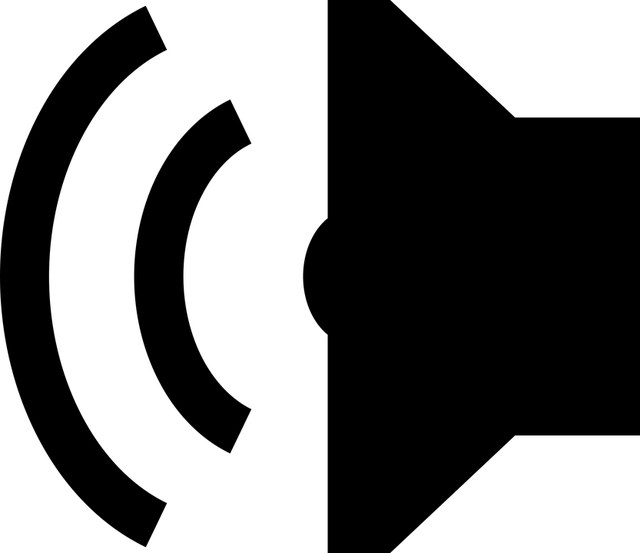
While hearing clicks and other weird noises on the telephone lines in the days of yore was normal, that’s not so much the case with modern digital connections.
As such, if you’re hearing weird sounds, or maybe even the voice of somebody else, there’s a possibility your conversation is being intercepted and recorded.
Now, that being said, there have been very rare cases where connections have been crossed accidentally, but that’s pretty rare.
If you do hear weird noises, keep an ear out and if they happen regularly, then you probably have some form of surveillance on you.
Cell Phone Slowing Down

So this one is a little bit difficult to diagnose because it largely depends on the type of cell phone you have.
When it comes to flagships, they tend to be powerful enough to last at least 4-5 years without any significant slow-downs.
With mid-to-lower tier cell phones, that’s more variable, with the lowest end ones starting to deteriorate after a year, and mid-tier ones after around 3.Again each phone is unique.
Nonetheless, if you do notice a considerable slow down there might be a problem. Things to look out for are lag, slower performance, as well as eating up of resources such as storage and ram.
If any of the above things are the case or several of them, and they are completely outside the range of what you’d normally expect for your mobile, you probably have some form of malware or virus slowing down your phone.
Activity During Standby/Idle mode

Your phones will often light up, make noises, or otherwise do something to notify you when you get messages in the like. What it shouldn’t be doing is the same exact thing when there is no notification or anything going on.
So if you see your phone regularly lighting up when there’s no notification, there might by some sort of spying software on your cell phone.
How to Remove Spyware for Android
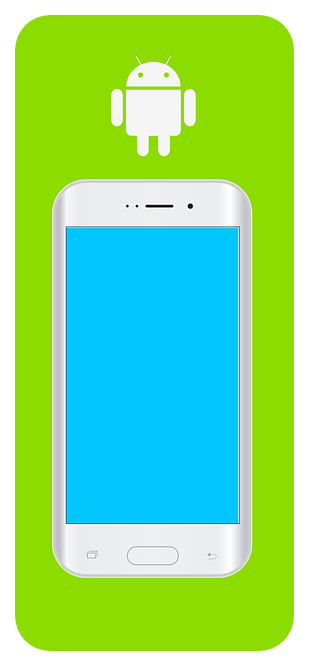
The first thing you’ll want to do is go into your play store and look at your installed apps. You should try and look for any app you aren’t familiar with or has a name like “spy” or “stealth”.
It might seem very obvious but a lot of these apps have these kinds of names. You should check the name of the app online and see what it’s about.
Of course, sometimes the spy apps don’t always have the name on the app, so another thing you should do regularly is run Google Play Protect. This will scan your phone for anything suspicious.
To prevent malware from interrupting your phone again, take a look at our guide on best VPNs for Android.
Another option is to go to your nearest cell phone tech store and see if they can help you with the malware removal.
How to Remove Spyware for iOS
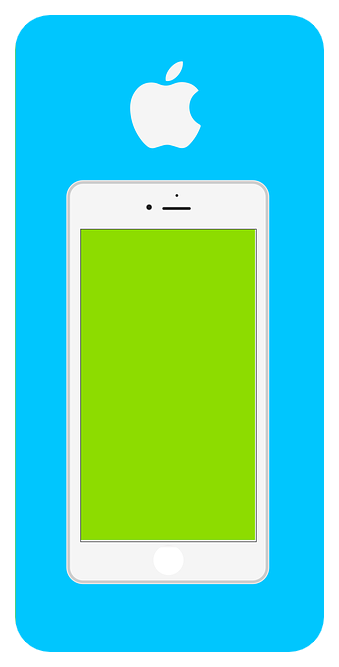
Since iOS is a walled garden system, it’s pretty much impossible to get spyware on it unless the phone is jailbroken.
That being said, there are some spyware apps that are allowed on the iOS store that tend to act as parental apps.
These tend to offer a lot of control for the person controlling it, such as access to locations, messages, galleries, and a variety of different things. To increase your iOS security, download some of our top picks for the best VPN for iOS.
The best thing to do if you think that somebody has put that sort of thing on your device is to reset your iCloud account since that’s how these apps function on iOS.
Conclusion
As you can see, it’s not always obvious that there is some form of spyware on your device. Often times what may look suspicious is just the phone getting older, slowing down, and glitching.
In that sense, you shouldn’t immediately panic if you see one of these signs, and more specifically, you shouldn’t start worrying until you see several and they seem out of place.
More Useful Guides:





