Disclosure: Privacy Australia is community-supported. We may earn a commission when you buy a VPN through one of our links. Learn more.
Best Free VPNs for Australia in 2024: Top 7 Picks
Using a VPN is like having a safety net while exploring the online world. But of course, like many other online tools, there are countless options to choose from. The good news is that there are many top free VPNs for Australians, ideal for all kinds of needs.
I took the time to review each one before making a decision, because that way I could make a solid choice. Whether it’s streaming, investing, or something else entirely, there’s an option out there.
With all of this in mind, let’s review the best free VPNs to find the strongest protection for all of our online activities.
TL;DR
- ProtonVPN Free: Best for unlimited data and security.
- Windscribe Free: Known for generous data allowance and server selection.
- Hide.me Free: Offers strong security features with a fair data limit.
- TunnelBear Free: Easy-to-use with Australian servers.
- Hotspot Shield Free: Fast speeds but limited server locations.
- Speedify Free: Unique channel bonding for faster speeds.
- PrivadoVPN Free: Good balance of features and some streaming capabilities.
Comparison Table
Criteria Breakdown Summary
For me, deciding on the best free VPN involves several elements. This includes server locations and security features as the main areas to focus on. To help us rate the best free VPN in Australia, we will look at server locations, data limits, speed, and security features. Then, we’ll turn our attention to streaming, device compatibility, and ease of use.
ProtonVPN Free
Best Known for Unlimited Data
ProtonVPN is one of my top choices for unlimited data and top-quality security features. It doesn’t have servers located in Australia but it does have very strong encryption and a no-logs policy. It is one of the newest VPNs on the market but its free version is certainly up there with the best.
Another solid advantage is high speed, even on free accounts. With the lack of a data cap, I could surf the web without issues.

ProtonVPN is one of the best free VPNs that offers high speeds, no data caps, and a seamless surfing experience.
Features
ProtonVPN has many features, including industry-standard AES-256 encryption. This gives us peace of mind and the kill switch and no-logs policy adds to the positives. Plus, it offers unlimited data, which is always useful. From testing out many VPNs, I’ve come to realise that this is a rare feature.
Pros
Unlimited Data
Strong Security
No Ads
Cons
Limited Server Locations – No Australian Servers
No App Available for iOS, Mac, or Android
Lack of streaming and torrenting abilities
Criteria Evaluation
Server locations: 2/5
Data limits: 5/5
Speed: 4/5
Security features: 5/5
Streaming capabilities: 2/5
Device compatibility: 4/5
Ease of use: 4/5
Community Reviews and Expert Recommendations
When I’m looking to use a service of any kind, I always look at reviews before making a choice. In this case, ProtonVPN has positive feedback from both users and experts alike. Many users appreciate the strong privacy and security features, and the no-logs policy. Strong encryption is also mentioned a lot. However, some users do mention the limited server locations as a negative.
Industry experts are also in agreement, stating that ProtonVPN is a strong option when looking for a free VPN in Australia.
Price
Free, but premium plans are available.
Windscribe Free
Best Known for Generous Data Allowance
Next, let’s look at Windscribe’s free VPN service, a well-known Canadian company. This is a relative newcomer, having appeared in 2015. The biggest plus point here is the large amount of data every month. Currently, it’s 10GB, and it also covers many server locations, including Australia. As for speed, I found it more than adequate for most uses.
The paid version obviously gives more features, but the free option is enough for basic use. This includes ad-blocking and use of the built-in firewall for extra security.
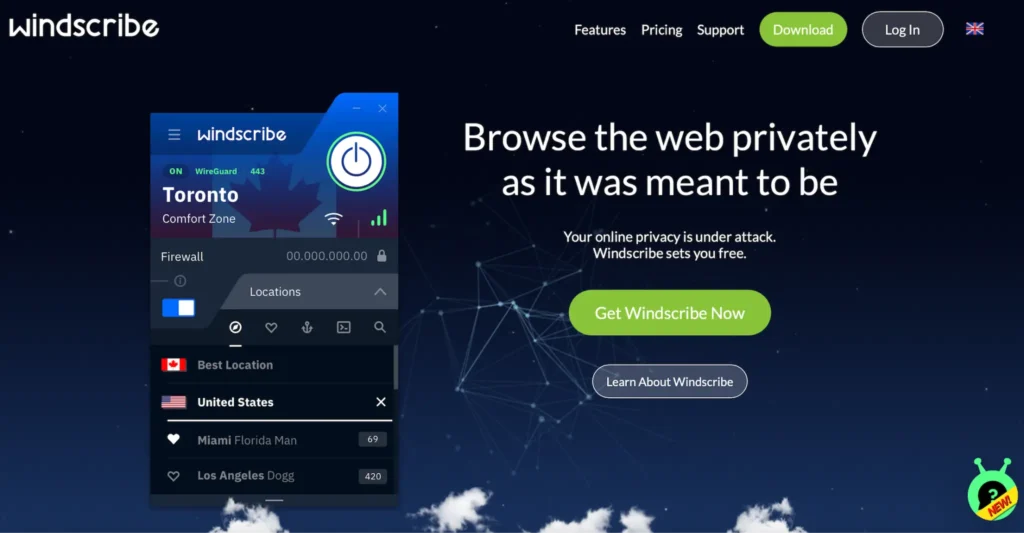
Windscribe’s free version provides access to many features, including 10GB data every month.
Features
For a free VPN service, Windscribe packs a punch. This includes the ad blocker and firewall I mentioned earlier, and port forwarding. Encryption is industry-standard and there is a no-logs policy for extra peace of mind. Of course, the 10GB of data is a big plus as far as features go, and one of the main reasons why people choose it.
Pros
10GB Data Allowance
Servers in Many Countries
Strong Security
No-Logs Policy
Cons
Inconsistent Speeds
Limited Free Servers in Australia
Only One Simultaneous Connection at Any One Time
Criteria Evaluation
Server locations: 4/5
Data limits: 4/5
Speed: 3/5
Security features: 4/5
Streaming capabilities: 3/5
Device compatibility: 5/5
Ease of use: 4/5
Community Reviews and Expert Recommendations
Windscribe is a recognisable name and that’s reflected in the feedback from users. Many say having a known VPN makes them more comfortable. Additionally, many users talk about how easy the platform is to use and its quality features. The 10GB data allowance is often mentioned. However, some state that speeds can sometimes be a little slow, usually at peak times.
Industry experts concur with this feedback, also rating Windscribe highly for its quality encryption.
Price
Free. Premium plans are available.
Hide.me Free
Best Known for Strong Security Features
The wonderfully named Hide.me Free is a great VPN option and it offers serious security reassurance. With 10GB monthly data and very strong encryption, it’s a good choice for anyone who is concerned about their privacy and security online. The only downside is a lack of Australian servers.
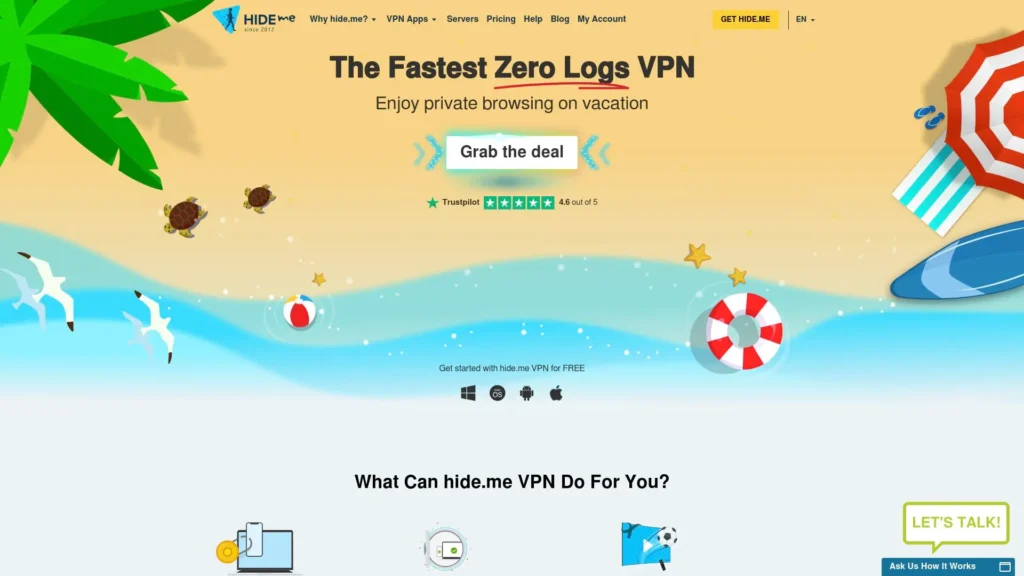
Hide.me features strong security and encryption, giving peace of mind while online.
Features
While we’re surfing the web, we all want to know that our data and connection is completely secure. This VPN offers that with an automatic kill switch and industry-standard encryption. It also has split tunnelling, so you can choose what traffic goes through the VPN and what doesn’t. This is ideal for those times when we want a fast connection for streaming, etc. To add to the list, there is also a strict no-logs policy for even more peace of mind.
Pros
Strong Security
10GB Data Allowance
User-Friendly Interface
Cons
Limited Server Locations
No Australian Servers
Criteria Evaluation
Server locations: 3/5
Data limits: 4/5
Speed: 4/5
Security features: 5/5
Streaming capabilities: 2/5
Device compatibility: 4/5
Ease of use: 4/5
Community Reviews and Expert Recommendations
Hide.me receives mostly positive praise from users, with the only downside being a lack of server locations, including none in Australia. Most users enjoy its strong security features and how easy the platform is to use and navigate. The no-logs policy is also mentioned several times.
Industry experts hold Hide.me in high regard as a free VPN, mentioning its security strength as the main plus point. However, they also agree with the lack of servers as something to work on.
Price
Free. Premium plans are available.
TunnelBear Free
Best Known for User-Friendly Interface
TunnelBear is a Canadian VPN that was founded in 2011. One of the stand-out features is its easy to use interface. Not only does it look the part but it’s very easy to navigate and very intuitive. I found it one of the easiest platforms to find my way around. Additionally, this VPN has Australian servers, but it does only give 500MB per month of data. Compared to some other free VPNs, that’s quite a low amount.
Despite low data, I found TunnelBear’s speeds to be more than acceptable and it’s a good choice for streaming. It’s also compatible with Mac, Windows, Android, and iOS.
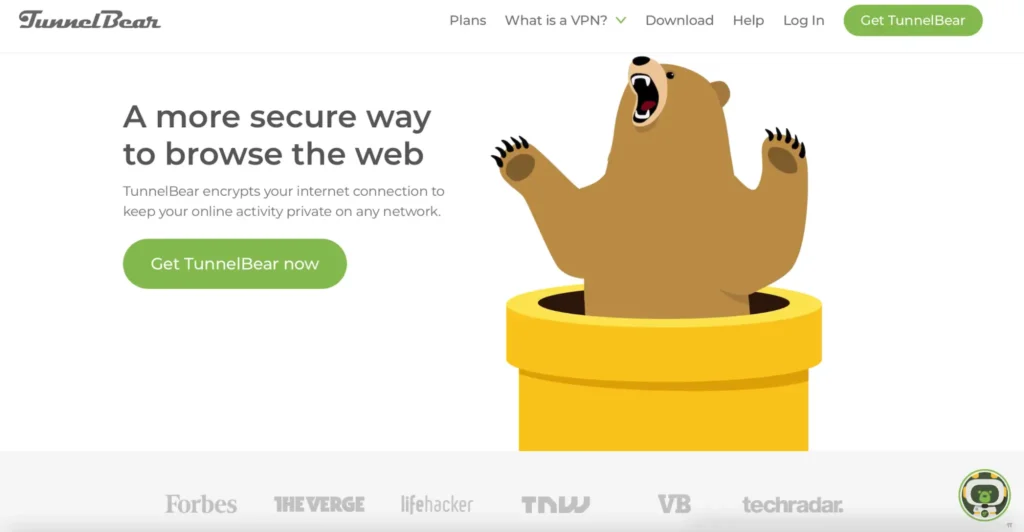
TunnelBear is one of the fastest VPN services, ideal for streaming.
Features
TunnelBear’s strong security features include its VigilantBear kill switch, and GhostBear, an obfuscation server. Encryption is very strong, and there is a no-logs policy too. As mentioned earlier, the platform itself is very easy to use. At first glance, it might seem a little too simple. However, this free VPN offers everything you could need for basic browsing and streaming.
Pros
Easy to Use
Includes Australian Servers
Fast Speeds For a Free Service
Strong Security
Cons
Very Low Data Limit
Criteria Evaluation
Server locations: 4/5
Data limits: 2/5
Speed: 3/5
Security features: 4/5
Streaming capabilities: 2/5
Device compatibility: 4/5
Ease of use: 5/5
Community Reviews and Expert Recommendations
Many users praise TunnelBear for its simplicity. It’s particularly noted to be a great choice for beginners. Many users talk about how it has a fun interface and also appreciate the strong security features. However, most mention the low data limit as a downside to choosing this free VPN service.
Again, industry experts agree and state that this is a great VPN for anyone who hasn’t used one before.
Price
Free. Premium plans are available.
Hotspot Shield Free
Best Known for Fast Speeds
Fast speeds are ideal if you’re streaming content or you simply want to get something done quickly. In that case, Hotspot Shield is a good choice. This VPN offers fast speeds even on its free plan.
The biggest downsides with this VPN are locations and data limits. The daily data limit is just 500MB and there is only one US location on its server list.
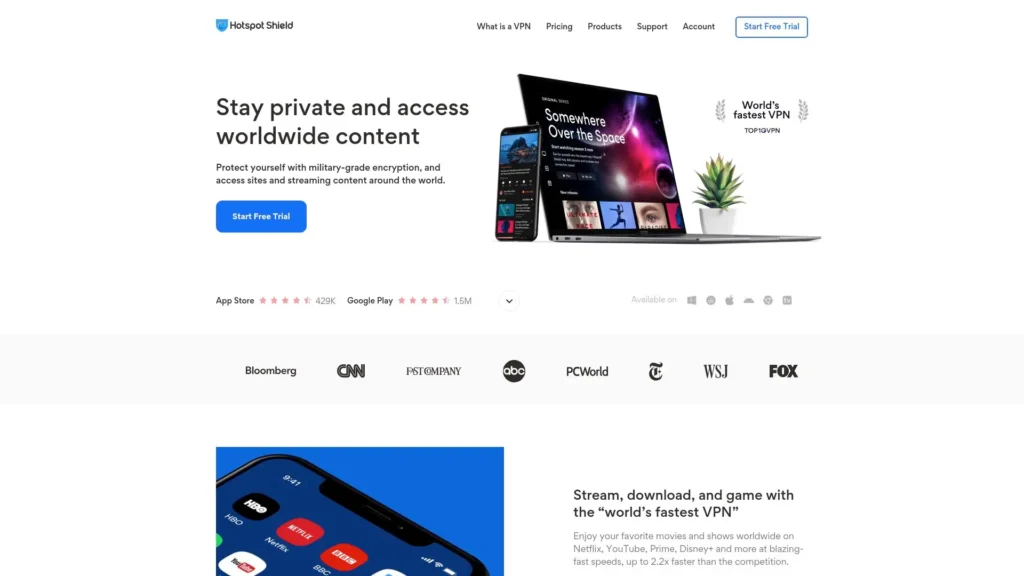
Caption: Hotspot Shield offers fast speeds, even on its free plan.
Features
I’ve mentioned fast speeds and that’s probably the main pull for this particular VPN service. Additionally, the platform is easy to use although it does have some ads, which can be annoying at first. As far as security features go, this VPN uses the Catapult Hydra protocol and basic encryption. This could be an issue for users who want strong, industry-standard encryption. The other downside is the presence of some logging.
Pros
Fast Speeds
Easy to Use
Cons
Limited Server Locations
Some Logging
Low Data Allowance
Basic Encryption Only
Criteria Evaluation
Server locations: 2/5
Data limits: 3/5
Speed: 4/5
Security features: 3/5
Streaming capabilities: 2/5
Device compatibility: 4/5
Ease of use: 4/5
Community Reviews and Expert Recommendations
Most users enjoy Hotspot Shield’s services, but do mention the low data limit and basic encryption. Some are also concerned about the logging practices and limited server locations. When choosing a VPN service, these are things we need to weigh up according to our own personal needs.
Industry experts have the same thoughts about Hotspot Shield. Why most agree that it’s a useful and basic option, concerns about logging and limited servers are often mentioned.
Price
Free. Premium plans are available.
Speedify Free
Best Known for Channel Bonding
Speedify Free offers unique channel bonding technology, which boosts speeds for browsing and streaming in particular. The downside here is the limited data allowance of 2GB per month, which isn’t a lot. Despite that, it is known for its easy to use interface, making it ideal for beginners.
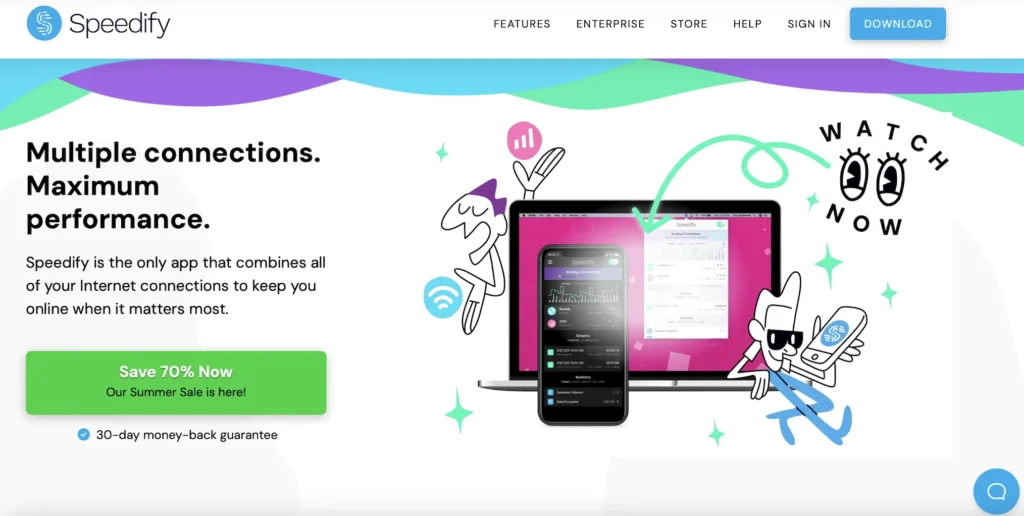
Speedify Free offers a fast, secure connection for many different uses.
Features
Fast speeds and good encryption are two reasons why Speedify Free is a popular choice of free VPN. It includes channel bonding, which boosts speeds and makes it easier to watch and surf. Additionally, AES-128 encryption adds to the security features. The problem here is that there is some logging. As before, it’s important to weigh up the pros and cons before making a final choice.
However, for speed and reliability, Speedify Free is a strong option.
Pros
Fast Speeds
Channel Bonding
User-Friendly
Cons
Low Data Limit
Some Logging
Criteria Evaluation
Server locations: 3/5
Data limits: 2/5
Speed: 5/5
Security features: 4/5
Streaming capabilities: 2/5
Device compatibility: 4/5
Ease of use: 4/5
Community Reviews and Expert Recommendations
Most users firmly praise Speedify Free for its fast speeds, as its name suggests. This is, as we know, down to the channel bonding technology. Strong encryption is also a regularly mentioned plus point. However, most find the low data limit quite restrictive, and some users have concerns about logging.
Experts also rate Speedify Free for its speeds but have the same concerns about logging.
Price
Free, but premium plans are available.
PrivadoVPN Free
Best Known for Balanced Features
Last, but certainly not least, we have Privado VPN. This is a solid option that offers a balanced set of security features, including 10GB of monthly data. Speeds are relatively good, and it’s possible to stream using this service. However, it doesn’t have an Australian server.
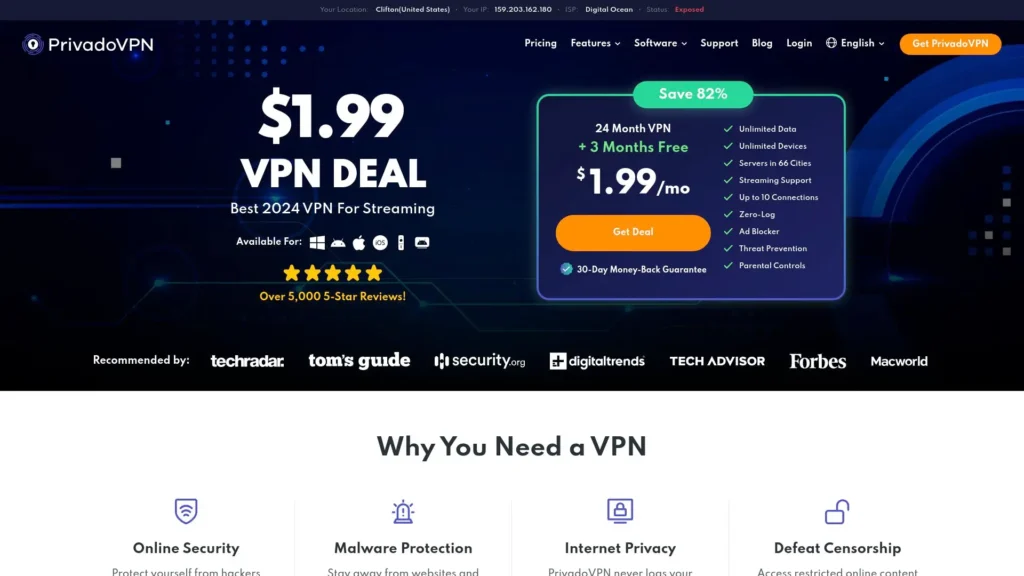
Privado VPN Free offers a range of security features, along with reasonable speeds.
Features
10GB of monthly data is a reasonable amount for most users, and compared to some other free VPNs, it’s a good choice. However, the lack of an Australian server could be an issue.
As far as security goes, this VPN offers a kill switch, strong encryption, and DNS leak protection. Overall, it gives solid peace of mind during browsing. The other advantage is a no-logs policy.
Pros
10GB Monthly Data
Some Streaming Capabilities
Strong Security
Cons
Limited Server Locations
No Australian Servers
Criteria Evaluation
Server locations: 3/5
Data limits: 4/5
Speed: 3/5
Security features: 4/5
Streaming capabilities: 3/5
Device compatibility: 4/5
Ease of use: 4/5
Community Reviews and Expert Recommendations
Privado VPN users enjoy its balanced range of features and good security. After all, most of us prioritise security over fancy features in situations such as this. Users also talk about good speeds for streaming, but do dislike the limited number of server locations.
Price
Free. Premium plans are available.
Notable Mentions
There is no ‘one size fits all’ option when it comes to VPNs. What works for me, might not work for the rest of us. Yet, the good news is that there are many other services to try. In this section, let’s look at some notable mentions. These aren’t free, but they do offer free trials or money-back guarantees.
NordVPN
NordVPN is one of the most popular and highest-quality VPNs around. While it doesn’t offer a free service, there is a free offer on Android. If you have a different device, there is also a 30 day money back guarantee.
This VPN has exceptionally strong security features and gives ultimate peace of mind. For more information, read our NordVPN review.
SurfShark
SurfShark is another instantly recognisable name and one that gives total peace of mind during browsing. This VPN is also exceptional for streaming and has many other features to explore.
Again, SurfShark isn’t a free service but it does offer a 7 day free trial. Read more in our SurfShark review.
Total VPN
The great thing about TotalVPN is its range of extra features, as part of its security suite. This is a paid service, but it does offer a 30 day money back guarantee. This VPN has a range of server locations and is ideal for streaming and torrenting. Learn more in our Total VPN review.
PIA VPN
PIA VPN is another strong choice to consider. While not free, it comes with a 30 day money back guarantee. Having been around for many years, this is a reputable choice with a range of features to suit all needs. Security features include split tunnelling, a kill switch, and a no-logs policy. Read more in our PIA review.
CyberGhost VPN
Finally, we have CyberGhost VPN, a very popular VPN choice. Again, it’s not a free option but there are several free trials available across different devices. This platform is very easy to use and has a no-logs policy for extra peace of mind. With more than 7100 servers across 91 countries, finding a good fit won’t be an issue. More in our CyberGhost VPN review.
FAQs
What is the safest free VPN in Australia?
There are many good options to choose from, but arguably the safest free VPN in Australia is ProtonVPN. Its strong encryption and no-logs policy make it a good contender.
Can I use a free VPN for streaming in Australia?
Yes, it’s possible to stream in Australia with a VPN but many services offer limited quality. Privado VPN and Windscribe are good choices for streaming but they have data caps to be aware of.
How do I choose the best free VPN for Australia?
When searching for the best free VPN for Australia, look for strong security features and a good data allowance. A no-logs policy is also important. Good choices include ProtonVPN, Hide.me, and Windscribe.
Are free VPNs safe to use in Australia?
Overall, free VPNS are safe to use in Australia. However, they do have limitations. For that reason, it’s a good idea to stick to reputable providers for extra security. ProtonVPN and Windscribe are two notable options.
Do free VPNs in Australia have data limits?
The majority of free VPNs in Australia do have data limits and these vary from company to company. For example, TunnelBear offers 500MB per month, but Windscribe offers 10GB per month. It’s important to weigh the pros and cons and make a personal choice.
Final Thoughts
We’ve come to the end of our top free VPNS for Australia in 2024 review, so, what have we learned? It’s clear that they all have their pros and cons and there is no ‘one size fits all’ option. It’s important to research each service carefully and make a personal decision according to needs and preferences.
Let’s break it down:
- ProtonVPN: Unlimited data and strong security
- Windscribe: Generous data allowance and wide server range
- Hide.me: Strong security features
- TunnelBear: User-friendly interface
- Hotspot Shield: Fast speeds
- Speedify: Unique channel bonding technology
- PrivadoVPN: Balanced features
It may be that a premium service is a better fit and in that case, there are many that offer free trials or money back guarantees. This creates a ‘try before you buy’ situation.Many people have questions about VPNs, such as ‘do you need a VPN in the first place?’ Another common query is ‘are VPNs legal in Australia?’ The answer to both questions is a firm ‘yes.’ However, it can be confusing and that’s why Privacy Australia is on hand with a range of resources to answer your questions.
You Might Also Like:



