Disclosure: Privacy Australia is community-supported. We may earn a commission when you buy a VPN through one of our links. Learn more.
Secure Remote Working

As remote working and work from home has started to slowly become more normalized and accepted, we have to start truly dealing with the realities of what that means.
After all, for most of us, using a PC at home was there to watch movies, play games, do some reading, and very rarely was used for work. This means that security wasn’t always the priority when it came to using our PCs.
With the recent change brought on by the pandemic, we are now dealing with the important files and documents that come along with our job. These can often be sensitive and cause a lot of problems if stolen.
Not only that, but some industries require extreme levels of encryption, such as with HIPPA and the medical industry.
To that end, securing our workspace at home and our home PC has become paramount to doing our jobs effectively and safely. Not only that, but having better overall security when using our PCs directly impacts the modern dangers we face when going online.
Use an Excellent Antivirus

The most important thing to do is make sure that your home machine is always protected.
It really doesn’t matter what other steps you take if your PC itself isn’t taken care of.
There are so many ways that a virus or malware can infect your computer, and even with good operational security, it’s still possible to have a lapse, so antivirus is a must.
Now, of course, it’s much better to have a paid antivirus, especially since they tend to include a suite of other tools, such as firewalls and web protection. Unfortunately, not everybody can afford them, but thankfully there are some pretty good free antiviruses out there.
Manage Your Backup Plan Effectively

The next thing you’ll want to do is insulate your data from any sort of emergency or loss.
Unfortunately, we all tend to be a little bit lax and complacent when it comes to our storage solutions.
Often we’ll just keep one copy of what we’ll need on our computers and that’s it, or maybe we’ll also have an old backup on an external hard drive or google G Drive.
Truthfully though, neither of these is a good solution, and you should ideally have a cloud backup from a reputable provider. These places have their own policies and setups that help prevent the loss of data in cases of catastrophic failure.
For example, they might have backups of their own files themselves, or redundant servers, or even putting things in specific RAID configurations.
Another option is to subscribe to a quality web host and backup your data there. It’s not as recommended as using a specific cloud backup company, but at least you can use the web host for other things than just backup, which lowers the overall cost.
Secure Your Wifi
A lot of us tend to treat our Wifi as a set and forget; that means we turn it on and then we don’t really think about it beyond that. The problem with that is that most routers come with a default password, one that is often easily available to find online.
With that default password, people can log in to your router and hijack not just your Wifi, but your information as well.
Thankfully, there are a few steps you can take:
- First, as mentioned above, change the default password of your router. Also change the default username that you use to log in, since that’s also another thing a potential hacker would need to guess.

- Don’t forget to also change your Wifi password as well. This tends to be a default password written somewhere on the router and it’s not a secure thing to have.
- You’ll also want to switch on network encryption, which means using WPA2 if you can. If you have an older router and don’t have access to that, then WPA is fine for the time being.
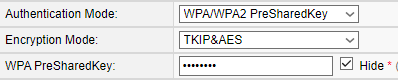
- Finally, you can upgrade the router firmware through the admin page of the router. This can be a bit difficult and complicated, so the best thing to do is to go to the manufacturer’s website and check for instructions through there.
Always Run With a VPN

Once your computer, router, and data are protected, the next thing you’ll need is a good VPN.
The reason is that VPNs create a secure connection between your computer and whichever website or server you’re connecting to.
This makes it much harder for man-in-the-middle attacks that could compromise the data or let a potential third party see what you’re accessing.
I would also suggest getting a VPN for non-work uses, and for that, you can use a free VPN. That way, you get round-the-clock protection plus you get the added benefits of VPNs, such as unblocking geo-locked content on things like Netflix.
Use Strong Passwords

This one may sound like obvious advice, but the truth is with the number of times we get asked to make passwords for everything from bank statements to paying a water bill, we do tend to reuse passwords a lot.
To help mitigate the issue, don’t approach passwords as passwords but as passphrases. What that means is that instead of trying to use a random grouping of alphanumeric characters, use a group of words instead.
For example, a passphrase might be something like “ChurnRoadYellowDown” or something to that effect.
In fact, you can even add some randomness to the equation by using the Diceware method of creating passwords. It’s a great way to create strong passwords and passphrases without making your life too difficult.
Another good solution is to use a good password manager. Not only can they create strong passwords for individual sites, you only really need to create and remember the one strong master password for the manager.
Use Safe Browsing Practices
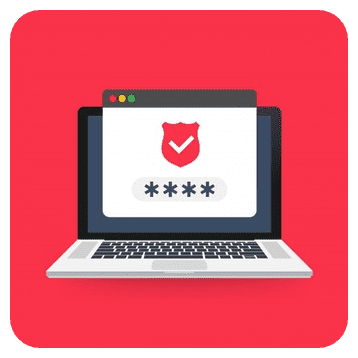
What you do online strongly affects the safety of your computer, and the truth is, there are a lot of malicious websites out there.
For a lot of them, they tend to look like websites we’re used to, such as Facebook and Netflix, and use their login screen to harvest people’s account info and software.
For others, just visiting them can give you some form of malware.
On top of that, there are websites that might pretend to have something you need, if only you download their ‘Downloader Software’, which itself ends up being some form of malicious program.
This is why you shouldn’t visit any website link you aren’t familiar with, and more importantly, should probably use a secure browser. These browsers tend to have an internal list of the well-known phishing, scam, or malware websites and specifically keep you away from them, even if you click on them.
It’s actually not a bad idea to use a secure browser even if you’re generally very careful with what websites you visit.
Keep Your Email Secure
While not necessarily connected to remote working, email security is still very important. In fact, phishing emails are common and so using something like a secure email service will help avoid that issue.
These services tend to have pretty robust filters for spam, phishing emails, and generally suspicious emails. Not only that, they tend to require specific security protocols to function, which add a lot of extra security to traditional free emails like Gmail or Outlook.
Secure emails also tend to have the sort of protection requirements needed to satisfy things like HIPAA. Therefore, if you work in an industry that requires that kind of protection, then these are the services you want.
You May Also Like:





