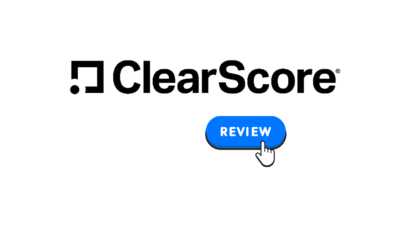Disclosure: Privacy Australia is community-supported. We may earn a commission when you buy a VPN through one of our links. Learn more.
Alternatives to Google Products

Today’s era might as well be called the Google era. It’s a modern fact of life that Google is everywhere, both in your pocket and on your other devices.
In fact, Google is so ubiquitous that you might not even be aware of just how far they’ve wormed their way into your life.
For example, a 2019 report claimed how Google uses secret webpages to collect your data and then sell it to interested parties.
This lead to Google facing another probe by the European Union and a $1.7 billion fine.
Even worse is the truth that Google collects data about everyone 24/7. This data would necessarily be harmful by itself if Google was a perfectly benevolent overlord. But they sell that data to advertisers and who knows who else.
Besides, there’s something to be said about the moral principle of data privacy and protection.
Ultimately, the trouble with Google and its data collection schemes is that many of its products are perceived as or really are necessary for modern-day life. It’s tough to find alternatives to their products when so many of them have become staples in our social and business lives.
Google’s trust further eroded when their Nest spycam was proven to be easily hackable so people could be spied on from inside their homes. This led to the US senate requesting more details directly from Google.
But there are ways in which you can avoid Google’s influence, even though it’ll be pretty painful in some respects. Just like many people find it difficult to quit Facebook, it may be particularly hard to quit Google, especially when you understand what such a move truly entails. Let’s dive into why Google’s growing presence in our lives is bad and how we can possibly combat it.
Reasons to Get Rid of Google
One of the main ways in which Google has managed to woo the population of the world several times over is because many of its products and services are “free”. Take their titular search engine, Google. You sign up for an Internet service provider, plug your computer into the Internet router, and start googling. It didn’t cost you a single cent to use that search engine.
But there’s a saying in economics classes that’s particularly relevant to you; if a company isn’t selling you something, you might be the product.
Nowhere is this truer than with Google themselves.
Google lets people use their search engine and gives away many of its products, like Android updates, Alexa trials, and even the Chrome browser to collect data on its users.
This data is the real goldmine, as it’s something they can sell the advertising companies and provide the government. Because Google products are what people depend upon to do things as basic as maintain their weekly schedules, the sheer volume of data they collect is staggering.
So what, you might ask? If Google collects your data, how does that harm you?
It doesn’t harm you directly, but it does allow advertising companies to understand your patterns and target you much more effectively through advertising schemes.
Ever wonder why you conveniently happened upon an advertisement for cat food after talking about it near your iPhone? That’s why.
This isn’t used for anything nefarious (outwardly, anyway) yet, but already there are signs that bots and advertising data are being used influence political elections, influence customer spending, and tie people together without their consent. In other words, Google’s growing data gathering and sharing has the potential to cause a catastrophe.
In short, Google’s products are dangerous because:
- it allows advertisers to take advantage of you
- it allows people and the government to more easily track your movements and browsing patterns
- it jeopardizes your privacy
- it can potentially lead to issues down the road
The Difficulty of Avoiding Google Products
Of course, it’s one thing to say that you should avoid Google products and another thing entirely to actually carry that mission out. Google products are everywhere: on your smartphone, on your computer, and even in your smart home devices.
To get rid of Google entirely will likely involve revamping your entire digital life. It won’t be easy, but it is necessary. That being said, it would be a lot easier to quit Google products if there were ready alternatives to take the place of their services.
Alternatives to Google Products
Although Google would disagree, there are plenty of alternatives to their products to perform the same basic services as their flagship offerings.
For instance, they might claim that no one can offer email on the same level as their Gmail platform. But that’s not really true; there are plenty of alternatives to Gmail that are just as good and come with the added benefit of not gathering your data without your permission.
Below, you’ll find a helpful list of alternatives to various Google products organized by their function. You can also see their prices (if applicable) and links to their sites.
While some of these alternative products might cost more than Google’s freebies, remember: Google’s products aren’t actually free. They incur a cost in your data and that debt may one day need to be paid. Many of us would rather pay a small cost upfront than have to deal with that hanging over our heads.
Search Engine Alternatives
While Google is so ubiquitous that the title of their search engine is synonymous with searching the Internet for something, there are plenty of viable alternatives you can rely on.
StartPage
StartPage calls themselves the world’s most private search engine, and for good reason; they don’t incorporate any tracking based on your searches or data. Their hardware is based in the Netherlands, so they aren’t affected by US politics and are somewhat out of reach of Google’s apparently global conglomerate.

Searx
Searx is a privacy friendly meta-search engine but also allows anyone to access its open source code. It has a public listing of various instances and allows users to contribute to the project. Ultimately, it’s a great choice if you like to get into the details of how search engines work
MetaGer
MetaGer is also dedicated to privacy first and foremost. You can become a member and donate and help develop a search engine, but everyone benefits from MetaGer having full control over your data. They are independent and don’t have commercial interests but rely on donations to continue operations. They are based in Germany.
SwissCows
The humorously-named SwissCows is based in Switzerland and uses infrastructure based there to provide you with the ultimate data privacy regardless of what you search. They never collect data or track any of your searches whatsoever and are transparent about how they accomplish this.
Qwant
Qwant is a private search engine that’s based in France, also without tracking and with a team that’s committed to good causes. They do offer top stories based on local politics but these aren’t based on your own searches so you might not have as much of an echo chamber using their service as you would with Google.
DuckDuckGo
DuckDuckGo is perhaps the most widely known Google alternative, and they are good rival as they are based in the US. They allow you to search privately and through secure connections offer free, as well as blocking any tracking cookies or bots that might latch onto your searches from other browsers and search engines.
You can add it as a plug-in to Chrome, though this is a bit self-defeating. Use it with another browser for best effect.
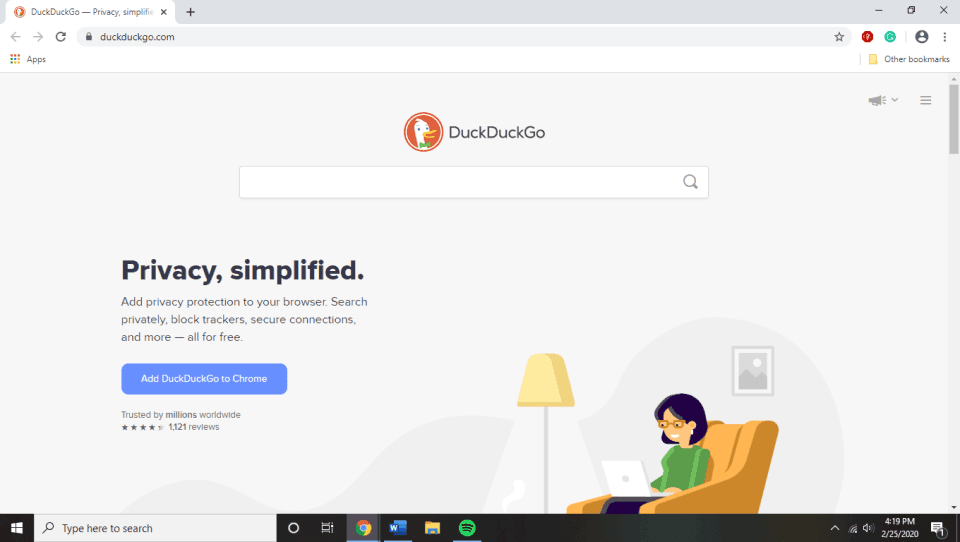
Mojeek
Mojeek is based in the UK and use a dedicated crawler and index system to search the Internet for hits rather than a meta-search algorithm. This means your data can’t really be collected to the same degree even if they wanted to (and they don’t).
YaCy
YaCy is completely decentralized and has its open source code available for everyone to see. It uses peer-to-peer networking to search the Internet. This decentralization means that there’s no search request storage and no central database from which someone could gather your data.
Givero
Givero is based in Denmark and offers a lot more privacy than Google and use the money they earn from your web searches to donate to charitable causes. In fact, half of their revenue goes to good causes, so it’s great if you want to contribute to humanitarian work every time you search for something.
Ecosia
Another German-based search engine, Ecosia donates part of all revenue to planting trees, making them a great choice if you want to fight climate change.
They can be added to Chrome, however, and aren’t necessarily as private as other search engines even if they aren’t as data-hungry as Google.
Gmail Alternatives
Gmail has cemented itself as the business and email cornerstone for the Internet world. But there are lots of other applications and websites that provide the same services that Gmail can without the data collection caveat.
Google actually tracks your purchase history based on the receipts in your inbox and can even use your email inbox for ads and marketing campaigns. Most of these require small subscriptions but it’s well worth the cost for privacy.
Tutanota
Tutanota is based in Germany and allows you to set up a free account up to 1 GB of storage, making it ideal for those who just use recreational email. It’s is extremely secure and private and is compatible with most operating systems.
You can always pay additional prices for other storage limits, and all their source code is open to the public.
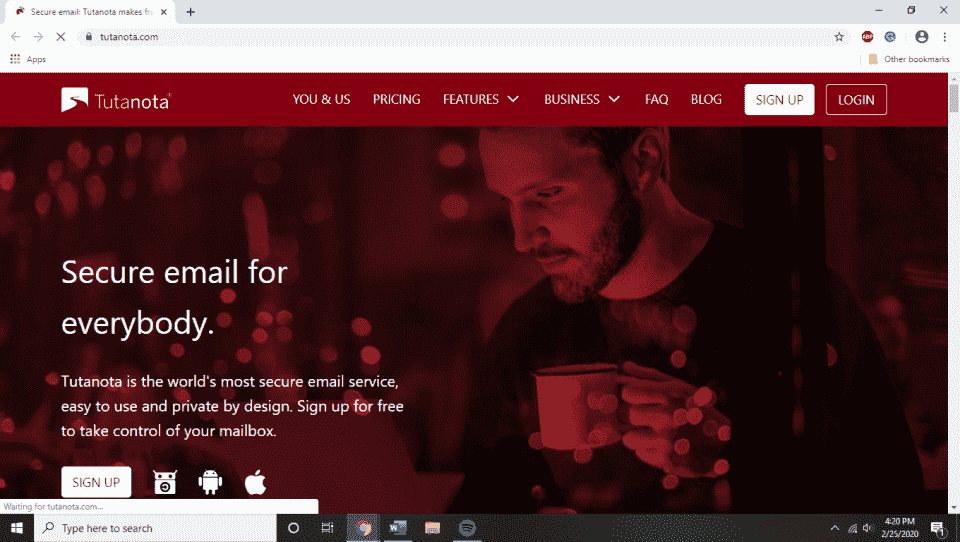
Mailfence
Mailfence is based in Belgium and provides free accounts up to 500 MB of storage, which is a bit low in this day and age if you transmit media over the Internet frequently. Still, they never include ads or trackers and are completely free from government surveillance thanks to the strength of Belgian privacy protection laws.
Posteo
Posteo is also centralized in Germany and allows you to sign up for €1/mo with a 14 day refund window. Default storage caps at 2 GB but this can be upgraded for higher fees. They are also powered with 100% green electricity and allow you to encrypt any saved data at your discretion.
StartMail
StartMail is based in the Netherlands with a $5/month rate and a seven day free trial. This allows you to check out their one click PGP encryption for your data and the ability to send private email to everyone. They use state-of-the-art security to protect your data from the government and hackers alike.
Runbox
Runbox is based in Norway and they offer a starter package of $1.66 per month with a 30 day free trial. They (and you by extension) are protected by strong Norwegian privacy laws and secure email encryption, as well as green energy powered servers. Special offers are always available, so they end up being one of the more economical choices available in the long run.
Mailbox.org
Mailbox.org is another mail service based in Germany, running for €1/mo with another 30 day free trial. They are also powered with 100% eco-friendly energy and they protect your privacy much better than Gmail can manage (or would ever agree to).
CounterMail
CounterMail is an email service based in Sweden with a $4/month starting rate and seven day free trial. They allow you to access your email from anywhere without added complexity and they automatically encrypt all of your data and communications. Open PGP encryption and a 4096 bit encryption key are some of what make them so secure compared to the competition.
Kolab Now
Kolab Now is based in Switzerland. They provide email for €4.41 per month and have a 30 day moneyback guarantee. Their service has been designed for ultimate security from the ground up and use free and open source software with available end-to-end encryption.
ProtonMail
ProtonMail is based in Switzerland as well. They allow for free accounts up to a meager 500 MB storage limits, but also provide additional application so you can use their service on your smart phones or other devices. Swiss privacy laws ensure that your data will remain protected and anonymous.
Thexyz
Thexyz is based in Canada with a $1.95 per month rate and a 30 day moneyback guarantee. They allow you to customize your domain email name and provide ad-free service with full mobile synchronization. Transferring your stuff from another email service is pretty easy thanks to their migration feature.
Browser Alternatives
Google Chrome is a truly excellent browser; that’s how they got so many people to use it initially. But Chrome is ultimately poisoned by the fact that it’s just a big data collection tool.
Google isn’t really concerned with providing you with an ultimate Internet browsing product. Check out these alternatives for excellent secure browsers that don’t come with this main downside.
Firefox
Firefox is much more customizable than Google Chrome or virtually any other competitor. Their code is open source and they are arguably the most popular browser for anyone concerned about Internet privacy. Tons of add-ons and modifications are available to bolster your privacy and security even further.
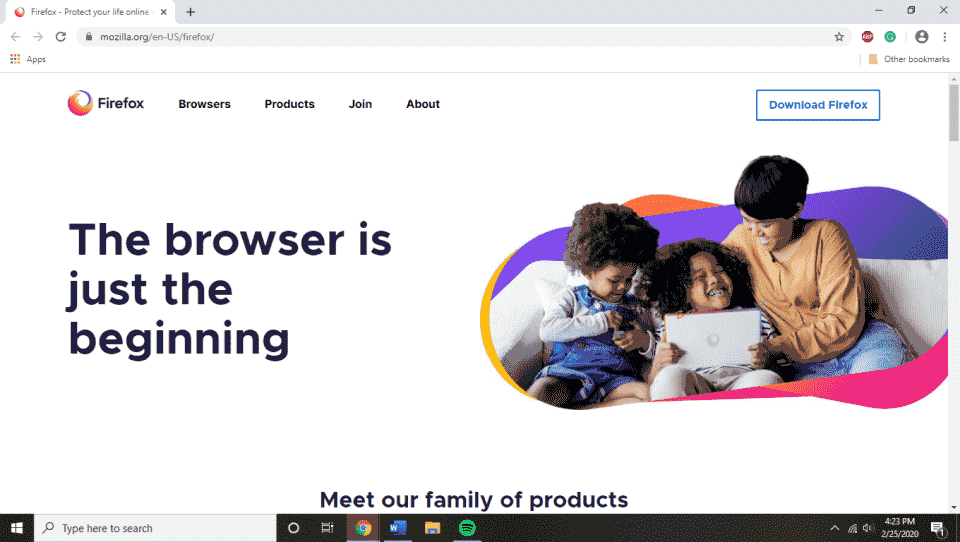
Iridium
Iridium is based on an open-source variety of Chromium, which itself is a variety of Google Chrome. It improves the privacy and security of the Chrome browser, so it might be a good choice if you want to keep the basic functionality of Chrome without all the privacy caveats.
GNU IceCat
GNU IceCat is an offshoot of Firefox that provides many of the same privacy and security fundamentals with a slightly different interface.
Tor
Tor browser is famous in privacy circles, and for good reason. They run an extra secure and hardened version of Firefox that runs on the Tor network of servers by default, which can help you mask your Internet traffic and remain anonymous as well as browse the dark web. This should be your choice if you want to double down on security and anonymity.
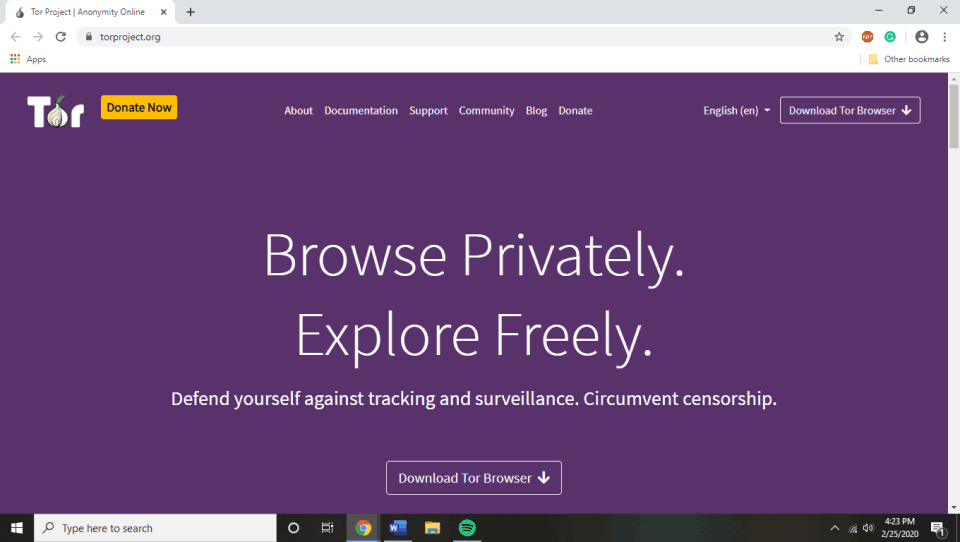
Ungoogled Chromium
This open-source version of Google Chrome has been modified for additional privacy and security features. It still works with most add-ons, so it’s a good alternative to Google Chrome itself.
Brave
Brave is Chromium-based as well, though it blocks advertisements and various trackers by default. It does allow certain approved ads, however, which is a bit annoying and hypocritical.
Waterfox
Waterfox is an additional variety of Firefox that is configured for even more privacy. It’s built specifically for 64-bit systems and provides exceptional speed compared to most other browsers on the market.
Google Drive Alternatives
Google Drive would have you think that they’re the only one of their kind, but they’re not. There are lots of alternatives that provide the same services for a small fee.
Tresorit
Tresorit is based in Switzerland and is an alternative cloud storage option that’s extremely user-friendly. All the files used with it service our end-to-end encrypted and allow you to share with others without compromising your security or anonymity.

ownCloud
ownCloud is based in Germany and is self-hosted and open source. It allows you to access your data wherever you are and sink your files between desktop or mobile app clients at any time of day. It works with every operating system as well, for even greater versatility.
Nextcloud
Nextcloud is based in Germany as well and is also open-source. It’s a self-hosted collaboration and filesharing platform that comes with tons of additional features through the Hub: a perfect solution for those who need to collaborate over the web.
Sync
Sync is based in Canada and offers an extremely secure encrypted cloud storage solution. End-to-end encryption ensures that all your data is 100% private and safe 24/7. They allow you to send files to anyone even if they don’t have a Sync account of their own, which is great when most people use Google Drive.
Syncthing
Syncthing is completely decentralized and uses peer-to-peer cloud storage to share files on the cloud. Its code is open source, and it’s a bit tech heavy, so to be a good choice if you already have some coding experience and know how to navigate and appreciate its aspects.
Google Calendar Alternatives
Just like with Gmail, there are plenty of alternatives to Google Calendar. Why rely on Google for something that can be accomplished with a pen and paper, anyway?
Lightning Calendar
Lightning Calendar is open source and made from Mozilla, the same company behind the Firefox browser. It comes with calendars and several other major features that you might miss from Google. Other developer tools and compatibility information are available on their main website.
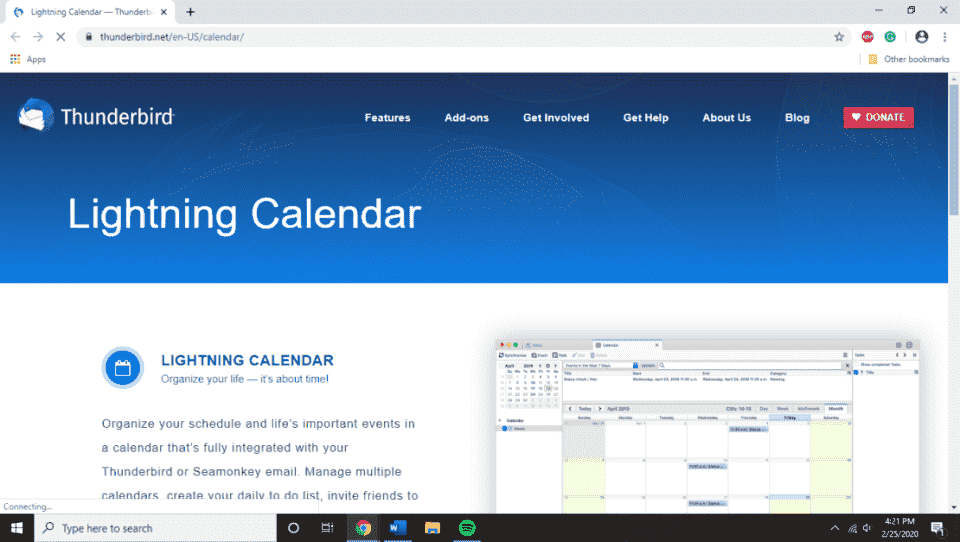
Etar
Etar is a GitHub-based basic calendar option that doesn’t have a lot of extra features, but which is appealing due to its simplicity.
Fruux
Open source and OS-friendly, Fruux provides many of the same features as Google calendar in addition to several other apps and project templates. It works for just about any device you can imagine regardless of operating system.
Some of the aforementioned email solutions above also include calendar functionality:
Android Avoidance
Far too few people realize that the Android operating system is actually a bit of software developed by Google themselves. In a historic moment, Google beat Microsoft to the mobile phone operating system finish line and managed to spread Android everywhere, with the main exception of Apple’s own iOS systems.
Since that time, Android has proliferated beyond any other piece of software aside from, of course, other Google inventions.
Android is Everywhere
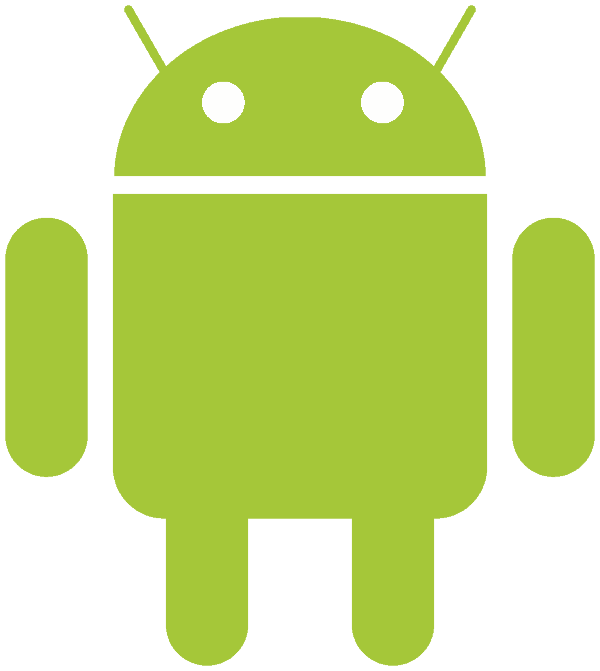
Android is on almost every smartphone and tablet, even those tangentially related to Google. Even smartphones or devices that aren’t advertised with Google, like those with Motorola or Samsung brands, run on Android.
This is helpful to Google because every Android phone uses Google software by default and collects data on its users by default.
This steady stream of consumer data feeds the ever-growing maw of Google without people even noticing.
Android is arguably even harder to avoid than the Google search engine because many aspects of its software are licensed to other hardware manufacturers. You might use a mobile device without ever knowing that it’s run on one of Android’s variants. Ultimately, around 85% of the world’s phones run on some version of Android.
Thus, Android is another big juggernaut to avoid. This is particularly difficult, as it might lead you to the arms of Apple or other, more expensive companies.
You could always go without a smartphone entirely, but that may not be a tenable solution depending on your work or social situations.
Still, it’s worth it to get rid of Android if you can. Even if you disengage permissions and try to download alternative apps, you can’t avoid giving Google some data just by using their mobile operating systems.
The Benefits of Dumping Android
It’s always beneficial to dump Android entirely. First and foremost is the fact that Google will always be spying on you so long as you use an Android device.
Even if you don’t download any specific apps that asked for permission to track your movement or Internet traffic and purchases, the operating system will be passively gathering data on how often you use your phone, where and when you use it, and what apps you do use even if they are proprietary under the Google umbrella.
Basically, all Android phones are completely corrupted from the moment they have the Google operating system installed on their hardware. They have to go and there’s no way to salvage Android without keeping Google to some degree.
Additionally, you’ll experience less networked advertising if you don’t use an Android phone. In a nutshell, Google won’t be able to collect data on what you like to browse or things you are thinking about, so you won’t get any personalized ads in random spots during your Internet travels.
Furthermore, it might be beneficial to not have Google always tracking your location in the future. While people aren’t actively tracked right now, it might become the case that your privacy is truly compromised. If Google already knows where you take your afternoon walk, it’s always possible that they can sell that data to the government or another entity.
Overall, Android and its tracking capabilities are simply too far gone to make using an Android phone worth all the risk and violation of your privacy.
Quitting Google and Android: Summary of Steps
In total, there are several steps you’ll need to take if you want to effectively and totally quit Google and Android altogether. Let’s break down all the major steps now.
Switch Search Engines
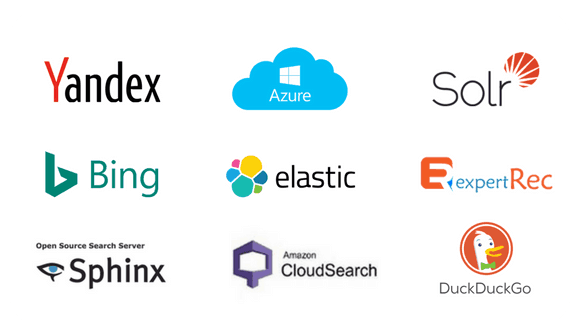
First and foremost, you’ll need to switch search engines from Google to DuckDuckGo or another of the alternatives above. This step will prevent Google from monitoring your search activity and prevent them from learning what you are looking for or buying.
Stop Using Chrome
Next, you need to stop using Chrome as your browser. Use any of the alternatives; even Microsoft Edge is a little better on this account.
But we would recommend using the alternatives listed above, as these browsers don’t collect data on their users and often come with additional security measures. When combined with a VPN, your Internet traffic will be much harder for even your ISP to nail down, let alone Google.
Delete and Erase Gmail
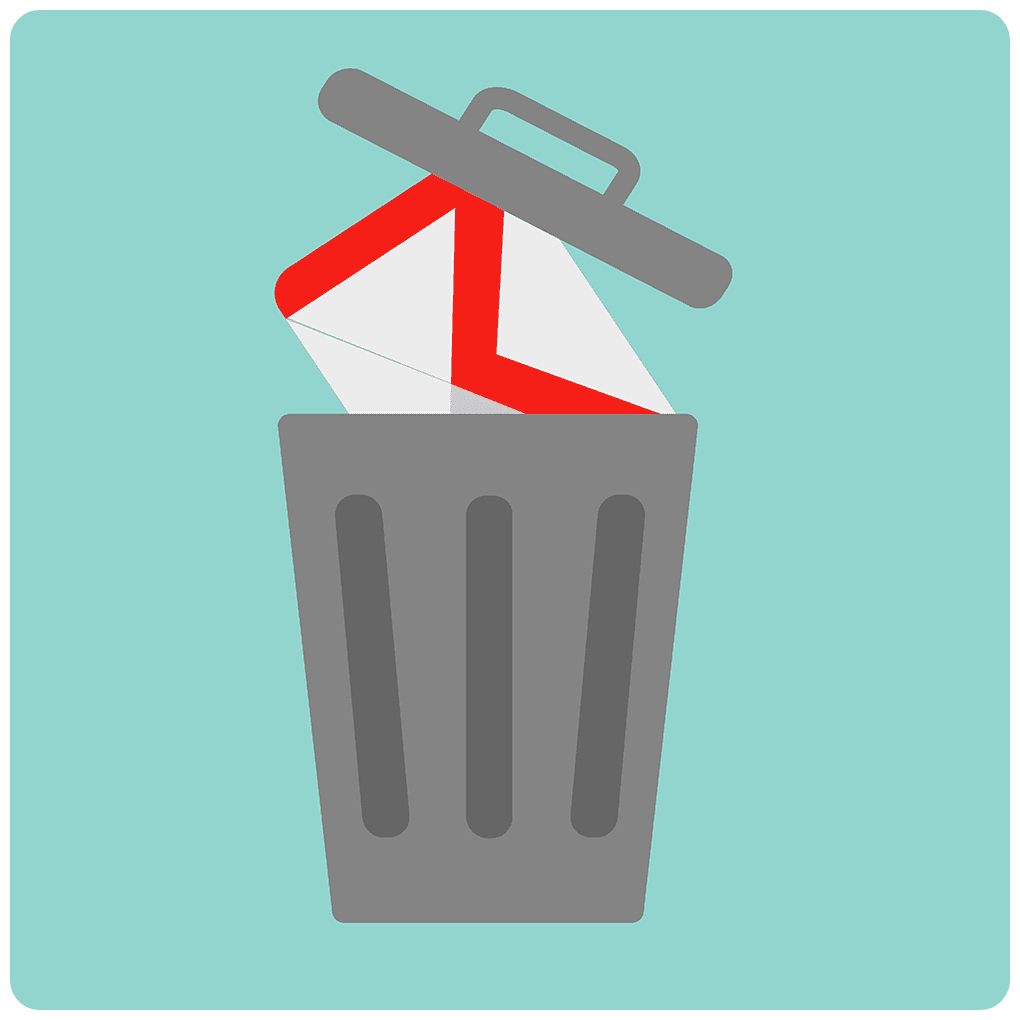
Stop using Gmail and all of its assorted features. While Gmail is often called a requirement in many modern workplaces, there are plenty of alternatives you can use which provide the same or even better features than the Gmail suite.
People got along just fine before Gmail came around and they’ll do so again. If necessary, set up multiple email accounts to handle all your work and social relations.
Don’t forget to delete all your Gmail data as well before you stop using the account entirely. While it’s possible that Google has a backup of all your data, you don’t need to make it easy for them to recover and store the data they’ve already gathered.
Dump Android
As we’ve listed above, it’s time to dump Android for a different kind of phone. Ultimately, simpler phones (like the flip cell phones of old) are better if you want to maintain true anonymity. But if you still like your smartphone and can see yourself giving that functionality up, an iPhone is a much better choice purely because it doesn’t use a Google operating system.
You’ll still want to take steps to avoid Google apps while using the iPhone, of course.
Delete all Google Apps From Phones/Devices

Speaking of which, go ahead and delete any Google or Android related apps that might be on your current phones or devices.
These might be passively collecting data at this very moment and deleting them could free up a significant amount of CPU speed for either your device.
Get rid of these and you won’t be using them anyway there’s no point in taking up space on your hard drive.
Get Rid of Google Hardware
All Google hardware should also go. This involves things like Amazon Alexa or Google smart home applications. Google tablets, of course, are a no-brainer; toss them out!
Get Rid of Nest/Waze Products

Any Nest or Waze smart home products should also be eliminated as soon as possible.
This is a little more difficult than the other steps on our list because they may be well integrated with your home.
It might be required that you call a specialist to uninstall these features manually and carefully.
Still, it will be well worth it when Google can’t collect data about your everyday life in what is supposed to be a sanctum of privacy.
If it takes you longer to accomplish this step, don’t feel bad. Lots of people picked up smart fridges or other appliances that are connected to the Nest or another smart home network. All that can add up to thousands of dollars pretty easily, so it may take you a number of months or years to replace those appliances or get rid of everything completely.
The bottom line is that you should eventually get rid of these products rather than let them sit for the foreseeable future. In the meantime, try to see if you can turn them off or adjust their settings and minimize their data collection if at all possible.
Don’t Go Into Homes With Google Home or Nest Smart Home Products
Similarly, you should avoid spending too much time in homes that have different smart home products from the Google and Android umbrella.
While it’s okay to visit a friend’s home if they have these smart home products installed, be aware that those devices can passively scoop data from your mobile device. It’s a good idea to leave any devices at home and minimize your time in houses that are lined with Google tech.
Don’t Use an Android Phone
Related to dumping Android entirely, make sure you don’t use an Android phone for anything besides a quick call if necessary. Avoiding using the phone entirely will prevent Google from adding to its data profile about your character and shopping habits.
Don’t Browse the Internet Without Taking Precautions

Finally, don’t even step a single digital foot onto the Internet without taking the proper precautions.
This means having solid antivirus shields up and possibly using the Tor browser in conjunction with a VPN in order to mask your Internet browsing habits.
Does it feel impossible to complete all the steps and still be a civilized, modern person? That’s because it is, to an extent. Google has proliferated every tier of our society to such a degree that it’s practically a necessity.
Wherever you go and whatever you do, Google is there mining your data and coming up with new ways to sell your information to companies who will, in turn, sell you products.
It’s not quite dystopian yet… but it’s getting there. It’s best to be on the safe side and find some alternatives now before things get even worse. In the meantime, be sure to vote, write to your representatives, and protect your data!
You Might Also Like: