Disclosure: Privacy Australia is community-supported. We may earn a commission when you buy a VPN through one of our links. Learn more.
What is a Good Internet Speed?
If you’ve ever experienced video that keeps buffering instead of playing or a game that freezes at a critical moment, you know the struggle.
There are few things more frustrating than a slow internet connection. In fact, next to price, internet speed is the top consideration for Australians looking to get the most from their service. But, how fast should you expect your internet connection to be, and what goes into determining the speed? ? ?
What Determines Internet Speed?
Speed is determined by the type of connection, how many devices are using your network, and even by whether you have a virtual private network attached to your router. No technology is perfect. Even the best Australian ISPs can fall victim to lag or give you a less than stellar viewing experience if other factors affect their performance.
The good news is that your internet connection can be optimised to improve its performance and provide you with uninterrupted streaming and fast-paced gaming.
Common Internet Connection Terms
Before we cover what types of connection and speeds are best for your primary internet usage, it helps to become familiar with some common terms and what they mean for your viewing, sharing, and gaming pleasure.

Bandwidth: Your bandwidth is the amount of data your allotted by your internet service provider. The better your connection technology, the more bandwidth. For example, a broadband connection allows more data to travel through it’s framework than a dial-up connection, which is narrower. Bandwidth is measured by how many megabits of data can travel through the connection each second. In order for a connection to be considered broadband, it must transmit a minimum of 25 Mbps.
Latency: This is the amount of time it takes for data to travel from the server to your browser. The farther away, the longer it takes, which can be one of the drawbacks of virtual networks that are often located thousands of miles away. Gamers would need at least 20 ms to avoid lag.
Internet speed: Your internet speed is determined by the amount of bandwidth you’re allotted by your internet service provider (ISP). It can also be affected by the number of devices connected to your network at once, your VPN, your hardware, and by the type of content you access.
For example, gamers need higher speeds as well as graphics capabilities and CPUs that can handle the advanced graphics. People who stream video needs higher speeds than someone who just uses the internet to shop or check their email.

Megabit: Not to be confused with megabyte, which describes a file size, megabits are the amount of data that can be downloaded, usually measured in megabits per second (Mbps). Since a megabyte is equal to eight megabits, it would take a connection speed of 8Mbps to download a 1MB file. Although most connections are measured in Mbps, tech advances are making gigabits more common.
Downloading: This is the process of transferring files from the internet to your device for viewing or sharing.
Uploading: When you’re uploading a file, you’re transferring it from your device to the internet. It requires fewer resources to upload a file than to download it, so upload times are usually slower than downloads.
Streaming: When you’re streaming content, you’re viewing it in place, so to speak. Because the files remain on the internet, they use fewer resources than downloading the content, so you can get away with less bandwidth.
How Slow Internet Service Affects Your User Experience
Anything you do on the internet is going to use your available resources. Although there are tricks and tweaks you can use for speeding up your internet, it’s better to consider what your primary use it and getting a service plan with adequate bandwidth for your requirements.
In addition to speed, you should pay attention to video resolution for the best viewing quality. Resolution is measured by the number of pixels that can be displayed within the screen’s viewing surface. The higher the resolution, the more resources are used to view it properly.
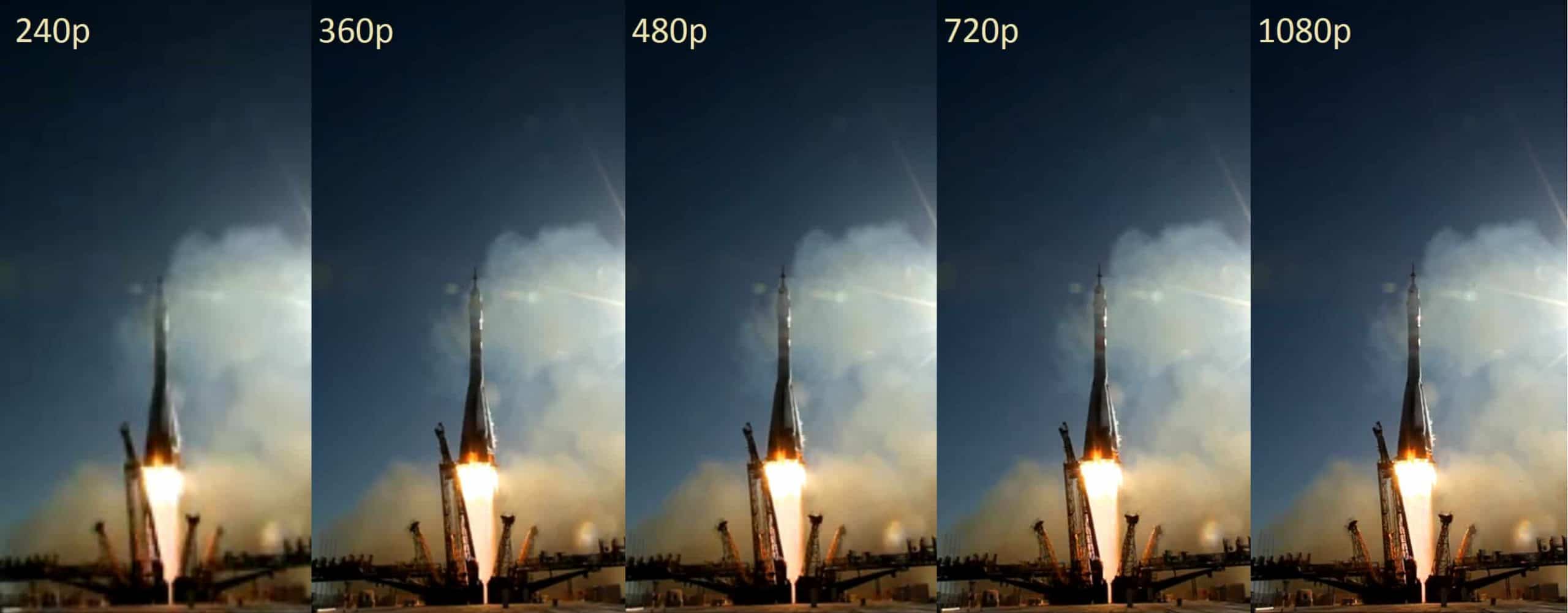
Most smartphones have LD resolution, which offers an inferior, somewhat blurred-about-the-edges image on larger screens. The resolution is generally about 480 x 360 (360p). By contrast, a standard definition (SD) of 640 x 480 (480p) is the typical viewing quality for most web content on a laptop or PC. If you want to view in high definition (HD), you’ll want a resolution of at least 1280 x 720 (720p). Full high-def (Full HD) is 1920 x 1080 (1080p), and ultra high-def is measured at 4K resolution.
Now, we get down to the best speed for your needs. Most online activity, including HD viewing, can be adequately handled by a connection speed of 25 Mbps. However, more advanced viewing or gaming would need a speed of 100 Mbps for best quality.
If you’re dealing with a service provider that places caps on your data or throttle your connection speed once you’ve reached a certain level, you’ll need to monitor how much data you’re using to control costs or avoid buffering or lags.
1MB web page: With a connection speed of 1 MB, it will take 5 seconds to download. You’ll only need one second to download at a speed of 25 Mbps.
4MB song clip: Expect to wait 22 seconds to download a song with w 1 MB connection or 1 second at 25 Mbps.
1.75 GB SD video: The average 1.75 GB video will take nearly 3 hours at 1 MB and 10 minutes at 25 Mbps.
4.5GB HD movie: If you like your movies in high definition, you’ll need to wait just over seven hours to see it at 1 MB. The 25 Mbps connection will need only a shade over 25 minutes.
15 GB HD movie: For a large, high-quality movie file, expect to set aside 23 hours and 51 minutes to download it at 1 MB. Even with 25 Mbps, you’ll need to wait a full hour to see it.

When you’re uploading files, which includes video calling and Skype sessions, you’ll need a minimum of 0.1 Mbps for the average HD video call to a minimum of 10 Mbps to upload a video to YouTube at a resolution of 1080p.
Combining Speed With Security
Speed doesn’t mean much unless your connection is also secure, and with browser fingerprinting, your privacy is at more risk than ever. While we don’t advocate breaking any laws to access content, you owe it to your peace of mind to find the best secure browser in your area and add a VPN to protect your privacy while viewing, sharing, or gaming.
Final Thoughts
If you’re one of the millions of people who have decided to cut the cord and enjoy viewing on demand, make sure that you have the fastest internet connection available in your area. Not sure if your current internet connection is fast enough for your requirements? You better check it.





