Disclosure: Privacy Australia is community-supported. We may earn a commission when you buy a VPN through one of our links. Learn more.
Top 10 Best Cloud Storage Services for 2024
I know from experience that finding the right cloud storage service can be difficult. There are so many options, it’s hard to know which is best. For instance, I need to know that my files are safe but I don’t want to spend a fortune. I’ve also had incidents in the past where I’ve lost important documents. I really don’t want that to happen again.
For that reason, I’ve taken my time finding the best choice for my needs. It’s likely that you have the same issue as me. But don’t worry, I’ve done all the hard work and reviewed the best 10 cloud storage services around.
Whether you’re looking to back up family photos or need enterprise-level storage for your business, this review has you covered. Let’s dive in and find your perfect cloud storage services Australia match!
TL;DR
- Sync.com offers the best balance of security, features and pricing for most users.
- pCloud is ideal for those wanting lifetime plans and media playback features.
- Icedrive stands out for its unique Twofish encryption and competitive pricing.
- MEGA provides generous free storage but has some privacy concerns.
- IDrive is best for those wanting both cloud storage and online backup.
- Google Drive integrates seamlessly with Google Workspace.
- Microsoft OneDrive is optimal for Windows and Office users.
- Dropbox excels at file syncing and third-party integrations.
- Box offers robust business features and security controls.
- Koofr allows managing multiple cloud accounts in one interface.
Criteria Breakdown Summary
When choosing the best cloud storage, I used several key criteria. First I looked at security features, pricing, and ease of use. I then turned my attention to other cloud storage service features, like sharing, collaboration tools, and third party integration. After all, cross-platform compatibility makes life a lot easier. I need to access my files from anywhere, including work and home. Speed is another area I looked at; I want to be able to upload, download, and sync without waiting an age. Buffering is not an option.
I’ve taken all of these criteria and rated each cloud storage option accordingly. Hopefully, in the end, you’ll know your ideal choice too.
1. Sync.com
Best Known for: Security and Privacy
Sync.com was the first online cloud storage solution I tested. Overall, I feel this option is ideal for security and privacy, which we all know are vital in this regard. This service is Canadian in origin and has extreme encryption. Basically, data is as secure as it can be.
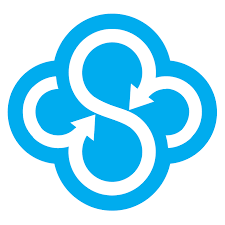
I also found Sync.com to be very easy to use, with a clean and intuitive interface. As for pricing, it’s quite competitive, with plans starting at just $8 per month.
The only downside I found was related to speed. While speeds with this provider are a little slower than others, it’s nothing too considerable.
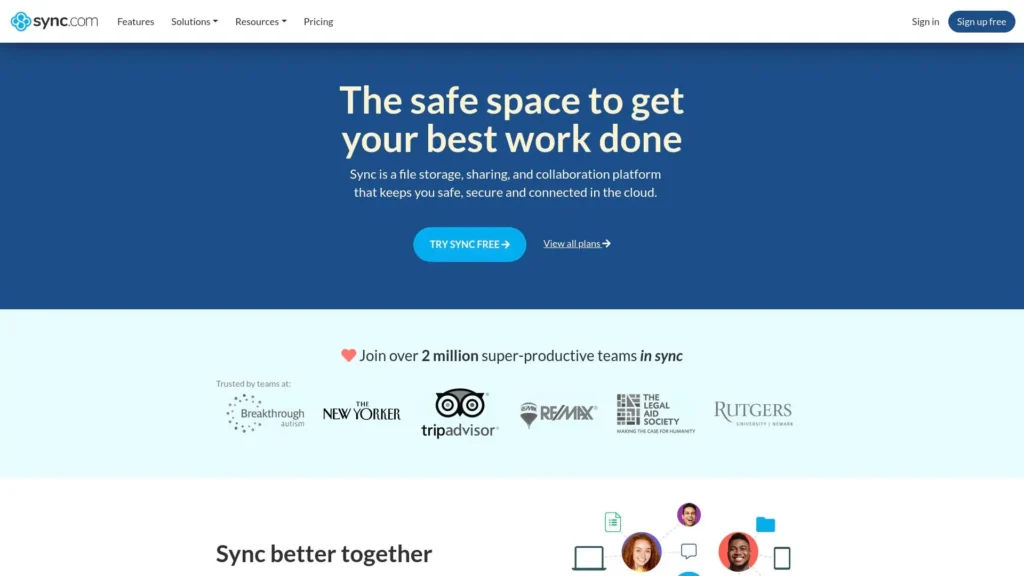
Sync.com offers an easy to use cloud storage services solution.
Features
Overall, I rate Sync.com as one of the best cloud storage services, thanks to its several features. These include automatic photo backup, which is extremely useful for keeping photos safe and sound. There are also advanced sharing controls, which allows files to be shared with password protection and download limits.
A useful feature I enjoyed is that it integrates really well with Microsoft Office.
Pros
- Top-notch security with zero-knowledge encryption
- User-friendly interface
- Competitive pricing
- Excellent collaboration tools
Cons
- Slower speeds compared to some competitors
- Limited free storage (5GB)
- No block-level sync
Criteria Evaluation
- Storage Capacity: 4/5
- Security: 5/5
- Pricing: 5/5
- Ease of Use: 4/5
- File Sharing and Collaboration: 4/5
- Cross-Platform Compatibility: 4/5
- Speed: 3/5
- Additional Features: 4/5
Community Reviews and Expert Recommendations
Let’s see what the cloud storage community has to say about Sync.com:
“Sync.com has been my go to solution for cloud storage for about 8 years now. It does everything I need simply, securely and without fuss. It integrates seamlessly with my Windows and MacOS file systems and provides a comprehensive mobile app. Basically, wherever I want access to my files I have it. Even better, they give a generous 5GB for free with the opportunity to increase that by completing challenges.” – Ian Payne via Trustpilot
“I have used Sync.com for a couple years now. I have not had a single issue with it. It works quietly and seamlessly, and does exactly what it is supposed to (syncing documents from my computer to the cloud for backup).” – Jessica Barrows via Trustpilot
Industry experts mention that Sync.com is a strong contender with quality encryption and useful features.
Price
5GB free, 2TB for $96 per year ($8 per month).
2. pCloud
Best Known for: Lifetime Plans and Media Features
Overall pCloud works out as one of the cheapest cloud storage options thanks to its lifetime plans. I particularly like that I can buy access to this platform and I don’t have to think about it again; just pay once and forget about it.

Another reason pCloud is popular is its media features. It has a built-in media player, so this is one of the best cloud storage for video options. I used it to stream music directly from the cloud, freeing up space on my devices.
From a security standpoint, this service offers strong encryption. However, the pCloud Crypto feature (client-side encryption) costs extra. That’s another thing I noticed about pCloud – if you sign up for the extras, the overall price can add up. It’s just something to be aware of. Our pCloud review explains more.
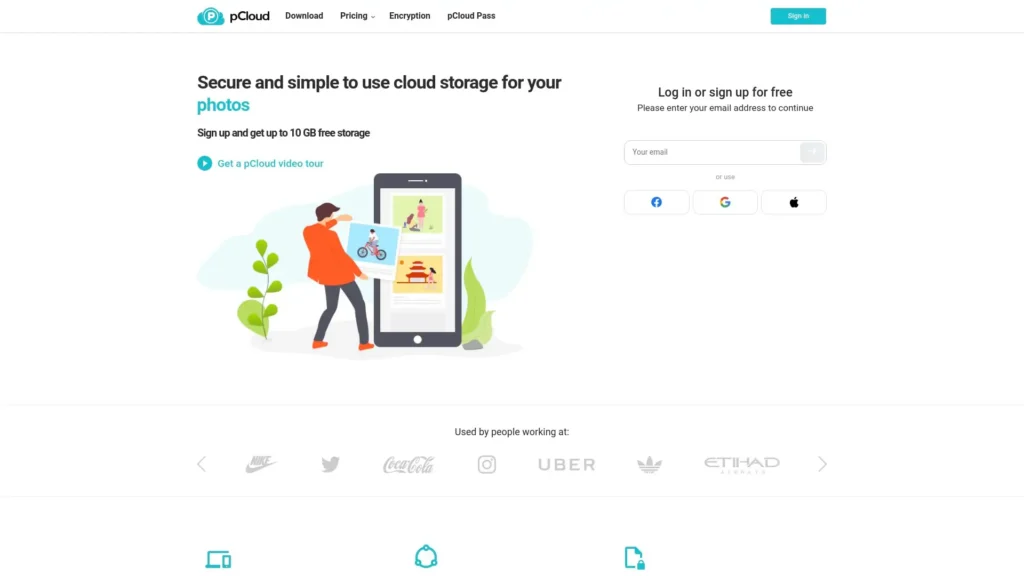
pCloud is an affordable online cloud storage service option with a lifetime membership plan.
Features
pCloud has plenty of useful features. The Virtual Drive is ideal for saving space on devices; it’s certainly something I found very useful. The automatic upload feature is also helpful, offering an automatic backup for all media types.
I particularly like the file versioning feature, which means if I make a mistake, I can check back through my file history. Finally, the public folder option is ideal for file sharing without the additional hassle.
Pros
- Lifetime plans available
- Excellent media playback features
- Virtual drive saves local storage space
- Good file sharing options
Cons
- Zero-knowledge encryption costs extra
- Some advanced features require additional payment
- No document editing tools
Criteria Evaluation
- Storage Capacity: 4/5
- Security: 4/5
- Pricing: 5/5
- Ease of Use: 5/5
- File Sharing and Collaboration: 4/5
- Cross-Platform Compatibility: 5/5
- Speed: 5/5
- Additional Features: 5/5
Community Reviews and Expert Recommendations
Let’s see what the cloud storage community thinks about pCloud:
“I’ve been using pCloud since late 2022 in a workload that comprises of heavy daily syncing and large multi TB folders with thousands of files and it has kept up flawlessly. I have several other cloud services that I’m also a customer of but pCloud is the one cloud service that I use as a de facto benchmark to compare other cloud services to!” – Gakuto via Trustpilot
“I recently encountered an issue and required support. I reached out to the pCloud team, and I was impressed by their quick response and the effective help they provided in resolving my issues. It was truly refreshing to receive such excellent support.” – Clinton Elston via Trustpilot
Industry experts agree that pCloud is a good cloud storage option, and they especially praise lifetime membership.
Price
Several packages are available, including annual and lifetime memberships. The Ultra 10 TB lifetime package costs $1890 as a one-off payment. However, there are regular discounts that reduce this price.
3. Icedrive
Best Known for: Twofish Encryption and Competitive Pricing
I was intrigued to try Icedrive as it’s one of the newer personal cloud storage options. It didn’t disappoint. The standout here is that Icedrive uses a different type of encryption. While many other cloud-based storage uses AES encryption, this service uses Twofish encryption. It’s worth mentioning that both options are very secure.

Another positive point is pricing. With plans starting at just $4.99 per month for 1TB of storage, this company offers value for money.
However, as a new cloud storage option, this company is still building their feature set. In the future, there may be more, but for now, it’s a good and simple option.
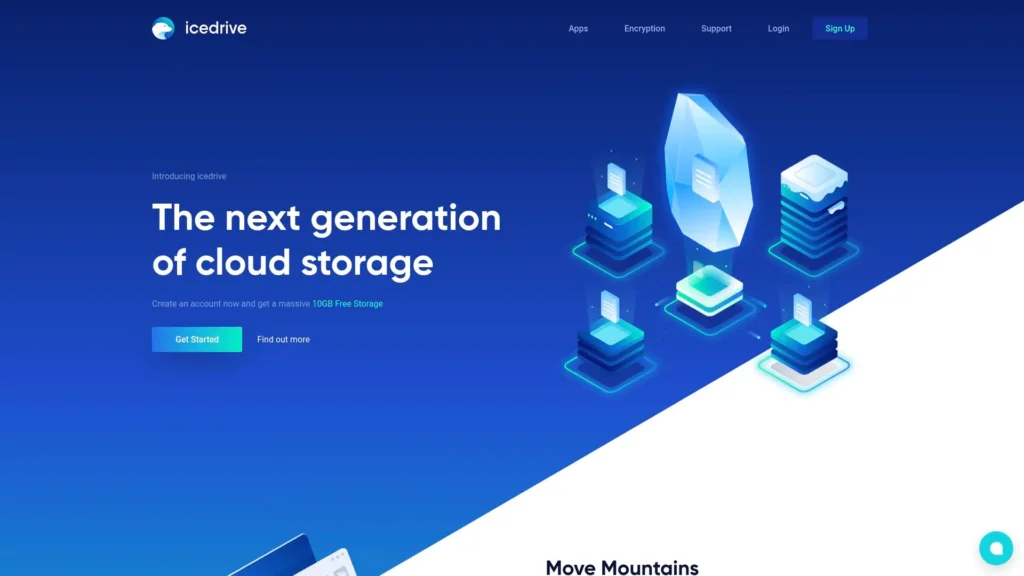
Icedrive uses Twofish encryption and offers competitive prices as one of the top cloud storage services.
Features
I tested Icedrive’s main features and particularly enjoyed the virtual drive. Again, this is a way to keep files safe without cluttering your hard drive. For me, that’s important. The encrypted file previews are also useful. It means I can view encrypted files without actually downloading them.
As I mentioned earlier, Icedrive doesn’t have a huge amount of features just yet. However, it’s a good choice as a basic cloud storage service. It also has good prices, with monthly, yearly, and two yearly plans.
Pros
- Unique Twofish encryption
- Competitive pricing
- Clean, user-friendly interface
- Virtual drive feature
Cons
- Fewer collaboration features than some competitors
- Limited third-party integrations
- Relatively new company with less track record
Criteria Evaluation
- Storage Capacity: 4/5
- Security: 5/5
- Pricing: 5/5
- Ease of Use: 4/5
- File Sharing and Collaboration: 3/5
- Cross-Platform Compatibility: 4/5
- Speed: 5/5
- Additional Features: 4/5
Community Reviews and Expert Recommendations
Let’s see what the cloud storage community is saying about this newcomer:
“I downloaded the new app and ran into some hurdles. However, I contacted Icedrive support, and they got back to me quickly and resolved my issue almost instantly. The app is very intuitive with a great user interface. Aside from my initial problem, It’s really good! looking forward to seeing what they come up with next.” – Ethan Novak via Trustpilot
“Icedrive is alright. It’s a bit slow, but it might be my computer, I’m not sure since I do have a fair bit of stuff on my computer. I’ve tried multiple backup software that didn’t work, and I bought an external hard drive where someone sent me a broken one. Once I saw Icedrive, I tried it. I tested it to see if it downloads some stuff I placed in my account, and it’s going good so far.” – Jordan via Trustpilot
Industry experts are excited to see what Icedrive comes up with next, as it’s such a newcomer right now. However, they praise the encryption level and low pricing.
Price
The Pro III plan is payable every two years and costs just $8.99 per month for 3TB of storage. Alternatively, the monthly Lite plan costs just $4.99 per month for 100GB of storage.
4. MEGA
Best Known for: Generous Free Storage and End-to-End Encryption
MEGA is one of the most recognized names in cloud storage services. I’ve tried this one before but I wanted to check it against my new criteria. It didn’t fall short.

This company offers several affordable plans with large free storage amounts. However, what I really appreciate is MEGA’s end-to-end encryption and its upload and download speeds.
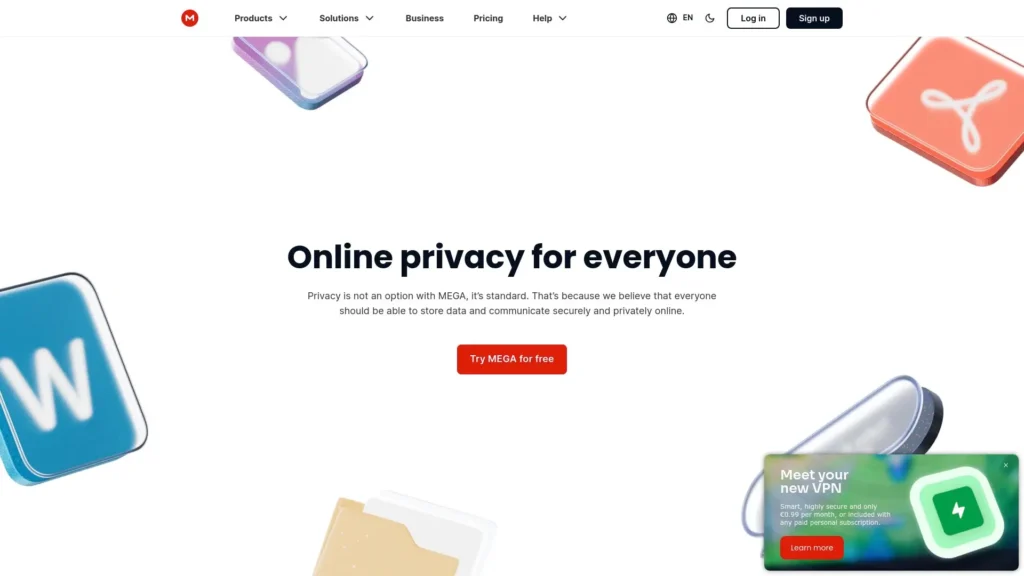
MEGA is a quality online cloud storage option.
Features
MEGA isn’t just about free storage and encryption, it has many great quality features too. The built-in chat option is useful as it means I don’t have to leave the app while collaborating. Additionally, the file versioning feature means that I can keep several versions of my files to ensure everything is safe.
The mobile app is really easy to use and it means I can access any of my files, from absolutely anywhere.
I believe MEGA is one of the best cloud drive options around and suitable for businesses and personal use.
Pros
- Generous free storage (20GB)
- End-to-end encryption on all plans
- Fast upload and download speeds
- Built-in collaboration tools
Cons
- Controversial company history
- Limited third-party app integrations
- Occasional syncing issues reported by some users
Criteria Evaluation
- Storage Capacity: 5/5
- Security: 5/5
- Pricing: 4/5
- Ease of Use: 4/5
- File Sharing and Collaboration: 4/5
- Cross-Platform Compatibility: 4/5
- Speed: 4/5
- Additional Features: 4/5
Community Reviews and Expert Recommendations
Let’s see what the cloud storage community thinks about MEGA:
“Mega’s service is stellar! My account was locked due to suspicious activity, so I was surprised and spooked. The support established my identity and allowed me access to the account, so when I viewed the activity history, I did see the suspicious activity as well, and was very glad that Mega actually locked the account.” – Yehuda Gilead via Trustpilot
“The turnaround time from query to resolution was blazingly fast. The team at Mega are knowledgeable, friendly and dedicated to giving the customer tier one care.” – Mr Christopher Howard via Trustpilot
Industry experts all agree that MEGA is one of the best online storage solutions on the market. They particularly rate the high level of encryption and additional features.
Price
20GB free, 2TB for €122 per year (around $10 per month).
5. iDrive
Best Known for: Comprehensive Backup Features
The next cloud drive I tried was iDrive. I really liked the extra backup features this company focuses on. While it’s certainly got strong security with solid encryption, these extra features add to my peace of mind.

The combination of security and backup features is what makes iDrive standout, and it also has competitive features. The only downside is that the platform can be a little overwhelming at first. However, it’s nothing a little practice can’t fix.
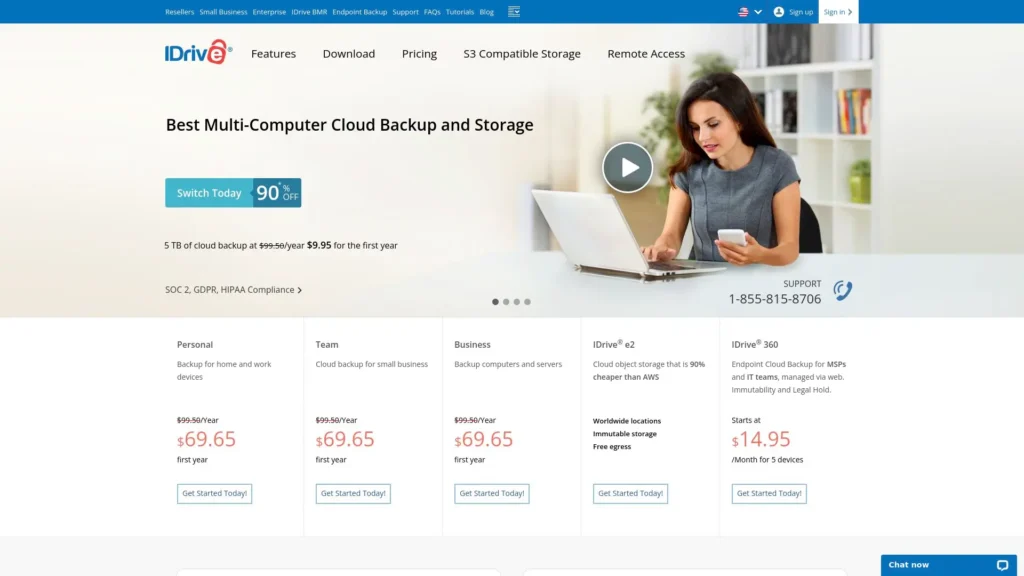
iDrive offers a combination of security and backup features.
Features
As I mentioned, iDrive isn’t just basic cloud storage. The disc image backup means I can clone my entire system and keep a copy of my computer. The NAS backup (Network Attached Storage) is on hand for additional backups – you can never have too much peace of mind. iDrive Express also allows me to seed my initial backup quickly with a physical drive.
While some of these features are complicated at first, they add up to iron clad security and extreme care. I appreciate that as losing data is one of my worst nightmares.
Pros
- Comprehensive backup features
- Hybrid cloud storage and backup solution
- Disk image backup available
- Unique courier recovery service
Cons
- Interface can be complex for new users
- Slower upload speeds compared to some competitors
- Limited collaboration features
Criteria Evaluation
- Storage Capacity: 5/5
- Security: 4/5
- Pricing: 5/5
- Ease of Use: 4/5
- File Sharing and Collaboration: 3/5
- Cross-Platform Compatibility: 5/5
- Speed: 4/5
- Additional Features: 5/5
Community Reviews and Expert Recommendations
Let’s see what the cloud storage community has to say about IDrive:
“Just backed up my Express drive and sent it back for iDrive upload. Had to chat a few times with support regarding a few minor issues and was 100% satisfied with the tech team. All good so far and hoping for a successful backup experience. Thumbs up.” – Hans Arnold via Trustpilot
“IDrive works very well and I could backup my current devices (Android, Windows11) successfully.” – Pieter Maes via Trustpilot
Industry experts appreciate iDrive’s hybrid approach between security and backup features. However, they also believe the platform may be complicated for beginners.
Price
iDrive has several plans, including a free basic plan offering 10GB of storage. The iDrive Personal plan is good value at $69.65 for the first year, with 5TB of storage space.
6. Google Drive
Best Known for: Integration with Google Workspace
We’ve all heard of Google Drive, and I’m certainly no stranger to its features. However, for a careful review, I measured this cloud drive against my specific criteria.

The biggest standout is how easily Google Drive integrates with Google Workspace. It means I can use it for all my documents, spreadsheets, and presentations. Additionally, I also get a big chunk of free storage from the start (15GB). That means I can store my images without worrying about losing them.
However, there have been privacy concerns with Google Drive in the past. While these have been addressed, it’s something to bear in mind.
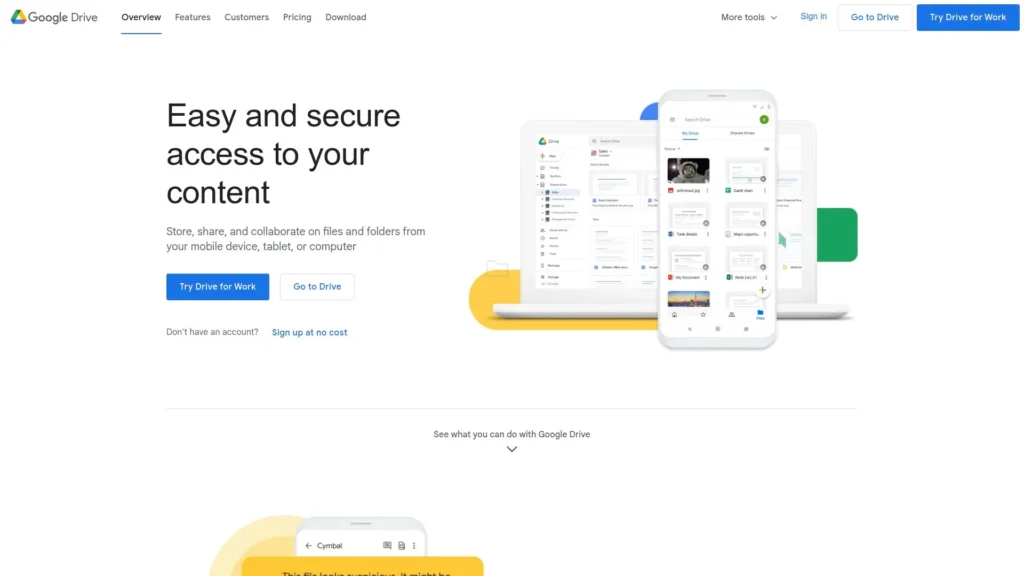
Google Drive is a cloud storage service that integrates very easily with Google Workspace.
Features
I’ve used Google Drive for years, but it’s only when I really dug into it that I realised how many features it has. Of course, the standout is easy integration and real-time collaboration. This is ideal for businesses, but also for personal use.
The AI-powered search features means I can search for my files in lightning-fast time. This cloud storage software also integrates with many other third-party apps to add extra productivity to the situation. Additionally, offline access is another useful feature.
I recommend Google Drive for personal and business use, and it’s ideal for keeping everything in one place.
Pros
- Excellent integration with Google Workspace
- Generous free storage (15GB)
- Powerful collaboration tools
- AI-powered search functionality
Cons
- Privacy concerns associated with Google services in the past
- No zero-knowledge encryption
- Can be overwhelming for users not familiar with Google ecosystem
Criteria Evaluation
- Storage Capacity: 4/5
- Security: 3/5
- Pricing: 4/5
- Ease of Use: 5/5
- File Sharing and Collaboration: 5/5
- Cross-Platform Compatibility: 5/5
- Speed: 3/5
- Additional Features: 5/5
Community Reviews and Expert Recommendations
Most users rate Google Drive and use it regularly. The fact it can be integrated easily with other forms, such as Google Docs, is a standout feature for most. Real-time collaboration is another ideal feature many companies and freelancers use.
Industry experts agree Google Docs is a quality option for personal and business use. They praise its efforts to improve security and its low pricing structure.
Price
15GB free, 2TB for $12 per month.
7. Microsoft OneDrive
Best Known for: Integration with Microsoft Office and Windows
Just as I use Google Drive a lot, I also use Microsoft OneDrive too. In fact, I’ve used it for so long I forgot it was a cloud storage option! The big plus point here is how easily it integrates with Microsoft Office and all its associated apps. This is also one of the best cloud storage options if you’re looking for popularity.

I particularly like the Files On-Demand features, which means I can find whatever I want with just a click of a button. The fact I can save things in the cloud without them clogging up my devices is a real lifesaver.
Microsoft OneDrive offers 5GB free storage, which is lower than some other companies. However, security is very strong, which gives total peace of mind.
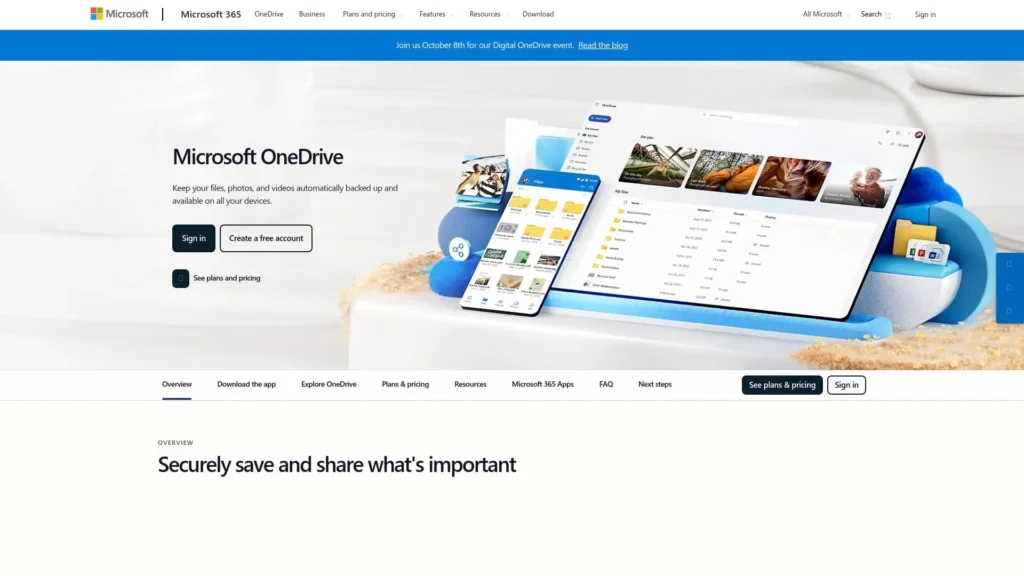
Microsoft OneDrive integrates seamlessly with Microsoft Office and other apps.
Features
OneDrive is packed with features, including the aforementioned Files On-Demand feature. The Personal Vault is another feature I appreciate, which gives extra security to my most sensitive files. Basically, I know that my files aren’t going to be seen by anybody but me. Automatic photo organisation is another great feature which means my photos are sorted automatically by date and location. It makes it very easy to find what I’m looking for.
Just like Google Drive, this cloud storage company also allows real-time collaboration, creating a mini virtual office.
Overall, I rate Microsoft OneDrive very highly for personal and professional use.
Pros
- Seamless integration with Microsoft Office and Windows
- Files On-Demand feature saves local storage space
- Personal Vault for extra security
- Good collaboration tools for Office documents
Cons
- Limited free storage (5GB)
- No zero-knowledge encryption
- Less useful for non-Windows users
Criteria Evaluation
- Storage Capacity: 3/5
- Security: 3/5
- Pricing: 4/5
- Ease of Use: 5/5
- File Sharing and Collaboration: 5/5
- Cross-Platform Compatibility: 4/5
- Speed: 4/5
- Additional Features: 4/5
Community Reviews and Expert Recommendations
Due to Microsoft’s overall popularity, most users receive OneDrive well. Many appreciate the ability to collaborate in real-time, but the file organisation features are mentioned a lot too. Some users compare the low amount of free storage to other cloud storage companies, but generally accept OneDrive’s quality.
Industry experts agree with community reviews and particularly mention the file organisation features and real-time collaboration tools.
Price
5GB free. Microsoft 365 Personal features 1TB for $6.99 per month including Microsoft Office apps.
8. Dropbox
Best Known for: File Syncing and Third-Party Integrations
Dropbox is another instantly recognisable cloud storage provider and one I’ve used countless times before. This is one of the original cloud storage companies and it’s had to evolve to stay relevant. However, its file syncing capabilities are unmatched and can be accessed on any device.
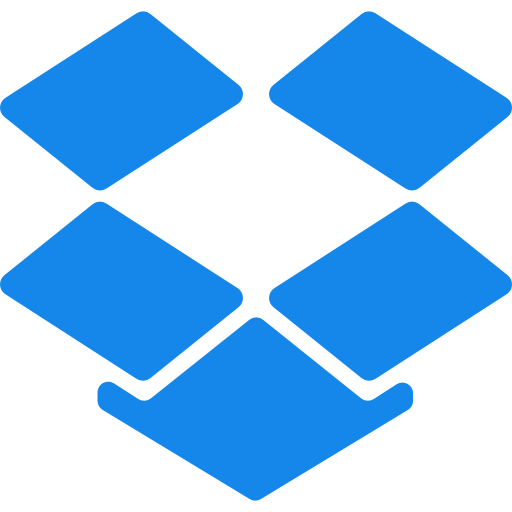
I also appreciate Dropbox’s list of third-party integrations. It makes it a lot easier to access what I want and integrated with all my favourite software solutions.
The biggest downside is that Dropbox doesn’t give a whole lot of storage for free, at just 2GB. However, its pricing structure is quite competitive and offers good value.
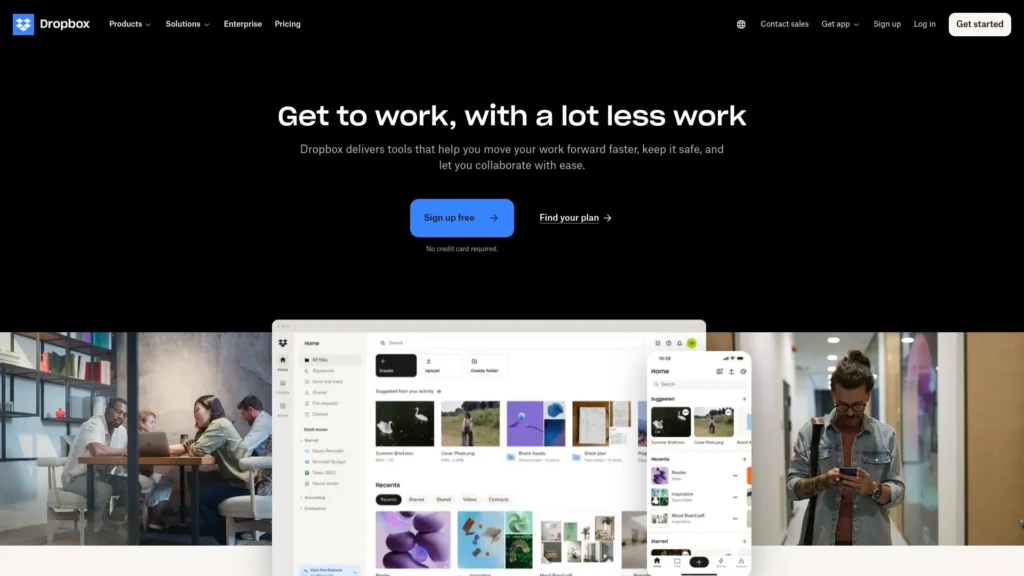
Dropbox is a popular secure cloud storage solution.
Features
Dropbox has plenty of useful features including Smart Sync, which allows me to access all my files without my hard drive filling up. Dropbox Paper means I can collaborate on documents with friends and colleagues. Additionally, the file recovery feature is a safety net in case I accidentally delete something important. Finally, Dropbox Transfer means I can send large files to anyone, even those who aren’t signed up with Dropbox.
I believe Dropbox is still a quality cloud storage option, even with so many competitors on the market. I know my files are secure and I can access them anywhere. It’s also useful for businesses and freelancers in particular.
Pros
- Excellent file syncing capabilities
- Wide range of third-party integrations
- Smart Sync saves local storage space
- Dropbox Paper for collaborative document editing
Cons
- Limited free storage (2GB)
- More expensive than some competitors
- No zero-knowledge encryption by default
Criteria Evaluation
- Storage Capacity: 4/5
- Security: 3/5
- Pricing: 3/5
- Ease of Use: 5/5
- File Sharing and Collaboration: 5/5
- Cross-Platform Compatibility: 5/5
- Speed: 4/5
- Additional Features: 4/5
Community Reviews and Expert Recommendations
Let’s see what the cloud storage community thinks about Dropbox:
“I received exceptional help from Donald in customer service. I was on a 1 month trial of their premium product . I mixed up the end of the trial date and sent my cancellation on the day that it charged my account. I was calling about another question but mentioned what had happened with the trial and he was able to get the charge reversed and I’m now back on a free account.” – Greg Johnson via Trustpilot
“The most helpful thing about Dropbox is that I can easily store and manage the documents I need. One of the most helpful platforms for importing documents from Google Drive is Dropbox. The upsides of using this platform are that I can easily share files, and it keeps all my information safe.” – Jessica Brown via Trustpilot
Price
2GB free. The Plus plan is ideal for personal use and costs just $9.99 per month with 2TB of storage.
9. Box
Best Known for: Business-Focused Features and Security
Box is a serious contender for one of the best cloud storage solutions, however it is geared toward businesses rather than personal use. This cloud storage solution is packed with security features, including customer-managed encryption keys and security controls. It’s a great choice for corporate use because it keeps sensitive data as safe as possible.

The downside is the price, but it’s something we should expect for a package that has many features. For that reason, I wouldn’t recommend it for personal, simple use. However, for heavy data use and businesses, it’s a great choice.
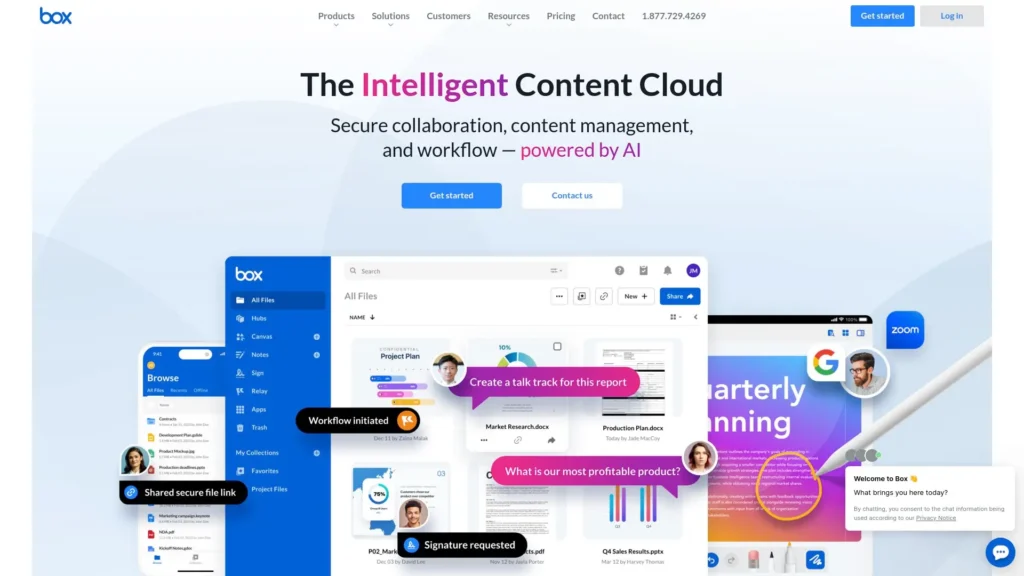
Box is a quality cloud storage solution for businesses in particular.
Features
The reason Box is a more expensive option is because of the number of features it includes. Box Notes is a lot like Google Docs and I found it really easy to use. Additionally, the workflow automation feature allows me to set up automated processes for my content, saving time. There are also advanced security controls like customer-managed encryption keys and granular permissions.
Another top feature is that this storage service works with more than 1500 apps without any issues. Overall, I rate Box for keeping data secure and smoothing out productivity.
Pros
- Robust security and compliance features
- Workflow automation capabilities
- Extensive third-party integrations
- Good collaboration tools with Box Notes
Cons
- More expensive than some competitors, especially for individual users
- Can be complex for personal use
- Limited free storage (10GB)
Criteria Evaluation
- Storage Capacity: 3/5
- Security: 4/5
- Pricing: 2/5
- Ease of Use: 4/5
- File Sharing and Collaboration: 5/5
- Cross-Platform Compatibility: 4/5
- Speed: 4/5
- Additional Features: 5/5
Community Reviews and Expert Recommendations
Let’s see what the cloud storage community thinks about Box:
“We have been Box.com customers for many years. The experience has always been first class. Unfortunately we missed an email reminding us of our annual renewal and didn’t cancel some seats before the renewal date. We notified Box after the annual charge had been taken and our issue was dealt with by Ronmary Saniel. The service we received from Ronmary was excellent, they were professional and courteous. They swiftly raised the matter with the subscriptions team and our issue was resolved. We remain very pleased with the whole Box.com experience.” – Stephen via Trustpilot
“After about 15 years of use, I can say without a doubt that Box has always been working great. Always on the page when needed. Fast, secure, flexible, robust. Integration with other solutions is smooth.” – Ge via Trustpilot
Industry experts agree that Box is a good choice for business use over personal use, and they highlight the strong security. Also, experts mention great customer support.
Price
10GB free, 100GB for $13.50 per month.
10. Koofr
Best Known for: Managing Multiple Cloud Storage Accounts
My final pick for the top 10 cloud storage services is Koofr, an all-around cloud storage solution for many needs. I particularly like that this platform allows me to connect and manage multiple storage accounts in one place. So, I can access my Dropbox, Google Drive, and OneDrive files without having to jump from platform to platform.

Koofr is based in the EU, so it has to adhere to strict GDPR regulations. It gives me peace of mind that my data is as secure as it can possibly be. As far as pricing goes, the free plan gives 10GB, but if I’m consolidating several platforms, I’ll need more than that.
Overall, for anyone who has several cloud storage platforms, this is a good choice for grouping everything together. It is also very fast and easy to use.
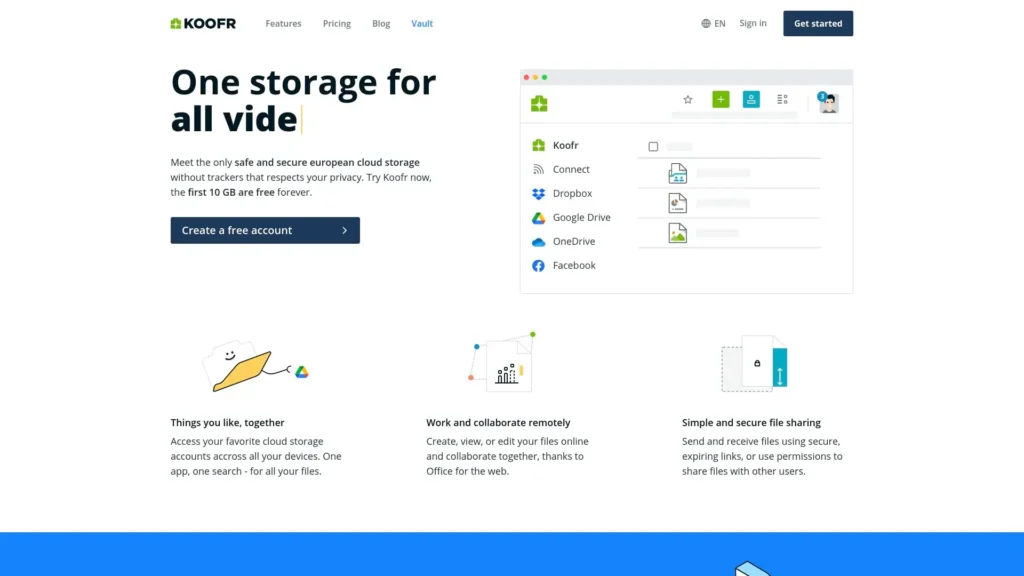
Koofr allows users to access all their files in one place as a cloud storage service.
Features
Koofr certainly has a range of great features, and I appreciate the multi-cloud management option the most. As mentioned earlier, being able to connect and manage several cloud platforms is very useful. Another great feature is the ability to build a personalised storage plan; basically it means I can pay for only what I really need.
The duplicate file finder is another option that cleans up storage across all connected clouds and keeps everything decluttered. As far as security goes, Koofr offers zero-knowledge encryption, giving total peace of mind.
I recommend this cloud storage platform for juggling multiple cloud accounts. It’s particularly useful for digital nomads and freelancers.
Pros
- Can manage multiple cloud storage accounts
- Strong focus on privacy and GDPR compliance
- Customizable storage plans
- Duplicate file finder across connected clouds
Cons
- Limited free storage (10GB)
- More expensive than some competitors for larger storage needs
- Fewer collaboration features than some alternatives
Criteria Evaluation
- Storage Capacity: 3/5
- Security: 4/5
- Pricing: 3/5
- Ease of Use: 4/5
- File Sharing and Collaboration: 3/5
- Cross-Platform Compatibility: 4/5
- Speed: 4/5
- Additional Features: 5/5
Community Reviews and Expert Recommendations
Let’s see what the cloud storage community thinks about Koofr:
“Koofr is a great cloud storage company that I’ve been a loyal customer of since 2022 which is when I purchased their 1TB lifetime plan. Their service was so great that I ended up upgrading my plan to 2.5TB back in 2023. The Koofr desktop software is intuitive and useful (no bugs at all in my use) and I like how transparent the company is along with their focus on privacy and security. I only wish they would offer a 5TB upgrade plan for lifetime users since I’ve unfortunately saturated my 2.5TB of space in my Koofr account as of this review since I like using Koofr’s cloud storage so much!” – Gakuto via Trustpilot
“Affordable and convenient solution to make all my cloud data available in a single place. The user interface could be made more easy like pCloud’s user interface.” G Doli via Trustpilot
Industry experts particularly rate Koofr for its strong privacy controls and encryption. Low prices are also mentioned, along with the ability to consolidate all platforms in one place.
Price
10GB free, 1TB for €10.85 per month. However, there are many different subscription options that can be totally customised.
Notable Mentions
These ten cloud storage providers are excellent choices, but they may not be the best option for everyone. If so, here are some other notable mentions.
Jottacloud
Based in Norway, Jottacloud offers unlimited storage for a low price. It also provides strong security and encryption measures. However, while storage is unlimited, the upload speeds are reduced after 5TB.
Internxt
Internxt is a new cloud storage platform focused on security and privacy. With zero-knowledge encryption, it splits files across several servers. The biggest downside is the cost.
SugarSync
Another top storage app is SugarSync. This platform syncs any folder on a computer, not just a designated sync folder. It means files are organised and easy to find. Again, it’s a more expensive option and there is no free plan.
Jumpshare
Anyone looking for a cloud storage solution that covers everything, including file sharing, collaboration, and screen recording, will enjoy Jumpshare. However, the free plan is limited and it’s only a good choice for those who need more than simple storage.
FAQ
What is the best cloud storage service for personal use?
There are many cloud file storage choices on the market and they all cater for different needs. It’s important to explore your specific needs before making a choice. However, I highly recommend Sync.com or pCloud in particular. These both offer a great balance of features and cost-effectiveness
How much cloud storage do I need?
Cloud storage amounts vary from person to person. For average use, including some photos, documents, and a limited number of videos, around 100-200GB is plenty. However, anyone who needs to store large files like high-resolution photos and videos may need at least 1TB. This covers around 200,000 photos or 1000 hours of video. Professionals and those who need business cloud storage should look more toward 2TB.
Is cloud storage safe?
Storage in the cloud is generally very safe, however how safe depends on several factors. Reputable cloud storage options use strong encryption to protect data on all levels. Many also use two-factor authentication, so it’s important to double check security features before making a decision.
No system is 100% fail proof and secure but by using strong passwords and being cautious about sharing, cloud storage is very safe.
What’s the difference between cloud storage and cloud backup?
Cloud storage can be visualised like a digital filing cabinet. It allows us to add, remove, and organise files however we want. It also means we can access them wherever we are and collaborate with others.
On the other hand, cloud backup automatically creates copies of files on a schedule. If an issue arises, like computer failure, we can restore our files to their previous state.
Can I use cloud storage for streaming media?
It is possible to use cloud storage for streaming media. Some services like pCloud and MEGA have built-in media players. Others, like Google Drive, integrate well with other apps and allow streaming through third-party platforms. However, a good quality Internet connection is vital either way.
Final Thoughts
Choosing the best cloud storage platform isn’t only about ease of use but security too. It’s important to remember that the best fit will vary from person to person, so thinking carefully about your preferences and needs is a vital first step.
Here’s what I’ve learned from diving deep into these cloud storage options:
- Security is paramount, but it often comes at the cost of convenience or speed.
- Free plans are great for dipping your toes, but they often come with significant limitations.
- Integration with your existing tools and workflows can be a game-changer.
Alongside choosing a quality cloud storage provider, it’s important to think about online security in general. The best provider will still have big security loopholes if you use a weak password and share it without care.
At Privacy Australia, we’re committed to helping you navigate the sometimes confusing world of online privacy and security. While we don’t offer cloud storage ourselves, we have many reviews pertaining to your own digital sovereignty on our site to help you make a choice in not just cloud storage, but your own safety online.
For instance, did you know that a VPN can add extra security while accessing your cloud storage? Additionally, if you’re a keen investor, it’s worth noting that many of the principles of secure financial management also apply to cloud storage. You could also check out our beginner’s guide to derivatives for more insights into managing risk in the digital world.
In the end, the best cloud storage solution is a personal choice. These ten options certainly give you plenty to think about.



