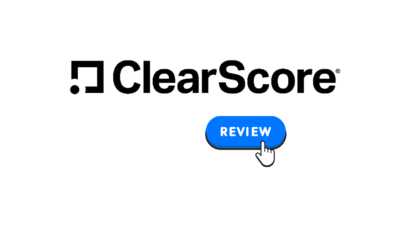Disclosure: Privacy Australia is community-supported. We may earn a commission when you buy a VPN through one of our links. Learn more.
pCloud Review
Cloud storage is for worse-case scenarios. Most people most times are never going to need cloud storage. But the real difficult thing about evaluating the worth of cloud storage is the fact that you never know whether you are part of the “most people” who don’t need it and the “some people” that do.
That is because the things that make cloud storage necessary are disasters. The modern world feels highly catastrophized, so this might come off as an unbelievable statement, but: Disasters are uncommon. And because they are uncommon, they are hard to predict.

Therefore, even if you do not have a need for a cloud storage system, the threat of having needed one is always there. For that reason, we are going to look at pCloud, a cloud storage and backup system.
Table of Contents:
- What is pCloud
- pCloud’s Storage Capabilities
- pCloud’s Costs
- pCloud’s Security Features
- pCloud’s File Synching
- pCloud’s File Sharing
- pCloud’s File Backup Abilities
What is pCloud? 🤔️

pCloud is a cloud storage system, meaning that it is good for three main functions:
- It helps you move files between computers easily
- It helps you send files to other people
- It helps you back files up in case of emergencies, like hard drive losses
The first two come up a lot more than the third, but it is important to treat the third as a critical part of a cloud storage system’s functionality even if it is not used much. Some people will not seek out a service like pCloud for that functionality, but for those who that focus will be justified.
In any case, the basic trend in all three of these is that you can upload a file onto a server, and then access that server from anywhere you want to download the file you uploaded. And just from that description we can start to see a picture forming of how you might evaluate pCloud’s abilities.
So, let’s take a look at how big the files are you can upload, how much space you have in total, and how easy it is to upload these files. But those are not the only concerns you should have. Those are just the basics. You also have to look at how fast their uploads are and how private the servers are.
And of course, since this is a product, we have to measure all of their functionality against how much they are charging for it. Even the best service is not worth an arm and a leg, after all.
We will get started by looking at its actual storage capabilities.
pCloud’s Storage Capabilities
The first thing that you will run into when it comes to using pCloud to store your files on the cloud is its file transfer speeds. You will use a desktop app to upload them, meaning you can only upload files through a computer that can run the desktop app. Luckily, it is quite the intuitive app.
One of the positives about this process is that the speed at which you upload your files is unlimited. Of course, that doesn’t mean things upload instantly. It just means that it is limited by your internet service and hardware rather than anything on their end. They also give you the ability to meter your own upload speeds. Though you have to set it manually, there are no pre-sets besides unlimited.
pCloud’s Costs 💰️
This is also a good time to mention that there is a free version of pCloud that allows for up to 10 gigabytes of data to be stored with them. That is a good amount, competitive with most other free cloud storage services. There are a few features missing from this free version though.
You can also upgrade the amount of storage space you have to a premium version that contains 500 gigabytes or a professional version that allows for 2 terabytes. Interestingly, these are handled as lifetime payments. You do not need to subscribe to anything for them.

The premium version is $175 while the professional version is $350. There is also a “custom plan” that offers up to 10 terabytes, but that is priced at $990. It states that it is marked down from being $4900, but it is never not marked down. $990 is less than $100 per terabyte, so it is good value.
One important thing to note is that perhaps the biggest selling point of the service is its security. But all of its security features are locked behind the premium version. Free users should take note of that.
pCloud’s Security Features 🔒️
Which makes this a good time to go over what pCloud offers in terms of security. The reason we identified this as a major selling point is that pCloud is made by a Swiss company. You may be familiar with Switzerland’s long history of neutrality. That neutrality has created some interesting effects.
For instance, Switzerland generally does not cooperate with international police forces. If you have money in a Swiss bank account, then a non-Swiss government will only be able to investigate the use of that bank account if they can prove that the crime that they are investing in is also a crime in Switzerland.
The same applies to cloud services. Now, we are not saying that you should use pCloud to hide evidence of a crime. We are saying that Switzerland has a policy of protecting people whose holdings are within their borders, including money on banks and data on servers.
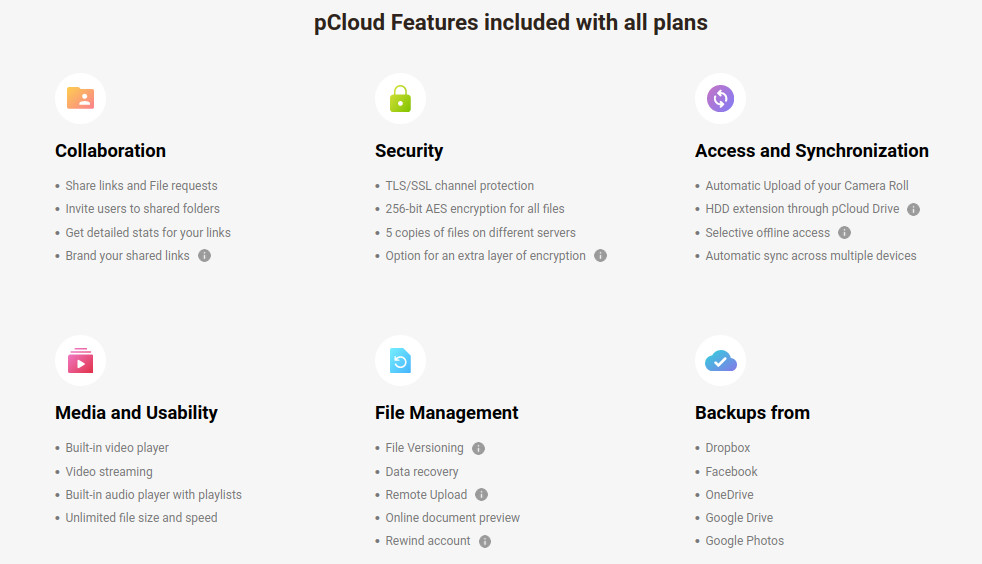
Zero Knowledge Encryption
Not only that, but they also have what is called “zero-knowledge encryption”. That means that they have language in their contracts indicating that they are not allowed to access your files either.
How do they enforce that? How can they make files inaccessible to themselves? The answer is by creating encryption that is randomized and tying the key to that encryption to your account.
The contract is important, as it lays out how the encryption works, as well as how they will compensate you if they (or more likely an employee working for them) somehow breaks that encryption.
This contract combined with this encryption means that there are several steps of protection between their eyes and your files.
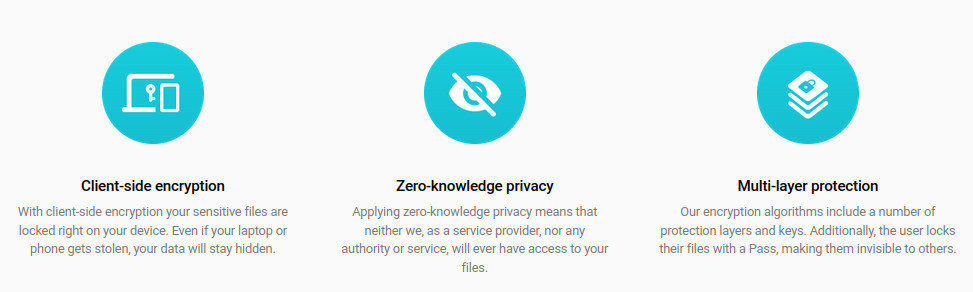
pCloud’s File Synching 🔄️
Moving on from file encryption, let’s talk about how pCloud’s file synching works. Just what is file synching? It is a feature that is shared among many different cloud services, but not all of them.
The reason is that it is a rather advanced feature, meaning that while it is popular, not every company has it. And more to the point, it is another feature locked behind the paywall of the premium version.
What is File Synching?
Most people find cloud services to be a strange and alien concept. They do not understand the internet enough to know that data can be stored somewhere else but accessed on their computer. File synching makes it easy to understand: Rather than treating the user’s computer and the service’s servers as different entities, file synching is conceived of as using the servers to expand the computer’s hard drive.
At first, this just meant treating the storage space of the server as similar to a local hard drive. That includes showing it as part of the computer itself, even though that is not actually the case.
But it has since developed to be a method of blurring the lines between any given computers that the user has access to. Files can be created on Computer #1, stored on the file-sync cloud, accessed on Computer #2, edited, and then stored on the cloud again.
This is quite normal when done with just one file. What is less normal is doing it with a whole directory. Or a whole directory that multiple people are accessing and making edits to simultaneously.
How Good is pCloud’s File Synching?
Those are the situations that pCloud’s file synching is built for. Because of the fast upload speeds, high storage space, and ability to run on multiple computers, pCloud is ideal for video editing or game development studios that need to be able to consolidate multiple workflows into one project.
It should be noted that this is different from pCloud’s file sharing capabilities.
pCloud’s File Sharing 🗃️

One of the main reasons that people enjoy cloud storage is that it enables them to send links to download large files without needing to compress the files or host the data on some website.
pCloud’s file sharing is some of the best in the business due to its diversity of options. You have far more that you can do besides just getting a link to a download page. You can also set up a link that downloads directly without changing navigation, as well as a customized page for the download.
The expiration date of the link can be set, as well as the number of uses, for situations where you want to distribute something with limited availability. You can even get stats on how your links are accessed, including where the link was accessed from on the internet and in the world at large.
Perhaps the best part about all of this is the fact that much of it is available with their free version. Password protection and expiration dates are premium features, but custom and branded links are free, as are short links and even the ability to look at the analytics around the link.
In short, pCloud gives you a lot of ways to get value out of sharing a link to your files besides just the basic function of it. And of course, all their security extends to these links as well.
pCloud’s File Backup Abilities
We promised we would get to this, but we saved it for last since due to the niche that it is perceived to be in. And we have to admit, as important as it is, it is the function you will use the least no matter what.
But it is still worth thinking about due to how important it is, especially in the context of a workplace. When we talked about file synching, we talked about the context of synching files between several computers for different projects. Well, here’s a question: What if your office floods?
A flood, a power surge, a fire, or even a virus that sweeps across the whole network. All of these are examples of disasters that can hit an individual person or an office both. And in all these cases, loss of data is both assured and complete. At least locally. That is why backups are important.
So, how good at backing up files is pCloud? Due to its fast speeds and the large amount of space it provides, it has the ability to be good. The automatic synching it offers means that you can essentially keep your whole hard drive on the cloud and not worry. But the problem is the cost.
For most people, you will need at least the professional plan in order to back up all the data on your computer. For most businesses, even 10 terabytes might not be enough. And even then, that is with their most expensive plan. That plan is called the “custom plan” for a reason, however.
You can negotiate for more space at a higher price, but at that point it becomes less cost-effective.
Conclusion ➡️
All in all, most people can identify the good and the bad from pCloud from the outside.
The Good
There is a lot of good to cover. But it boils down to these points:
- Great upload speeds and space, even on the free version
- File sharing through links is easy and highly customizable
- Tremendous security options
- File synching is advanced and easy to use
The Bad
The bad is not as numerous, but it will alienate some customers:
- Most features are locked behind paywall, including some security
- File backup almost requires premium version to use
Basically, the big obstacle is the cost. That is not too big of a deal for many businesses, especially the kinds of businesses that have a need for pCloud’s security and privacy.
But all the same, average users should be aware: It is a really good service for free, but only a great service if you have the money.

You Might Also Like: