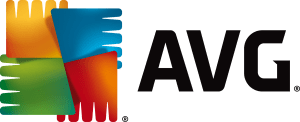Disclosure: Privacy Australia is community-supported. We may earn a commission when you buy a VPN through one of our links. Learn more.
Best Free VPNs for iPhone

Do not be alarmed, but you are being spied on. You might already be aware of this. It can be obvious, at times.
You will talk about wanting to get roller skates or craving brownies. And then suddenly the ads you see on websites are all advertising roller skates and brownie delivery services.
But most times it is not so obvious. You might find your iPhone going slow or getting hot while browsing an otherwise undemanding website.
Or maybe the available space on your phone gets smaller for seemingly no reason. There are lots of explanations for this.
Table of Contents:
- What Do These Companies Do With This Information
- What Can One Do About This
- Best Free VPNs for iPhone
- 1. ProtonVPN
- 2. AtlasVPN
- 3. Windscribe
- 4. Hide.me
- 5. ZoogVPN
- Conclusion
What Do These Companies Do With This Information? 🤔️
They sell it, of course. It is one of their main sources of revenue. They sell it to basically anyone who is buying. Advertisers are the most common. But governments across the world also pay for this information. Universities doing demographic research. Databases of personal information too.
This is not always a safe practice, as you might imagine. The rampant information trade is how robotic spam calls became as prevalent as they are. It also helps scammers find you and gives them a better idea of how to trick you using phishing and social engineering strategies. That is to say nothing of the outright data leaks that these companies experience, leading to hackers knowing everything about you.
What Can One Do About This? 💡️

It is easy to feel helpless before the might of a megacorporation. But you might be surprised to learn that there is actually a simple way to deal with the problems created by modern technology: Even more modern technology. That probably does not sound more appealing, but the alternative is far worse.
There exists a type of program called a “VPN”, or a “Virtual Private Network”. VPNs are used as a sort of “buffer zone” between your computer and the internet. They prevent your phone from being identified as yours, as they stop information from being pulled from your phone.
By doing both of these things, they effectively give no one the opportunity to spy on you. If an information-gathering program cannot tell who you are, where you come from, or what you are doing, then the only information it can gather is the information that you give it.
Best Free VPNs for iPhone
So, let’s talk about what free VPNs for the iPhone are the best.
1. ProtonVPN – Best Overall iPhone VPN
A VPN’s primary objective is going to be securing your phone’s internet connection against eavesdroppers, hackers, and anyone else looking closer than they need to look. At the same time, it has to counterbalance the convenience that using the internet on the phone offers. ProtonVPN does both.

The general rule is that the stricter the security features of a VPN, the slower it will make your internet go. This trade-off feels natural, but most people have the same first instinct: There has to be a point of perfect balance, right? A point where you get the most security possible for the least slowdown.
That is what ProtonVPN provides. Its security comes in two forms: Its incredible encryption is the most obvious. This makes it so that anyone trying to read the information on your computer, or any information you transmit, will be encrypted to the 256th key. What exactly does that mean?
In short, it means that decrypting the information would take more than a billion years.
The second layer of ProtonVPN’s security is more practical: Their servers are based in Switzerland. Switzerland is an interesting country for their consummate neutrality. You might have heard of the protection offered by Swiss bank accounts. That protection comes from their laws.
Companies are not allowed to buy or sell personal information in Switzerland, and they will only give up logs of users’ information for an agency investigating a crime if that crime is also a crime in Switzerland. That agency must also provide a subpoena from a governmental body.
All of this works together to ensure that no American corporation is going to get a hold of your info.
Drawbacks 👎️
Anyone who has worked in cyber security might have already spotted the biggest drawback of ProtonVPN. It is important to point out, as it will affect how we review later VPNs too: ProtonVPN keeps logs of its users’ activity. To some VPN users, this is considered grounds for not using ProtonVPN at all.
So, why do this? It is such an obvious black mark on their otherwise spotless record. The answer is that sometimes, to no one’s surprise, VPNs are used by criminals to cover up their crimes. VPN companies, in turn, keep logs on their users in order to have some moral and legal way out in case that happens.
ProtonVPN does not want to be implicated as an accidental accomplice to a crime. So, they keep logs on their users. If a governmental body needs them to help solve a case, then ProtonVPN will provide those logs. But, as stated before, only if the crime is also a crime in Switzerland.
In short, ProtonVPN can strike the perfect balance between security and speed by making use of its location in Switzerland, a country that does not bend easily to the whims of foreign corporations.
Pros
- Easy to use and install
- Far above average in terms of speed
- Highly secure and neutral
Cons
- Keeps logs of its users
2. AtlasVPN – Best VPN for Streaming
Due to the way they work, many VPNs have trouble securing the ability to stream video from certain platforms.
This is a pain because aside from hiding from the watchful eye of mega-corporations, streaming is one of the main reasons why people get VPNs in the first place.

There are two reasons for this: The first is that many streaming companies offer different media on their streaming services depending on the country they are providing their service to. This means that in America, they are getting different shows through Netflix than we are getting in Australia.
The second reason is that some streaming services are either not available or heavily censored in some countries. You won’t find the Walking Dead on any Australian streaming service. And if you go to China, you will find that most streaming is done through VPNs due to their strict government.
AtlasVPN provides a unique VPN experience by not only staying secure but also allowing you to “spoof” your IP and watch streams from anywhere. IP spoofing is when you make it look like your computer is connecting to a website from a specific country, usually one you are not actually located in.
IP spoofing has ample applications in security as well. Ads, data gathering, and viruses all have trouble finding your computer if you are doing this. It is not as good of a security measure as something like an antivirus program or encryption, but most times it will make you impossible to track.
Drawbacks 👎️
AtlasVPN’s big issue is speed. Once more we find ourselves looking at one of the great tensions of VPN design. Before it was balancing speed with security. But this time it is balancing speed with breadth.
AtlasVPN gives you access to dozens of countries, and it serves dozens of countries as well. It does this by having access (if not outright owning) to many physical data centres in these countries. When you connect to AtlasVPN, you do so by connecting to one of these data centres.
Most VPNs work this way, but because AtlasVPN’s data centres can be on opposite sides of the globe you can sometimes experience a noticeable slowdown in your internet speeds due to using the service.
This will usually mean more for people who are trying to stream games while running the VPN than streaming video. But if your internet service is not good in the first place, it might be an issue.
Pros
- Lots of security features
- IP spoofing for privacy
- Connects to tons of different streaming services
Cons
- The number of countries they connect to can slow them down at times
3. Windscribe – Best Ad Blocker
Windscribe does not make its ad blocker the focus of its design. That, in a way, makes it more impressive that it is one of the most reliable ad blockers out there. An ad blocker does exactly what you think it does: When a website tries to show you banner ads or ads before videos, the ad blocker blocks them.

But that is a more complex task than it sounds. Many websites get their revenue (or at least part of it) from ad views. This has led to an arms race between ad-based websites and ad blockers. The ad-based websites try to limit functionality on their websites if you use an ad blocker while browsing.
And of course, the ad blockers respond by making themselves harder to detect. This leads to the ad blockers being more and more cumbersome on your phone’s memory as time goes on. Windscribe seems to break that rule entirely by making an ad blocker that runs at peak efficiency.
They also include IP spoofing and tracker blocking, though to a lesser degree than some other VPNs. The focus is on keeping websites from downloading files onto your phone without your permission and also keeping them from “calling” personal information out from your phone while you browse.
This makes the VPN work fast and effectively, while also giving you access to tons of different streaming options. All of this is controlled through a tightly designed interface, which is particularly important for something as nuanced as IP spoofing. You want to be able to choose the right country and data centre.
Drawbacks 👎️
While Windscribe offers a lot of different ways to protect your personal information, they actually do not encrypt anything too deeply. Instead, the protection of your information is provided by a multitude of different application functions. This is surprisingly more efficient for your phone’s memory.
But again, speed and security are often at odds with each other. While you are unlikely to ever feel less secure with Windscribe, technically speaking you are less secure than if you were using a VPN that uses heavier encryption.
At the same time, Windscribe’s interface can be hard to manage when you go deeper than the surface level. It is all still well above average, but interface design matters a lot more in the limited space of a phone screen than it does on a desktop computer where everything can be viewed at the same time.
Pros
- Highly efficient and hard to catch ad blocker
- Great IP spoofing
- Lots of security without slowing down your phone
Cons
- Does not give you the most powerful security tools
4. Hide.me – Best Budget VPN
While the main reason people get VPNs these days is to dodge corporate spying and get streaming from other countries, there is a motivation that is a lot more related to Australian and Chinese users.
Not everyone enjoys this fact, but the Australian government knows what you do online. Certain websites, for good or for ill, are censored on the Australian internet.

We are not here to condemn or condone this fact. But it is important to bring it up because it is a big motivator of VPNs.
Hide.me makes a VPN for people who want to get by this very small barrier. And the barrier is small, make no mistake. People like to characterize this sort of censorship as evidence of a totalitarian police state. But the truth is, Australia censors the internet to control the internet, not its citizens.
The thing that is so confusing about this sort of government censorship is that the exact laws are hard to track. Is it illegal for you to look at those censored websites? Common sense says yes since you are not allowed to view them. But in defiance of common sense, the actual laws do not specify that.
The only thing that is illegal is accessing those sites. And since accessing those sites tends to be a victimless crime, it is only illegal if it can be proven. Hide.me excels at making that impossible.
This is partly because Hide.me does not keep logs on its users. This, combined with its incredibly low price point, make it an ideal VPN for people who just want to bypass Australia’s internet blocks once or twice a month. Though naturally, it also comes with IP spoofing if you want to frequently stream.
And despite its low cost, Hide.me actually encrypts your data quite well. It is not top of the line encryption, but it is far better than you would expect for its cost. And more to the point, it makes it close to the cut off point between high speeds and high security, with Hide.me favouring speed.
Drawbacks 👎️
This is a great low-cost VPN, but the different pricing options it has available might not make it seem like it is at first blush. The reason is that its cheapest option charges once every two years, while the others charge either yearly, monthly or free. These are three very different pricing structures, which is strange.
While that is a bit of confusion you will only have to deal with once, it speaks to the lack of intuitive design that Hide.me has. Many people are surprised to hear that Hide.me has location spoofing, as many users report issues finding that option in the menus.
In both, the case of the prices and the app functionality, many people who have trouble using apps will assume that the app just does not have the features it says it does. That is the problem with a user experience like this: If you did not hear that they had those features from this review of them, then you might use the app and start to think that they were not there at all.
Pros
- Lots of features at a low price
- Keeps no logs of your activity
- Good speed and good encryption at the same time
Cons
- Seriously sub-optimal user experience
5. ZoogVPN – Best Interface
Many VPNs on the iPhone have good interfaces, but Zoog is great for designing itself around the beginner user.
This makes sense and points to another one of those “tensions” we keep talking about: The iPhone is designed to be accessible, but for a long time VPNs were not consumer technologies.

They were highly technical, often open-source programs for Windows PCs and nothing else. It was only well into the life of smartphones that companies began to simplify their functionality for their users.
This reaches its zenith with Zoog, which barely requires more than a few button presses to get working. The reason for this is that the app works mostly automatically. Most people have similar VPN needs, so this is to be expected. But that includes high-calibre encryption and unlimited bandwidth.
Bandwidth does not get talked about as much with VPNs on phones compared to computers. Most VPNs’ bandwidth limits are smaller than a person’s data limit. But for the person who has an unlimited data plan, it is nice to know that their VPN can keep up with that.
Another tool Zoog offers is its internet killswitch. This is a tool that you do not see on phones as much due to how much it can slow things down and add to data costs, but with unlimited bandwidth, it is not as much of a problem. Its purpose is to protect you if your VPN gets disabled.
This might sound scary, but many websites will actively try to turn your VPN off. Obviously, this is because your VPN protects you from having things stolen by these same websites. Therefore, if a website is trying to turn your VPN off, then it is likely also trying to steal from you.
ZoogVPN’s internet kill switch makes it so that if your VPN gets turned off without your input, then it will force your internet to turn off as well. This is an emergency measure to keep you safe.
Drawbacks 👎️
But one of the big issues with having so much automated is that it means you have to work to undo certain settings you might not enjoy using. That internet killswitch, for instance, might be more of a bother than a feature to some people. Especially considering the encryption ZoogVPN provides.
In general, the many layers of security that ZoogVPN provides tend to be a bit much for some people. Specifically, the amount of data you are using with ZoogVPN is clearly not optimized.
This can cause both slowdowns in your phone, battery issues, and data issues if you do not have one of those unlimited data plans.
Pros
- A huge number of automatically run safety features
- Easy to install
- Some of the best safety features that are not usually on phones
Cons
- Taxing on your phone’s resources
Conclusion 🛡️

Those are the five best VPNs you can get on your iPhone right now. As time goes on, VPNs are getting more and more important to people’s security. Remember, your personal information is more valuable to the marketplace than oil. You deserve to have it protected.
But perhaps more importantly, you deserve to be safe. The best part about VPNs, the part that will really be the undoing of the corporations trying to spy on you, is that like these five, they can be free.
You Might Also Like: