Disclosure: Privacy Australia is community-supported. We may earn a commission when you buy a VPN through one of our links. Learn more.
Top 10 Best Small Business Phone Systems for 2024: Comprehensive Round-Up
For small businesses in Australia, using a reliable phone system provider can make or break the business. We’ve seen firsthand how the right business or home office phone system can improve efficiency, productivity, and customer care. In the past, we haven’t been able to do this research ourselves. But now, we’re here to review the best phone systems for small businesses today.
When choosing the business phone service providers on this list, we considered a number of important factors. These include details like price, features, reliability, scalability, and more. Let’s see how they compare best.
Table of Contents
- TL;DR
- Criteria Breakdown Summary
- 8×8 X2
- GoToConnect Standard
- Vonage Smart Plan
- Dialpad Pro
- RingCentral Premium
- Nextiva Pro
- Zoom Phone Pro
- 3CX Professional
- Microsoft Teams Phone System
- Ooma Office Pro Plus
- Notable Mentions
- Frequently Asked Questions
- Final Thoughts
TL;DR
- 8×8 X2 offers the best overall package with extensive international calling capabilities
- GoToConnect Standard provides excellent value for money with its user-friendly interface
- Vonage Premium Plan stands out for its extensive integration options
- Dialpad Pro leads the pack in AI-powered features and modern design
- RingCentral Premium is ideal for growing businesses with its comprehensive feature set
- Nextiva Pro boasts outstanding reliability and customer support
- Zoom Phone Pro seamlessly integrates with Zoom’s popular video conferencing platform
- 3CX Professional offers flexibility in deployment options and strong customization
- Microsoft Teams Phone System integrates deeply with the Microsoft 365 ecosystem
- Ooma Office Pro Plus is perfect for very small businesses with its simplicity and ease of use
Criteria Breakdown Summary
There are different types of small businesses, each with diverse needs. This adds some layers of complexity when determining which phone systems are best for smaller businesses. To find the services that best meet the needs of multiple types of businesses we used a defined set of criteria. These include the basics of features and functionality, scalability, ease of use, and reliability. Additionally, we looked at mobile and remote support, integration capabilities, cost, customer support, security, and implementation.
Here is why each is important.
Features and Functionality: This is our measurement of the features each service provider offers. This includes not only what’s on offer, but overall functionality.
Scalability: Successful small businesses are going to grow! We know it’s a hassle to change phone service providers because the current one can’t handle new growth. We looked at overall scalability and how well each service provider can grow with businesses.
Ease of Use: A difficult-to-use phone system results in a waste of time and resources, plus potential loss of customers. We scored each provider on how easy to learn and use their systems are.
Reliability and Call Quality: Does the provider experience frequent downtimes, call drops, or low quality? If so, they didn’t make it onto our list. Reliability and quality are among the most important components we considered.
Mobile and Remote Work Support: Not all businesses are run from an office or retail location. Today, remote work is more common than ever, as are small businesses that are mobile. We wanted to ensure all small businesses can be supported.
Integration Capabilities: We considered how well each phone system can integrate with other small business tools.
Cost and Pricing Structure: It’s important for small businesses to keep their bottom line in check. We assess cost, pricing structure, and value for the money.
Customer Support: When problems occur, how does each small business phone system respond? This category is an overall measure of customer care quality.
Security and Compliance: Small businesses can’t afford to take risks with security and compliance. We made sure each mention on this list measures up. Implementation and Setup: Finally, we considered how simplified implementation and setup is.
8×8 X2
Best Known for Extensive International Calling
We’re beginning with 8×8 X2 because we’re so overall impressed with this office phone system’s capabilities. To be fair, we’re not doing them justice by labelling them as just an office phone system. The features and tools they offer far extend phone support. That said, one of the standout features we notice is its extensive international calling capabilities.
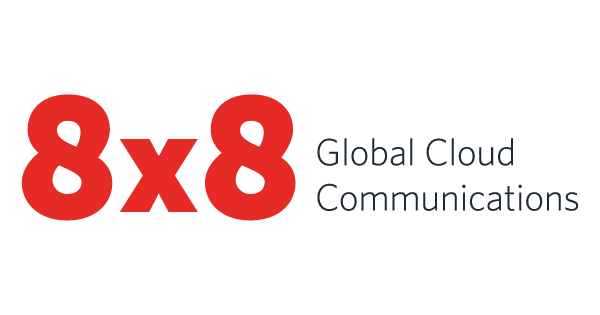
From our research, 8×8 X2 offers the most extensive global phone service coverage. 8×8 offers several plans, but here, we’re focusing on X2 and its capabilities for small businesses.
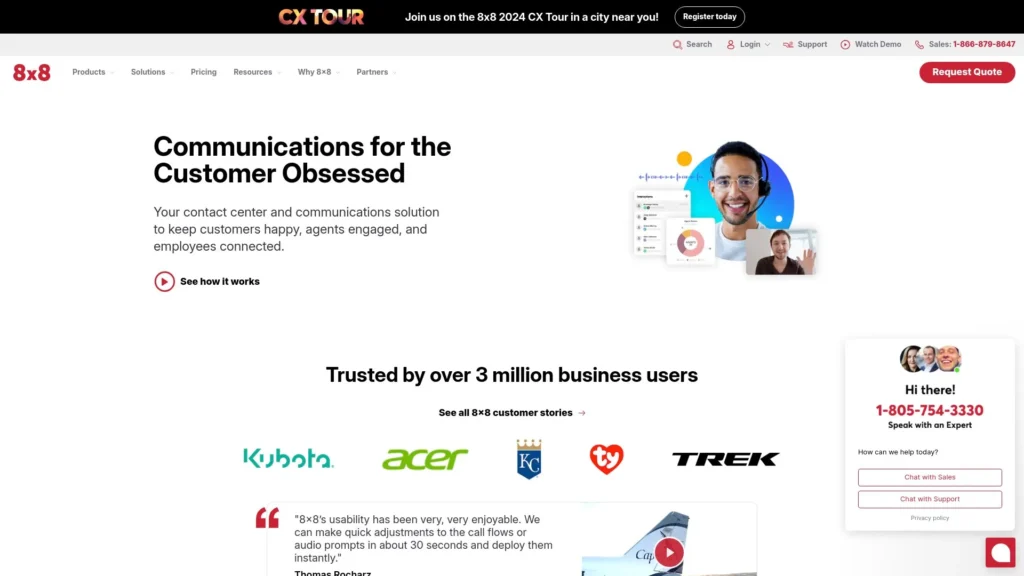
Features
Unlimited Voice Calling to 14 Countries: 8×8 busts through the misconception that small businesses don’t need robust international phone capabilities. With unlimited calling for 14 countries, we feel this feature helps set up small businesses for growth.
Video & Conferencing Calling for Large Groups: With the X2 plan, small businesses can hold video and conference calls for up to 500 people. We can think of a long list of ways small businesses can utilise this feature. Microsoft Teams Integration: Microsoft Teams is a popular tool, especially for smaller businesses. We like how 8×8 makes integration seamless.
Pros
- Comprehensive feature set
- Excellent security and compliance measures
- Strong mobile and desktop apps
Cons
- Higher price point compared to some competitors
- Can be complex for very small businesses
Criteria Evaluation
- Features and functionality: 5/5
- Scalability: 4.5/5
- Ease of use: 4/5
- Reliability and call quality: 4.5/5
- Mobile and remote work support: 5/5
- Integration capabilities: 4.5/5
- Cost and pricing structure: 3.5/5
- Customer support: 4/5
- Security and compliance: 5/5
- Implementation and setup: 4/5
Community Reviews and Expert Recommendations
We’ll be honest in saying that researching community thoughts on just 8×8’s phone system is a bit challenging. They offer such a wide range of services for all sizes of businesses, that narrowing it down is challenging. Instead, we looked at the overall sentiments of 8×8 as a company.
What we found is that the 8×8 community is overall pleased with the services provided. With a range of plans, it’s a service that’s easy to scale with. 8×8 really seems to have every business communication need to be covered. Still, we can’t ignore the recurring theme of customer service issues. This can be problematic for small businesses that may have more questions and issues due to 8×8’s steeper learning curve.
Experts also praise 8×8’s many integrations and how the platform simplifies communications. Areas of concern centre on the learning curve when setting up. And, also how 8×8 seems to be a bit biassed toward larger companies.
Pricing
From $25 per user per month for the X2 plan.
GoToConnect Standard
Best Known for User-Friendly Interface
Time is a luxury when running a small business. It shouldn’t need to be spent learning how to use a complicated interface for a phone system. This is why we’re happy to praise GoTo Connect. This business phone service is all about making work easier.

With an intuitive interface that requires little in terms of a learning curve, it’s a platform that’s easy to adopt and use. There is also a long list of features available with the standard phone system plan, making it worth every cent
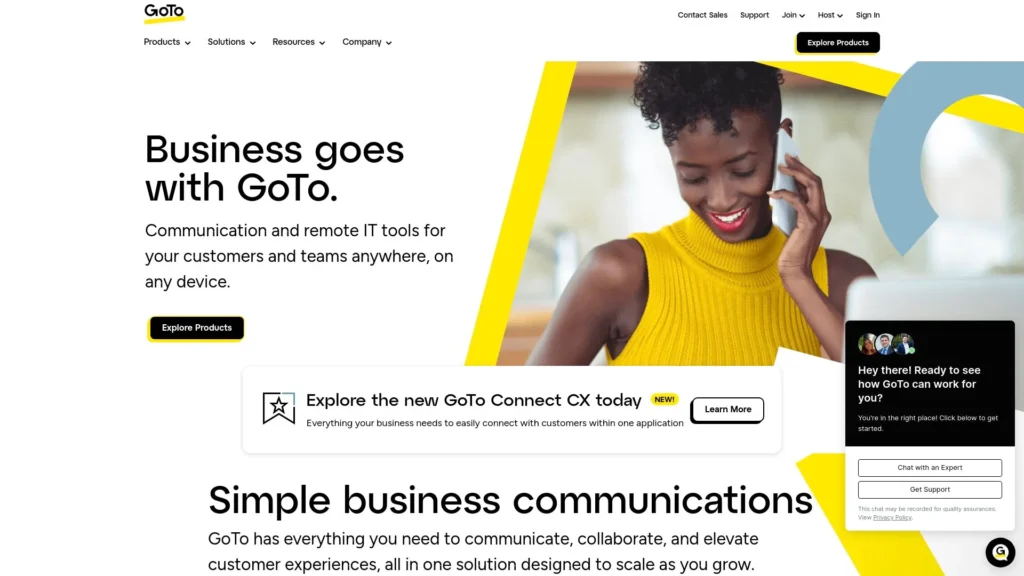
Features
Free International Calling: The standard plan with GoTo Connect offers free international calling to over 50 countries.
Video Meeting Support: This phone systems provider’s capabilities are more than sufficient for supporting video meetings, whether it’s with staff, clients, or investors. This includes support for up to 250 attendees, cloud meeting recordings, AI meeting summaries, closed captioning, transcriptions, and more.
Baseline Analytics: Even the standard account offers what we feel is a great lineup of communication analytics. This includes real-time and historical reports, SMS usage reports, and a system health dashboard.
Pros
- Very user-friendly
- Competitive Pricing
- Good video conferencing capabilities
Cons
- Limited advanced features compared to some competitors
- Customer support could be improved
Criteria Evaluation
- Features and functionality: 4.5/5
- Scalability: 4/5
- Ease of use: 5/5
- Reliability and call quality: 4/5
- Mobile and remote work support: 4.5/5
- Integration capabilities: 4/5
- Cost and pricing structure: 4/5
- Customer support: 3.5/5
- Security and compliance: 4/5
- Implementation and setup: 4.5/5
Community Reviews and Expert Recommendations
We found community insights for GoTo Connect to offer a great balanced perspective on the platform’s strengths and weaknesses. Let’s begin with the strengths. Ease of use is mentioned in an overwhelming number of community responses, as are calling features, and customer support. Where does the community feel GoTo Connect can improve? The main areas we noticed are limited features and occasional connection issues, although these don’t seem to be a common occurrence.
Experts also praise the usability, but also feel this provider is still a work in progress. There’s also some chatter about how businesses need to sign up for one of the premium plans to benefit from the full range of GoTo Connect’s features.
Pricing
From $33 per user per month for the Standard plan.
Vonage Smart Plan
Best Known for Extensive Integration Options
Vonage makes our list of the best phone office systems for its extensive integration options. Small businesses have unique needs compared to larger operations. The range of integrations Vonage offers is set up to meet these diverse needs. This includes everything from the top CRMs to project team management.

We appreciate that Vonage offers small businesses flexibility and that they do so without compromising features or usability.
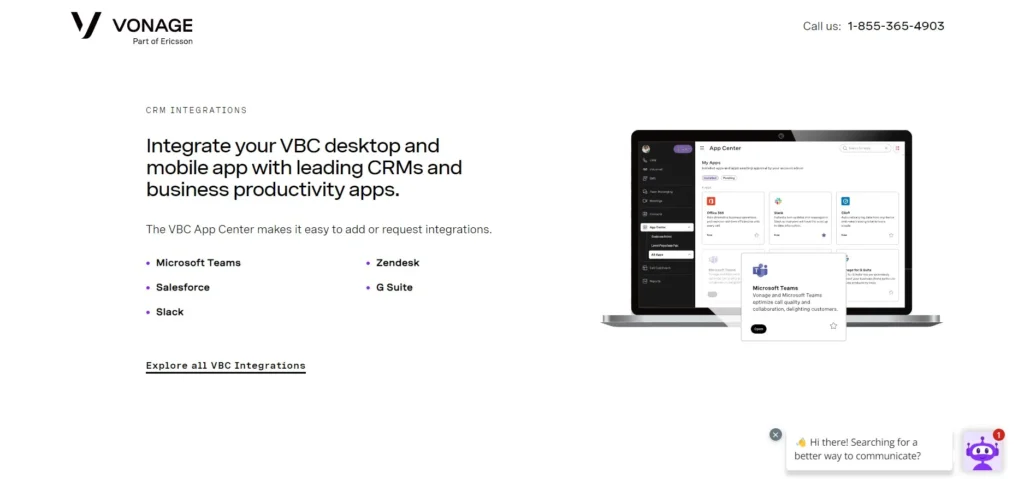
Features
Business Integration Options: Vonage offers an extensive list of integrations for its phone and communication systems. This includes integrations for Microsoft Teams, Zendesk, Slack, Salesforce, G Suite, etc. We counted more than twenty options, including both free and premium paid integrations.
Supports Both Desktop and Mobile Apps: All of Vonage’s plans include support for both desktop and mobile apps. On the surface, this may not seem a significant detail. However, for small businesses, it’s features like this that matter most.
Features Designed for Small Businesses: We noticed multiple features that are specifically designed to cater to small businesses. For example, small business VoIP features include a virtual receptionist, call logging, AI virtual assistant, and remote phone systems.
Pros
- Highly customizable
- Strong integration capabilities
- Good mobile support
Cons
- Some advanced features require higher-tier plans
- Pricing can be higher than some competitors
Criteria Evaluation
- Features and functionality: 4.5/5
- Scalability: 4.5/5
- Ease of use: 4/5
- Reliability and call quality: 4/5
- Mobile and remote work support: 4.5/5
- Integration capabilities: 5/5
- Cost and pricing structure: 3.5/5
- Customer support: 4/5
- Security and compliance: 4/5
- Implementation and setup: 4/5
Community Reviews and Expert Recommendations
Community reviews for Vonage are interesting. When we looked specifically at the services Vonage offers, community feedback was overwhelmingly positive. However, customer service is another story. On the surface, Vonage’s customer support team is easy to contact and knowledgeable. It’s the follow-through and resolution that seems to be the issue. A notable number of Vonage customers have been frustrated with customer support.
Experts praise the 99.9% uptime guarantee Vonage offers, which we agree is key for small business operations. The range of integrations also earns notable mentions, however pricing remains an issue. It isn’t that the experts feel Vonage services are overpriced. Instead, it’s the price of the premium features and integrations that’s the issue. The costs can add up quickly, and triple (or more) the cost of service.
Price
From $19.99 per line per month for the Mobile plan. The Premium plan with more advanced features starts at $29.99 per line per month.
Dialpad Pro
Best Known for AI-Powered Features
Dialpad Pro is where AI meets small business innovation. With its AI-driven platform, we’ve seen how Dialpad relieves the burden of menial tasks, allowing businesses to focus on the most important details. Among our favourite features is how Dialpad’s AI can provide business insights with pinpoint accuracy.

These insights include communication outcomes and customer satisfaction. Dialpad also integrates easily with some of the most popular small business tools. Salesforce, Zendesk, Hubspot and Recruitly are some examples.
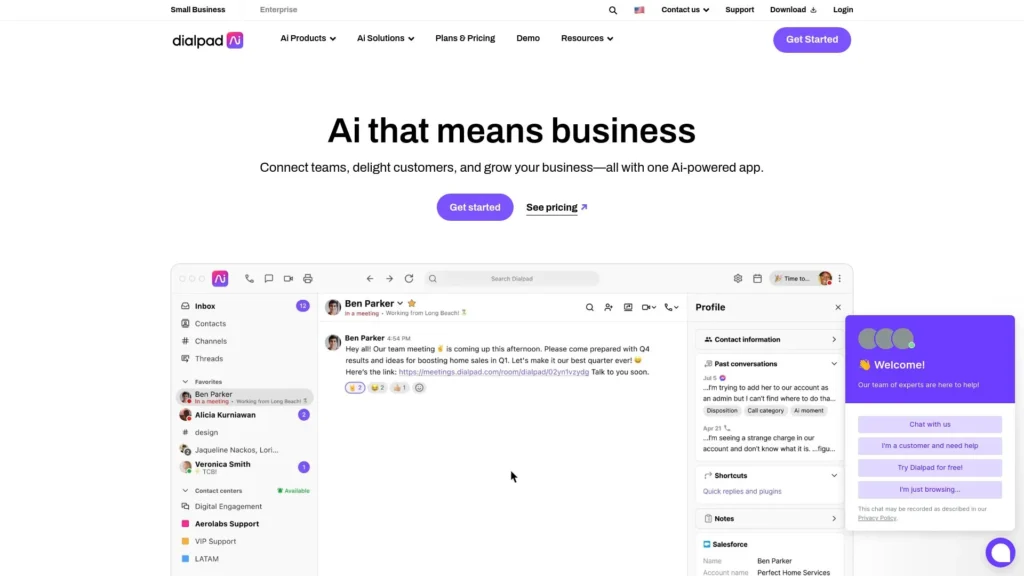
Features
Unified Communications: Dialpad offers UCaaS, otherwise known as Unified Communications as a Service. This streamlines business communications by consolidating multiple communication channels into one. Video, audio conferencing, SMS messaging, and more can be handled through one platform.
Real-Time Analytics and Reporting: We feel this is an important feature for small businesses. Real-time analytics and reporting provide instant feedback, which is key for customer care and growth development.
Supports Unlimited Meetings: With Dialpad, there’s no concern about whether the monthly meeting threshold has been met. We appreciate how this platform supports unlimited meetings of all types, allowing for effective team communication.
Pros
- Innovative AI features
- User-friendly interface
- Strong mobile app
Cons
- Some features may be overkill for very small businesses
- Video conferencing limited to 10 participants on lower tiers
Criteria Evaluation
- Features and functionality: 4.5/5
- Scalability: 4/5
- Ease of use: 4.5/5
- Reliability and call quality: 4.5/5
- Mobile and remote work support: 5/5
- Integration capabilities: 4.5/5
- Cost and pricing structure: 4/5
- Customer support: 4/5
- Security and compliance: 4.5/5
- Implementation and setup: 4.5/5
Community Reviews and Expert Recommendations
Overall, Prime Opinion enjoys positive reviews from users. Most mention the fast payouts and how easy the app is to use. Many users also mention the low disqualification rates, compared to other survey money apps they’ve used before.
“It is a user-friendly platform. It is easy to navigate which helps attract everyone including those who are not tech savvy. It works smoothly on mobile devices which we can access service anywhere. We can get fair compensation for the surveys and even if they are offering multiple payout options gives flexibility and makes this platform more appealing.” – Saffna Sarmilla via Trustpilot
“Your cashout for gift cards is really fast, love it. Your surveys are usually not too long and I have been able to complete more surveys lately than I used to. Keep up the good work.” – Karen via Trustpilot
Industry experts recommend Prime Opinion as a quick way to earn money for giving opinions. They rate it as one of the best survey apps in Australia.
Price
Starting at $23 per user per month for the Standard plan, and $36 per user per month for the Pro plan.
RingCentral Premium
Best Known for Comprehensive Feature Set
Next on our list is RingCentral. We feel this phone systems provider offers an excellent range of features, especially for small business phone systems. RingCentral’s lineup of features is capable of handling every detail of office and business communications. RingCentral is comparable to a trusted office assistant who is always at least three steps ahead of what is needed.

Next on our list is RingCentral. We feel this phone systems provider offers an excellent range of features, especially for small business phone systems. RingCentral’s lineup of features is capable of handling every detail of office and business communications. RingCentral is comparable to a trusted office assistant who is always at least three steps ahead of what is needed.
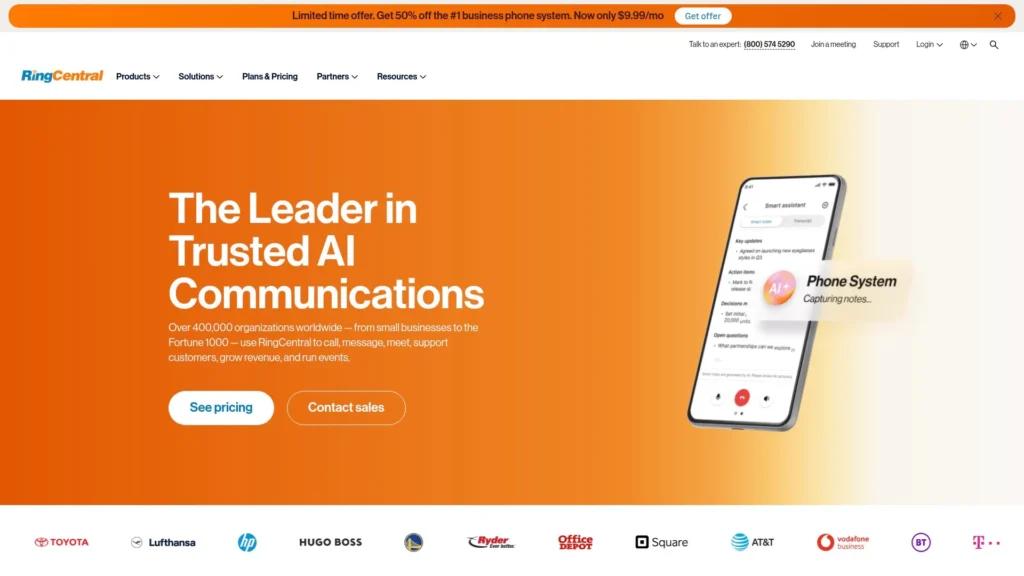
Features
CRM Integrations: When searching for a scalable office phone system, we feel CRM integrations are a must. Salesforce, Zoho CRM, and Hubspot are just a few of the options.
Video Meeting Insights: Whether it’s meetings with the team or clients, these insights have the bases covered. Notes and meeting summaries are completely taken care of. No downloads, no fuss, and top performance.
Customizable Business Analytics: We’re impressed with the quality and functionality of RingCentral’s business analytics tools. Subscribing to the premium plan allows for full customization, tailoring analytics for what’s needed and most helpful.
Pros
- Extensive feature set
- Excellent scalability for growing businesses
- Strong mobile and desktop apps
Cons
- Can be complex for very small businesses
- Higher price point than some competitors
Criteria Evaluation
- Features and functionality: 5/5
- Scalability: 5/5
- Ease of use: 4/5
- Reliability and call quality: 4.5/5
- Mobile and remote work support: 5/5
- Integration capabilities: 5/5
- Cost and pricing structure: 3.5/5
- Customer support: 4/5
- Security and compliance: 4.5/5
- Implementation and setup: 4/5
Community Reviews and Expert Recommendations
We’ve connected with several experts who have done a deep dive into RingCentral’s capabilities. Features like seamless operation across all devices are one that’s pointed out as beneficial for small businesses. Customization options and integrations lead to RingCentral often being recommended by the experts. On the opposite end of the spectrum are upgrades that can quickly add up, and hit or miss customer service.
Community reviews for RingCentral are more mixed. Some new users found the system difficult to navigate and use initially. This is unlike other community members who experienced the exact opposite. Customer service also appears to be spotty according to the community. However, there are often more customers talking about negative customer service experiences than positive ones.
Overall, the community leans toward praising RingCentral as one of the best business phone system providers. Still, it’s worth noting the pain points with this provider.
Pricing
For the premium plans, including Advanced and Ultra, pricing starts at $34.99 per user per month. However, the most accurate pricing will come by contacting RingCentral directly. Integrations, upgrades, and special pricing can affect how much each customer pays.
Nextiva Core
Best Known for Reliability and Customer Support
Nextiva offers a range of features worth mentioning. However, what caught our attention is how Nextiva can upgrade and elevate the level of customer support a business provides. Customer care should be a top priority for all businesses. For small businesses, exceptional customer care can help them stand out among the competition.

With Nextiva, we’re seeing benefits like a focus on growing lifetime value for customers, and building a unified customer experience. We did some research and discovered that Nextiva is the company phone service provider for a number of international-level businesses. While small businesses likely won’t require the same level of performance, this is a phone service provider they can easily grow with.
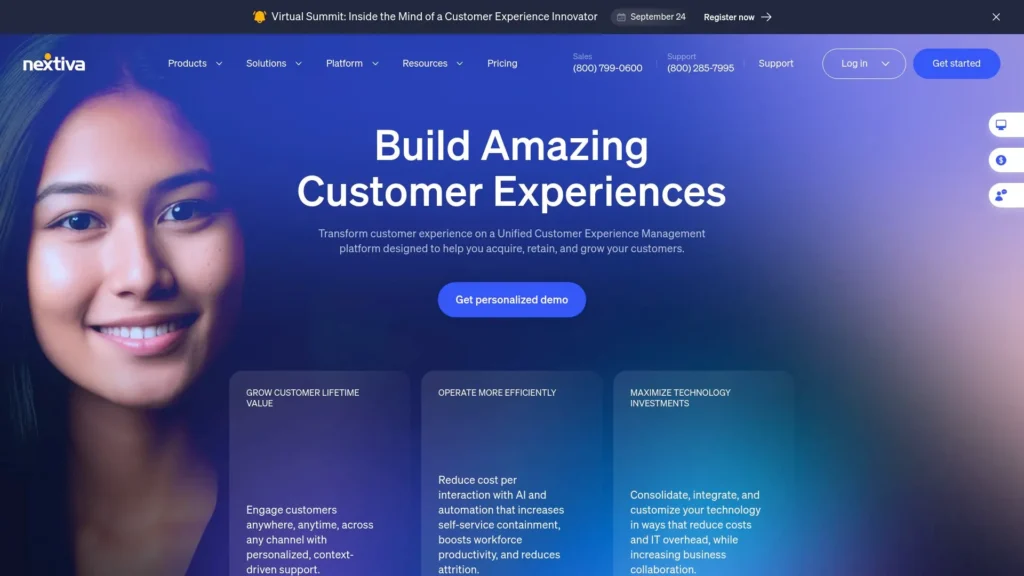
Features
Customer Journey Orchestration: Understanding and tailoring the customer journey is the way to win over new clients. Nextiva offers robust tools that take care of the heavy lifting in this area. Features like customer journey tracking, proactive workflows, and unified interactions improve the customer experience.
Conversational Commerce: For smaller commerce businesses, this feature is a goldmine. Conversational technology is where Nextiva shines. This is evident with its live chats, AI-communication features, and seamless cross-channel experiences.
Seamless Integrations: We’ve already highlighted the integration capabilities of several small business phone system providers. However, we don’t want to leave out what Nextiva offers. Currently, there are nearly 20 integrations for small businesses to choose from. These include Microsoft Teams, Google Workspace, Zendesk and Salesforce.
Pros
- Outstanding customer support
- Very reliable service
- User-friendly interface
Cons
- Fewer integrations than some competitors
- Some advanced features only available on higher tiers
Criteria Evaluation
- Features and functionality: 4.5/5
- Scalability: 4.5/5
- Ease of use: 4.5/5
- Reliability and call quality: 5/5
- Mobile and remote work support: 4.5/5
- Integration capabilities: 4/5
- Cost and pricing structure: 4/5
- Customer support: 5/5
- Security and compliance: 4.5/5
- Implementation and setup: 4.5/5
Community Reviews and Expert Recommendations
We began our search for Nextiva community input on sites like Trustpilot to get a general feel for what users are saying. With over 3,000 reviews, Nextiva has managed a near-perfect score. Easy onboarding, excellent customer service, and exceptional customer journey tools were all mentioned. Yes, there are a few negative reviews, but we can honestly say these are few and far between.
When turning to the experts, an interesting perspective we found is that Nextiva might be too robust for small businesses. We can see where the features and tools provided might be a bit overwhelming for small businesses just starting out. However, in our experience, Nextiva customer support is happy to help clients use the platform to their best advantage.
Pricing
Starting at $30 per user per month for the Core plan. A smaller plan for startups is available for less but only covers digital communications.
Zoom Phone Pro
Best Known for Video Integration
For video integration for small business communications, Zoom makes sense in this category. What Zoom Phone Pro offers is the perfect blend of a comprehensive small business phone system and innovative video communications. Plus, Zoom manages to accomplish this at a low monthly cost, which is a major benefit for small businesses.

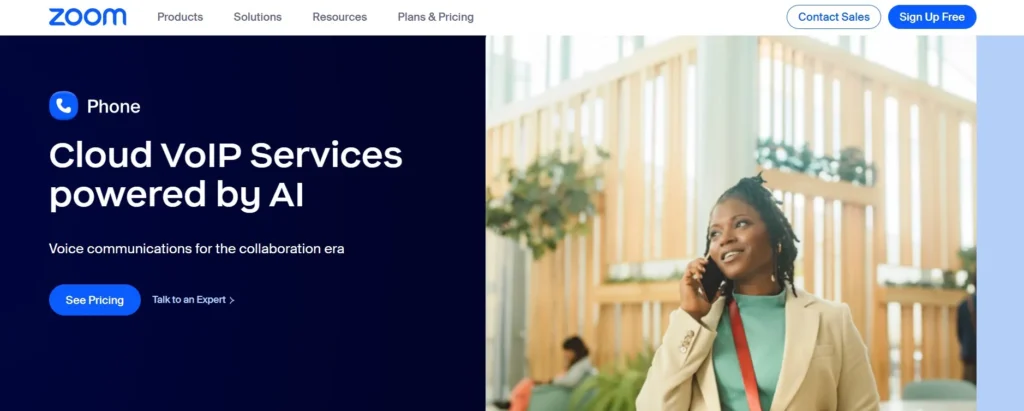
Features
Extended Video Allowances: By levelling up from the free basic plan, small businesses benefit from a large jump in video capabilities. This includes meetings that last up to 30 hours, with up to 100 participants, plus unlimited clips.
AI Companion: To streamline communications and better utilise time, Zoom offers an AI companion. This feature goes beyond the standard AI tools that leave customers wanting for human interactions. Intelligent, customer-focused, and efficient are words we use to describe Zoom AI capabilities.
Free Apps for the First Year: Zoom offers a number of free apps to enhance workflow, communications, and productivity in the first year. Additionally, a range of add-ons can be purchased to customise each plan.
Pros
- Excellent video integration
- User-friendly interface
- Strong mobile support
Cons
- Some advanced phone features may be lacking compared to dedicated VoIP providers.
- Requires Zoom Meetings subscription for full functionality
Criteria Evaluation
- Features and functionality: 4.5/5
- Scalability: 4.5/5
- Ease of use: 5/5
- Reliability and call quality: 4.5/5
- Mobile and remote work support: 5/5
- Integration capabilities: 4.5/5
- Cost and pricing structure: 4/5
- Customer support: 4/5
- Security and compliance: 4.5/5
- Implementation and setup: 4.5/5
Community Reviews and Expert Recommendations
Among the key benefits Zoom offers small businesses is robust video capabilities with a budget-friendly price tag. Plans with extended video capabilities begin as low as $10 per month. Many small businesses are happy to begin at the lowest tier plan and scale up as needed. Zoom also integrates seamlessly with Google and Microsoft.
On the downside, a premium tier account is needed to really access the full scope of what Zoom offers. This includes basics like customer support, and more advanced capabilities.
Pricing
Starting at $10 per user per month (requires Zoom Meetings subscription). Premium-level plans can cost up to twice that amount.
3CX Professional
Best Known for Deployment Flexibility
Some of the best features of 3CX can be summed up in one word. Flexibility. This includes options to install on-premise or self-host. Bring your own SIP trunk, enable remote teams, or take 3CX in any direction the business needs. In addition to flexibility, 3CX has done away with per-user pricing.

Admittedly, the cost is more than many other providers, but not by much. Still, it’s nice to know the team can grow without needing to add individual members.
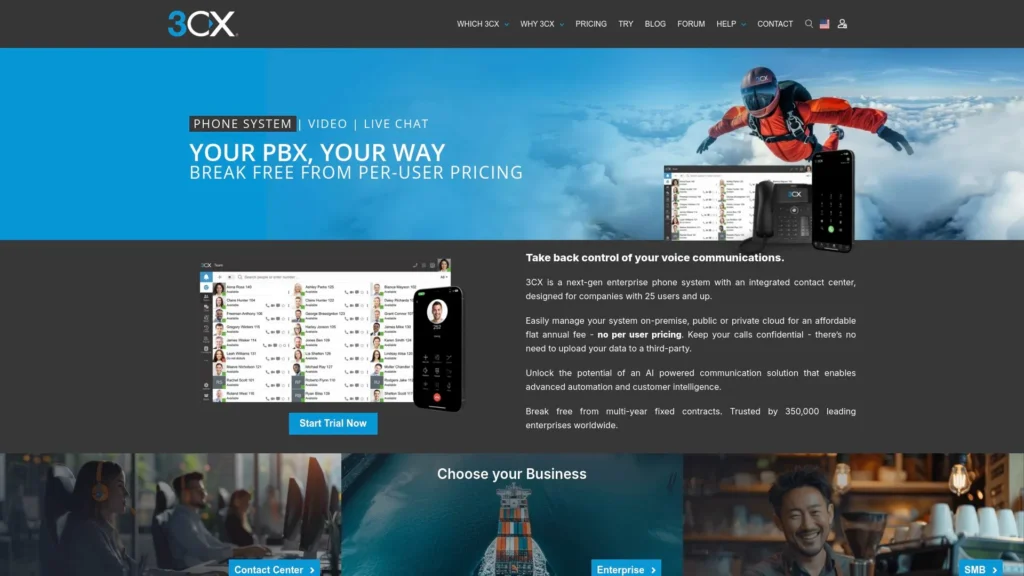
Features
Team Pricing: We really appreciate how the pricing structure isn’t based on the typical “per user/ per month” matrix. All of the 3CX plans are priced at a base of up to ten users, and billed annually. For larger teams, the price does go up, but not for each team member individually.
Self Managing Capabilities: A unique feature we noticed is 3CX’s self-hosting option. This small business phone systems provider offers tools to simplify self-hosting deployment for all plans.
Text and WhatsApp Integrations: Sometimes, it’s the seemingly small things that matter. With all the extensive features and tools 3CX offers, text and WhatsApp integrations are key for small businesses.
Pros
- Highly customizable
- Competitive pricing
- Good balance of features for small to medium businesses
Cons
- Can be complex to set up, especially for self-hosted option
- Customer support may not be as robust as some competitors
Criteria Evaluation
- Features and functionality: 4.5/5
- Scalability: 4.5/5
- Ease of use: 4/5
- Reliability and call quality: 4.5/5
- Mobile and remote work support: 4.5/5
- Integration capabilities: 4.5/5
- Cost and pricing structure: 4.5/5
- Customer support: 4/5
- Security and compliance: 4.5/5
- Implementation and setup: 4/5
Community Reviews and Expert Recommendations
Community reviews for 3CX mention important details like the flexibility and range of features for businesses of all sizes. Cost is also a recurring theme in community reviews. From a team perspective, 3CX is one of the affordable phone systems.
We did notice a shared sentiment or two between the community and the experts. While 3CX offers options tailored to small businesses, the platform overall seems designed for larger operations. The learning curve can be a bit steep and, at times, feel overwhelming. The self-hosting and self-managing capabilities are standout features. However, set-up and deployment can be complicated and lead to frustrations.
In our opinion, this is a good option for small businesses that have a certain level of tech-savviness and know what they need.
Pricing
The Pro and Small Business plans start at approximately $195 per year for 10 simultaneous users (pricing varies). There is also a “forever” free option with limited capabilities.
Microsoft Teams Phone System
Best Known for Microsoft 365 Integration
For small businesses that rely on Microsoft 365, our phone system recommendation goes to the Microsoft Teams Phone System. This partnership is about as seamless as it can possibly get. This is a cloud-based phone system with smart communication capabilities.

With nearly 100% uptime, and up to 10gb of cloud storage per user, we feel this is a top-notch Microsoft integration phone system option.
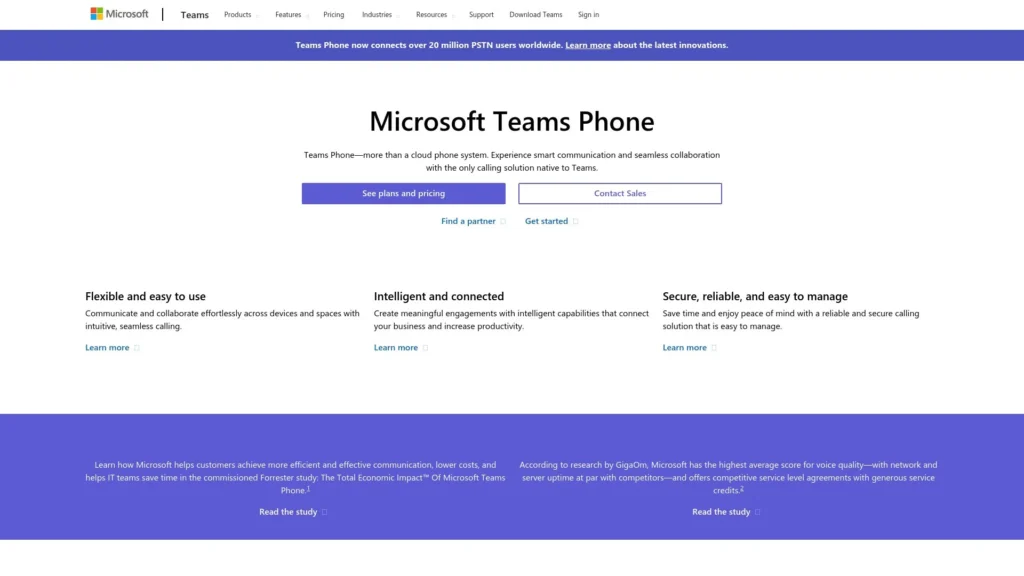
Features
Microsoft Team Integration: In our opinion, this is the most significant advantage of choosing Microsoft Teams Phone. There’s zero clunkiness or disruption. We also appreciate how these integration capabilities equal one less learning curve for new businesses.
Bring Your Own Calling Plan: This is a level of flexibility we feel many smaller businesses can appreciate. Customers are allowed to bring their own calling plan using the Direct Routing feature.
Budget-Friendly: Plans start at less than $10 per month for each user. For larger teams, these costs could quickly add up. However, for small teams, this can be a good, budget-friendly option.
Pros
- Seamless integration with Microsoft 365
- Excellent collaboration features
- Strong security and compliance measures
Cons
- Requires Microsoft 365 subscription
- Can be complex for businesses not already using Microsoft ecosystem
Criteria Evaluation
- Features and functionality: 4.5/5
- Scalability: 5/5
- Ease of use: 4.5/5
- Reliability and call quality: 4.5/5
- Mobile and remote work support: 5/5
- Integration capabilities: 5/5
- Cost and pricing structure: 4/5
- Customer support: 4/5
- Security and compliance: 5/5
- Implementation and setup: 4.5/5
Community Reviews and Expert Recommendations
We’ve noticed a trend in the community of choosing Microsoft Teams Phone simply due to ease of integration and familiarity. There’s definitely no fault in taking this approach, but we’ve also noticed that some clients end up a bit disappointed. This is often due to the absence of more robust features. At least compared to some competitors. What Microsoft Teams Phones lacks in bells and whistles, it makes up for in functionality.
Seamless integration is top comment, along with unlimited inbound calling. While this can be a budget-friendly option, the price does jump when adding international calling capabilities. Experts also mention the need to sign up for more expensive plans to take advantage of the best features.
Price
A Microsoft 365 subscription is required to utilise Microsoft Team Phones. The Standard plan starts as low as $8 per user per month. Plans with international calling go up to $32 per user, per month.
Ooma Office Pro Plus
Best Known for Simplicity and Ease of Use
Finally, we come to the last office phone solution on our list. We saved the simplest for last. Ooma removes the stress from managing small business phone systems. With over 100 integrations, each is designed for functionality and ease of use. Straightforward, simple, and effective solutions are what we feel Ooma does best.

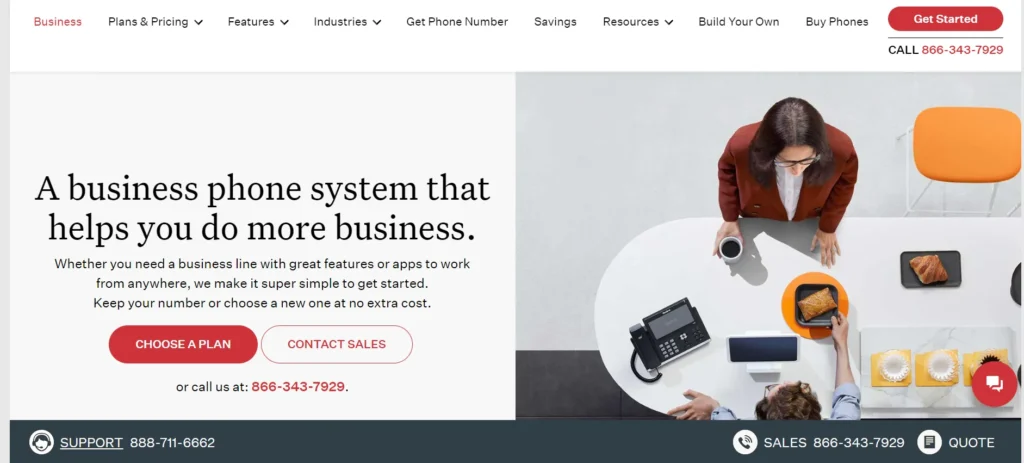
Features
Complementary Toll-Free Number: All Ooma clients are offered one toll-free number that’s free of charge. We see this as one small detail that positively impacts a small business’s bottom line.
Multi-Ring Capabilities: Business phone numbers can ring on multiple devices at once, including the app.
Mobile App for Communications Management: The Ooma on the go app offers full functionality and communication management for on-the-go team members.
Pros
- Very easy to set up and use
- No contracts required
- Good value for small businesses
Cons
- Limited advanced features compared to some competitors
- May not scale as well for rapidly growing businesses
Criteria Evaluation
- Features and functionality: 4/5
- Scalability: 3.5/5
- Ease of use: 5/5
- Reliability and call quality: 4.5/5
- Mobile and remote work support: 4/5
- Integration capabilities: 3.5/5
- Cost and pricing structure: 4.5/5
- Customer support: 4/5
- Security and compliance: 4/5
- Implementation and setup: 5/5
Community Reviews and Expert Recommendations
Ooma is seen as a breath of fresh air in its user community. Spending some time researching small business phone providers tells us that not every system is user-friendly. There’s often a tradeoff that happens between user friendliness and capabilities. Ooma doesn’t offer the most robust integrations, but overall its customers don’t seem to mind. Simplicity and ease of use are top priorities for many in the Ooma community.
Experts also cite overall satisfaction with the provider, although there are some mentions of lacklustre call quality. However, Ooma doesn’t require a contract. This makes it easy to try it out for a few months to see if it’s a good fit for business needs.
Pricing
Starting at $24.95 per user per month for the Office Pro Plus plan.
Notable Mentions
Grasshopper
Grasshopper is a solid choice we’re happy to recommend for solopreneurs or teams of less than five. It’s really designed for the smallest of small businesses but provides exceptional capabilities. It’s affordable, no hardware is needed, and offers three plans with extensive features.
OpenPhone
OpenPhone is an honourable mention for its user-friendly interface and collaboration features. We like how OpenPhone offers tools to manage customer communications in ways that enhance their customer journey. Plans begin as low as $15 per user per month.
Telstra Calling for Office 365
Telstra Calling for Office 365 is ideal for Australians who are using Microsoft365 but aren’t interested in Microsoft Team Phone. Seamless integration, management from a single platform, and cloud-system support are just a few reasons to consider Telstra.
FAQs
What features should I look for in a small business phone system?
Small business phone systems aren’t one-size-fits-all solutions. It’s important to look at individual business needs and growth while considering phone system options. In general, video conferencing capabilities are a must, and CRM integration is becoming an in-demand feature. Consider which business tools are already being used and if the phone system is capable of seamless integration with them. Finally, don’t forget about details like security, costs, and reliability.
How much should I expect to pay for a small business phone system?
Prices range for business phone systems, but generally cost around $15 to $25 per user per month. Services that provide basic services, like Ooma, Microsoft Teams Phone, and Grasshopper will cost less than more robust platforms. We want to drive home the point that cheapest isn’t always best, and that the price seen isn’t always accurate. Some services charge extra for integrations and added features. Make sure to take all of this into account when factoring in price. .
Can I keep my existing phone number when switching to a new system?
Most small business and office phone providers do allow clients to retain existing phone numbers. This is important not only because switching numbers is a challenge, but also from a customer care standpoint. Keep in mind that keeping an existing number may cause implementation to take a little longer.
What’s the difference between VoIP and traditional phone systems?
VoIP has become a preferred communication method. It is simply using the internet to make calls. VoIP stands for Voice Over Internet Protocol, and is beginning to outpace more traditional phone systems. VoIP offers more flexibility, a broader range of features, and usually a more attractive price point. We recommend reading our article on the best hosted VoIP solutions.
How important is customer support when choosing a business phone system?
In our experience, customer support is critical. Communication capabilities are the lifelines for many businesses. When these go down or there are issues, businesses are at risk of losing customers and their reputation. We look at features like 24/7 customer support, a knowledgeable support team, and quick problem resolution. We recommend reading customer service reviews for each provider before making a decision.
Final Thoughts
We’ve covered the ten best small business phone systems in Australia, along with a few honourable mentions. What we’ve learned is that while there are many commonalities, each provider offers something different. The best phone solution for one small business might not be the best fit for the next. We strongly encourage businesses to do their due diligence and research before committing.
Here are a few key takeaways from our roundup:
- Small businesses have unique needs when it comes to business phone systems.
- Consider features like integration capabilities, cost, and plan options.
- VoIP is something to consider, even if a business isn’t using it currently.
- Most plans are priced per user, per month. This can quickly add up for larger teams.
- Be aware of added costs for upgrades and integrations.
Choosing a business phone system means finding the one that best fits business needs and goals. The phone systems providers on our list offer flexibility and range of features and tools to meet diverse small business needs. When researching phone systems, we also invite you to read some of our other guides for small businesses:
- Small Business Accounting Software
- Best CRM for Small Businesses
- Best HR Software Platforms
- Best Password Managers for Businesses
Let us congratulate you on your growing small business.
We also want to encourage you to allow Privacy Australia to assist you on your journey with our vast array of resources and guides that aim to protect your digital sovereignty while doing business online. From VPNs, web hosting, antivirus software, and more, our research has you covered.



