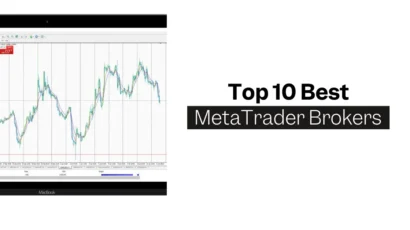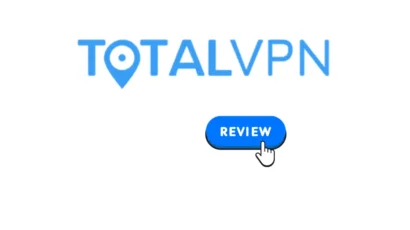Disclosure: Privacy Australia is community-supported. We may earn a commission when you buy a VPN through one of our links. Learn more.
Do you need a VPN if you have Apple Private Relay?
Apple Private Relay, also known as iCloud Relay, functions similarly to a virtual private network (VPN).
Introduced in 2021 as an extension to Safari, Apple Private Relay provides VPN-like functionality to iCloud+ users. The browser-based encryption application was developed to make using Apple devices even more secure and private. Apple Private Relay hides the user’s IP address and encrypts all network communication, however, it’s not compatible with Chrome on a Mac.
We have compared the advantages of Private Relay and VPNs, and it is apparent that the former offers superior privacy and security.
Apple Private Relay, also known as iCloud Relay, functions similarly to a virtual private network in that it masks the user’s IP address as they surf the web. The iCloud+ function is meant to keep your browsing habits private inside the Safari web browser.
How Does Apple’s Private Relay Work?
When compared to a regular VPN, Apple Private Relay does have certain advantages. Apple Private Relay may be activated in preferences on any iCloud+-enabled iPhone, iPad, or Mac.
Instead of tunnelling your data as a VPN would, Private Relay employs two distinct proxies to disguise your information.
When you use Safari to visit a website, your iOS device makes its initial connection to a server managed by Apple. Since the initial proxy won’t know whatever site you’ve visited, neither will Apple. Your real location will be hidden and replaced with an approximation, which may be adjusted by nation and time zone under the Private Relay preferences.
The first server transfers your information to the second server, which is hosted by a third party, over an encrypted connection. The second server deciphers the data and sends it to the right location. Since it doesn’t have access to your actual IP address, it chooses one based on your general location.
The first server recognises your IP address but is unaware of the URL you entered. The second server is familiar with the material you’re seeking but not with your IP address.
What Exactly is Apple Private Relay?
While Apple Private Relay has certain capabilities with VPNs, such as the ability to hide your IP address and encrypt your data, it is not a VPN and has no other VPN-like functionality. A virtual private network offers an additional layer of protection and anonymity.
VPN vs. Apple Private Relay
Private Relay is functionally equivalent to a virtual private network (VPN) in that it masks your true IP address and encrypts your data in transit; however, it lacks many of the privacy and security features of a VPN app for iOS or macOS. Apple’s Private Relay may work in tandem with a virtual private network.
If a virtual private network (VPN) is activated, Private Relay will not disrupt it; rather, it will recognise VPN-encrypted data as legitimate internet traffic and let it through the relay.
Split tunnelling enables you to choose which internet or app traffic will go via the VPN and have the rest run outside the encrypted tunnel, and a kill switch will cut off your internet connection if the VPN connection collapses.
Moreover, the majority of VPNs in Australia adhere to a no-logs policy, which means that the service does not record or keep any information about your online activities. In addition, most service providers will commission third-party audits to further reassure clients that their data is secure. Apple Private Relay asserts that the information it stores is not personally identifiable and is used primarily for troubleshooting and system maintenance.
Apple’s Private Relay’s Pros and Cons
Like every VPN service, Apple Private Relay has its advantages and disadvantages.
Why would you want to use Apple’s Private Relay?
- ✔️ When you use Private Relay, Apple and other third-party websites and apps will see a new IP address instead of your actual one.
- ✔️ User-Friendly: The service requires no sign-up, downloads, or fees from Apple device owners.
- ✔️ Gives users the option to establish a hidden email address: To protect your privacy, the service may use a randomly created email address to communicate with the receiver.
What can’t you do with it?
- ❎ When it comes to privacy and security, Private Relay doesn’t provide anything more. The service lacks key VPN features like a kill switch and split tunnelling.
- ❎ You are locked within the server location that you choose. Although your proximal location may be expanded, it will not provide you with access to servers in every country as a virtual private network would.
- ❎ Your data and online browsing behaviour are concealed along with your IP address while using Private Relay, and neither third parties nor Apple has access to this information. However, according to its privacy policy, Private Relay only records anonymous use statistics. Nonetheless, in the event of a criminal prosecution, governments may ask Apple for this information.
- ❎ Private Relay encrypts your Internet data, but the amount of encryption used by Apple is unclear.
- ❎ Only available to iCloud+ users: Apple Private Relay requires users to have a paid iCloud+ account.
Conclusion
While Apple Private Relay may not provide the same level of security as a VPN, it can nevertheless hide your online identity and activities.
When used with Safari, Private Relay masks the user’s IP address and encrypts all network communication. The programme also protects your privacy by keeping Apple and any other interested parties in the dark about your online activities.
A virtual private network does more than merely encrypt your data and hide your IP address. Privacy-enhancing features like a kill switch and split tunnelling are available with a virtual private network. Independent audits of VPNs’ no-logs policies are another way to ensure user privacy.
It is important to consider why you need secure access to the internet. Apple Private Relay may be a good option if you don’t require top-secret access. Private Relay won’t be useful for many people since it can’t be enabled in Chrome on Macs, and because it has few privacy features to begin with.