Disclosure: Privacy Australia is community-supported. We may earn a commission when you buy a VPN through one of our links. Learn more.
How To Create Your Own VPN

You’ve probably seen the VPN ads around the internet lately, and including on our own website.
VPNs have increasingly become an important part of our day to day lives, not just for accessing content networks, but also to protect our privacy and security.
Not everybody wants to pay a 3rd VPN service, or maybe they just don’t trust said party to keep their data secure.
After all, while a VPN service might say it’s no-log, it may very well keep simple enough logs that can pierce your veil of anonymity.
Therefore, creating your own VPN can certainly be an interesting solution to that problem. Of course, setting up your own VPN is not all rainbows and unicorns, and there are both upsides and downsides.
Advantage To Setting Up Your Own VPN

While there’s certainly a lot of effort involved in setting up your own VPN, it does have several advantages to consider.
Regardless of why you use it though, make sure to check up on the different VPN Protocols so you don’t catch yourself out unaware.
Using it for your business
If you own a small or medium business, having a VPN means that you can transfer data and information securely between devices or between sites.
This comes in especially handy if you need somebody outside of the network to access digital storage or a particular file in your network.
By going through a VPN, that employee’s connection to your storage or data server is completely encrypted, and protects your company’s information (to a high degree, nothing is completely impenetrable).
Not going through a 3rd-party VPN
There might be a very good chance that you need to use a VPN, but aren’t necessarily comfortable with going through another company. By relying on yourself to secure your own data, you can at least get the peace of mind by doing things the way you think is best.
Similarly, you avoid any issues of a VPN provider having a log policy, although some of the best VPNs like ExpressVPN do not.
Framework for your own servers
It may be that you want to set up your own communications or messaging server, and using a VPN that you control can be another layer of defense for keeping your data private and secure. You should certainly throw a VPN any kind of home-server you use.
Disadvantage To Setting Up Your Own VPN

Of course, there are certain disadvantages to setting up your own VPN as well, the top of which being:
No unlocking geoblocked content
Probably the biggest reason people want to use a virtual private network, is because it allows them access to content that is blocked on services like Netflix.
Read more about it on how to get American Netflix in Australia.
The way most VPNs work is that they have a server in a specific country you want to gain access through, and you connect to that server making that service believe you’re from that country.
By creating your own VPN server, you would have to take on the responsibility of setting up servers in all the different countries you want to unlock.
Now, if you already have a home in another country and it’s a relatively easy thing to set up a VPN server there, no problem, but ultimately the cost of setting up servers across the globe, even simple ones, won’t be as cheap as just subscribing to a VPN, or even using a free VPN.
Related Read: Best VPNs for Netflix
No Protection through IP Sharing
One big positive of using a VPN with other people and several servers, is that it can obfuscate your actions because a lot of people share your IP.
If you instead chose to set up your own VPN and use it completely on you own, any traffic pattern analysis application will probably be able to detect that it’s you. Even worse, if your IP is connected to your real name, then any anonymity you had goes out the window.
Dealing with the hassle of setting up a VPN
Another thing which will likely be very annoying is the actual setup of the VPN. Aside from needing the knowledge to set everything up, the software is generally a bit more DiY than the clean pre-built apps you might find from your average VPN provider.
That means you’ll end up doing a lot of tweaking and workarounds to get it working on whichever devices you chose to use.
How to Set up Your own VPN
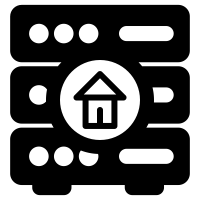
Of course, while it can certainly be a pain to setup your own server, it can be incredibly rewarding and fun, so don’t let that put you off.
Just don’t rely on having a VPN server if you 100% need on right now, since it will take some time to run everything smoothly.
Building Your Own VPN Server
First things first, you need an actual device to host your VPN server on. For the most part, the specs of the device don’t really matter . . . like at all. The only thing this server is really doing is routing traffic through it, so as long as it has some relatively basic modern specs (so, a low-end CPU, a few gigs of ram, an ethernet port, etc.), you’ll be fine.
In fact, you can even get away with using a Raspberry Pi, and those things can be as cheap as $30 or $40.
The most important thing, even more important than specs, is that the device remains online, all the time. The nice thing about using a Raspberry Pi is that it doesn’t use much power and can be set up pretty much anywhere since it weighs close to nothing.
If you have some form of basic power backup, use that, or at the very least plug it in somewhere you know it won’t be unplugged or touched. There’s no point building a VPN server that’s going to be constantly going down and being inaccessible.
Installing a VPN
So, installing a VPN can be quite a long endeavor with a lot of problems and issues that can pop-up on the way.
Probably the best thing you can use is something like OpenVPN and setting it up on your device or dd-WRT router is relatively simple. On the other hand, windows 10 itself actually has internal settings for turning it into a VPN.
Of course, it’s possible you might be rolling with windows 7 or, computer gods forbid, windows XP, in which case you can use this great guide from Practically Networked on creating your own VPN.
Use VPNGate
Another option is to use something like VPNGate, which is a sort of VPN community where people contribute their servers as part of the network.
It’s a pretty interesting project, and negates some of the issues of not going with a VPN provider (such as not having access to servers in other locations).
Unfortunately, VPNGate logs everything, so your privacy is non-existent, which can be a problem if privacy is the main thing you want a VPN for.
Home VPN Security

Once you have your VPN up and running, there’s a couple of things you might want to do to secure it.
Don’t use any kind of free proxy. It’s probably one of the biggest security vulnerabilities you can have as it opens you up to a variety of malicious attacks.
Anything from stealing your login credentials to just directly backdooring into your server/network. There’s a reason those proxies are free: they’re being used to steal from you.
Make sure you have a dynamic DNS configured, it will make your life easier when accessing your VPN, especially if your home IP changes. On top of that, try and use a platform that has strong key file requirements for connections. Also make sure your password is strong.
One option is to use something called a VPN Concentrator. Essentially it’s a router-like device made specifically to provide encrypted and safe VPN connections from one node to the next. So if you have several VPN servers, or are sharing with others for a community network, this device can be pretty useful (although an expensive proposition).
In Conclusion
Setting up your own VPN is an interesting proposition on many fronts. I’m sure when you first started reading the article, you had a completely different idea of what it meant to have a DiY VPN. As you can see, it’s not just as straightforward as installing an app and you’re ready to go.
In most cases, subscribing to a quality VPN service is a preferable alternative – both time and security-wise.
Regardless, having your own VPN can be useful, beyond the typical reasons you might expect. Not only that, but it’s a fun project to do, especially if you have some old desktop or laptop sitting around collecting dust.
You Might Also Like:



