Disclosure: Privacy Australia is community-supported. We may earn a commission when you buy a VPN through one of our links. Learn more.
Is Windows Defender Enough
You probably haven’t noticed, but Microsoft has packaged some form of Windows Defender in their OS since nearly the beginning. In fact, it was originally called ‘Windows Security Essentials’, up until about 2009 when it became “Windows Defender Security Center”.
Of course, the problem is that Windows Defender isn’t exactly easy to understand from the outset, especially if One isn’t very tech-savvy.
So let’s take a look at what it does and what it doesn’t do.
What Does Windows Defender Actually Do?
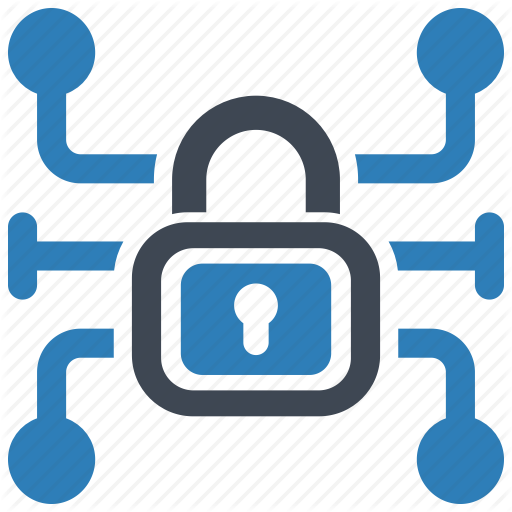
At the heart of it, Windows Defender is essentially an anti-virus. It’s free and comes packaged with the OS, so even when you first boot up your Windows, you’re running some form of antivirus.
Interestingly enough, when Windows Defender first came out, it wasn’t really that great of an anti-virus. It had lots of issues with missing phishing sites, malware, even viruses.
Basically, it just didn’t stand up to any real industry-standard tests.
Ever since then though, Windows Defender has made a massive leap in quality, and has ranked really well in AntiVirus tests.
Is Windows Defender Enough?
Here comes the real question though “If Windows Defender is so good, why do other anti-virus programs exist?”
Well, the truth is that Windows Defender isn’t enough. While it does score well in AV tests, it could still do better. Anti-virus applications like Bitdefender and Kaspersky are much better at catching a variety of potential issues, and sometimes with up to a 100% success rate.
Even more so, offerings from these companies tend to bundle a variety of different software along with the anti-virus, such as anti-malware, secure wallets, and firewalls, the last of which Windows Defender is not (even though some think it is).
As such, it’s much better to go with one of these software suites than it is to stick to Windows Defender, even if it’s free.
What Doesn’t Windows Defender Do?
So to follow on to that previous question, what doesn’t defender do?
Windows Defender is Not a Password Manager

The first and probably most important thing to point out is that Windows Defender does not act as a password manager.
Thankfully, most people seem to understand that’s not the case, even though there could be some confusion given that a lot of applications have their own password management systems.
Windows Defender is Not a Firewall
To be fair to most people, Windows does actually come packaged in with a firewall, but it isn’t really part of what Windows Defender does. In fact, the Windows firewall is a completely different application, and you can absolutely switch them off independently of each other (which is usually the case since most people go for a 3rd-party antivirus and not necessarily a 3rd party firewall).
That being said, we do suggest getting a paid firewall as well and not going with the free offering from Windows. As mentioned earlier, a lot of the better anti-virus programs offer security suites, which tend to include firewalls, so if you’re buying a good anti-virus, you’ll get a good firewall in the package as well.
Windows Defender is Not a VPN
This one may not be that self-evident, but Windows Defender is not a VPN. VPNs generally function to create a secure tunnel between your device and the VPN provider’s servers, which then leads to the outside world.
This offers a ton of extra security, such as avoiding man-in-the-middle attacks, as well as allowing you to unblock geo-locked content.
Incidentally, if you don’t have a VPN, we heavily recommend you get one, especially with how digital everything has gone these days. We know they can be expensive, but thankfully there are some cheaper VPNs that are still good.
Windows Defender is Not a Secure Browser

Also, another one that might cause some confusion, mostly due to the fact that Windows Defender also seems to function in some capacity with Microsoft Edge.
At the very least, we do know that it attempts to stop phishing scams on there, and doesn’t really do as good a job at it as a paid antivirus.
If you want a secure browser, there are a few good options, like Brave, and a lot of them are free, so you don’t have to worry about budgeting it.
Windows Defender is not a Secure Email
Related to the above point, Windows Defender does not function to secure your emails, even if you’re using a desktop application to access them.
Why does Windows Defender function with Edge but not with something like Outlook for example? Who knows. Suffice to say that if you need secure emails, there are quite a few good 3rd-party apps for you to pick from, although sadly the majority are paid.

Windows Defender is not Anything but an Anti-Virus
We just want to throw in a blanket statement here that Windows Defender really doesn’t do anything but act as an anti-virus.
It will not hide your IP, it will not protect your privacy outside of its intended purpose, and it certainly doesn’t mean that you can stop worrying about your own security.
Conclusion
While Windows Defender offers a valuable service as a free anti-virus, it’s not really the best option if you’re looking to protect yourself from viruses and other malware.
It’s true that good anti-virus software is expensive, but there is free anti-virus software out there that is better than Windows Defender.
That being said, even with the best anti-virus in the world you should still practice good operation security in your day-to-day life. You never know when somebody will create a new virus that can fool all the best anti-virus applications.
As such, avoid downloading things from unknown websites, and don’t run applications that you aren’t familiar with or don’t know what they will do.
You May Also Like:



