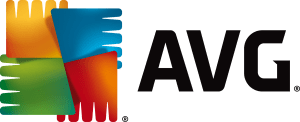Disclosure: Privacy Australia is community-supported. We may earn a commission when you buy a VPN through one of our links. Learn more.
Best VPNs for Apple TV

Apple has a long history of interesting design decisions when it comes to their products. Much has been said and more has been written about how they restrict a user’s options.
If you have ever heard of the “right to repair” debate, that comes from how Apple devices (usually iPhones) can’t easily be fixed.
If they are broken, then they have to be fixed by an Apple technician.
Otherwise, the warranty is void. This means that if someone who does not work for Apple knows how to fix a problem with an Apple device, but someone who does work for Apple does not, you have to go outside the rules to fix it.
Of course, these rules are not the law of any country, but the rules set out by the contract you sign when you use such a device. That means in order to use certain programs on certain devices, you have to find a workaround.
Apple TV is one of their most popular new products, and that is what we are going to focus on today. The big thing that people want for Apple TV is to set up a VPN with them.
Table of Contents:
- What is a VPN
- How Do You Set Up a VPN on Apple TV
- 5 Best VPNs for Apple TV
- 1. NordVPN
- 2. Surfshark
- 3. Private Internet Access
- 4. ExpressVPN
- 5. CyberGhost
- A Few Notes on VPNs
- Are VPNs Legal in Australia
- Why Do VPNs (Sometimes) Keep Logs on You
- Conclusion
What is a VPN? 🛡️

A VPN is a “virtual private network”. It is a program that acts as an intermediary between your device and the rest of the internet. This is exactly the sort of thing that Apple does not want you putting onto one of their devices. But VPNs are also incredibly popular when it comes to streaming content.
VPNs are important for devices like Apple TV because they allow you to access streaming services from other countries. The TV shown on Netflix in Australia is very different from the TV shown on Netflix in the UK, for instance. A VPN will essentially make your device appear like it is located in one or the other.
How Do You Set Up a VPN on Apple TV? 📺️
To begin with, setting up a VPN on Apple TV is different from setting one up on a computer. So, even if you have experience with it you will want to figure out the details before you get too excited.
Step One: Getting a VPN on a Computer ✔️
This is what makes getting a VPN for Apple TV so unintuitive: You have to start by having a VPN program installed on another device, preferably a computer of some sort. This computer does not have to be specifically Windows or Mac. It just needs to be able to run a VPN that creates a DNS server.
Of course, this means that your VPN program also needs to be able to set up a DNS server, to begin with. That is the part of the VPN program that your Apple TV will communicate with.
Step Two: Connecting Your Apple TV to Your VPN ✔️
Once you have a DNS server created, go to settings of your Apple TV. Click on general, then network, then Wi-Fi, in that order. You should then select “configure DNS” and set it to “manual”.
After that, you can enter the IP address of the DNS server your VPN program has created.
Step Three: Switching Back and Forth ✔️
If you are using a VPN to stream shows from other countries, then you will probably want to switch between countries at some point, even if that just means switching from your selected country to your home country and back again. But is this done through the VPN program or through your Apple TV?
The answer is both. You will have to change “configure DNS” back to “automatic” in order to go back to your normal country’s streaming content. If you want to go to another country’s streaming content, you will have to use your VPN program’s interface to change that.
Just remember that if you disable your DNS server, you will have to change your “configure DNS” setting back to automatic, or your Apple TV will not be able to connect to your internet at all.
With all that out of the way, we must now ask the question: What are the best VPNs for Apple TV?
1. NordVPN – Best Overall Apple TV VPN
Since getting a VPN for your Apple TV device is all about speed and availability, there is no better VPN than NordVPN. They have long been one of the leading names in the industry and for good reason.
Using VPNs to expand your selection of streaming service options relies on your VPN being available in multiple countries.

If your VPN cannot connect to the country you want to watch TV from, then it simply will not work for you. This is what makes NordVPN so great—they have data centres all over the world.
They are also known for having incredible speeds and security. Speed and security are two things that rarely go together that well, but NordVPN’s cutting edge technology makes it work.
“Cutting edge” is the best way to describe them. NordVPN is able to do things no other VPN does. While it is ideal for streaming, it also serves as a good VPN for normal VPN purposes, like privacy and security. This is because of their encryption, safety features, and no-log policy.
Drawbacks 👎️
There is just one problem with NordVPN: The cost. Admittedly, you will get at least the first year heavily discounted. Some coupon codes will even give you one or more months free. But part of the reason NordVPN employs these marketing tactics is because the price of their VPN is noticeably high.
This higher than average cost pays for far above average service, but just keep it in mind. Many people will find the cost restrictive. Some people simply will not be comfortable with their VPN costing as much if not more than the streaming services they are getting it to explore.
Pros
- Connects to tons of countries
- High speeds and tight security at the same time
- Good number of features
Cons
- On the more expensive side
2. Surfshark – Best Security
While you are getting your VPN for your Apple TV, it is still important that your VPN be a good VPN.
The main tool that VPNs use to expand your access to streaming services is called “IP spoofing”. IP spoofing is when a VPN connects to a website using a different IP address than your own.

The quality of this trait is the main factor in deciding which VPN to get for your Apple TV. But it is not the only trait. To begin with, while we used Netflix as an example earlier, you might not be using your VPN to connect to Netflix. You might be using it to connect to a streaming service that is less secure.
If you are doing that, then you are going to want Surfshark’s antivirus program and other security features as much as you are going to want the ability to connect to other countries.
The best part about Surfshark’s antivirus program is that it protects the whole VPN pipeline. As you might remember from setting it up, your Apple TV connects to streaming services and sites through your VPN’s DNS server. The antivirus protection Surfshark offers is not limited to your computer, but this too.
Drawbacks 👎️
While Surfshark’s security features are great, they are really only going to be necessary in the context of using a VPN with your Apple TV if you are going to streaming services that are less reputable.
You will get a lot of value out of the VPN if you use your computer a lot as well, even if you do not go to sites that are easily recognized as being less than trustworthy. There are all sorts of things that a VPN protects you from on even the most commonly visited sites, usually due to ads giving out viruses.
Because of this, the slower speed of Surfshark compared to some other VPNs might make its extra features seem like dead weight.
Pros
- Deep and nuanced security features
- Easy to use
- Protects everything from your computer to your Apple TV
Cons
- Without the security features it is just less good than many other VPNs
3. Private Internet Access – Best High-Speed VPN
Back in the late 1990s, the movie rental chain Blockbuster was exploring different ways of delivering movies to their customers.
One software engineer pitched the idea of sending the movies over the internet, rather than customers coming in and renting the movies from the store.

This “on-demand streaming” service would turn out to be highly impractical for the technology of the time. It was too slow in every way – movies would have to be downloaded wholesale onto the viewer’s computer in order to provide the VHS or DVD-like quality they had come to expect from films.
The software engineer who made this pitch would go on to be one of the founders of Netflix, where streaming really took off. But even to this day, Netflix and other streaming services find themselves hamstrung by modern technology. The higher quality a movie is, the more bandwidth it takes up.
Private Internet Access is one of the best VPNs for streaming movies of the highest quality. Whether you are streaming in 4k overseas or have a lacking internet connection that cannot tolerate the usual slowdown caused by VPN services, the speed of Private Internet Access is second to none.
Drawbacks 👎️
This is another VPN that discounts its first year heavily but charges a lot more later on. Now, you might be thinking, “Why don’t I just use it for that discounted year, and then cancel it?” You can do that. But it will be terribly inconvenient. Not only that, but it will be antithetical to what you are using it for.
If you get Private Internet Access, it is likely to make use of its speeds. This means that you have a frequent need for high speed, high-quality video. Other VPNs will have trouble solving this problem.
The VPN you choose should be the one that best suits your streaming habits. The cost of Private Internet Access after the first year will be high for some people, and changing to a different provider might not be an option without giving up the video quality.
Pros
- The best speeds on the market
- Goes to lots of different countries
- Very easy to set up and use
Cons
- Another cost prohibitive option
4. ExpressVPN – Best Multi Device VPN
Many people will read the instructions for how to set up their VPN and feel a number of different negative emotions. Some will wonder why it has to involve another device, while others wish it just was not on a personal computer.
ExpressVPN helps solve one of the main gripes people have there.

They do this by allowing you to run the VPN, including setting up a DNS server, on almost any device you want. That means phones and tablets primarily, as the Apple TV itself does not have the ability to install an ExpressVPN app. The advantage here is that you do not have to fumble with a computer this way.
But let’s address the obvious question that this raises: Will your DNS server be slower, or your VPN worse in some way, for being on a phone rather than a computer? The short answer is no.
The long answer has to do with how VPNs work. When you use a VPN, it is not your computer, phone, or tablet that your Apple TV is connecting to when they connect to the DNS server. It is actually the server of the VPN service itself. This means that even if your device’s bandwidth is limited, your VPN won’t be.
Drawbacks 👎️
While ExpressVPN is a great VPN for people who do not normally use VPNs, it can feel light on features to people who use programs like it regularly. It provides excellent service with the basics, like encryption and IP address spoofing, but falls short elsewhere. There is no internet killswitch, for instance.
There is also not a lot to fine-tune. No port forwards, no data caps, nothing like that. Again, it is fine for beginners. But advanced users know that if something can’t be customized, it can’t be optimized.
Pros
- Great encryption
- Works in a huge variety of countries
- Can be installed onto multiple types of devices
Cons
- Easy to use at the cost of advanced features
5. CyberGhost – Best Budget Option
While VPNs started as software for use by the most technologically literate, they have since become incredibly widespread.
This has led the industry to advance in a few directions that it would not otherwise: VPNs became easier to use and more feature-heavy for one. But also, more expensive.

CyberGhost VPN is a great VPN for people who want both cheaper options, as well as variability in their options. What does that mean? Well, sometimes you have $3 a month to spend on a VPN. But sometimes you have $5 or even $12 to spend on a VPN. You don’t need a different VPN every time.
For their cheapest option, CyberGhost still offers the essentials: A DNS server, encryption, access to other countries, all of the good stuff. As you pay more, you get more features. This is particularly noteworthy for people using their VPN to help them stream from other countries on their Apple TV.
The reason is that most people who get a VPN for streaming TV do so because they want a very specific set of features. You do not need an internet killswitch or heavy encryption if all you are doing is streaming from Canada instead of Australia. You just need DNS server access.
It is worth noting as well that CyberGhost’s price is not calculated after a year-long discount like most VPNs on this list. If it says that it is $3.27 a month, it means it. Though it should be noted that many of its plans bill all at once once every two years.
Drawbacks 👎️
As you might expect, the cheaper option is far from the best option. You are unlikely to be able to stream 4K video with CyberGhost unless you have a particularly good internet connection.
Pros
- Has the cheapest deals on the market, with multiple payment plans
- Supports tons of different devices
- Reaches all over the world
Cons
- Not the best at anything besides being cheap
A Few Notes on VPNs 📑️
VPNs have many more uses than just helping you stream from other countries. In fact, that use is a very recent development, and highly secondary to their primary function.
The main use of a VPN is to keep prying eyes away from your internet activity by making it hard to track. This goes so far as to include the government as well. Australia is not the only country to censor its internet, but it is one of the most well-known. That leads many people to ask the question:
Are VPNs Legal in Australia? 🤔️

To be brief, the answer is yes. While the government doesn’t want you viewing certain sites, the action it takes to restrict access to those sites does not actually amount to a law punishing anyone for viewing them. After all, such a law would be impossible to prove for a variety of reasons, much less enforced.
No, the government wants to keep you away from certain sites, but you are still allowed to view them. And more to the point, you are allowed to use a VPN to bypass their blocks and look around the internet uninhibited. Part of this is the fact that VPNs are, by their nature, almost impossible to track.
If you use a VPN to view a censored website, the only way to prove that you did it is if the VPN provider keeps a log of your activity while using the VPN. Many (though not all) VPNs do not keep these logs.
Why Do VPNs (Sometimes) Keep Logs on You? 📖️
While VPNs are not illegal, their ability to hide your activity from authorities does make them seem like they would be involved in illegal activity. While an internet service provider cannot tell what you are doing when you use a VPN, they can still tell that you are using a VPN in the first place.
This looks highly suspicious, and understandably so. If you walk around wearing a hat, a hood, and dark sunglasses, that also looks suspicious. But just like a VPN, there is nothing illegal about looking suspicious. Some people wear hats, hoods, and dark sunglasses just for the aesthetic pleasure of it.
VPN companies know this. But when they do keep logs on you, it is usually because they have to keep their hands clean of possible legal culpability. They want to be able to cooperate with an investigation if their VPN is used to cover illegal activity. Whether or not this is a good enough reason is up to you.
Conclusion ➡️

So, those are the best VPNs for Apple TVs. Remember that while your primary concern is setting up a DNS server so you can connect your TV and view streaming platforms from other countries, VPNs can provide much more than that. They do not always have to, however.
It is up to you how much or how little a VPN does for you. Just research carefully what they provide, and what they sacrifice to give it to you, and you will be sure to find the perfect fit eventually.
You Might Also Like: