Disclosure: Privacy Australia is community-supported. We may earn a commission when you buy a VPN through one of our links. Learn more.
How To Delete Reddit Account

Over the recent years, Reddit has become massive, even though it can’t compete directly with the likes of Facebook and Instagram.
Of course, with expansion comes problems, and Reddit has had to deal with a lot of scandals and issues.
For example, there’s the actions by former CEO Ellen Pao.
While her tenure had a lot of issues, the two biggest ones were the deletion of comments critical of her and her husband, as well as the firing of Victoria Taylor, an administrator who organized the AMA subreddit.
These actions led to a subreddit blackout by the mods, as well as a petition for Ellen Pao to step down, which she did, being replaced by Co-founder and previous CEO Steve Huffman.
Unfortunately for Reddit, the next year Steve Huffman also came under fire for editing comments in r/The_Donald (a new defunct subreddit that was very controversial).
So given all these issues, it’s no surprise that people might no longer want to be part of Reddit, and therefore delete their accounts on there. It can be difficult sometimes if you’ve spent a while on there, but thankfully the process is easy and straightforward.
Before Deleting Your Reddit Account
Before jumping on the deletion train though, there’s a couple of things we need to cover.
Firstly, Reddit does not ‘completely’ delete an account, that is to say that while your name will no longer appear on any comments you’ve made, the comments themselves will still be there. Of course, you could always go through and individually delete comments before you deactivate, but that could very much be a massive hassle.
Even so, you won’t have access to the account once you delete, so just make sure there’s no comments there you don’t want to be up.
Secondly, once you delete your account, it’s basically gone for good. This isn’t like Facebook where you can temporarily take a time out, once you delete the account is never coming back. Not only that, but you can’t start another account with the same username again, so if you’re really attached to it, maybe consider just not logging in.
How to Delete Your Reddit Account
Step 1: Login to your Reddit
The first step is to log in to your reddit account.
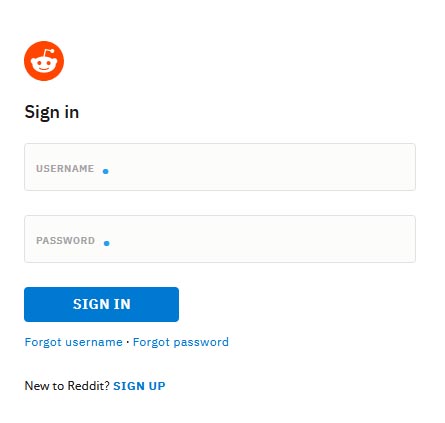
Step 2: Go to ‘User Settings’
Once logged in, click on your profile in the top right and then click on ‘User Settings’
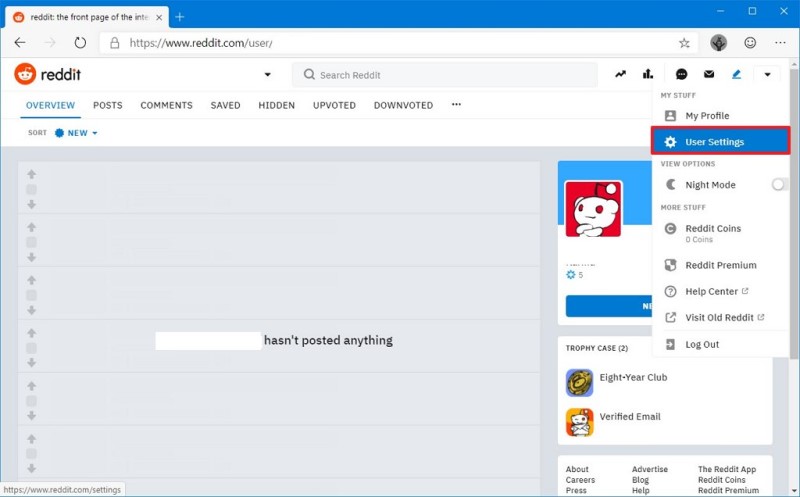
Step 3: Click ‘Deactivate Account’
Once the new page opens up, you’re gonna want to scroll all the way to the bottom and look for ‘Deactivate Account’ in red. Click that.
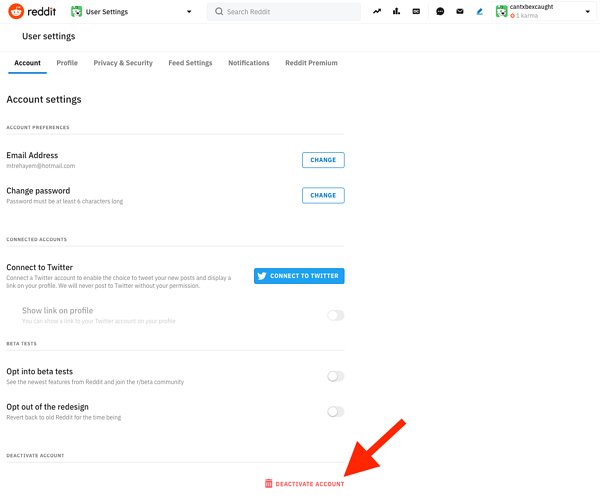
Step 4: Confirm Deactivation
Once you do, a new window will pop-up asking you to confirm you want to delete your account. You’ll need to re-enter your password, and you can give them some information on why you’re deleting your account.
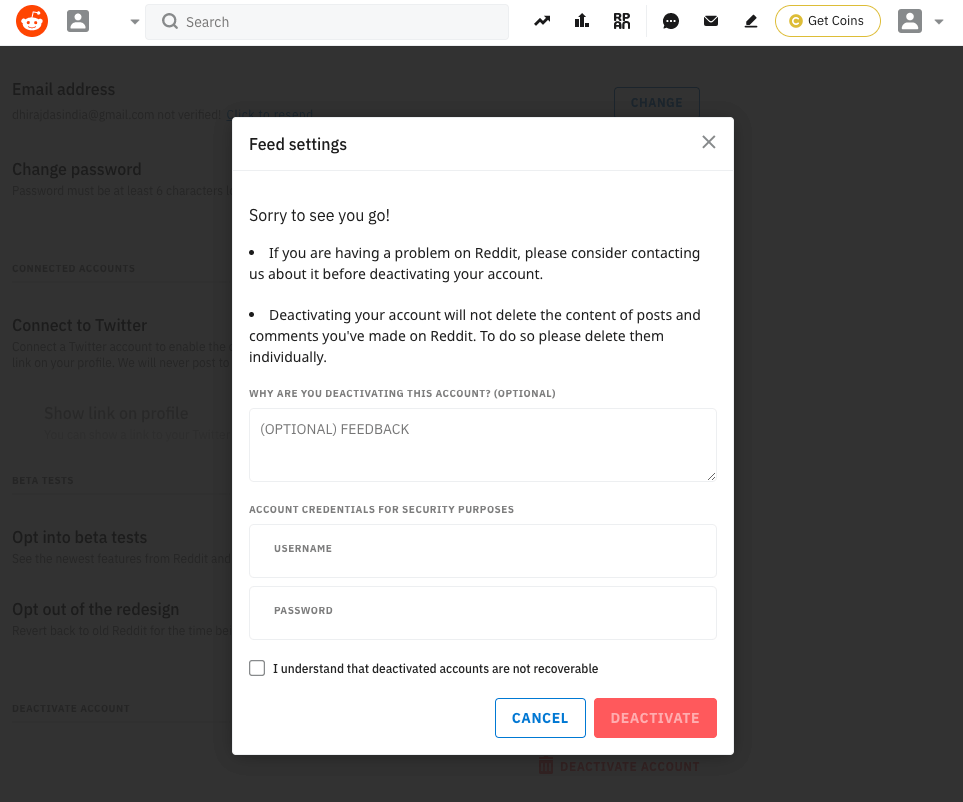
When you click deactivate, that’s it, you’re done!
Keeping Your Data Safe Online
If you aren’t so much worried about Reddit controversies, but instead deleted your account because you’re worried about your privacy and data online, then we have some suggestions and ideas to help keep you safe!
Use Open Source Privacy Tools
You might not be aware of this, but the digital data surveillance industry is massive. In fact, there are 14 countries that have a mutual data surveillance agreement which allows them to bypass breaking local laws against invading a citizen’s privacy.
Unfortunately, they also manage to get their mitts in through the day to day applications we use, and so the best defense is to only go for open-source software; ones that we can look at and see what they are doing.
If you click through to the link ahead, you’ll see a huge list of open-source privacy software you can use, as well as some steps to keep yourself safe online.
Use The Best Password Managers

With the proliferation of online accounts, it’s not unusual to have 10 or 20 accounts, each with their own individual password.
Well, at least one thinks they should have their own unique and individual passwords.
Unfortunately a lot of us tend to reuse passwords, and that can ultimately defeat the whole purpose of having a password in the first place. Thankfully, quality password managers exist for this exact purpose.
Of course, you don’t want to go with any old password manager, especially once that aren’t well known or that haven’t been checked out.
Again, if you follow the link above, you’ll see a list of the best password managers that we’ve vetted for your safety.
Use The Best Email Services for Privacy & Security
Another big thing that people tend to forget about is their email services and the security around that. While Google, Microsoft and Yahoo are big conglomerates with a good security service, they’re still bound by information requests by law enforcement.
They tend to make it easier for the law to access your information, and while you might not have anything to hide specifically, the idea of a government entity looking at your data can be repulsive.
With the secure email services, these providers have gone an extra step to make sure that your data is secure, even if the government gets their hands on it.
They do this by providing end-to-end encryption, as well as providing their services through VPNs and owning their own servers for full control. Of course, these services do cost money, but that’s the reality of keeping your information safe.
Use the Best Privacy Browsers
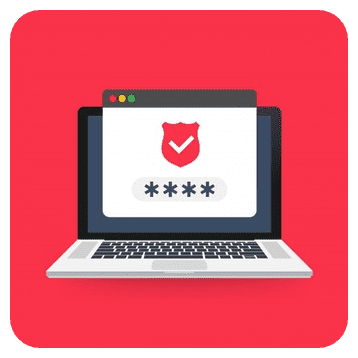
The browsers that we use on a day to day basis are probably the biggest leak of information.
They can tell a website (or potential attacker) a bunch of information, such as your OS, your screen resolution and size, your IP, what websites you’ve visited, your exact location and myriad of other things.
As such, using a good secure browser that’s made with privacy in mind can increase your security tenfold, even if that only means giving an attacker less information than before.
If you follow the link above, you’ll see a list of some of the best browsers for privacy, as well as certain browsers you should 100% avoid due to their history of not being so safe.
Hide Your IP
Another thing that you can do to help keep you safe is to hide your IP from prying eyes. Since your IP is basically the number 1 identifier of yourself and your computer, anybody who has it can immediately know a bunch of information about you.
With that information, they can track and record everything you do, from the website you visit to the comments you leave, to the games you play online. It’s really the key bit of information for invading your privacy.
Conclusion
Deleting yourself off reddit isn’t too difficult of a task, at least if you’re only interested in removing your authorship from comments you’ve made. Of course, you might also care about your privacy and people linking your comments to your identity, in which case it’s important to do your best in protecting yourself.
Either way, we hope the guides posted above will help make you feel better and more secure in your day-to-day activities online.
You Might Also Like:



