Disclosure: Privacy Australia is community-supported. We may earn a commission when you buy a VPN through one of our links. Learn more.
Malware Guide – What is Malware and How to Get Rid of It
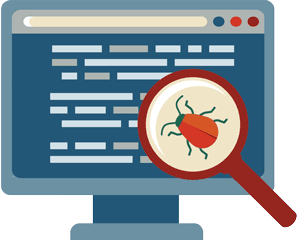
Malware is the boogeyman of the internet. It’s often referred to as a single entity, like some ubiquitous “MALWARE” digital disease might infect your computer as it has so many others.
However, malware is not just one virus, nor is it something that you can always easily spot and stop.
Many people believe that they need to throw out their entire computers whenever they’re infected with a malware virus.
However, that’s often going a bit too far. Malware is dangerous and it can be quite harmful to your computer and your bank account. But there are ways to protect yourself and ways through which you can erase malware on your computer to restore things back to normal. Let’s dive into what malware is and what you should do if you get infected now.
What is Malware?
Malware doesn’t refer to a specific computer virus or even one type – it’s a catchall term for “malicious software”, so technically any type of computer virus or harmful program is a form of malware. “Harmful” means the malware:
- will try to damage or disable your computer
- may try to steal information from your computer or network
- can take partial or full control over a device and its operations
- can potentially spread to other devices or computers
- is designed with the malicious intent to make money off of you illegally
Of course, being limited to code, malware isn’t capable of physically damaging a computer or device. All the damage it does is contained to the digital sphere. But this doesn’t mean that malware can’t be harmful and that you shouldn’t know how to get it off your computer ASAP.
Like a real-world virus, malware can cause lasting effects and even require you to wipe your computer completely if you don’t prevent these viruses from infecting your device, or eliminate bugs that do manage to latch onto your computer.
What Does Malware Do?
The specifics will vary from virus to virus. But in general, malware is designed by the hacker or programmer in question to gather information from your computer. The information can then be sold to others who may try to steal your identity or your funds, or be used against you by the hacker directly.
Other types of malware are intended for more pointless destruction; some bugs are designed by their programmers just to ruin whatever computer they come across without the intent for further criminal activity.
Ultimately, it doesn’t matter what shape or form a malware virus takes. All malware is hostile and damaging your computer and it’s never a good thing to leave it on your hardware for too long.
What Are Some Common Forms of Malware?
Malware comes in almost too many varieties to count. But you can categorize malware into a few broad categories for a better understanding of what a virus is intended to do and how you can best combat it.
Spyware
Spyware is a malware virus that, as the name implies, will secretly observe you or your activities without your permission. The spyware may also report this information to the program creator or package your data into a form that’s easily sellable to someone on the dark web.
Adware

This type of malware focuses on “ads”. In most cases, adware will cause your screen to suddenly blow up with ads or pop-ups, and usually while you are using a web browser.
These ads can slow down the processing speed of your computer, fill your computer’s memory for storage with junk data, and so on.
Most of these viruses are obtained by tricking people into downloading them by looking like a legitimate piece of code or program.
Viruses
Malware viruses are distinguished from other malware bugs by their tendency to attach to another program in your computer and modify that program or infect other parts of your computer’s code with smaller bits of itself. Like its real-world analog, these viruses propagate by replicating using other programs or codes.
Such viruses can do all kinds of damage to your computer, even as far as ruining its operating system and preventing you from repairing the damage or eliminating the virus.
Even worse, malware viruses can be inadvertently spread to other users depending on how they infect your computer.
Trojans

Named after the Trojan horse of myth, these viruses disguise themselves as useful or desirable programs to get you to open their file or click on an executable.
Once installed, the Trojan will have access to all or most of your computer and may be used to cause direct damage.
This way hackers can steal your financial information, or install other viruses.
Worms
Worm malware infections are pretty similar to standard viruses. They self replicate, then spread to other computers within a network. This makes them the type of malware most often experienced by offices, businesses, and school networks.
Ransomware

These malware viruses are designed to arrest or lock your computer and prevent you from using it.
In other cases, they might encrypt your files or sensitive information in such a way that you can’t get to the data without the password or without the virus self-destructing.
Ransomware bugs will then usually “ransom” your stuff back to you by demanding payment.
In most cases, you’ll be asked to provide payment in the form of cryptocurrency. Unfortunately, ransomware bugs are particularly hard to defend against and are some of the most common viruses on the web.
Keyloggers
These malware viruses will record all the keystrokes you make on your keyboard. This information can then be gathered and used against you, like if the hacker who made the virus wanted your usernames and passwords to your bank accounts. Even the best password manager won’t be able to help you.
Overall, any one of these malware viruses can be devastating to a computer or network. Thankfully, there are ways you can spot viruses before they infect your computer and ways to defend yourself after the fact.
How Does Malware Get On Your Computer?

Malware normally makes it on your computer by accident – after all, who intentionally downloads malware viruses?
Hackers will often disguise their malware bugs as unobtrusive or even helpful programs or files to get you to voluntarily start the program or open the virus to your computer.
Here are some of the most common ways malware makes it onto computers or mobile devices:
- not using secure emails. People will open emails from senders they don’t recognize. By opening the email at all, the virus gains a window into the computer and begins to do its work
- downloading attachments. Sometimes people will try to download programs or files from organizations they shouldn’t trust or from people they don’t recognize. After downloading the file, they’ll open it or start an executable, which gives the virus everything it needs to begin infecting the computer in question
- when surfing through websites, users may sometimes pick up malware viruses just from passively scrolling through a page. These viruses are extremely common, but they don’t get onto computers as much these days because of built-in antivirus that defends against them pretty capably
Basically, anytime you download something or open an attachment from email or programs, you might be opening yourself up to malware infection. There’s no shortage of creative ways in which hackers will try to get on your computer and steal your personal information or ruin your software.
That’s why it’s very important that you only ever download stuff from places or programs you trust completely, and that you have top-tier antivirus running 24/7.
How to Avoid/Remove Malware?
Malware can only ruin your day if you let it. In fact, one of the best things about this digital battleground is that it’s almost impossible (or at least very difficult) for malware viruses to get on your computer without gaining your permission in some way (say, by opening an email attachment).
You have to open the door in 99% of cases – most viruses don’t seek your computer out while it’s passively connected to the Internet and infect it that way. Let’s go over the best ways you can prevent malware from infecting your computer in the first place.
Important! Even the best VPNs don’t protect against malware. Don’t think you’re clear to download anything you see online if you’re using VPN protection, as it only encrypts your data and hides your identity. Furthermore, some VPN scams are actually malware.
Antivirus

Of course, antivirus should be the first and last line of defense for any computer. Antivirus puts up a digital shield whenever your computer surfs the Internet or is connected to a network.
This shield is designed by antivirus manufacturers to recognize malware viruses and prevent them from infecting your computer.
Furthermore, modern antivirus products have additional tools that can help you protect yourself even more effectively. As an example, lots of antivirus programs have attachments that will let them scan files or attachments before you download them.
They can clear downloads before you bring them to your computer to prevent you from accidentally downloading a virus.
Others will automatically scan your email account and its contents. Again, this prevents you from opening an email that might be sent from a hacker. Still more will warn you when certain websites aren’t safe – like if they have a higher than average number of malware viruses or bots looking to latch onto visitors that come surfing through.
Total AV is a fantastic free antivirus. Even better, we really like that Total AV extremely light on your computer. It doesn’t take up a ton of processing power or space, which means you shouldn’t see any performance decreases when the antivirus is running passively in the background.
Furthermore, it includes excellent features like a remote firewall, constant monitoring for all types of malware, and more. You can even put it on your mobile devices.
Smart Surfing/Downloading
Secondly, you should always practice smart surfing and downloading habits. If a website isn’t properly vetted by your antivirus program, or if it isn’t protected by SSL security (noticeable by a padlock symbol in the address bar), you probably shouldn’t visit it unless absolutely necessary.
These websites are unsecured and may be havens for viruses, with all of their attachments containing new risks for your computer and network.
Furthermore, never download anything if you aren’t absolutely certain of its origin. Third-party apps, programs, templates, and more are easy places to hide harmful malware.
You should only ever download programs or files from trusted sources, like legitimate businesses, close friends, or universities.
Doing both of these will limit the opportunities that malware has to get on your computer at all.
How Can You Tell If Malware Might Be On Your Computer?
Even with the most diligent practices, it’s possible for malware to infect your computer and start wreaking havoc. It’s usually very easy to tell if malware has affected your computer or device:
- if your computer begins to slow down, malware may be the culprit. Because malware takes advantage of your computer’s processing capabilities without respect to the normal program hierarchy, it can easily reduce your overall processing speed. If programs fail to load as rapidly as before, do a malware scan
- if you begin to experience incessant pop-up ads, malware (specifically adware) is probably responsible. Pop-up ads that show up all the time, especially when you aren’t on the Internet or visiting sketchy websites, are probably being projected by adware that’s taken hold of your system and network
- if your computer crashes frequently, and especially if it displays a blue screen of death (BSOD), malware may be destroying your Windows operating system systematically
- if your disk space suddenly disappears, malware (bloated code, in particular) might be taking up all that space in an attempt to hide within your hard drive
- if your system’s resources, like RAM, are suddenly being taken up inordinately, malware might be running in the background. This is also noticeable if your computer’s cooling fans begin to spin constantly even if nothing is running
- if the home page of your browser changes without your approval, and especially if your Internet browser itself changes significantly. For instance, if you get a bunch of toolbars, plug-ins or extensions on your browser, a virus of some kind is likely responsible
- of course, if your screen suddenly explodes with a ransom screen that locks you out of your controls unless you pay a hacker in bitcoin, congrats – you have a virus (tough break)
What If Malware Does Get On Your Computer?
Noticing malware is one thing. Getting rid of it is another. Fortunately, just being infected with malware doesn’t mean the end of the line (although the last ransomware example is pretty hard to get rid of).
Antivirus
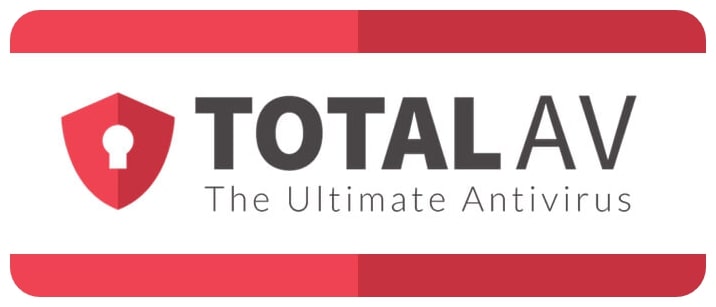
While antivirus is great for stopping malware from infecting your system in the first place, most modern antivirus programs also have tools that can dismantle problematic code if it’s detected.
For instance, Total AV and other antivirus programs feature detailed scans of your computer that you can set to run on a regular schedule or whenever you suspect malicious activity within your computer’s code.
These scans will go through your files one by one and, if they detect any malicious code, will quarantine that program and can erase it line by line.
In fact, it’s recommended that you do a regular scan of your computer about once a week. Chances are high that small or individually insignificant malware bugs get onto your system from regular Internet browsing. These aren’t a big deal by themselves, but clearing them out regularly will go a long way toward increasing your system performance.
Anti-Malware Programs
You can also run dedicated anti-malware programs like SpyBot Search and Destroy. Unlike regular antivirus programs, programs like this are specifically developed to hunt down types of malware and purge them from your computer.
You can run a scan just like with regular antivirus, then delete any malware that’s detected. These programs are usually updated daily with new malware definitions and trends, so they’re always on the lookout for modern threats.
Run Safe Mode, then Scan
If your antivirus program can’t detect malware but you’re almost certain that malicious code is behind the problems you’re experiencing, you may need to take more drastic actions.
Firstly, disconnect your computer from the Internet and engage “Safe Mode”. This can be done from your search bar at the bottom left of your screen. Safe Mode disables any background applications and runs the computer with the bare minimum processes.
This will likely disable most malware bugs, as they’re usually only “turned on” as part of other background applications or runtimes.
Then you can use the same scan with your antivirus program.
Any masking code that might’ve protected the malware bug the first time around should now be gone, and the virus should be catchable.
Delete Temp Files/Cache
Sometimes, computers pick up mild malware viruses whenever they passively browse a website infected with the stuff already. When you clear your temp files and cache, you’ll get rid of at least some parts of the malware bugs and possibly prevent them from operating properly.
What If Your Browser is Hijacked?
If your browser is ground zero for your malware infection, things might get a little tricky. In this case, you need to reset your browser to its default settings so that opening the browser doesn’t constantly re-infect your computer with the same bug over and over.
To do this, you can right-click on your browser, then click on Properties. Go to Shortcut, where you’ll see a “Target” field. This usually leads to somewhere on your C drive. If you notice a strange web address at the end of that code, it means that your browser is set to automatically reroute you to an infected site every time you click the button.
Fixing this is usually pretty easy. Remove any code that comes after “.exe” and you should be good to go.
Of course, the best way to recover from a malware infection is to never get infected in the first place. Keeping safe Internet browsing habits and constantly having antivirus running (and updated with the latest malware definitions) is key to having a clean computer over the long haul.
Restore Your PC to Factory Settings
If all else fails and you think a malware virus has totally infected your computer to the greatest extent possible (but hasn’t produced a blue screen of death), you might still be able to erase it by going nuclear.
We mean restarting your computer and restoring it to factory settings. By doing this, you’ll essentially be wiping the hard drive and operating system back to the state they were when you first booted the computer up initially.
You can do this by typing in “Factory Reset” or in your search bar. It’s a standard operation that all OS’s and computers will come with. Be advised that doing this will erase everything on your hard drive that isn’t related to the bare basics: the OS and any templates, programs or goodies that it came with the PC out-of-the-box.
So you may need to store your photos, documents, or other data on another hard drive or device before resetting your computer, as it’ll all be lost. Your computer may give you an option to keep this data when doing the factory reset, but this isn’t thorough enough to eliminate all the malware.
Of course, those bits of data may also have malware code. So use caution when transferring photos or documents from your infected computer to another device.
Start the factory reset, then wait for it to finish. Windows should automatically install and re-update. The first thing you should do is download antivirus and perform a thorough scan. If everything seems like it’s running normally, the malware was probably deleted.
Summary
Overall, malware is a scourge of the internet that will likely never go away.
It’s simply too easy for hackers to create new malware viruses and there’ll always be people susceptible to these digital threats.
That being said, there are ways you can protect yourself and methods by which you can clean your computer of any viruses, just like you can recover from biological viruses in the real world.
Grab a good antivirus, run those scans, and keep your computer clean for a better experience online. Good luck!





