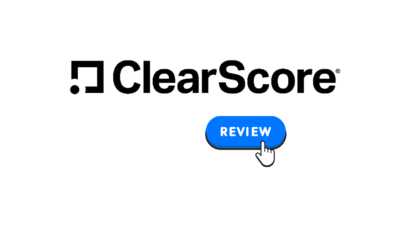Disclosure: Privacy Australia is community-supported. We may earn a commission when you buy a VPN through one of our links. Learn more.
1Password Review – Is It Still Worth The Price?

What do “Open Sesame and “Joshua” have in common?
They are some of the most famous fictional passwords used throughout history. “Open Sesame” was the magical phrase used by Ali Baba to enter the cave where the forty thieves gathered and stored their stolen loot.
People have been saying “Open Sesame” for 10 centuries.
“Joshua” was an artificial intelligence construct that controlled a nuclear weapons arsenal in the 1983 film “WarGames”. It also happened to be the password used to gain backdoor access to the secure network.
The popularity and history of these passwords lead many people to choose them as their own password.
In 2017, an information security researcher combed through a massive dump of more than 590 million hacked internet accounts and found that “Open Sesame” and “Joshua” were both used many times.
As you have probably figured out by now, using passwords from popular films and folk tales is not part of a good online security strategy. It isn’t quite as bad as using “123456” or “qwerty123” but you get the idea.
Strong password security is rather important which is why software like 1Password exists.
Why You Need Strong Password Security
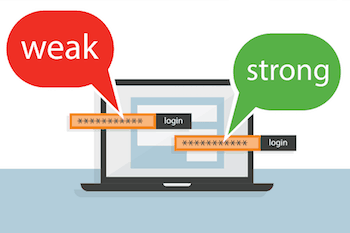
In April 2019, an information security researcher armed with a 3D printer that uses stereolithography technology was able to fool the Samsung S10+ fingerprint sensor with a facsimile of his own index finger.
Touch ID, facial recognition and other emerging technologies have thus far failed to prove that they are ready to replace username/password combinations.
Switching from account credentials to biometrics is something that is not going to happen overnight; in fact, it may take decades to accomplish because it requires a paradigm shift in terms of hardware and digital network architecture.
Passwords are not going away anytime soon, and this calls for the use of strategic and convenient password security. Passwords not only establish your digital identity but also prevent unauthorized access to the online accounts that are truly important to your online existence.
We are talking about bank accounts, email, instant messaging apps, social networks, and others. Gaining unauthorized access to accounts has always been at the forefront of malicious hacking activity; in fact, password crackers, individuals who have a knack for determining passwords, are highly respected in cybercrime circles.
The best way to protect against password crackers is to use long and complex strings of letters, numbers, and symbols. Passwords are like the keys to your house. It doesn’t matter if your walls are made of reinforced steel and concrete with the best home security system money can buy if the locks on your doors don’t work.
Using a weak password such as “123456” is like dropping off your keys along with your home address written on a napkin at a local bar where burglars are known to hang out.
Using the same login credentials across various accounts is one of the most ineffective measures you can use in terms of online safety as well. The problem with it is that networks have been breached, and some of these incidents have resulted in the theft of username and password combinations.
Imagine a hacker getting a hold of the Gmail address and password you also use to access your bank, credit card and Facebook accounts.
You probably won’t want that to happen. This is why it is imperative for you to use a good password manager these days.
Introducing 1Password, a Truly Secure Password Manager
The history of 1Password dates back to 2005 when two commercial web developers realized that they needed a secure and efficient method to manage and share the numerous passwords they were creating on behalf of their clients.
This need became an internal coding project that worked out as intended, thus leading Roustem Karimov and David Teare to think about how they could share this idea with internet users around the world.
In the transition from web development to a consumer-oriented information security firm, Teare and Karimov founded AgileBits Inc. Armed with Apple PowerBooks and a strong knowledge of Java programming, the coders were flummoxed at the sheer amount of online forms that internet users were encountering in the mid-2000s.
The idea of being able to save form field data along with credentials progressed into a password manager that many technology reviewers and journalists consider being the best.
In the transition from web development to a consumer-oriented information security firm, Teare and Karimov founded AgileBits Inc.

Armed with Apple PowerBooks and a strong knowledge of Java programming, the coders were flummoxed at the sheer amount of online forms that internet users were encountering in the mid-2000s.
The idea of being able to save form field data along with credentials progressed into a password manager that many technology reviewers and journalists consider to be among the best.
It is interesting to note that the project started off as a password manager for Mac OS X. In the early years of the company, the only places where you could find a 1Password review were websites dedicated to the Apple Mac. From the start, 1Password was considered to be a good password manager, albeit only for Mac users.
It took about 10 years for AgileBits to provide solutions for the growing demand for password manager solutions across all platforms. These days, the company offers a trusted service available for macOS, iOS, Windows, and Android devices.
Understanding What 1Password Offers
A good password manager generates, stores, encrypts, and retrieves complex username/password credentials. The reason we’re reviewing 1Password is because it ticks all of those boxes.
It even goes a few steps further with advanced features to make the online lives of users easier and more secure.
At the heart of the service, you will find the strategy that has become universal in terms of internet security: using very strong and unique passwords for all accounts.
Creating strong combinations of letters, numbers, and symbols that password crackers will have a very hard time deciphering even with strong decryption tools is something that you could probably learn in minutes.
The problem is that passwords like that are pretty much impossible to remember.
A password like the ones listed below will take intelligence experts from the United States National Security Agency centuries to crack:
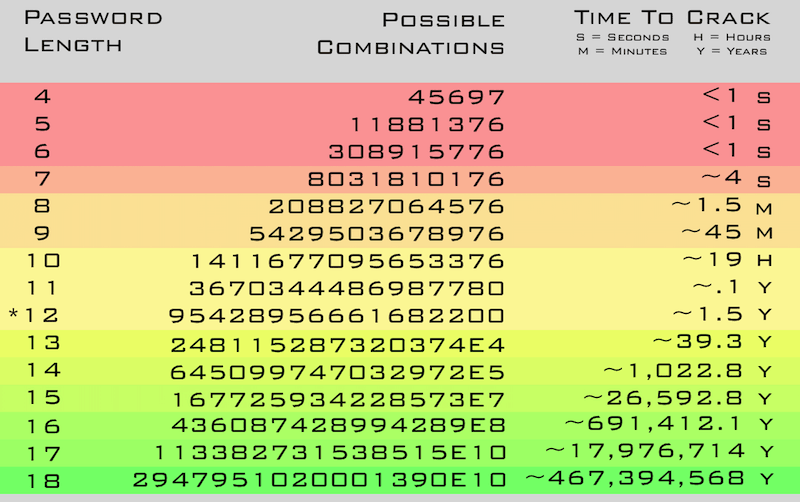
Remembering passwords like the one above is not something the average person can accomplish. Now imagine trying to different strong passwords for multiple websites and accounts. It just isn’t going to happen.
Writing complex passwords in notebooks and sticky notes is impractical. Even mnemonic devices will not help you remember the complex strings of characters that modern online accounts require.
In essence, the password vault collects all your online credentials, helps you to improve them in terms of security, stores them into an ultra-secure vault, and retrieves them with just one touch and a single password. Pretty neat.
Our Review of 1Password
When looking at a password manager, you’re basically looking at two things if you’re a normal person.
- ☑️ Do you like the interface?
- ☑️ Does it work?
- ☑️ How much does it cost?
If you’re happy with those three questions, you’ll probably want to use the software. I’ll answer these questions for you now.
- ☑️ Most password managers have pretty nice interfaces. And we definitely like 1Password’s interface
- ☑️ Yes, it works quite well.
- ☑️ It won’t cost you more than $5 per month to use the software. We’ll get into more details further down on pricing.
If you don’t know anything about cryptography, that’s probably where you would stop. If you want to know more information about how 1Password secures your stuff, we have it for you below:
Zero knowledge protocol
This clever user authentication means that no passwords are exchanged, which in turn means that password theft is not possible.
Secret Key
As its name suggests, you only need to remember a single password to use the service, but the secret key function adds another layer of security that will take NSA agents armed with powerful computers several decades to decipher.
WebCrypto
This is a JavaScript application programming interface that keeps communications between apps and the company’s servers encrypted and secure so that you do not have to worry about “man-in-the-middle” attacks or other sophisticated hacking activity while you are online.
AES-GCM
Since 2011, AgileBits has been using 256-bit Advanced Encryption Standard keys to make things really difficult on cybercriminals, state-sponsored hackers, and password crackers.
Let’s say a rogue state is able to break into your 1Password container at the server level; to crack the Galois/Counter Mode of block ciphers used to encrypt your information, it would take millions of years.
Asymmetric Cryptography
This is a computer security standard that pairs two keys, one known and the other secret, to authenticate online transactions such as accessing password-protected websites.
How To Set Up 1Password
There are a few ways to install 1Password.
As you can imagine, two of the most popular are mobile apps for iOS and Android devices.
The 1Password app will bring you peace of mind by keeping your passwords secure and close to you at all times.

You also have the option to install apps on Windows, macOS, Chrome OS, and even Linux. With regard to the latter operating system, you can choose between a graphical interface or command line app that you can access from the terminal.
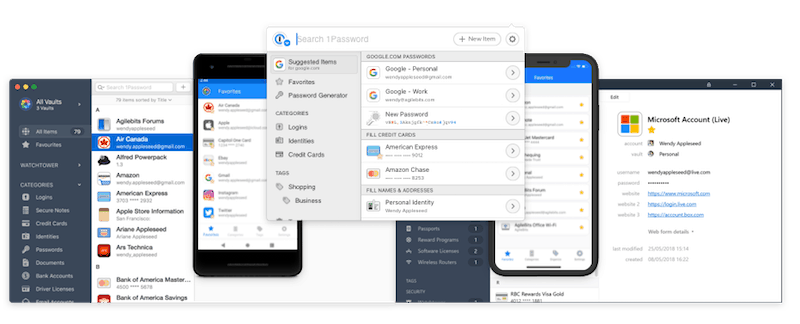
Once installed, the apps will take you through the process of setting up a secure master password along with tips to help you remember it.
You don’t have to manually store all of your username and account credentials at once. The web browser extension feature will securely record this data when you log into your accounts. The automatic form filler will provide one-touch or one-click access to your accounts.
1Password can also store more than just passwords. It’s able to store sensitive documents, audio recordings, and digital videos in your personal vault.
Let’s say you use an Android smartphone plus an iPad for personal purposes, the service will let you synchronize data seamlessly between the devices. You can even extend this functionality to a PC or laptop at work.
1Password Pricing and Advanced Features
I promised I’d give you more info on pricing, and here we are!
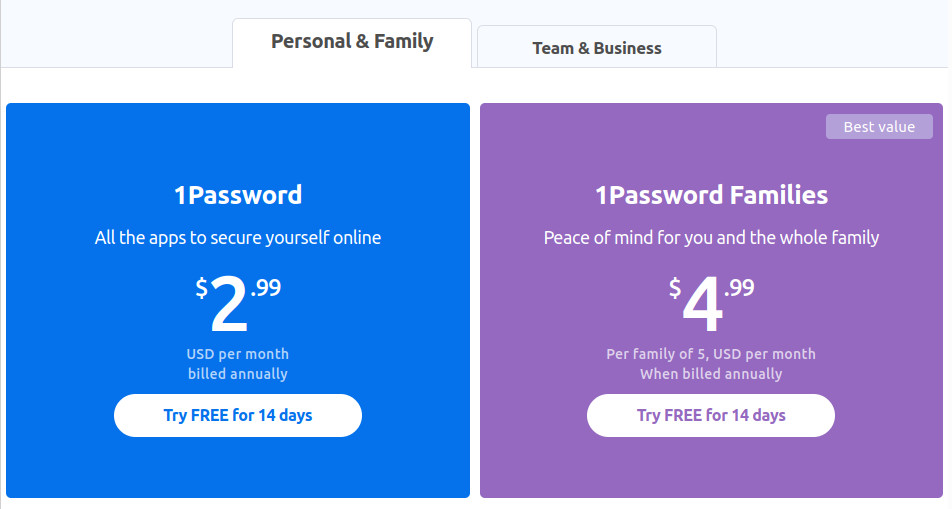
The AgileBits secure cloud vault is delivered on a Software-as-a-Service basis
Meaning that you pay a few dollars a month for a subscription.
Consists of various rewarding plans.
The best deal is the family subscription plan, which is also just a few dollars per month when billed annually.
Five members are covered under this plan, which includes the option of inviting up to five guests for limited sharing of the password manager service.
All subscriptions are for unlimited devices, and they include customer service around the clock.
Special plans for small business teams and enterprise solutions are also available for reasonable subscription fees.
New advanced features include Travel Mode, which allows users to securely manage sensitive stored in their personal computing devices when they are on the go.
At a time when the U.S. Homeland Security Department has become overzealous about searching electronics at the arrival sections of international airports, the 1Password Travel Mode feature is certainly welcome. Access can be restored with just one click once users have cleared customs.
Frequently Asked Questions
Q: Are Password Managers Safe?
A: With a strong master password and reasonable security measures, password managers are the safest places to store sensitive information.
Q: Can 1Password be Hacked?
A: Any information technology system can be hacked. The Shadow Brokers cybercrime group, for example, is believed to have gained entry to servers maintained by the National Security Agency for the purpose of stealing cyber warfare weapons, but their exact methodology remains unknown.
Even if the AgileBits servers are compromised, it would take hackers centuries to crack the AES-GCM encryption protecting your data, assuming that they have access to a powerful data center located in the Arctic and enough money to pay thousands of dollars in electricity bills each month.
Q: What is 1Password Watchtower?
A: This is an informational service that alerts you of data breaches in the websites where you have accounts. Let’s say your Yahoo email account credentials are compromised;
1Password Watchtower will immediately notify you so that you can change your password before your credentials are sold in underground hacking forums.
Q: Does 1Password Work With Apps?
A: Enhance auto filling of forms and connecting to the AgileBits API is something that many app developers have embraced. Expedia and Starbucks are two examples in this regard;
others include Chase for mobile banking and the popular Evernote organizational app, which is highly recommended.
Conclusion
In the course of evaluating password managers, you may come across a 1Password review that laments the discontinuation of local vault storage in favor of its cloud-based counterpart.
The information security specialists at AgileBits strongly recommend cloud vaults.
Because hackers often find it easier to break into individual devices than the ultra-secure AgileBits servers.

If your smartphone is lost or stolen retrieving your account information can be easily accomplished from the 1Password website as long as you have your master password.
We definitely recommend giving 1Password a try.
You Might Also Like: