Disclosure: Privacy Australia is community-supported. We may earn a commission when you buy a VPN through one of our links. Learn more.
Best Budgeting Apps in Australia
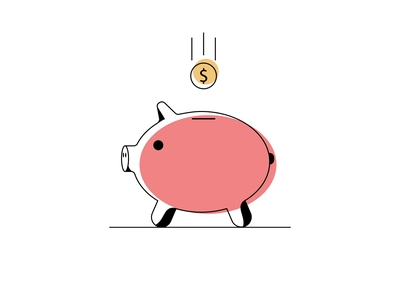
If you want to be smarter with your money, today your average banking app has budgeting and savings features for creating a money management strategy.
These apps help you to track your spending, set aside more money each month and even automate savings to help you reach your goals.
To reach financial independence, it’s wise to begin small steps that save and grow your money – let’s review top budgeting and savings apps for that.
Table of Contents:
- Best Budgeting & Savings Apps Australia
- 1. 💳 Mint
- 2. 💳 Emma
- 3. 💳 Money Dashboard
- 4. 💳 Moneyhub
- 5. 💳 Frollo
- 6. 💳 WiseList
- 7. 💳 Goodbudget
- 8. 💳 WeMoney
- 9. 💳 Beem
- 10. 💳 PocketSmith Sidekick
- Saving vs Budgeting
- How Budgeting & Savings Apps Work
- Definitions
- Dave Ramsey Top Budgeting & Savings Tips
- FAQs
How We Choose Our Platforms 📚
I filtered through the internet’s most useful data to bring you this guide as efficiently as possible. But I always approach new tech with awareness.
Best Budgeting & Savings Apps Australia – Our Reviews
If you want your app to provide insight into all of your bank accounts, then you will need to use open banking – the system on which the UK’s new Digital Services Charter (DSC) will supposedly be built.
Open Banking lets people and businesses access payment data in a secure, efficient, simple way via mobiles. Some of the digital services in this guide may need access to the data held by banks, building societies or other regulated organisations such as insurance companies.
This is covered under existing privacy legislation known as the Data Protection Act 1998. or through consent provided by the individual themselves or through a third party such as an employer or insurer.
1. Mint – Overall Top Budgeting & Savings App
You’re probably already familiar with Mint, as it’s the most popular personal finance app out there.
Mint is a free service for tracking your finances and budgeting – providing you with an electronic wallet that helps you manage all of your accounts, investments, and more.

There are about two dozen different financial services that are integrated into Mint via its partnership program, usually through a third-party ecosystem partner (like Visa or Mastercard). These services include things like investing, insurance and banking.
Mint works by linking to your bank account, credit card and other accounts, in order to give you a complete picture of your finances at all times so your finances can grow better…
Features/Costs
Mint is free to use – and focused on helping you manage your finances and budget better. It can track your spending, show you where your money is going and help you save more.
There’s no need to create an account to get started. Just register or sign in with a preexisting social account to get started.
But there are also a few key things to know about Mint before you use it. First, it does not store your financial data. All the information it has about you is stored in a third-party database. So, if someone else gets access to that database, they could get access to all the information you have there.
Key Things to Know About Mint
- 📙 Mint’s stated goal is to help you save more and avoid debt. To do this, Mint needs to have a lot of information about you. This means it will accumulate a lot of information about you, in order to help you better manage your money.
- 📙 Mint wants to provide as much information to you as possible, but you do not need to provide all of this data. So make sure you know what you’re comfortable with sharing when you first register. You can turn off what is unacceptable in the settings menu.
- 📙 Mint does not store your financial data. It just shows you the information it has about you. So, no one else can see your financial information by getting a look at your Mint account.
- 📙 Mint is available on most devices and web browsers. It’s not just meant for computers. It can also be used on Android and iOS mobile devices, as well as on the web.
Why You Should Use Mint Over Other Apps?
Mint offers a complete suite of financial management and budgeting tools. You can efficiently track and analyse your spending, as well as set financial goals and track your progress toward them. The app even offers automatic bill reminders so you don’t forget to pay them.
You can also set up categories in the app, so you can better visualise and categorise your financial information. If you want to track your investments, there’s an option for that. Opt to choose specific categories to track and, if you want, you can also set up alerts to remind you when certain events occur.
How to set up Mint:
- First, you need to sign up with a Facebook or LinkedIn account. You can also choose to use a Google or Yahoo account instead if you’d like.
- Once you have a Mint account, you can add a bank account, investment, health care accounts, and more – including adding a debt account.
You can also add your investment account, such as a brokerage account. There are a couple of ways to add financial accounts to Mint. You can add them manually or in bulk by using a .CSV spreadsheet file.
Pros
- Add debt accounts that you want to pay off
- Acess a complete suite of financial management and budgeting tools
- Save more and avoid debt
Cons
- You will need to give up some privacy, via open banking, to get maximum use from the app
2. Emma
Getting your finances organised is a challenge for most people. That’s why apps like Emma, simplify budgeting and saving, are already popular globally.
What is This App?

Emma is a digital budgeting and savings app designed to connect users with the money in their lives. It allows you to safely track your spending and categorise expenses, to find new ways to save money.
This tool is similar to apps like YNAB and Mint, but Emma is designed to help you get more organised with your finances. If you’re looking for a budgeting and savings app that’s more than just a place to enter your transactions, then Emma could be for you.
Emma is primarily web-based, but it does have some mobile apps available for Android and iOS. The website is simple to navigate, and you can easily search for transactions or categorise your own expenses.
Emma isn’t just for budgeting and tracking your spending. You can also set up a cash flow plan to help you better understand your cash streams.
Why You Should Care About Emma
Emma can help you avoid wasting a lot of money, alerting you to the fact that your are inadvertently spending money that you don’t actually have.
Emma looks to make budgeting and organising your finances as easy as possible. If you’re looking to get organised and create a digital strategy to help you better manage your money, then Emma could be the app for you. How to set up the Emma app:
- 📘 First, you’ll need to create an account with the app. The app doesn’t require any signup or email address.
- 📘 Once you’ve created an account, you can start using the app immediately. It’s a simple process that allows you to categorise expenses and create a cash flow plan.
- 📘 To use Emma – first, you’ll need to categorise your expenses based on what’s relevant to you, like your specific needs or your family’s budget. It helps you keep track of expenses that are associated with each category.
- 📘 Then, you can enter your transactions. This allows you to easily track your spending and categorise spending associated with each expense.
- 📘 Finally, you can create a cash flow plan to help you predict your future cash flow.
Pros
- Set up is very straightforward
- Track your spending
- Categorise expenses to find new ways to save money
Cons
- Not a full digital banking service – only email and online based, and no debit card
3. Money Dashboard
More than one bank account can offer you insurance against single points of failure, but the problem is that it can also be very inefficient. Money Dashboard’s reputable app attempts to solve this issue by uniting as many accounts as possible.

This online financial management tool enables users to track their bank accounts via a user-friendly dashboard interface. The app allows you to enter information about your bank accounts and investments, view transactions, create budgets, and track your savings goals.
You can connect to 50+ banks and other financial services, in order to gain a better understanding of your financial situation – gaining insights that can help you to have better financial awareness. The dashboard is designed to make it easy for anyone to track their finances.
Why You Should Use the Money Dashboard App
With the motto ‘spend less, save more,’ the app is free to use, and it is available on both iOS and Android. The Money Dashboard App offers several key features that make it a great fit for just about any financial situation:
- 📗 Multiple Accounts – The app supports up to 5 different accounts, allowing you to track your finances across various financial accounts. This includes checking, savings, and investment accounts.
- 📗 Budgeting – You have the ability to create budgets and track your spending. This includes being able to create budgets for various categories, including groceries, transportation, and rent/mortgage. This allows you to better understand your budget, and ensure that you’re not spending too much on anything.
- 📗 Sharing – You can share transactions and budgets with other users. This makes it easy to collaborate with other family members or friends to track and budget together.
- 📗 Data Security – One of the most important features of the Money Dashboard App is data security. This includes the ability to have secure access to your data from any device. The app also allows you to have granular access to your data, giving you full control over who has access to your information.
Pros
- Reputable app
- Powerful budgeting features to help you save more and spend less
- High-trust data security
Cons
- Once again – more of a budgeting tool than a digital banking app
4. Moneyhub
Some time ago, Moneyhub raised around $18mn in FinTech venture capital, for expanding into new markets. It’s designed with younger investors in mind and can help them grow their savings and investments at the same time.

MoneyHub is best described as a savings app that also helps people create a long-term investment plan. It can also be used to track your investments and see how your money is performing.
The app was created to help young millennials (under 25 years old) get a head start on saving for retirement. People under the age of 25 often have less money to put away, and they may have more short-term financial goals in mind.
Sign up for an account
When you first sign up for an account, you’ll be prompted to create a username and password. After you have those, you can log in to your account.
Once you’re logged in, the app prompts you to create a savings goal. You can create a savings goal for any purpose that you want, using this money for anything from college to retirement.
You can also set a goal, like “I want to help my sister pay for college.” Once you have your goal set, you can start logging transactions.
Pros
- Easy investment tracking
- Fee-free trading & investment advice
- Secure account access
Cons
- Designed for younger people – because they also tend to want to take investment risks
5. Frollo
Frollo is simplicity in your pocket. It really doesn’t get much better than this app, if you want something that brings everything together.
It’s intuitive and isn’t powered just through a single banking app, which could make it hard to integrate everything.

In fact, you can sync accounts from more than 100 compatible banks and financial providers, so you should be able to pull in just about anything you have to budget with.
This app is from a fintech company, so you know it’s created by people who have plenty of experience in money management. It’s one of the best, but it’s also one of the more advanced choices too.
Frollo is not just for budgeting your finances and money. You can also incorporate loans and track all of your debt and credit here as well. Keeping track of every little thing helps you stay on top of what is going on and budget accordingly.
The budget app gives you the ability to set goals and then track them accordingly. You can create your budget and then watch insights and tools to improve your experience. When you spend, the app will categorise it appropriately so you can keep track of where your money goes and cut back if you need to.
This app was named the best money management app of 2022 and all of these details make it pretty clear why in my opinion.
Why Should You Try Frollo?
- This app has won several awards, including best money management app in both 2021 and 2022.
- You can sync accounts from more than 100 funds, financial providers, and banks all in one place.
- Loaded with features and tools that are designed to perfect your budgeting experience.
- Expenditures are automatically placed into the category in which they fit best.
- Frollo provides continuous insight that includes a customised score to know where you stand at all times.
Pros
- Setting up and syncing accounts is easy
- Frollo score provides you customised insight
- Multiple budget tools
Cons
- May feel overwhelming to someone who has never budgeted
6. WiseList
WiseList is more than just a budgeting app, it’s also helps you compare prices and manage expenses in a way that could save you even more money.
Of course, WiseList provides all of the right budgeting tools, but its reach goes far beyond just budgeting. When you’re budgeting, you’re typically looking for ways to cut back, and WiseList can help you do that.

You could also use WiseList in collaboration with another budgeting app if you felt like it was more beneficial to you. This app will let you put in a list of things that you need and then it does the research to help you find the best prices on groceries. You can also set up friends and family in the app and share your grocery lists with them, which is pretty cool.
WiseList will do anything to save you money, which means you should definitely connect any rewards cards that are compatible. With cards like Woolworths Rewards, it sends you notifications and updates when there are special discounts that might appeal to you. If you have a favourites list, it adds what it sends to your favourite items.
You can manage your bills with a feature that is as simple as taking a picture of the bill. This way, you don’t need to track the paper bill or worry about forgetting it. Snap a picture and WiseList will instantly set up reminders to help you keep things paid and on time.
WiseList Stands Out Against Competitors
WiseList has a lot going on, but it’s all designed to be beneficial to you. And the nice thing is you won’t feel like you’re floundering or overwhelmed. You can do a lot of little things in the app that can make a big difference. These are the array of features that really make it stand out.
- Shop to save with price comparisons
- Customisable data to meet your shopping needs
- Plan meals and make your grocery list
- Share your grocery list or meal plans with your network
- Order groceries directly from WiseList
- Track and manage bills
- Input bills just by taking a picture of them
Pros
- Entering bills and tracking them is incredibly easy
- Budgeting and saving money in one place
- Intuitive price comparisons
Cons
- The price check affiliations are limited
7. Goodbudget
This app is an American app, but it’s been made available in Australia. It’s a modern app with a twist and it’s great for budgeting. You can sync to your bank accounts and track all of your expenses along the way.

Goodbudget lets you do everything you would do on any other app, but it adds modern features so that it doesn’t feel clunky or outdated. It even has some unique features that a lot of other apps don’t provide you. For example, you can use awesome pie charts to track categories and even set goals.
Goodbudget is a global app and you will find that it’s highly-rated across the board. It has been downloaded more than a million times across the world. Its ratings are pretty decent, ranking over four stars.
You have the option to use the free app, which gives you quite a bit of access, or you can upgrade to the paid app, which lets you into everything you could possibly ever need for budgeting.
Is Goodbudget Worth the Hype?
You’re probably not going to find an app that is more intuitive. Goodbudget takes the ever-popular envelope budgeting method and puts it to work. It has a free version as well as a paid version so you can choose what suits your needs the most.
When it comes to linking up to your bank account. there are plenty of options. This app isn’t exclusive to the Australian market and rather is a global app with global accesses. You can set trackers, analyse your goals, categorise spending, and even export data to an Excel spreadsheet.
Here’s how to get started.
- First, you need to head into the app store available to you and find Goodbudget. It’s listed exactly like that in the app store so go ahead and download it for free.
- Decide whether you think the free version will be enough or if you need the upgraded options. You don’t have to choose right away.
- Create your login and set up the details. Once you’ve got a profile, you can start linking your financial accounts.
- Play around in the app and get to know how it works. Establish your envelopes and start customising your categories.
- Track, monitor, and explore the budgeting world.
Pros
- All spending is categorised
- Export data to Excel
- Designed with an envelope budgeting method
Cons
- Some of the best features require a paid membership
8. WeMoney
WeMoney is a pretty new option in the world of budgeting, but that hasn’t stopped it from being at the top of the list. It came out the gate with some really awesome tools and it’s already had more than 30,000 downloads, even though it is still “brand new”. After just a couple of years providing budgeting insights, it is clearly doing something right.

The app is designed to focus on smart money. It does far more than just give you some budgeting tools and syncing access. It also connects to share trading accounts, loan access, credit card access, and the ability to track and monitor your credit score.
The vast amount of functionality is most certainly one of the things that has seen WeMoney rise to the top. You aren’t limited to just syncing bank accounts and spending. You can link everything from trading to loans to annuity funds. This gives you the big picture of your finances.
Once you pull everything together, you can work on the budgeting aspect. Track and categorise your spending, set up budgets and notes, get reminders when bills are due, and watch everything that happens with your finances. You might be surprised at what you learn about your spending habits.
And that’s not all. WeMoney is completely free. It doesn’t charge you a single cent for all of this amazingness. Does it get any better?
Why WeMoney Stands Out Against the Competition
It’s not just about the fact that WeMoney has some great tools to help you out, but about all of the additional features. It offers you everything that most budgeting apps do. But it doesn’t stop there. Where so many budgeting apps only connect you to banking accounts, it lets you tie in loans, credit cards, savings, trading accounts, and more.
Then, you also have the ability to track your credit score. But that’s not all. There are plenty of intuitive tools. And it has set all of this up in less than three years on the market.
Finally, one thing that sets it apart is that you can connect with a social community on budgeting. People can share tips and insights that you might find to be very helpful. It’s FREE and it doesn’t sell your data, so it is a winner in my books.
Pros
- Online community of budgeters
- Track your credit score
- Everything is free in the app
Cons
- There is a lot of information so you need to learn how to set things apart
9. Beem
Beem is more than just a budgeting app. It allows you to split up bills, set up instant payments, and even gather shopping rewards.
It brings you the benefits of budgeting, plus some additional things that will help you track spending and set your budgeting goals.

You may have heard of “Beem It” previously. This is the same app, but it recently went through some rebranding and now it is just Beem. It’s not just a budgeting app but also a payment app, which makes paying bills and expenses so much easier.
Another detail that sets it apart is the ability to receive funds or send funds directly to individuals as payments. You can send or request and receieve money right there in the app. It’s pretty cool. It gives you friendly reminders if you have something unpaid, and it does the same if someone owes you an unpaid request too.
The app has a lot of built-in security, particularly since there is money handling directly within the app. You can track your expenses, secure the things you need to, and input everything that affects your budget.
What Makes Beem special?
Beem has some differences compared to the other budgeting apps I’ve shared here. It isn’t just an app for budgeting. Instead, it’s total financial management all rolled up into a user-friendly app. You can track payments, send and receive payments, as well as categorise and manage spending all in one place.
Another thing that users seem to love about Beem is the ability to browse its listings for specials as well as cashback rewards. So, you get money management and you get rewarded for doing some shopping through its affiliations.
Get paid and manage money all in one simple spot.
Pros
- Recently rebranded from Beem It
- Send and receive payments
- Top-notch security features
Cons
- Doesn’t offer as much in spending categorisation
10. PocketSmith Sidekick
Last, but not least, check out PocketSmith Sidekick. This app is great for Australians, but it’s another global app that allows you to tie in accounts that may not all be situated in Australia. You can bring everything together with access to syncing with more than 12,000 financial institutions across the globe.

PocketSmith was founded in New Zealand and it’s taken off to become a global choice for budgeting needs. You can use the mobile app, but it also offers a web version so you can sit down and look at things on a computer or laptop if you prefer. You can choose from its free version or its paid version.
When you use the free version, you have access to all of the analysis, categorisation, and budgeting tools. The downside is that you might have to do a lot of manual input. The paid version is far more intuitive and offers the convenience of syncing as well as automatic entries and details.
The paid plans come in different options so you can always start small and see how you like it. You can also start with the free version and see if it’s enough for your needs. It still provides plenty of functionality.
Why PocketSmith is Worth a Look?
PocketSmith gives you the simplicity of pairing together accounts from multiple locations. If you have different types of accounts, or anything that isn’t based in Australia, it’s great to be able to integrate it all into one useful tool.
If you opt for PocketSmith’s paid versions, you will have access to a lot of really great tools. The free version has several things too, but there are far more under the paid options. This includes finance projections so you can plan where you will be in the future. It’s pretty cool and really brings your finances into focus.
Pros
- Allows integration from more than 12,000 institutions
- Mobile or desktop access
- Choose from free or paid plans
Cons
- The free app requires a lot of manual input
Top Budgeting & Savings Apps 🌿 – Buying Guide
You might end up with an opportunity to retire early, or to build a homestead – either way, having extra cash saved up can help. Let’s see how these apps could help you to be prepared.
Saving vs Budgeting
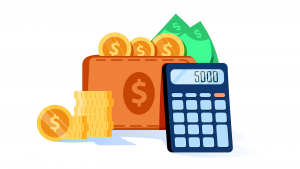
There are many different ways to look at money management, and indeed the words “budgeting” and “saving” can be used to refer to several different concepts.
For the purposes of this section, I’ll stick to referring to the idea of tracking spending and setting aside a portion of your income.
Most people have a tendency to spend money rather than save it. That means you probably aren’t saving as much as you could or should be. If your income isn’t reaching its full potential and you aren’t able to build a more secure standing, you could be putting yourself at risk.
There are many benefits to budgeting and saving, including the fact that it helps you to develop a more productive relationship with money. You’ll be able to better understand your expenses, so you can better work towards your goals.
How Budgeting & Savings Apps Work?
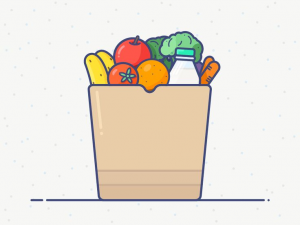
Before diving deeper into how budgeting and saving apps work, it’s important to understand how budgeting and saving work in the first place.
First, I know that you already have an idea of what budgeting and saving is. But to make things easier, let’s break it down a little. Budgeting is all about setting goals.
In general, you should aim to save 10% of your income. Your goals can be as simple as “save $12 each month” or as complex as “by the end of the year, I want to have $5,000 saved.”
Saving is the next step, as you work to achieve your goals. This is where you make a conscious effort to move money from your “day-to-day” account to your “long-term” account. The easiest way is to create an automatic savings plan. This is where you regularly put an amount of money into a savings account (either online or on paper).
Some budgeting and saving apps let you create categories for your spending. Once you set up a category, such as “groceries”, you can then add items to that category.
Now, when you’re paying for groceries, you can just tap on the category to see how much you’ve spent. You can also set notifications to let you know when you’re getting close to hitting spending limits or your savings goals.
Definitions
Definition of budgeting

Budgeting is a making list of your expected income and expenses, which includes monthly or annual expenses. This record is used to be prepared for opportunities when they pop up and being able to cover expected and unexpected expenditures.
Budgeting is a great way to learn more about personal finance and improve your overall financial situation. It’s not always easy, but it’s definitely worth the effort. There are many benefits to budgeting, and they include the following:
- You’ll be able to accurately track your spending and saving habits. You can see where your money is going and make adjustments as needed. This will allow you to more effectively manage your finances and reach specific financial goals.
- You’ll be able to better handle financial circumstances as they pop up, so you can prepare for things like a new car purchase or retirement.
- Budgeting also allows you to allocate money for specific purposes, such as running an online business, so that other things don’t take priority over them. For example, if you plan on saving $100 per month for a summer vacation next year, budgeting helps ensure you don’t find yourself spending that money on other things before it even comes time for the vacation.
- You’ll be able to better handle your tax obligations each year based on how much you earn and spend each month/year, so there won’t be any surprises when it comes time to file and pay taxes.
- Budgeting can help bring order into an otherwise chaotic financial situation by providing structure that will help keep finances in check (at least more than they would without a budget).
- Budgeting can also be good for those who have debt problems because it helps them reduce their debt load while keeping up with their financial obligations.
Definition of savings

Having savings makes it easier to deal with unexpected expenses. It’s good to have savings on hand because:
- It provides you with a backup plan if things go wrong.
- It allows you to take advantage of opportunities that come up, with a better idea of whether or not you can afford them.
- It can help reduce stress by giving you greater control over spending and debt.
- Saving allows you to reach your goals faster, which can be especially helpful if those goals are further out in the future (like retirement).
- Saving money now means that as time goes on, your money will grow and compound, providing even more benefits down the road. This is especially true if your investments are earning some interest while they’re sitting there waiting for you.
Dave Ramsey Top Budgeting & Savings Tips

Dave Ramsey is an American personal finance author, radio host, television personality, and motivational speaker.
He hosts a nationally syndicated radio program and the Dave Ramsey Show podcast which offers financial advice from a Christian perspective. He also has authored multiple books on finances, including Financial Peace and More Than Enough.
His company, The Lampo Group (formerly known as Lampo Publishing), publishes financial education materials for a variety of audiences.
There’s no doubt that budgeting and saving money is important for everyone. These tips from Dave Ramsey will help you start saving and build a budget that works for you. When you start to make changes to your finances, you’ll feel more in control and your financial problems will start to come under control.
- ☑️ Build a budget and stick to it – If you don’t have a budget in place, you’ll spend money without knowing where it’s going.
- ☑️ Know your bank fees – It can be incredibly frustrating when you realise how much of the money you were saving is actually going to the bank.
- ☑️ Track your shopping – You can avoid running out of groceries by keeping track of your purchases.
- ☑️ Invest your savings – If you have extra money in your savings account, you could be missing out on massive returns from smart investments.
- ☑️ Make your money work even harder – If you have money in a savings account that isn’t earning you returns, you could be missing out on an opportunity.
- ☑️ Automate your savings – If you have money that is sitting idle, you could be missing out on huge returns.
- ☑️ Invest your spare change – This is one of the easiest ways to make sure that you’re saving money from every paycheck.
- ☑️ Avoid debt and build credit even if debt seems the easier path – It’s easy to get used to the idea that you’ll be paying a small monthly fee for the use of a loan.
FAQs
What does Dave Ramsey Mean by the ‘Debt Snowball’ Method?
Dave Ramsey recommends paying off your debts from smallest to largest, focusing on one debt at a time. By focusing on your smaller debts first, you will get the satisfaction of paying off these debts sooner and can then use this momentum to attack larger debts with the money you’ve saved.
This approach can be very motivating because it allows you to see progress much faster than other methods would allow and helps you to stay motivated throughout the process of becoming debt-free. The debt snowball method also allows you to pay less interest, since you are paying all of your debts off before reducing any balances with extra payments or using them toward other loans or credit cards.
The concept behind this method is that once one debt is paid off, it frees up more money each month which can be used toward the next debt, adding up until all loans are paid off.
What is Open Banking?
Many people are still unaware of the fact that when they sign up for a bank account, they also agree to a certain level of surveillance. Your bank will see every single transaction you make, and it may even be able to see your passwords if it chooses to share that information with third parties.
Today, there are many high-quality, privacy-focused financial apps available that can help you to regain control of your finances. Open Banking allows you to bring together your financial data from different services and providers, so you can manage your finances from a single app. You’ll be able to see a full breakdown of your bank transactions and even cancel transactions that you don’t want to see.
Final Words
These apps can help you get started, and can make budgeting and saving easier than ever. Whether you’re looking for a simple app to help you stay on track with your finances, or a comprehensive app that can help you save for the long term, these apps have what you need.
Now that you know how to get budgeting and savings apps installed on your phone, you are on your way to a stronger financial future.
You Might Also Like:



