Disclosure: Privacy Australia is community-supported. We may earn a commission when you buy a VPN through one of our links. Learn more.
Best VPNs for Mac
You finally sold your kidney for a new Macbook Pro and took the time to brag about it to your friends. You may have told them how much better it is than their computers and then basked in your perceived superiority for a bit.
With all the important things done, it’s time to get a VPN to secure your new wonder machine.
Easy, right? Well, not quite.
Problem is, despite it possibly being the better OS, a lot of VPN companies have been sluggish or outright neglectful of getting over to MacOS.
A lot of the big names started on Windows and decided to stay there, meaning you’d need third-party software for them to work on Mac. Such software has a, let’s say, questionable reputation. If you can avoid that route, you probably should.
But rather than you having to go through the heart-wrenching process of finding out just how VPN-unloved your new Mac is, we’ve done the emotional labour for you. We’ve gone through the unforgiving Mac VPN market and found the companies that will treat your OS right.
TLDR — Mac may be a secure OS, but its privacy commitments leave quite a lot to be desired. That’s why owning a VPN is so vital for Mac owners. This article covers the best VPN services you can find. We gave NordVPN the nod for the number one spot because of its phenomenal price and value it provides.
Table of Contents:
- 5 Best VPNs for Mac
- 1. NordVPN
- 2. Surfshark
- 3. ExpressVPN
- 4. TunnelBear
- 5. CyberGhost
- What’s a VPN
- Best VPNs for Mac
- Are Free VPNs Any Good
- Pros and Cons of VPNs for Macs
- Conclusion
- FAQs
5 Best VPNs for Mac
1. NordVPN — Best Mac VPN Overall
NordVPN delivers on every aspect required of a quality VPN. With a reasonable cost and well-optimised for Mac, there isn’t anything to dislike.
Key Features:
- No Logging
- User friendly
- Military grade encryption

Pros
- Servers in more than 50 countries
- Easy setup
- Extra protection
Cons
- Slow phone support
- Not as fast as competition
What is NordVPN?
NordVPN started out as a strictly Windows-based software but has now created a smooth Mac experience as well. With Nord’s success, it shouldn’t come as a surprise that their native clients work equally well on every operating system.
Nord does tend to be more expensive but the long track record and staggering 5300+ servers across 59 countries means it’s still a VPN worth looking into if you’re serious about protection and privacy for your Mac.
Let’s take a glance at some of NordVPN’s key features:
- Biggest server selection available: There’s such a large server selection you might struggle to decide! Luckily, NordVPN has an automated selection system should the sheer volume of choice overwhelm you!
- Wide Netflix compatibility: Although it cannot offer 100% Netflix compatibility, a 95% compatible server is never more than a click away.
- User-friendly: The UI is intuitive and very easy to navigate; the drag-and-drop map, for example, is one of the stand-out user-oriented features.
- Military Grade encryption: NordVPN’s encryption is the same grade used by the US military, so a leak is extremely unlikely.
- No logging: A must-have for any VPN. In its long track record, NordVPN has never logged any data, or at least hasn’t been exposed, so there’s no reason to assume they would break their promise now.
- Panama-based: With no mandatory data retention laws in Panama, NordVPN is legally free to direct your traffic without making a single record, keeping your data legally and digitally protected.
- Double servers: You get your traffic checked through two different VPNs, which makes this sort of encryption almost impossible to penetrate.
Do I Recommend NordVPN for Mac?
It’s among the most successful VPN companies for a reason, and a big part of that is they haven’t neglected any of their users, including Mac users.
Even if a proven record doesn’t convince you just yet, the free trial and money-back guarantee mean it’s worth looking at. This is why it’s our top overall choice.
2. Surfshark — Best Budget VPN
At No.2, Surfshark is going to be your best budget option. It has the features the big guys have but with a long-term deal that is extremely affordable.
Key Features:
- Solid support
- Provides access to Netflix

Pros
- Extremely fast
- Low prices for such quality
Cons
- Slow response on email support
What is SurfShark?
Surfshark doesn’t leave Apple users as an afterthought, putting it on par with the other OS types it caters to. As a relative newcomer to the VPN playground, Surfshark was careful not to dismiss the Mac operating system. The VPN app it offers is a well-tailored tool rather than a poorly ported copy.
With a quality privacy service situated in the British Virgin Islands and wide-ranging Netflix compatibility, the low price of Surfshark is almost too good to be true. It also stands up to rigorous testing in every category.
Here are some of the key features:
- Competitively priced plans: Just $3.39 per month for a full 2-year plan and $4.19 a month for a single year, it’s one of the cheapest functional VPNs on the market.
- Mac User-friendly: With features such as the ‘Quick Connect’ button for instant connection selection, Surfshark is a straightforward and simple-to-use.
- Flying colours: In terms of variety, encryption, DNS-leak and speed tests, Surfshark always makes the top results — the only blip is occasional inconsistencies with speed, but these are being improved with every patch.
- The perfect VPN Location: The British Virgin Islands is not under the supervision of the 14 Eyes, a notorious government data collection zone. This isn’t a danger you need to worry about with Surfshark. Essentially, Surfshark can’t be forced to give up any info on you.
- No logging data: Surfshark doesn’t keep any logs except those standard ones like your email or billing information. Other than that, you’re safe from getting your data passed around.
- Quick data: Speeds are at high levels at most times, although it might depend on the server. Nevertheless, you won’t have to deal with lag issues.
- Kill switch: You get this feature on Mac, allowing you to quickly get rid of any suspicious attacks or connections.
Do I Recommend Surfshark for Mac?
Surfshark is a rare gem that brings over all the features that make it so impressive on other OS to Mac, and all for such a good deal; this is definitely one we’d recommend.
3. ExpressVPN — Security and Reliability
At No.3, ExpressVPN is still a quality product, providing serious protection and anonymity in a package well-optimised for a Mac OS. The extra cost and streaming incompatibility are its main issues.
Key Features:
- No logging
- Complete privacy
- Very fast

Pros
- Bonus features
- Great customer support
Cons
- Pricier option than others
- Limited settings and configuration
What is ExpressVPN?
ExpressVPN is dedicated to your protection and anonymity. It’s the product of choice if you are regularly dealing with valuable data.
Whilst coming at a higher price and poor streaming compatibility puts it in third place on this list, it’s still a quality VPN. More importantly, it suffers no issues with its Mac compatibility. Keeping the speed, fortitude and user-friendliness of the original platform in the new Mac app.
Here’s a breakdown of what makes it cost more:
- Fastest VPN on the web: ExpressVPN is extremely fast; use any test, such as SpeedTest.net or Fast.com, and you’ll be blown away.
- Huge server range: When it comes to the number of servers and locations (3000 in over 160 locations), NordVPN is in the same ballpark, but it definitely takes the cake when it comes to scope and range.
- Intuitive kill switch: There’s no risk of accidental leaks, and if you even for a second lose connection with the VPN (even if you don’t notice), the intuitive kill switch will quickly sever the connection.
- Customer-first: ExpressVPN has a long track record of looking after its customers. With a quick and responsive support system, any issues you have will be quickly fixed.
- Security to match their ethics: With a high-grade encryption protocol and passing every Leak test we put it through, this is undoubtedly a secure system. ExpressVPN matches this with a commitment to never log any of your sensitive info.
- Premium pricing: For those on the lookout for the cheap option, you might want to look elsewhere. Then again, if you’re willing to break the bank a bit, you’ll get your money’s worth with Premium plans.
Do I Recommend ExpressVPN for Mac?
Depends on how seriously you take your privacy. If you’re all about that, then by all means, go with ExpressVPN. This is a VPN that takes things to the next level when it comes to users’ anonymity and privacy.
4. TunnelBear — Best VPN Option for Beginners
TunnelBear is by no means the most feature-rich VPN option on our list, but if you’re looking for an affordable option that even the least tech-savvy user can utilise, look no further.
Key Features:
- Simple to use
- Great all-purpose VPN that doesn’t specialise in one particular area

Pros
- Made for novices
- No-log policy
- Allows for unlimited simultaneous connections
Cons
- Slightly lacking in terms of additional features like split tunnelling or multi-hop connections.
- The free plan isn’t great and has data caps
What is TunnelBear?
There are certainly a few things that need improving with the iOS app (the Android app is pretty decent, though), but this is definitely a VPN that works best with the macOS in comparison to the Windows version — generally feeling smoother and without any annoying glitches like we noticed in the iOS app. The only caveat is that you can only access it from the tray, which can be a little bit frustrating.
Still, like many VPNs, TunnelBear uses the WireGuard protocol, which definitely boosts your download speeds. This is an all-around solid and convenient VPN for newcomers who need a basic service without any major whistles or bells attached.
Let’s take a look through some of the main features:
- Nice range of subscription plans: Free plan with a max of 2GB data, $5.09 per month with the unlimited personal plan coming with all the premium server locations and customer support, or Teams plan for $8.79 per user.
- Encrypted server name indicator: A lot of the more authoritarian governments use DNS-level blocking to stop people from using VPNs, so TunnelBear uses an encrypted server name indicator to help people get around this, as it bypasses a lot of these restrictions.
- TunnelBear Blocker: You actually don’t even need a TunnelBear account to use this blocker tool, and it essentially works as an ad blocker that tells you how many online trackers are on the site you’re on, too. It can be added to a bunch of supported browsers, such as Chrome, and you can also use this tool to blacklist a bunch of known Malware websites.
Do I Recommend TunnelBear VPN for Mac?
Ultimately, you’re probably going to find TunnelBear a little bit lacking if you’re someone who likes to play around with network settings and customise everything to your heart’s desire, but that’s actually one of the things we like the most about this VPN — it’s got a far more linear feel that doesn’t convolute things more than they need to be.
It’s not like their UI is so bad that you’d need to alter a bunch of settings to make the platform tolerable either; it’s incredibly easy to use, and you shouldn’t have any problems finding the features you need to stay anonymous and access geo-restricted content — absolutely one we’d recommend if you’re a beginner.
5. CyberGhost — Best Selection of Servers
Our final option is only last place as it’s pretty expensive, but feature-wise, it’s actually one of the most capable out of the lot.
Key Features:
- Plenty of additional features
- Provides access to foreign streaming services

Pros
- Great range of servers
- Fast speeds
Cons
- Fairly pricey outside of sales
What is CyberGhost?
CyberGhost is generally one of the more expensive VPNs out there (at $21.06 per month with their monthly plan), but it’s a very fair price considering the speed and range of servers around the world you’ll gain access to — not to mention they’re audited by independent organisations, too.
Here are the main features:
- High speeds: CyberGhost is generally one of the faster VPNs out there, so you’ll have no issues downloading or streaming.
- Dedicated servers: They’ve got specialised servers specifically for gaming and streaming, and your internet speed isn’t affected either.
- Intuitive UI: CyberGhost is a bit lacking in operating systems like Linux, but it works perfectly with Apple devices.
Do I Recommend CyberGhost VPN for Mac?
Definitely. It’s probably one you’ll give a miss if you’re on a budget or miss the spring/summer sale, but otherwise, it’s a quality VPN for Mac users.
What’s a VPN?
Virtual Private networks create a tunnel that allows web surfers safe passage from their device to the internet by shielding their activity from prying eyes.
That means that while you’re working on the road, you can access files on your home or business networks with fewer concerns about someone hacking into your smartphone or accessing your private data. It also means that your employees can work on sensitive data from anywhere without jeopardising the integrity of customer data.
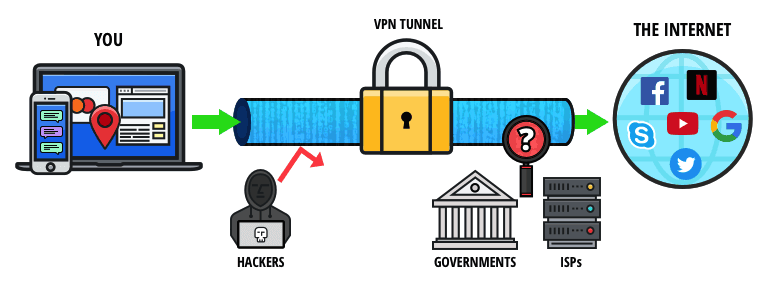
The best VPNs will make it appear that your internet activity is taking place on another network or from another location. This allows you to view movies and TV shows on Netflix in Canada while vacationing in the Bahamas or make it seem like your smartphone in Australia is on a network in New York.
It means that people living in or visiting countries where censorship and oppression are rampant can still taste a little freedom in the virtual world.
In short, any reason that you would need safe, secure access to information while surfing the internet or using your cloud-based account is reason enough to use a VPN.
Best VPNs for Mac
As I said, it’s a sad fact that a lot of VPN companies simply neglect Mac computers. Even of the 300 or so dedicated Mac VPNs, there are considerable issues. A good chunk of them was made to fill a market vacuum with an inferior product—broken apps, data leaks, and a catalogue of other issues plague these VPNs.

Luckily, some of the most respected (but initially Windows-based) VPNs successfully migrated over to Mac and can provide you with protection as well as they do on any other device. Some systems, such as NordVPN, are so well-migrated that you can sync a single VPN to a Mac and Windows simultaneously.
In general, you have to be extra vigilant when searching for a Mac-compatible VPN. There are all the normal concerns for privacy and security, such as logging policies, provider location, etc., as well as a slew of more specific issues.
The general thrust of these specific issues is the proliferation of poor VPN providers. Even larger companies such as ProtonVPN, IPVanish, and TunnelBear have proven to be poorly matched for Mac. They suffer from dodgy connections, unreliable security, and a generally poor UI.
The Mac OS itself is relatively solid for privacy if configured correctly, so the biggest problem is with the VPN providers available rather than the software.
That’s why we’d suggest one of those on our list; it’s simply not worth sifting through all the pitfalls of Mac VPNs when the hard work has already been done for you! Surfshark, NordVPN, and ExpressVPN are some of the few examples of fully Mac-compatible VPN providers.
Are Free VPNs Any Good?
It’s tempting to just find a free app on Google Play or the Apple Store. There are probably hundreds of them out there.
However, even the best free VPN apps may come with a hidden cost.
Few developers create an app out of the goodness of their hearts. Most want to make money, or they need to market another service or app, and they do so at the expense of your data and online privacy. You’ll get slower speeds and restricted access unless you switch to their “premium” service, and they make sure to let you know frequently with popup solicitations.
Or, they’ll sell your information to third-party advertisers. Many keep logs of your activity, and your IP may still be visible to others.
If the company uses its own domain name servers, your data can leak. In other words, your free, private network may not be so secret or free. Commercial VPNs offer a good ROI. For a small fee, you’ll have access to military-grade encryption without speed or privacy being sacrificed. Paying for service also means that you’ll be able to circumvent online trackers, cookies, and annoying ads.
Pros and Cons of VPNs for Macs
As is the case with pretty much any technology, VPNs are naturally going to come with their own set of advantages and disadvantages in general — not just specific to the ones we’ve already gone through in the review section.
So, in order to stay as impartial as possible, let’s round things off for this article by walking through some of the main pros and cons you can expect to see when using one of these tools on your Mac.
Pros
To kick things off, let’s start on a positive note and walk through some of the main advantages of using one of these services.
It’s worth noting, though, that although the VPNs we’ve covered today are obviously designed specifically for the Mac operating system, that’s pretty much the only benefit of Mac VPNs in particular — they work well with the macOS.
VPNs generally come with the same pros and cons regardless of whether you’re using them for your iPhone, Android, or Mac/PC.
Enhanced Privacy
Above all, the best thing about VPNs is definitely the level of privacy you’ll experience compared to browsing the internet without one.
As discussed earlier in the article, your internet connection, and therefore everything you’re doing while on the internet, is fully encrypted whenever you’re connected to a VPN.
Essentially, this means that nobody — no, not even your Internet Service Provider (ISP) themselves — is able to see the things you’re doing, so this is obviously a huge plus if you want your browsing history (not that you have anything to hide!) and personal data are fully secure and private.
Bypassing Geo-Restrictions
Aside from privacy, though, perhaps the second biggest reason VPNs have become so popular in recent years is the fact that you can use them to get past all of the geo-restrictions that are imposed by most mainstream streaming services and websites — giving you an opportunity to access certain content that would previously be locked based on your location.
When you’re using your Mac with one of the VPNs we’ve outlined above, though, you’ll be able to connect to a VPN server that’s based in another country — the United States, for instance — so all of your favourite shows and music are now available.
Cons
Throughout the article, we’ve only really talked positively about the impact VPNs can have on your internet usage — whether you’re using them to access streaming services that aren’t available in Australia or generally to stay anonymous and safe while browsing the internet.
Now, it’s definitely worth noting that there are generally a lot more benefits to using a VPN than disadvantages, but that certainly doesn’t mean there aren’t any cons at all. So, throughout this next section, we’ll be walking through some of the main things you’ll want to consider before going all out and dropping a lot of money on one:
Reduced Internet Speeds
This is something that’s generally going to vary depending on the VPN provider you’ve chosen, but one of the biggest drawbacks of using a VPN is the impact it can have on your internet speed — no more so than if you’ve skimped on the quality and opted for a cheap (or dare we say, even free) VPN.
This basically happens because all your internet traffic is being encrypted and then routed through a VPN server, which can generally result in slower connection speeds, particularly if the VPN server is located far from where you’re actually located.
Now, you might not look at this as a particularly big issue if you’ve already got ultra-fast internet speeds, as you probably won’t even notice a difference half the time, but if you’re someone who likes to game a lot, for instance, VPN connection drops can be the difference between a good gaming experience and a bad one.
Yeah, you’re safe from DDoS attacks if you play multiplayer games, but going from a smooth 20-30 ping to the hundred or above mark is going to drive you crazy with frustration, especially if you’re used to lightning-fast speeds or have a good enough Mac to run games at high speeds when you’re not connected to a VPN.
So, it might be alright for streaming, but think twice if stable connections are a top priority for you.
Cost
We’ve already talked about why free VPN providers should be avoided entirely (although free trial versions of paid services obviously don’t fall under this category if they’ve got all the same features you can expect in the full version), but there’s generally a reason that these free options are so popular in the first place — premium VPNs can be unnecessarily expensive if you opt for the higher quality ones.
Now, you’ll absolutely see the benefits of paying a hefty subscription fee over a cheap one — even negating the previous point we made about how your internet speed can be affected — but the fact of the matter is these can generally be way too expensive for the average user who’s just looking to watch their favourite show on a foreign streaming service.
Sure, the more tech-savvy users out there are going to appreciate all the additional split-tunnelling tools and extensive VPN settings to play with, but if you’re only after a basic service, you’re likely going to feel priced out and forced to go for a free option instead.
So, it’s at this point where you really need to ask yourself how much use you think you’ll actually get out of your VPN and whether or not you can afford the top-of-the-line providers that are available.
Compatibility Issues
All of the VPNs we’ve covered in our review section today are fully compatible with Mac systems, but in general, you might struggle to find an exceptionally high-quality VPN that’s not only ensuring your privacy online but also fully optimised for macOS.
Unfortunately, compatibility issues can be a bit of an issue sometimes if you’re looking for a VPN service you can use with every one of your devices if, say, you have an Android that you want to include under the same plan as your Mac VPN.
Now, the majority of VPN providers recognise this sort of thing and how not everyone is going to be loyal to Apple products (i.e. having different devices that aren’t all made by Apple), but an app that tries to appease all these platforms at once can definitely lead to a few technical glitches and performance issues which can be pretty time consuming to deal with if you’re not clued up on what you’re meant to be doing.
Reliance on VPN Provider
Whenever you’re using a VPN, you are essentially entrusting all of your online security and privacy to the VPN provider, which can feel pretty daunting in itself — especially when you hear (albeit rare) cases of VPNs being hacked and user data being leaked onto the internet.
In some cases, relying on a third-party service like this might even raise a few concerns about data privacy and trustworthiness in general — no more so than if the VPN provider you’ve chosen logs user data or is subject to government surveillance laws.
Fortunately, though, this is a concern that pretty much every major VPN service provider is aware of, so you’ll often see them boast about their ‘no-log policy’ to ease the mind of worried users.
Having said this, it’s not the case for every option out there, and if they don’t explicitly state what their data logging policy is, then you’re going to either end up with an inferior product or spend time creating a ticket to ask a member of their customer service team whether they log your data or not — not a good use of your time when so many good providers will just straight up tell you on their website.
Complexity for Novice Users
If nothing else, setting up and configuring your VPN on a Mac can just be quite complicated sometimes if you’re not the most adept at computers in the first place — requiring a decent amount of technical know-how if you really want to get the most out of all the additional features we’ve lauded so heavily throughout this article.
Sure, most VPN services come with plenty of guides and are usually accompanied by a user-friendly app, but that doesn’t mean the process can’t still be confusing or even overwhelming if you’re still unsure what you’re doing.
The last thing you’d want is to shell out on an expensive product and be locked in a two or three-year subscription plan only to set it up or configure it incorrectly, so do make sure you’ve spent some time learning how these services work if you don’t want to waste your money.
Conclusion
Mac is fraught with dodgy providers and poor products, so go for an affordable and quality product like NordVPN that won’t let you down. It’ll provide everything you need for a Mac without losing out on the core VPN qualities of security, privacy, and anonymity.
FAQs
Are VPNs Legal to Use?
In pretty much all democratic countries, it’s completely legal to use a VPN, but there are, unfortunately, still a few exceptions that might either regulate (essentially defeating the whole point of using one) or outright ban them — mainly countries that have fairly strict internet censorship laws such as China.
There’s a more extensive list of countries that prohibit VPN usage, so if you have any suspicions, it’s definitely worth checking out whether or not they’re permitted in your specific location before investing in one so you don’t get into trouble.
How Do I Choose the Right VPN for Me?
Generally speaking, most people tend to have a specific reason in mind regarding why they even want to invest in a VPN in the first place — some like them for gaming and online streaming purposes, whereas others care way more about preserving their anonymity online and stopping people from tracking what they do on the internet.
So, firstly, figure out what you actually want to use it for because then you’ll have an easier job deciding whether it’s things like speed and ease of use you’re looking for or if you’d rather have strong security features (the best VPN for Mac users will do it all, though!)
Is It Legal to Use a VPN Service for Torrenting?
Absolutely — there’s nothing inherently illegal about using a virtual private network specifically for torrenting (in most countries, that is), but what is illegal is either downloading or distributing material that’s copyrighted that you don’t have permission to share.
Your average VPN provider is probably going to support P2P file sharing in some capacity — possibly even offering specialised VPN servers that are optimised for torrenting, but obviously, you’d still be breaking the law if you’re ignoring copyright laws and downloading things you shouldn’t have access to.
Can I Use a VPN to Improve My Online Gaming Experience?
This widely depends on the quality of the VPN you’re using since a lot of the free Mac VPN options out there will actually reduce your internet speed more often than not.
Having said that, the premium options we’ve covered today can be super effective in reducing latency wherever you are in the world — not to mention protect you against Distributed Denial of Service (DDoS) attacks by masking your actual IP address and making it way harder for hackers and trolls target you while you’re playing.
Will a VPN Help Me Avoid Online Price Discrimination?
This is actually one of the less talked about benefits of using a VPN connection, but yes, since your actual geographical location is masked, you can avoid some of the online price discrimination you’d normally see when you’re not connected to one.
Generally speaking, a lot of retailers and service providers will actually change their prices based on your location and a few other factors — hence why prices are automatically converted into AUD a lot of the time — but using a VPN server address in a different region lets you access certain sites and online services as if you were there which can sometimes unlock lower prices or generally better deals.
You Might Also Like:



