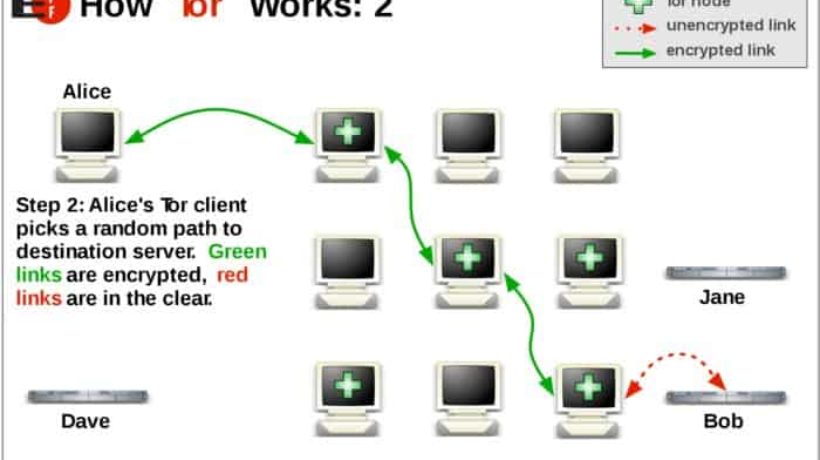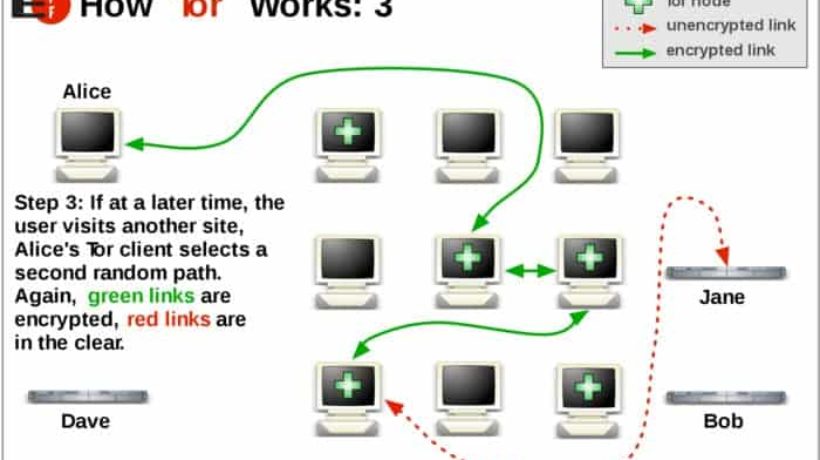Disclosure: Privacy Australia is community-supported. We may earn a commission when you buy a VPN through one of our links. Learn more.
Complete Guide to Unblocking Websites (Best Solutions 2024)
One of the most popular components of the internet celebrated its 30th anniversary in 2020.
Three decades ago, a British computer scientist published a historic proposal outlining his vision for what would become known as the World Wide Web, which these days we should simply refer to as “the web,” and which has essentially become shorthand for “the internet.”
What Sir Tim Berners-Lee envisioned was the implementation of Hypertext Markup Language along with other digital information technologies to make the internet a truly global system of unrestricted browsing.
Freedom of information was at the heart of Berners-Lee’s proposal; he wanted to link computer networks without having to disconnect from active sessions, and one of his main goals was to enable people from around the world to access information stored in servers across the globe.
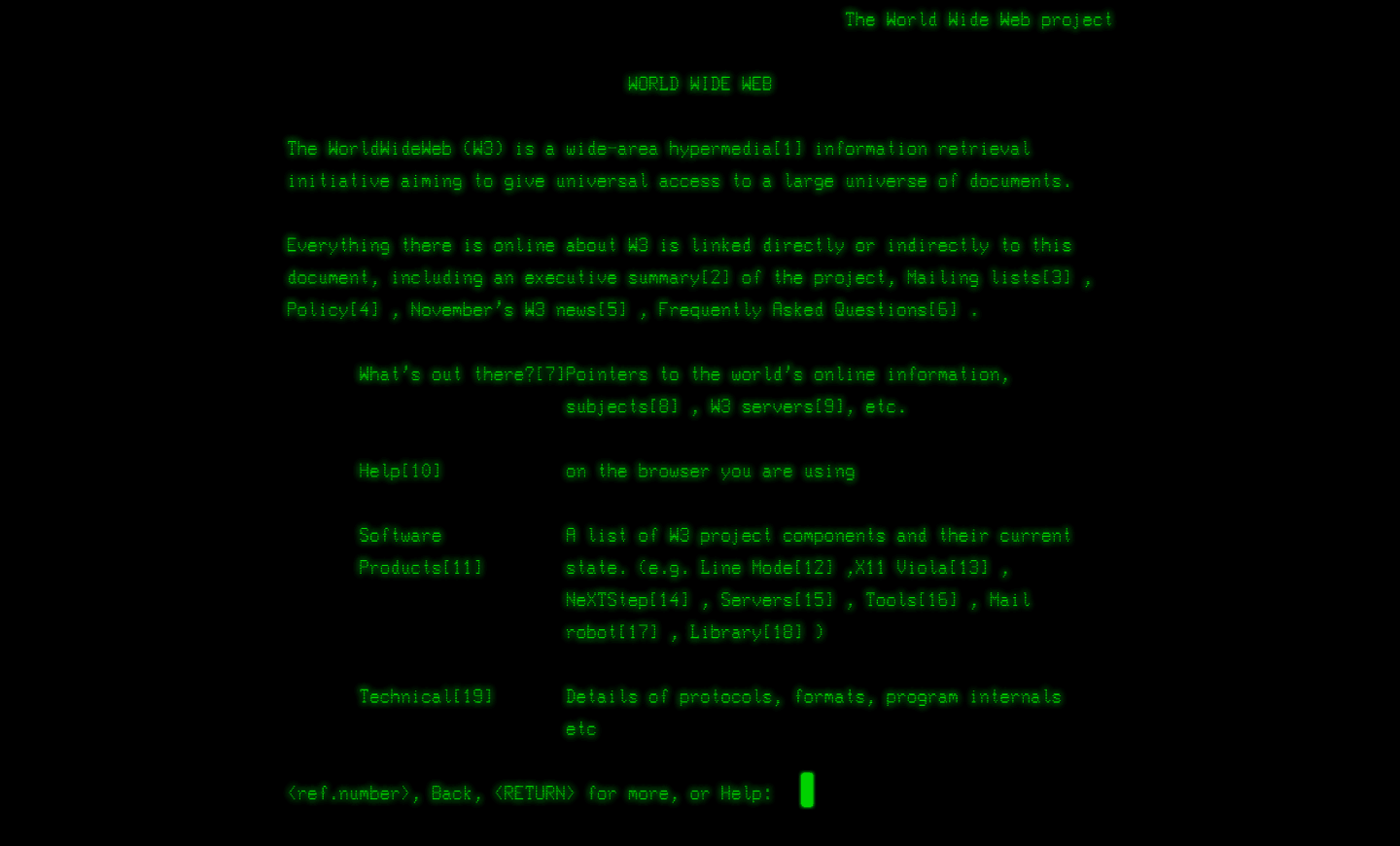
After his proposal, it took Berners-Lee about a year to complete the development of the first web browser software application and the first website, which has been preserved for historical purposes in all its command-line glory.
From that point on, the web grew by leaps and bounds, and Berners-Lee was likely happy to learn that he had accomplished one of the most important goals of his proposal: free and unencumbered access to digital information.
TLDR – Get a VPN
If you need an answer right away, then your best bet is by using the best VPN.
Websites are primarily blocked by geographic location, and a VPN will solve this issue directly and seamlessly. There are other VPN providers that could work, but if we could only recommend 2, then it would be NordVPN and ExpressVPN. Both have had an outstanding performance for years and their functions increase almost every single month.
You can’t go wrong with these two.
- Read our full NordVPN review
- Read our full ExpressVPN review
Need more information? Keep reading.
What the Web Looks Like Today
If you are of a certain age, you probably remember a time when there was no need to unblock websites.
The 1990s were a glorious time for information technology development;
Unless you encountered websites that required you to enter a username and password combination, you enjoyed unrestricted browsing of what is known as the “Surface Web,” a term that has emerged to distinguish it from the “Deep Web.”
The visible portion of the web exists on a surface information space; everything else, in fact, the majority of the web, can only be accessed with account credentials or specialized browsers that connect to hidden services.
The Surface Web hardly contained any geo-blocked websites before the 21st century, but this is no longer the case in 2024.

inventor of the world wide web
Geo-blocked websites are something that Sir Tim Berners-Lee probably thought about when he invented the web, but he certainly did not expect to see it happening to the great extent of today.
Before we go on to explain why geo-blocking takes place and how you can unblock websites using virtual private networking technology, let’s briefly mention how Berners-Lee feels about the web 30 after he invented it:
he is not exactly happy with the way things have developed, particularly in terms of information freedom.
Do you know how we no longer call this internet component the World Wide Web? We shortened to the web without realizing that geo-blocked websites have already taken away this worldwide characteristic.
The way the web looks to you in Australia is different than what it looks like to users in the United States, Costa Rica and many other countries (Read more: State of online privacy in Australia)
In certain instances, governments implement censorship measures that resemble those typically associated with totalitarian regimes, such as China, Cuba, Iran, Syria, Sudan, and others. However, it is important to note that internet censorship is not limited to governmental actions alone. Private companies, including some based in the United States, United Kingdom and Australia, are also occasionally engaged to develop obstacles that hinder unrestricted browsing experiences.
No wonder Berners-Lee is disappointed: geo-blocked sites are anathema to what he had in mind, but they are now an uncomfortable reality of the digital world we live in.
How Geo-Blocked Websites Work
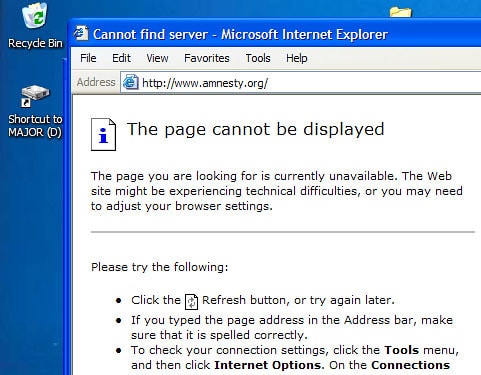
There are various methods that governments, internet service providers (ISPs) and tech firms can use to prevent you from accessing websites; even blocking Youtube.
To explain how this works, we are going to call the blocking entities “actors” for whom unrestricted browsing is something that goes against their business models and methods of governance.
Let’s start with an extreme case, the Great Firewall of China, which regulates internet access at the domestic level.
The Great Firewall of China
The GFW ostensibly seeks to enforce Chinese law that gives the government, but more specifically the Communist Party of China, the authority to control the internet within sovereign borders.
The reality is more along the lines of censorship, social control and mass surveillance—which is why the popularity of the most secure browsers and most secure emails are growing.
Numerous methodologies are applied to support the GFW; at the most basic level, IPv4 and IPv6 addresses are blocked, and a good example in this regard is the Chinese language version of Wikipedia.
Interfering with DNS System
A more sophisticated and forceful method involves interfering with DNS address systems at the ISP level, but this is easy for Chinese regulators because ISP operators must respond to the government and make it difficult for citizens to hide their IP address.
In China, it is not uncommon to find out that a computer’s DNS settings have been changed through poisoning attacks that are launched on a massive scale.
These attacks have been experienced by tourists and other foreign visitors whose laptops and smartphones are not able to access certain websites even after they return home.
About private companies with geo-blocked websites, their rationale is based on matters related to compliance, copyright laws, business agreements and having control over certain markets.
Perhaps you remember a time when DVDs were far more popular than video streaming services such as Netflix, Hulu, YouTube, and the BBC iPlayer. Back then, DVD distributors resorted to technology such as region coding so that a disc purchased in one country would not play in another.
Although streaming content is the most often impacted by geoblocking, other websites such as Craigslist are also notorious in this regard.
Restore Unrestricted Browsing

If your vision of the web is more in line with what Sir Tim Berners-Lee had in mind 30 years ago, you owe it to yourself to use adequate technology to help you bypass these restrictions.
One way to do so would be through a web proxy or figuring out how to access proxy servers; this is a method that Chinese internet users have been using for years with various levels of success.
The problem with web proxies is that some technology vendors have developed methods to detect them through artificial intelligence constructs; moreover, they are not as reliable as people would want them to be, and they will often not work with streaming services or mobile apps.
There is a more sensible reason you may not wish to use web proxies in 2024: if you need to stay anonymous when accessing websites, you will have to make sure that the remote server is not able to capture certain information that could identify you.
This is no big deal if you are just trying to view a YouTube music video that for some reason is blocked in your country, but what about if you are checking to see if there is a warrant for your arrest in another country?
Let’s say an authoritarian regime knows that you are residing in Australia, and an order for your arrest has been published on the website of their Ministry of Foreign Affairs;
In this case, you would never want to use a web proxy from your smartphone in Melbourne, for example. In essence, proxies are generally not secure.
With the above in mind, here are some recommendations on how you can unblock websites for various reasons in 2024.
We will start by using a VPN because this is the best and smartest method; a VPN tunnel, also known as a secure tunnel, can be used for a lot more than just watching the latest episode of “Game of Thrones.”
Using a VPN to Unblock Websites
A virtual private network is an extension of a digital information network that can operate over public spaces through point-to-point connections.
The history of this technology dates back to the mid-1990s when a network engineering team at Microsoft created a digital communications protocol that provided far more security than early remote connections established using terminal sessions.
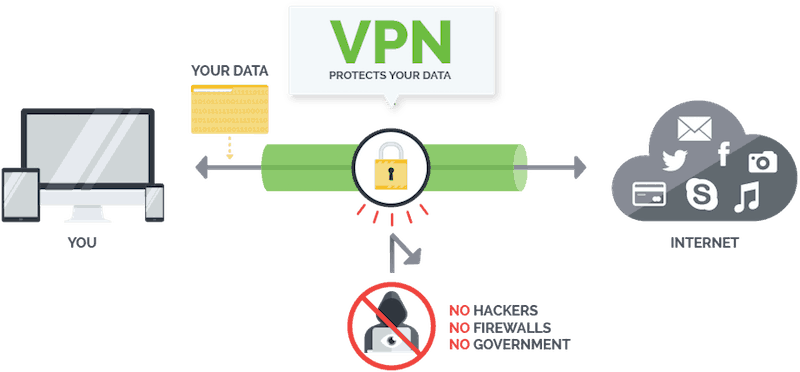
To understand how a VPN works, it helps to discern how data is transmitted from personal computing devices to the internet. For you to access the web, digital information has to be gathered and exchanged, and this typically happens in a fashion that leaves your data open for just about anyone to see.
For geo-blocking purposes, streaming providers such as Netflix look at this information and determine where you are located;
If you are in Queensland, for example, you will see a content catalog intended for the Australian market, which means that certain programs may have been blocked based on business distribution agreements—HBO is also blocked this way.
Unblock Websites with NordVPN
Since we have mentioned Netflix more than once using it as an example, you may as well learn now that your best option for unblocking Netflix in 2024 is NordVPN, a company that has been in operation since 2012.
NordVPN started as an internet freedom project based on the strong ideals of privacy. And free access to information observed by Nordic nations. These days, the company has grown into the most recommended solution for users who want to access the websites from all across the globe.

One of the reasons NordVPN is ideal for unblocking geo-restricted content is that they operate over 5,000 servers covering 6 continents; moreover, the VPN protocols and encryption layers used by NordVPN ensure that your privacy is never compromised.
Unblock Websites with ExpressVPN
Here’s another VPN service that you can trust when you are trying to circumvent those pesky geoblocking measures.
ExpressVPN offers more than just servers around the world;
it also provides a legal layer of data protection by being located in the British Virgin Islands, a jurisdiction known for its strict privacy laws.

When you use ExpressVPN, you do not have to worry about logging policies or history of connections. The laws of this island nation compel business entities to jealously guard the identity of their clients, and this is something that ExpressVPN is proud to follow.
Using the Search Engine Cache
When you are not able to access a website because of geoblocking, you may be able to glean some of its content by looking up cached versions of its pages.
Search engine crawlers operated by Google and Bing essentially copy entire versions of websites, minus certain elements, for subsequent hosting on their servers.
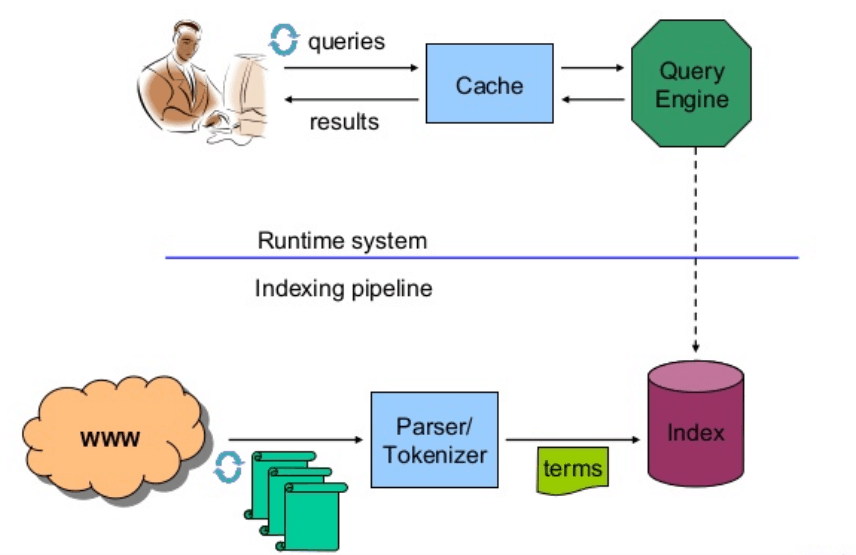
What this means to you is that you can use Google to search for websites that you know are blocked; once you see the search result, you will notice a little green arrow next to the URL, and this is where you can check if a cached version is available.
Unfortunately, this will not work if the website in question has configured its robots.txt file to prevent crawling.
Using the Tor Network
The Onion Router was a software development project that started at the U.S. Defense Advanced Research Projects Agency and was later funded by the Electronic Frontier Foundation for the purpose of routing internet traffic through a global network of private servers and nodes operated on a volunteer basis.
Browsing on the Tor network is highly recommended for users who have deep concerns about their privacy; for example, investigative journalists who have a duty to protect the identity of their sources.
Accessing the Tor network used to be somewhat complicated a few years ago, but not anymore; you can now get started by installing the Tor browser for Windows, macOS, Android, or Linux.
Tor may not work each and every time, and connectivity may be uncertain at times, but you can generally trust that it will work diligently as a tool to safeguard your privacy.
What is nice about using the Tor network is that you get to learn a lot about digital privacy, and it will not take long before you start using a GPG signature to keep your email communications secure.
Final Thoughts
Without a doubt, NordVPN and ExpressVPN are the best methods for getting around geoblocking in 2024. As previously discussed, the use of web proxies is becoming dated and quite frankly, unsafe for users.
Attempting to access blocked sites using Google search engine cache may not take you very far as well. The Tor network is excellent for data privacy, but it is not a good option for unblocking YouTube or Netflix.
In the end, using a VPN is the most trusted and most seamless way to go, especially if you use more than one device to access websites and streaming services.
Once you select the VPN solution that truly works for your situation, you may want to look into installing it on your wireless router for maximum efficiency and privacy (Read more: Best VPN Router).
FAQs
Q: How Do I Unblock a Site On a Firewall?
A: In some cases, the websites you cannot access may be blocked at the firewall level, which means that they may have been filtered out locally by the router, operating system or antivirus program, whichever one is managing the firewall.
Unfortunately, the solution is not universal in this case; you will have to know how to access the firewall and create an exception or else remove the website from the blacklist.
Q: How Do You Unblock on Craigslist?
A: This is as easy as changing your IP address, which is the foremost feature of VPN services. You can also try the Tor network or even a web proxy, but keep in mind that the latter option may not work if you have JavaScript enabled.
Q: How to Limit or Remove IP Blocking?
A: If you run your own website, you can restrict access by specific IP addresses or an IP range from the cPanel admin screen, and this is where you can remove the restriction.
You cannot prevent IP blocking on websites you do not manage because you do not have admin privileges; however, you can circumvent IP blocking with solutions such as NordVPN and ExpressVPN.
Q: Do ISPs Know the Sites You Visit?
A: Your ISP pretty much needs to know the IP addresses you visit for traffic routing purposes, and the port numbers you are trying to access, so the short answer would be yes, but this does not mean that they are looking at the content you are accessing;
They are too busy making money in a competitive business landscape to bother with your Netflix queue or emails.
American ISPs are expected to retain metadata of your traffic activity for six months, and they can share such logs with law enforcement and intelligence agencies under the law; this is another good reason why we should be using VPNs.