Disclosure: Privacy Australia is community-supported. We may earn a commission when you buy a VPN through one of our links. Learn more.
Best Android Antivirus Software in 2024
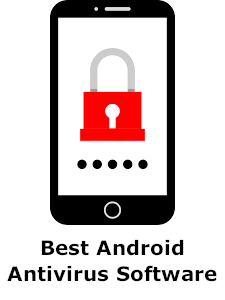
The best Android antivirus apps shield your smartphone or tablet against malware threats.
Having a great Android antivirus app installed is essential.
Much of your doings happen on digital devices, from work correspondence to mobile banking.
Android is the most popular operating system on the planet, it’s a big target for cybercriminals.
On this page, we look at the top antivirus apps for Android – many are FREE.
Top Antivirus for Android Mobile 📱️
Our team has rounded up the best antivirus for Android, with links. You can download right now. Let’s jump right into things!
- TotalAV
- Avira
- Dr. Web Security
- ESET Mobile Security
- Lookout Security
- Bitdefender Mobile Security
- Kaspersky Internet Security for Android
- Norton Mobile Security for Android
- Avast Mobile Security
- AVG AntiVirus Free
- Clario
1. TotalAV
Key Features:
- On-demand malware scan
- Tons of bonus features
- Different levels of defense for all budgets
- Active ad blocker

Pros
- The user interface is easy to us
- Free edition available
- Options for advanced security features
- Real-time protection
- Scanning for malware and suspicious activity
Cons
- Not the best phishing defender
- Advanced features can be expensive
TotalAV is a solid choice if you’re on the hunt for an antivirus for your Android device. They have plans that start from $0 and buildable options that allow users to customize their protection. One of the key features offered from TotalAV is real-time protection, deployed by sensors that test for suspicious activity.
Included with the antivirus app is a smart scan option, which works to maximize performance and keep risks down. Included with smart scans are startup program checks, browser safety scans, system junk cleanup, duplicate file searches, cookie tracking, and much more. This smart scan goes in-depth and might seem to take a lifetime, though it’s all over in less than two minutes.
There are no true plans, though there are a ton of options that are addable for a fee. Android users can pick and choose those that suit them and their needs, only paying for the things that they will use and leaving all of the others behind. Included with the antivirus app is the option to add a VPN, which bumps up security and reduces the risk of an application attack.
2. Avira
Key Features:
- VPN and password managers with free protection
- Access to an antivirus suite
- Malware detection and removal
- Top-notch phishing protection
- Lots of additional security features

Pros
- Not your basic antivirus app
- Free version available with additional advanced features if needed
- Protection against phishing
- Customizable privacy features
Cons
- Not the most aggressive form of protection out there
- Can add up when adding on features
One of the best things about Avira is that they offer access to a VPN and password managers without adding to the cost. These free features make all the difference with your online protection. You don’t have to be a huge techie person to set up your security the way that you need it, able to customize your coverage and only add the features that you want and need.
Avira’s ability to scan for malware is a solid feature that all smartphone users can benefit from. In some cases, the technology will also remove malware, helping users have a more secure device and reduce the amount of damage that an aggressive malware could cause.
They also offer phishing protection, something that you can’t find with all antiviruses out there. They offer a quick “click to configure” option, which allows users to take a look at their interface and turn on different protection at different times. Their user dashboard is also filled with advanced privacy options, including browser safety, VPN options, and even additional privacy settings too.
3. Dr. Web Security
Key Features:
- Data loss prevention
- Parental settings for those that need it
- Competitive pricing when compared to the competition
- Malware scanning

Pros
- Great pricing (includes yearly subscriptions)
- Lots of extra features are available
- Scans are all customizable
- Great customer care that’s available for extended hours
Cons
- The user interface takes some getting used to
- A firewall is not the best out there
- Only available for Android, not iOS protection here!
Dr. Web offers true real-time protection, filled with interactive sensors that are always on the hunt for suspicious activity. Dr. Web is considered one of the most affordable antivirus apps out there, perfect for those on a budget or those just looking to amp up their current Android security.
Because of the scanning features, Dr. Web has the power to protect against zero-day attacks, a type of attack that could wreak havoc on any device if left to fester. All of their scanning features are activated easily, with just the push of a button. Users can customize their scans and run them as often as they need to.
Included along with the app is an active Firewall, one that offers an additional layer of protection. The parameters of the firewall along with the strictness of it are all customizable, something that you might not find with many other antiviruses out there. Included in the additional features is a Mail Monitor, which helps to keep email and text messages secure and away from some of today’s most tricky phishing attacks.
4. ESET Mobile Security
Key Features:
- Tough malware protection
- Protection against phishing
- Call and SMS blocking for known numbers that have been linked to security issues
- Anti-theft SIM included

Pros
- The design is easy to navigate and simple to configure
- Tons of anti-theft features, including solid SIM protection
- SMS commands that are controllable
- A secure lock screen is guaranteed
- Solid malware detection
Cons
- SMS blocking needs some tweaking
- Not much web portal protection
When it comes to finding an antivirus app that has a bit of it all, ESET Mobile Security is where it’s at. Android users can have access to all they need and more to create the most customizable coverage and protection that they’ve gotten their hands on. Starting from a quick security audit, the app works to keep all parts of the Android phones secure, including app and online time as well.
They offer both phishing protection and access to SMS blocking, which works to filter out text messages with linked phishing scams. A unique feature that you don’t find with many antivirus apps is the SIM guard, which works to keep the phone’s SIM protected. The SIM card can sometimes hold onto very important information, which Android users need to protect.
There is also a feature that takes a look at all of the apps installed on the Android device, checking for malicious activity or apps that have been known to be the victim of a security breach. These days, you can’t be too careful when hunting for apps, which is why this feature is such a powerful one that you can’t find it in many other places.
5. Lookout Security
Key Features:
- Navigable interface
- Great customer support
- Packages that range from free and up
- Access to backups if needed
- Automatic breach reporting to prevent future attacks

Pros
- Doesn’t cause a lot of noise on the device
- Simple to figure out
- The user interface is neatly organized
- Customizable protection
- Lots of extra features are available
- Theft prevention
Cons
- Updates are sometimes automatic
- Can drain the battery
- Optimization happens often
Lookout has been around for more than a decade, offering Android users a solid option when it comes to protecting their mobile devices. They offer a number of solid advanced security features that are there to protect the device from a number of potential dangers, including phishing and malware.
They offer an interface that is simple to figure out and comes with a privacy tab that features all of the most up-to-date privacy features. In cases where there are attacks, a report is made and is documented on a system that is constantly monitored. This helps to prevent future attacks and ensure that they don’t happen again.
There are a number of options for Android users, all of them working to help them create the protection they need. They offer customer support for those with issues or for those that just have a question about setup too. One of their most-loved features is the anti-theft lock, which helps secure the device and prevent theft of the device and the SIM.
6. Bitdefender Mobile Security
Key Features:
- Online Banking Protection
- VPN as Optional
- Password Manager Optional
- No-Disturb Mode
- Cover 3+ Devices
- Online Support Available

Pros
- Rated highly by users
- Great value for money
- Excellent engine
Cons
- Only Android 5 & up compatible
- VPN upgrade offers (annoying)
How secure is Bitdefender antivirus Android? While we wouldn’t recommend you use Bitdefender for their VPN (which comes as an optional upgrade in-app upgrade purchase), the antivirus is probably the best you will be able to find for Android.
Check out NordVPN for one of the most trusted fastest VPN solutions on Android.
As for the antivirus protection, Bitdefender gives you tons of features including: automatic security recommendations, a very effective malware scanner that you can use before downloading attachments, extra account privacy for your email, real-time web protection when surfing on your browser of choice, and anti-theft to wipe/track your phone if it is stolen.
Independent lab tests of Bitdefender are very positive. They arguably score higher than any other popular antivirus provider on the market
7. Kaspersky Internet Security for Android
Key Features:
- Phishing Protections (Premium)
- Protects Against Ransomware
- Secures Wi-Fi Networks
- Online Banking Safeguards
- Firewalls Are Two-Ways
- Speedy Scanning

Pros
- Highly regarded
- Secures browsing sessions
- Requires little system resources
Cons
- Anti-phishing only on premium
Another top dog in the Android antivirus game. With one of the best Android antivirus apps on the market, Kaspersky also gives you a free version that handles essential malware threats, with some limitations. How good is Kaspersky free antivirus? Top-notch. Run malware scans whenever you want, with a detection engine that is highly rated by independent testing labs.
They throw in anti-theft options, letting you track down your Android phone’s location if it gets stolen or lost. Do remote locks, erase the data or even take covert photos of the person using the device. Set an alarm if you’ve lost your phone nearby but cannot locate it by sight.
Kaspersky Mobile Security supports Android Wear, designed to simplify security management. This is all free. But if you go for the premium version, you’ll also be able to schedule antivirus scans to run automatically, and get access to anti-phishing protections; to keep you safer when dealing with websites and emails.
That said, you get pretty solid malware protections on the free version – very powerful Android antivirus software.
8. Norton Mobile Security for Android
Key Features:
- Wi-Fi Security
- Scans for Device Vulnerabilities
- Web Browsing Safeguards
- Anti-Phishing Protections
- Real-Time Proactive
- Anti-Malware /Anti-Ransomware / Anti-Adware
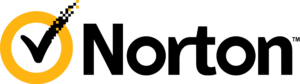
Pros
- Very long trial
- Heavyweight reputation
- Family protection option
Cons
- No free plan
If you’re serious about protecting your devices, it’s really hard to compete with Norton Mobile Security for Android. First off, you get a very generous 30-day free trial with which to test out the app and how well it runs on your device.
One enormous benefit that Norton scans any apps before you download them.
Apps can be an enormously dangerous vulnerability that can expose your phone to everything from adware to ransomware; the moment you give permissions to the app, this allows the malware to infect your device.
How secure is Norton antivirus? Independent lab tests done by AV-TEST gives this app an A* score (6 out of 6 on all counts). No privacy risks were found. It performs well against your battery life.
There are a time of really cool features you get in addition such as the ability to block spam phone numbers, a warning if you’re on an unsecured Wi-Fi network, and coverage for 3 android devices (making this particularly ideal for families).
Norton is also our top pick antivirus for Android that comes with a VPN, though there are much better specialist VPNs.
9. Avast Mobile Security
Key Features:
- Rated 4.7* by 6 MILLION Users
- 400 Million Active Users
- Anti-Theft & Anti-Lock
- Wi-Fi Security & VPN
- Virus Cleaner
- App Insights

Pros
- Friend / family referral perks
- Free on Google Play
- Incredible user ratings
Cons
- Shows advertisements
Currently the world’s most trusted free antivirus app for Android (actually, look at the entry below this; a company bought by Avast). With over 100 million installs, the only nuisance are the advertisements, which are displayed unless you subscribe to the premium version.
This antivirus app gives you a lot of features, from checking the speed of your Wi-Fi and its security, snooping out the most insidious malware forms such as MitM attacks and SSL stripping, shielding your browsing sessions against malware attacks, and removing any viruses already on your phone.
AV-TEST independently concludes that Avast was able to detect 100% of the malicious apps it presented them with, without impacting the battery life or slowing down the device’s performance – strong Android antivirus software.
They actually used to be a paid service but now most features are free. You can use it for no cost or pay a small monthly or yearly fee to remove advertisements and gain a few extra capabilities.
One very useful premium add-on is the in-app lock, which triggers your phone to request a pin before opening specific apps.
This stops any malware from launching Internet banking apps automatically.
10. AVG AntiVirus Free
Key Features:
- Protects Android, Mac & iPhone
- Rated 4.7 Stars by 7 Million Users
- 100 Mill User Downloads
- VPN Protection & Private Photos
- Web Browser Protection
- Scan Wi-Fi Networks for Threats
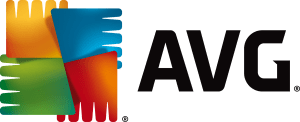
Pros
- Protect many devices; 1 yearly payment
- Link all protected accounts
- Engaged with customers
Cons
- VPN not including in premium price
- App lock-in doesn’t always work
If you hop onto the Google Play page, you’ll see that AVG takes care to reply to every user review, and they consider suggestions for future updates. Due to this, they currently have more downloads than even Avast.
A really nice touch (and the reason why every provider in this guide is worthwhile).
Whether you have a computer, tablet or Android (or even iPad/iPhone), this app will warn you about suspicious files. Though they offer a good VPN for android, we wouldn’t recommend you any non-specialist VPN provider.
That’s a good way to have a very slow online experience. For a super affordable option, check out our best cheap VPN guide.
Overall a high-quality app for securing your Android device. Protect yourself for free with a reputable anti-virus engine (these guys are actually owned by Avast; they’ve also kicked Avast from the top spot as the most trusted antivirus app in the world).
11. Clario
Key Features:
- On-demand malware scan
- Website ranking when visiting new sites
- Useable dashboard
- Built-in antivirus

Pros
- An innovative, interactive interface that’s unlike any other
- Compatible with a number of platforms, including iOS and Android
- Quick malware scan with powerful detection properties
- Works to detect malicious pages while you browse
- Comes with an integrated VPN
- Customer care with life chat 24/7 365
Cons
- The mobile app isn’t packed with features like the desktop version
- Chrome is the most protected browser
- No current certifications from independent labs
- Phishing technology that isn’t so hot
Interactive Dashboard
One of the best things about the Clario app is the dashboard. It’s easy on the eyes with vibrant blue and turquoise colors and comes with six different categories for a quick look at how everything is running.
Users can also type in any question or issue that they are having, getting a quick archive of answers, documents, and more to get their solution quickly.
Integrated Security Training
For those that need some tips on how to amp up their security, Clario offers access to their security school. With the security school, each section is taught by a Clario expert, each one providing tips to new users on how to make the most out of their time with the Clario app and dashboard.
Customizable VPN
All users can choose the country of the VPN server they want to use for their surfing. When they do use the VPN, they can rest assured that all things like banking are secured, with the VPN hiding the IP address and ensuring that nothing is getting traced in the meantime.
Unlike most VPNs, there is no indicator that it’s turned on, as it just works its magic in the background to keep threats at bay.
Preventing an Attack on your Android 💡️
The web is filled with dangers, some of which are not preventable without some type of security. If you’re looking for ways to prevent an attack on your Android, consider the following tips.
1. Buy Reputably
There are a lot of cell phones out there, some of them coming with a great price tag. However, if it’s too good to be true, you might get your hands on a device that’s not secure or is unsafe, putting all of your information at risk.
2. Go for 2-Factor
When it’s an option, add two-factor authentication. This will make it more difficult to hack into your device and prevent the theft of sensitive information.
3. Google Play Only
There are plenty of ways that Android users can get their hands on apps. However, it’s only worth it to get them from a reputable source, which for Android is Google Play. Venturing off can result in an attack.
4. Go for VPN
Adding an antivirus app and choosing to use a VPN in the process too will reduce the risk of an attack and ensure that the device is protected. The chances of attack will go down and if a hacker can breach, it’s likely won’t cause as much damage.
Buying Guide 📝️
Today, ransomware is a particularly scary type of malware threat – even for Android. This is because it’s NO good trying to remove ransomware once it infects your device. You greatly reduce the odds with the best Android antivirus software shielding you.
How Do Ransomware Attacks Work?

Ransomware is an attack on a network or computer system. The user is blocked from access to files and documents.
The cybercriminal encrypts access to the data, holding it hostage; and the victim is asked to pay a ransom in order to get a decryption key, to release the files.
Often, the cyber criminal doesn’t give the key even after receiving payment.
And they are able to maintain their anonymity by receiving payment in a very difficult to track payment means such as some forms of cryptocurrency.
Can Ransomware Attack Android?
Ransom is harder to deal with than most other types of malware because removing the infection won’t fix the issue. This is because ransomware encrypts your files and holds them hostage. You cannot reverse this encryption without a special decryption key. Even removing the ransomware doesn’t remove the encryption; leaving your files or your device inaccessible.
Many strains of ransomware that target the PC do so by exploiting vulnerabilities in older operating systems. With Android ransomware, however, you are in control of installations.
Cybercriminals, in this way, will trick you into installing their malware through social engineering tactics, email phishing and malvertising campaigning.
Cybercriminals are great at camouflaging ransomware as safe apps. This happened in China in 2017 when a special Android crypto ransomware spread by disguising itself as a gaming app.
Users would download the app and give it permission to the device, at which point the ransomware would give you a ransom note.
List of ransomware attacks:
#1 REvil Ransomware
REvil is a virus that encrypts all of the files on a device or system then demands money from the target. Victims are ordered to pay a ransom through bitcoins. If the victim fails to pay the ransom inside of a set time period, the amount is doubled.
A data leak in a major law corporation was targeted, giving the attackers access to data belonging to the famous clients which they then shared on the dark web.
Allegedly, personal data belonging to Robert De Niro, Elton John, Ward Stewart, Drake, Mariah Carey and other celebrities were stolen in this ransomware attack. This included screenshots of touring contracts for Madonna. This is the biggest ransomware attack 2020-2021.
#2 Sodinokibi Ransomware
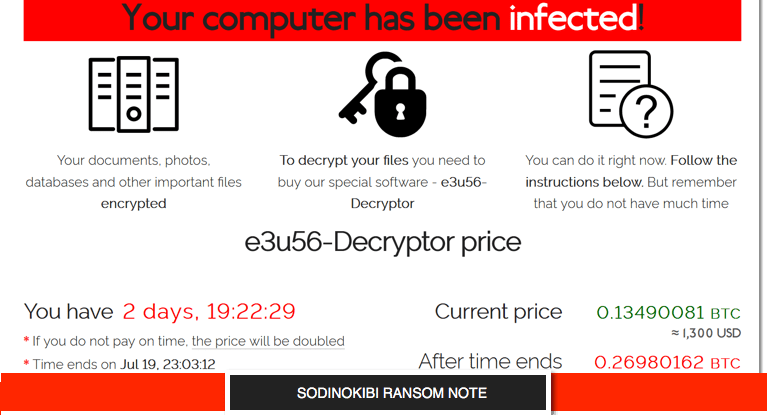
Referred to as Sodin for short, an offshoot of REvil ransomware. It first spread in 2019.
In September it infiltrated a vulnerability in Oracle Weblogic’s servers.
Even after the vulnerability was fixed, it continued to infiltrate through software installers (that had their own vulnerabilities).
There is some suspicion that Sodin is also related to GandCrab software.
The codes seem similar and analysts think that there is a link between the two in their history. One dangerous aspect of the malware is that it destroys all of the backup files on a system.
At the moment, $2,500 worth of bitcoins is demanded in order to gain access to encrypted files. This has to be done in four days otherwise the ransom demand is doubled.
#3 Nemty Ransomware
The third top name in our ransomware attacks 2020-2021 overview, is Nemty. This ransomware works a little differently, operating as a “ransomware service”.
It’s been around since the sum of 2019, first getting noticed in forums for Russian pirated downloads. Ransomware as a Service (RaaS) is a way for non-programmers to gain access to customisable ransomware.
Clients pay for access and the manipulator ransomware to use it in specific ways that they want. When a ransom is successful, 30% of the payment automatically goes to the developers of Nemty.
The developers demand this payment from their clients within a week, otherwise they delete the files that have been held ransom.
#4 DoppelPaymer Ransomware
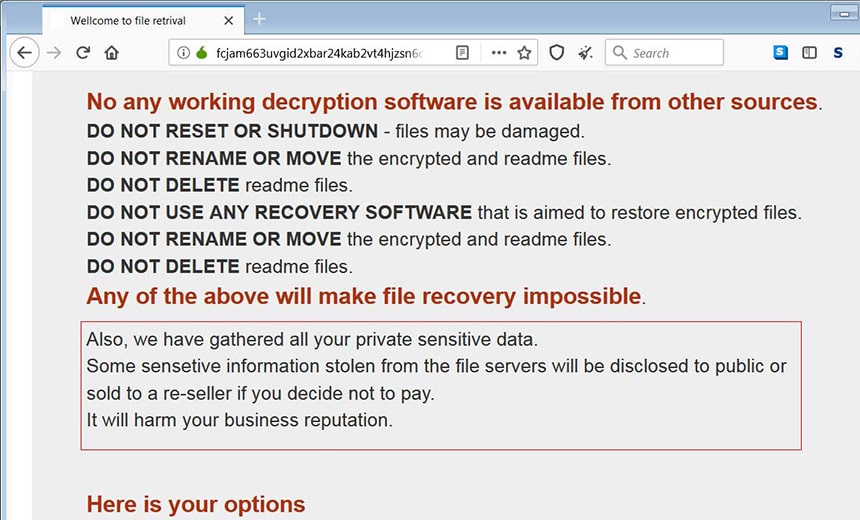
A successful ransomware that has been around for over a year now.
The first version was only used to gather information and did not have any malicious behaviour.
They’ve since made a profit of $1,200,000.
With bitcoins currently being worth around $20,000 each, 3 confirmed victims have been confirmed who paid a total of 142 Bitcoins. The cybercriminals behind this ransomware give a ransom note to its victims after decrypting their files, with a link to a payment portal – there’s a countdown, ransom amount and bitcoin wallet address.
#5 Ryuk (2018-2020)
Phishing was used to trick victims into paying a ransom. The malware was hidden in infected links and attachments.
In the two years that this type has been running (even up until now) has caused $60 million worth of ransom damage. It’s unclear exactly how much has been paid out to the cyber criminals.
#6 SamSam
This 2018 attack caused major disruption to the cities of Atlanta ($2 million worth of damage), San Diego and Colorado. The ransomware was edited by Iranian cyber criminals who victimised 200 more companies in Canada and the US. This led to a further $30 million in damage. It is unclear how much was paid out but victims were asked to pay for decryption codes.
#7 WannaCry
And the year before, the one acquiring ransomware set records by causing $4 billion in losses. Nearly a quarter of a million companies were tricked by this email scam. The victims include Renault, FedEx and Nissan.
Per machine, $300 was demanded in order to release the encrypted files.
For the most damaging ransomware ever, look back to 2016. That was the start of the Petya ransomware attacks, which have caused $10 billion in global damages since its release!
FAQ 🤔️
Can Android Phones Get Virus Attacks?

Unless you’re protected by industry-grade Android antivirus software, both Android phones and tablets are vulnerable to malware – including ransomware.
One of the most popular strains of android ransomware is Cyber Police.
You can find this on phones and tablets – is probably the most widespread Android ransomware around.
The best way to protect Android from malware?
Prevention is a much better tactic than removal. All of the providers in this list are designed to keep malware away from your mobile or tablet by continuously running detailed scans of your apps and device, as well as any links, and even Wi-Fi networks you are connected to.
Is Antivirus Software Necessary for Android Phones?
Regardless of your operating system or device, if you’re online it’s probably a good idea to use an antivirus system. Malware is specialized to exploit vulnerabilities, or to trick you into installing it by disguising itself in other means (such as trusted apps).
All of the popular operating systems have inbuilt securities against malware. For instance, Windows gives you its Windows Defender Security Centre.
But these do not always score well in independent research tests. This can also be quite ineffective when faced with viruses that target web browsers.
Do You Need Antivirus Protection if You Have a VPN?
VPNs and antivirus tools have different functions. Having both is the most comprehensive way to protect your devices.
While a VPN hides your traffic even from internet service providers, it doesn’t actually protect against malware. You need a shield against suspicious links, attachments and files, which is where the antivirus comes in.
Conclusion
You don’t need to break the bank to get all of your devices covered by a quality VPN, like SurfShark for example. Combining this with an antivirus will give you the most rigorous protection against even the most dangerous forms of cyber attacking.
Bitdefender Mobile Security – Overall best free android antivirus
Norton Mobile Security -Android antivirus with best features
AVG Antivirus – Android antivirus with the best user reviews
You Might Also Like:



