Disclosure: Privacy Australia is community-supported. We may earn a commission when you buy a VPN through one of our links. Learn more.
Best POS for Restaurants in Australia

The right point of sale (POS) system can make a massive difference to your restaurant. You can streamline orders, payments and accounting processes; you only need to find the best POS hardware for your business.
There are many factors to consider when finding the most suitable restaurant POS system, like if you’re looking for a cloud-based POS system, a system that includes inventory management, or a provider that will also offer you a mobile POS system.
In this article, you’ll learn about POS systems and hardware, and we’ll introduce you to the best restaurant POS system.
Table of Contents:
- What Is a POS System
- What Does Restaurant POS System Do
- POS Software and Hardware: Pros and Cons
- Reviews
- 1. Lightspeed POS System
- 2. Square
- 3. TouchBistro
- 4. SplitAbility
- 5. Clover
- 6. Revel Systems
- 7. Abacus POS
- 8. CommBank EFTPOS
- 9. Impos
- 10. TapTouch
- 11. Menumiz
- 12. Sassco
- The Verdict
- FAQs
What Is a POS System? 🔎️
A point of sale (POS) system is a set of devices, software packages, and payment services merchants use to make in-person sales. The POS system manages customer purchases, runs payment processing and provides receipts. The sales system will differ between industries. For example, a restaurant owner may need mobile devices for table service, whereas a retail store will likely not need a mobile device.
There are different types of POS systems, and depending on how you run your business and the kind of customers you have will determine which POS system you should use.
There are different types of systems:
- In-store POS systems: In-store systems are wifi-connected, stationary store devices. Most retail stores have versions of these POS systems at the checkout; they tend to be tablets attached to a stand and include a customer-facing display with a cash drawer, barcode scanners and a card reader. In-store POS systems benefit retail stores, fast casual restaurants, and supermarkets.
- Kiosk systems: A kiosk POS system, also known as a self-service POS system, allows customers to take control of their checkout experience. Kiosk systems are standalone machines that let customers scan items and make payments. All kiosks are Wi-Fi enabled, allowing contactless transactions and enabling staff to focus on other business areas.
- Mobile POS systems: A mobile POS system allows you to take quick payments from your phone and give you robust analytics about sales and inventory. A mobile POS system requires a smartphone, a card reader, and a Wi-Fi or data connection. A mobile system is excellent for businesses that travel. There is flexibility with this POS system as it can connect with a dock to place on countertops in restaurants or cafes.
- Touchscreen POS systems: Touchscreen systems are portable and flexible as they are usually handheld devices like tablets or smartphones. Touchscreen systems have a user-friendly interface designed to take mobile payments, so they’re ideal for restaurants and businesses on the go.
- Cloud-based POS systems: A cloud-based POS system is hosted online, so an internet connection is necessary. You can log in, manage, update and track transactions from anywhere you have an internet connection with a cloud-based system, as all data is saved in cloud storage. The cloud system is predominantly software-based and tends to have fewer overhead costs.
- Open-source systems: Open-source POS is online software entirely web-based and can be customised and used from any device. The POS has robust back-end analytics tools so that you can tailor the systems for your business. This POS option is for more advanced users.
- Multichannel POS systems: A multichannel POS system integrated sales, operational, employee and inventory data across all sales channels. So, if your business has multiple sales channels, such as in-store, online, and more, you can track all data in one place.
What Does Restaurant POS System Do? 🤔️
Different businesses will need a separate POS system, which is true for the type of industry the company is a part of. For example, a restaurant POS system is different to retail POS systems. The hospitality industry is very different from a retail business, yet both sell products, but other needs must be met.
That’s not to say there won’t be crossover in what the systems can do because there are basic features that most modern POS systems can perform, such as the ability to process transactions, sale software, and more. Restaurant POS systems are designed for taking orders, managing menus, and other restaurant-related tasks.
POS vendors design POS systems to help businesses excel in what they do best. The ideal system will have all the features needed for that particular industry, in this case, the hospitality industry.
The typical features of a restaurant POS system are as follows:
- Take orders: Being able to make, amend and carry out orders is the primary function of a POS system. The easier this is made possible, the smoother your restaurant can function.
- Accept payments: Taking your customer’s payments is a must, so a POS system needs to have smooth payment processing and ideally come with a mobile POS system so your servers can tend to multiple customers and locations at once. A POS system makes taking payments via credit and debit cards easier.
- Menu management: You should be able to create and alter menus whenever you need. This feature is specific to restaurant POS systems.
- Inventory management: Your POS system should come with inventory tracking to help keep investor levels up to date automatically, gauge which items customers are interested in, and be notified when stock is low to stay on top of stock management.
- Generate sales reports: Not every POS system will come with sales reporting, but if you choose one that does, you can track the performance of individual establishments in different locations. If you’re a chain restaurant, you can see reporting highlights of what is on the menu is working and not working, so you help generate more revenue.
- Customer management: Modern POS systems can store basic customer data like names and contact information, which means you can track customer loyalty and provide a personalised dining experience.
- Kitchen communication: POS systems significantly increase order accuracy in restaurants or bars. You can track orders and ensure customers get their orders promptly. Some systems allow orders to be sent from a front-of-house device directly to the kitchen display system, and it saves time for your server as they won’t have to take the requests themselves so that they can focus on customers.
POS Software and Hardware: Pros and Cons
A POS system is a must for your restaurant business, but if you’re unsure if it’s the right decision, we’ve compiled a list of pros and cons to help you decide.
Pros ✔️
- Tracking orders: A POS system helps keep track of orders. It allows you to take orders, store data and record transactions. You can see reporting highlights across multiple locations if you’re a chain restaurant.
- Customise processes: Depending on the type of POS system, you can customise your process to fit your business and shorten the customer journey.
- Multiple orders: With mobile POS systems, servers can take multiple orders simultaneously. You don’t have to wait around for a stationary checkout to be available. Instead, servers can take orders and payments via table service.
- Menu management: You can create and alter menus whenever you need.
- Increase order accuracy: Some systems directly allow orders from a front-of-house device to the kitchen display system.
Cons ✖️
- POS systems can be costly: Using multiple POS devices in your business could be expensive, depending on your needed software and devices.
- Technical difficulties: Many modern systems require a Wi-Fi or internet connection; if your business is in a location with poor signal or issues with connection, you could be more prone to technical difficulties.
Best Restaurant POS Systems — Reviews ➡️
All POS vendors are available in Australia, and all pricing is in the Australian Dollar.
1. Lightspeed POS System: POS Software for Large Businesses
- POS software pricing: Starting from $79 a month
- POS hardware pricing: Starting from $15 as part of a plan
- Transaction fees: 2.6% plus 10¢
- Compatible devices: Apple and Microsoft Windows devices

The Lightspeed Restaurant system and platform may be ideal for your restaurant business if you’re a large business. Lightspeed Restaurant services offer a fast and flexible point of sale, with reliable, good inventory management and software integration, all with transparent pricing.
You can serve your customers fast by creating flows that guide your staff through the ordering and upselling process using Lightspeed’s intuitive ordering system. The system has booking app integrations so you can seat guests quickly, input orders directly into the system at the table, see each table’s status and assign menu items to diners’ seats. You can take care of your customers from the moment they sit down until they’ve paid.
The system has employee management features so you can roster the correct number of staff using detailed sales reports that predict upcoming trade based on past customer retention and sales to ensure you have all the team you need for each business day. You can put orders into the customer’s hands with QR code ordering.
With Lightspeed hardware, you can create and alter recipes and menus, distribute them to different business locations, and provide instant support for all your branches on any device, regardless of which restaurant you’re in.
You can reconcile on-screen with embedded payments and make data-driven decisions with rapid insights from your collected business data. You should be aware of a few factors if you’re interested in a Lightspeed POS system; there is an early termination fee, and you must use the Lightspeed payment processor to use other Lightspeed products.
2. Square: Customisable POS Software
- POS software pricing: Up to $60 a month
- POS hardware pricing: Starting from $65
- Transaction fees: 1.6% per tap or insert on a Square reader
- Compatible devices: Apple and Android

Square offers customisable POS systems for businesses of all sizes and across different industries. You can customise your checkout with item modifiers, integrated hardware and an order manager. You can pick which hardware you need and make a plan that works best for you.
You can control your business online, in person, over the phone and on the go with Squares software features like adding a synced online store, selling through social media, gaining the ability to offer pickup, local delivery, and shipping, and managing your entire business from one place.
There are many plans to choose from, but you can customise your plan to make the most of the Square POS and hardware and tailor your equipment to your business needs. You can use a wide range of tools to excel in your business, like scheduling and managing team members with Team Management software, and you can take payments from a country, on the go or online.
Learn your customer’s habits through collected data, create personalised marketing email campaigns, run loyalty programmes, and offer gift cards. You can keep a card on file for faster and easier checkouts.
Square offers a multitude of payment gateways so you can accept payments such as credit and debit cards, Apple Pay and Google Pay, digital and plastic gift cards, and invoices. You can process refunds, too and enable transfer schedules for your funds. There is transparent pricing with a flat fee for taking payments with no contracts or long-term commitments, so if you find the software isn’t working for you, there isn’t a termination fee.
All payments will have protection with dispute management, fraud protection and monitoring, encrypted payments, PCI compliance and account protection tools. To use Square software, you must use Square for payment processing.
3. TouchBistro: All-in-One Restaurant Management and POS System
- POS software pricing: From $69 per month
- POS hardware pricing: From $19 per month
- Transaction fees: Unspecified
- Compatible devices: Unspecified

TouchBistro offers POS systems that are designed for the hospitality industry. The TouchBistro all-in-one POS and restaurant management systems allow you to take care of your guests and grow your business with front-of-house, back-of-house, and customer retention solutions all on one platform.
The restaurant management systems improve, boost kitchen efficiency, and drive repeat business with a solution that helps you maximise profits and offer an unparalleled guest experience. You can add and maximise all areas of your business. In front of the house, you can use delivery speed and quality service at the point of sale and accept payments with a customer-facing display. Control back-of-house costs and run your restaurant’s kitchen more efficiently with profit management and a kitchen display system.
Boost guest engagement in person and online with loyalty schemes, personalised marketing, gift cards, online ordering, and reservation capabilities. Let the TouchBistro cloud-based POS system be the hub of your business operations with menu management, a robust sales system, reporting and analytics, employee management, table-side ordering, and floor plan and table management. TouchBistro allows you to book a demo, and you can request a quote.
TouchBistro is only compatible with Square payment processing and has an early termination fee. Although there is an all-in-one POS system, there are no self-service kiosks.
4. SplitAbility: All-in-One Cloud-Based POS System
- POS software pricing: From $30 per month
- POS hardware pricing: From $60 per month
- Transaction fees: 0.8% transaction fee for all integrated card payments
- Compatible devices: Windows, Apple and Android operating systems

SplitAbility offers an all-in-one cloud-based POS system that helps you manage employees, customers, inventory, payments, stock orders, customised reports and more. Whether you’re a business with a single point of sale or have multiple service points, you have a subscription plan. All plans come with unlimited transactions, unlimited products and user access.
System features include advanced reporting and inventory management; you can integrate it with your business’s software. From SplitAbility’s Pos system, you can manage tables, track employees’ shift duration, and accept multiple payment methods like cash, card EFTPOS and more. You can export data into accounting packages and customise reports using charting and pivot tables.
There are no upfront costs, licence fees, or locked-in contracts, so you can change your mind anytime. If you already have your own devices like a computer, tablet or printer, you can pay for the software and integrate it smoothly with your current setup.
5. Clover: Expand Your Business With Clover Online Ordering
- POS software pricing: From $14.95
- POS hardware pricing: $799
- Transaction fees: 2.6% plus 10¢
- Compatible devices: Unspecified

The all-in-one POS system by Clover makes taking payments easier, makes tracking purchases and data more secure, and offers you complete flexibility. You can manage your business and make a sale from any device with the Clover dashboarded from your desktop, mobile or virtual terminal. Like the software, Clover systems are flexible and scalable as your business grows.
If you’re thinking about branching out your business, you can start offering online ordering from your restaurant with Clover Online Ordering so your customers can order their favourite foods. You can easily access and accept online orders and connect with popular food delivery aggregators. For in-person transactions, you can build your own POS system, accept all popular payment types, and offer customised promotions for your guests.
The Clover POS system allows you to manage your business with sales tracking and reporting so you can identify trends and business drivers. You can see sales, employee performance and customer data to help improve and excel in different areas of your business. The cash flow management feature gives easy access to working capital to fund growth.
6. Revel Systems: Flexible POS System for Multi-Location Growth
- POS software pricing: From $79 per month
- POS hardware pricing: From $649
- Transaction fees: Varies by business
- Compatible devices: Apple devices only

With multiple restaurants in various locations, you can excel in growth in all areas with Revel Systems’ cloud POS system. The system allows you to meet customer demands, adapt to market changes, expand the reach of your business, and drive profit — Customised solutions with a flexible and secure cloud platform across your restaurants. Whether you offer table service, quick or casual service, or even specialty retail, Revel Systems has a solution.
Improve your back office elements with tools and reports to optimise administration. Suppose the internet connection is interrupted in your restaurant. In that case, the point-of-sale system will work, and no data will be lost as there is a backup feature. Most features and functions will continue to work until the connection is up and running, and then the POS system will be synchronised when reconnected.
The software could be expensive if you’re a small business. Additionally, you may be unable to make the most of the extensive features if you’re a single-location business.
7. Abacus POS: A POS System Designed to Maximise Profits
- POS software pricing: From $69, hardware included
- Transaction fees: None
- Compatible devices: Multiple integrations are available

Regardless of your business size, Abacus offers an all-incorporating POS system that streamlines selling, managing and reporting processes. There are three systems to choose from or have all of them if your business requires it: the Abacus POS, self-ordering Kiosk, Online Ordering and QR code orders. There are payment plans, but if you need a more customised POS system, custom contracts are available to suit your business.
The Abacus POS is simple and customisable with a user-friendly interface. It has a clean design and is effortless to use. It allows you to automate processes, monitor business growth, track customer orders, and manage stock levels. You can add a loyalty programme to your business to reward your customers.
You can add the software to your current equipment or get a complete overhaul of hardware integration with scales, scanners, printers and a cash drawer. So, if you’re a new business or want to start fresh, you can get your entire system from Abacus.
8. CommBank EFTPOS: POS Hardware and Terminals
- POS hardware pricing: From $29.50
- Transaction fees: 1.1% flat rate
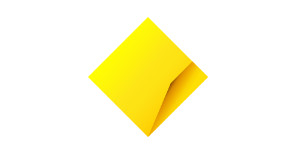
CommBank is an Australian banking institution specialising in Electronic Funds Transfer at Point of Sale (EFTPOS), payments and eCommerce. CommBank only offers hardware, but four fast and flexible EFTPOS terminals are available: the Smart Mini, Smart, Smart Integrated and Essential Plus.
You can integrate the CommBank terminals into BigCommerce and other POS software. Although the terminals differ in size and price, they all allow same-day settlement on all business sales all year round. You can take payments anywhere with mobile devices, and the terminals accept all major card providers. If you ever need help, you can access a team of specialists 24/7.
The Commbank EFTPOS terminals promote innovative hospitality by elevating customer service flow. You can take customer payments at their table, offer split bill capabilities and increase tipping opportunities with simple options for each transaction.
9. Impos: A Pos System That Integrates With Accounting Tools
- POS software pricing: Customised plans
- POS hardware pricing: Customised plans
- Transaction fees: Customised plans
- Compatible devices: Integration options across multiple platforms

With the Impos POS system, the platform integrates with accounting tools such as Tyro, MYOB and Xero and restaurant marketing tools like Myguestlist. Impos offers hospitality POS solutions to help businesses thrive. No matter the size of your business, Impos has a product you can put to use. Impos offers cafe, restaurant, food truck, bar, hotel and nightclub venue systems.
ImposPay is a unified solution that connects all customers to all sales channels and accepts all payment methods on one platform. So, if you offer online and in-person services or have multiple restaurants, you can access all the data and necessary information from one platform. The restaurant POS system allows you to take payments quickly, track inventory and stock and improve floor service.
Save time on reporting with a powerful, fully customisable dashboard that allows you to automate reports and see real-time available data to monitor your business from wherever you want. You can easily access and analyse data to help make critical decisions and maximise profits by identifying trends and seeing what’s working best in your business.
The inventory management feature allows you to track the items you use, sell, and order from the supplier based on stock variance reports. You can automate your orders based on set stock thresholds, saving you time on admin.
10. TapTouch: All-in-One Connected Smart POS
- POS software pricing: Up to $165
- POS hardware pricing: Free trial available
- Transaction fees: Unspecified
- Compatible devices: Windows, Apple and Android

TapTouch’s POS software works online and offline, offering integrated menu options, flexible payment options, and seamless order and payment processing. The all-in-one POS system allows you to control sales and booking, marketing, CRM, promotion, staff and inventory management.
There is hardware-software integration, such as cloud-managed hardware, instant remote support and dual-screen devices. You can order equipment for your business, such as self-order kiosks, tablet table service, QR code menu options and more. TapTouch offers a free trial to help you decide if they’re the right fit for your business.
You can add incentives throughout the customer journey through trackable coupons, in-shop advertising, flexible discounts and more to create awareness, peak interest of potential customers, create repeat customers, entice purchases and create loyal customers who are more likely to refer a friend to your restaurant.
The TapTouch devices allow you to take payments from the table, but it doesn’t enable order entry. There is a tips management feature and prompt to increase tipping opportunities from your customers. You can also give the customer the option on how to pay, for example, splitting the bill.
11. Menumiz: Restaurant Management App and EPOS System
- POS software pricing: Flexible plans based on your needs
- POS hardware pricing: Customised pricing
- Transaction fees: Unspecified

Menumiz helps restaurants operate optimally with their restaurant management app and EPOS system that speed up restaurant services. Plans are tailored to each business, with different setups based on business needs.
Menumiz allows you to create digital menus, empower customers to take charge of their orders with self-service orders, increase front-of-house and kitchen communication with orders automatically sent to the kitchen, and fast payment processing across all devices.
Other features include an e-Waiter powered by ChatGpt technology, video menus making dining more accessible, innovative pricing, contactless ordering, table-side ordering, tip management, reports, web and app access, and a quick and easy setup.
12. Sassco: Cloud and Non-Cloud POS Systems
- POS software pricing: From $0 per month
- POS hardware pricing: From $39 per month
- Transaction fees: Unspecified
- Compatible devices: All devices

Sassco’s POS Suite is designed for restaurants and cafes, with a wide range of systems to suit your business. You can opt for cloud or non-cloud services, whichever suits your business needs the best. Your servers can take orders from the customer’s table using the Waiter POS app for iOS and Android, allowing them to provide excellent customer service.
Sassco POS is a full-featured app that is simple to use. You can oversee all areas of your business with over 200 reports tailored to your business, including options for inventory, end-of-day reports, ingredient management, sales by the house and much more.
You can add a booking system to your restaurant with the Online Reservation System, easily integrated with the POS software. Additionally, you can reward customers with membership and loyalty options with an automated system for reward points and promotions.
Sassco’s POS requires a lot of applications depending on your business’s needs, and if you’re not tech-savvy, you may struggle with this kind of system. However, once the applications are set up, all necessary data will link into one platform, the Suite.
How to Choose a Restaurant POS System 📝️
When choosing the right POS system, consider how your business is run and everyday practices. Quick-service restaurants will need mobile devices so multiple servers can take orders. You may only need a standard POS system for a small business or restaurant. Think about what you need from a POS system as a business, and it’s supposed to streamline your business processes as much as possible.
Factors to consider when choosing the right POS system:
- Features: Consider all of the available features POS vendors are offering. It’s not about the volume of features but more of what you can make use of and will help your business excel.
- Pricing: The most expensive plan doesn’t necessarily mean you’ll get the best POS system. Always consider affordability when picking the right point of sales system.
- Requirements: Some POS terminals require space, internet connection and other factors to function, so you need to ensure you can accommodate them for them to work to their best ability.
- Accessibility: You want to ensure the POS devices you plan on getting are easy to use and accessible for your employees. Checking for user-friendly software and interfaces and easy-to-use settings will ensure compatibility for the software and your business.
- Reviews: Always see what other people and businesses say online about point-of-sale systems. Reading real reviews and feedback may help you decide which system to choose.
Leading POS Software for Restaurant: The Verdict 💡️
The right POS system can change your business process rapidly. You can save time by taking multiple orders, changing your menus whenever you like and tracking all your business data to see what’s working best for your business. With a POS system from our best list, you could streamline your sales system and give your customers the attention they deserve.
Frequently Asked Questions 📢️
What Is the Best POS System in Australia for Restaurants?
The POS system at the top of our list is LightSpeed, as they offer restaurant services with fast and flexible point of sale, reliable, good inventory management and software integration, all with transparent pricing. You can serve your customers fast by creating flows that guide your staff through the ordering and upselling process using Lightspeed’s intuitive ordering system.
What Are the Benefits of Using POS Systems?
There are many benefits of using modern POS software, some of which include:
- A POS system helps keep track of orders. It allows you to take orders, store data and record transactions.
- You can create and alter menus whenever you need.
- Depending on the type of POS system, you can customise your process to fit your business and shorten the customer journey.
- With mobile POS systems, servers can take multiple orders simultaneously.
Are There Any Drawbacks to Using a POS System in a Restaurant?
There are more benefits than drawbacks to using POS hardware in your restaurant. However, the main disadvantages are that using multiple POS devices in your business could be expensive, and Many modern POS devices require a Wi-Fi or internet connection.
What Is POS Used for in Restaurants?
Restaurant POS systems are designed for taking orders, managing menus, and other restaurant-related tasks. You can accept payments, control inventory, see business data reports, conduct customer and employee management, and more.
What Are the Different Types of POS Systems?
There are seven different POS systems: in-store, kiosk, mobile, touchscreen, open source, and cloud-based. Depending on your industry and business size, the type of POS system you need will differ.
You Might Also Like:



