Disclosure: Privacy Australia is community-supported. We may earn a commission when you buy a VPN through one of our links. Learn more.
Best Virtual Debit Cards

It’s common practice that when you open a new bank account, you get a debit card to start spending, paying bills, and making all the necessary purchases you need.
With more banks taking to online services, it’s no surprise that 98.9% of Australians have moved to digital banking. With this recent shift and increase in digital banking, you can now get a virtual debit card.
With the increase in popularity of making payments from your smartphone via Apple Pay, Google Pay, and Samsung Pay, it was only a matter of time before virtual debit cards skyrocketed. In this article, you’ll learn all the benefits of a virtual debit card, and we’ll show the best virtual debit cards on the market.
Table of Contents:
- What Is a Virtual Debit Card
- Virtual Debit Card Pros and Cons
- Best Virtual Debit Cards — Reviews
- 1. Wise Virtual Card
- 2. P&N Bank Instant Digital Card
- 3. Revolut Virtual Debit Card
- 4. Airwallex Business Virtual Visa Debit Card
- 5. Up Bank
- 6. CommBank Card
- Conclusion
- FAQs
What Is a Virtual Debit Card? 💳️
A virtual debit card works like a physical debit card. A virtual card is connected to your transaction account so you can make purchases. To make contactless payments, you can link most virtual debit cards to your smartphone via Google Pay, Apple Pay, and Samsung Pay.
A virtual debit card comprises a card number, CVV code and expiry date issued by the banking provider. Virtual cards help make online shopping more secure. Using a virtual debit card can reduce the use of a physical one and is stored on your smartphone.
There are different types of virtual cards you may come across:
- Single-use instant virtual debit cards: Made for one-time payments when online shopping. A virtual card is created instantly for your purchase, and the card details expire after use. Single-use virtual debit cards offer protection against credit card fraud and phishing.
- Recurring virtual card: Used for recurring payments. You can allocate digital cards to certain vendors you subscribe to, setting up direct debit payments according to bill cycles. You can choose the expiry date of recurring virtual cards. You can get virtual debit and credit cards.
- Instant virtual credit card: A virtual card linked to your credit card transaction account. You can make online purchases with automated card details that expire after use.
- Virtual gift card: You can get virtual gift cards or a prepaid debit card loaded with money and use it for online shopping. You can get gift cards from various online retailers like Amazon. With a prepaid virtual card, you transfer money from your bank account and can only use the balance on the prepaid card.
Virtual debit cards are linked to a bank account, usually provided by digital banks or financial institutions. Usually, when you apply for a virtual card, you’ll get the card’s benefits and other valuable features that come with digital banking. Some providers will give you a physical debit card to carry on your person and virtual debit cards to increase the security of online purchases.
Virtual Debit Card Pros and Cons
Not everyone will be so keen on using a virtual debit card. To put your mind at ease, we’ve created a list of the pros and cons of using a virtual card.
Pros ✅️
- Easily accessed: A virtual debit card is stored on your phone and can be accessed from your phone or digital wallet. You can use it to make contactless payments in-store or make online purchases. You’ll get a replacement instantly when and if your digital card expires. You don’t have to wait for one to be delivered.
- Environmental friendly: Using a digital rather than a physical card reduces waste and your carbon footprint. You can’t lose a virtual debit card, so no waste is created when you request an additional one.
- Not easily lost: It’s easy to lose a physical card; it can slip from your pocket, or you could leave it in a card machine while shopping. That problem is eliminated as virtual debit cards don’t have a physical presence and only exist in digital form.
- Multi-currency options: If you’re making international payments, you can avoid currency conversion fees using a virtual prepaid debit card. You can load multiple currencies to make international payments more accessible.
- Security for online shopping: You can use single-use virtual cards to protect yourself online. The card and details are generated for specific purchases, and once the transaction is complete, the card is expired, so the details will no longer be valid and can’t be used again without you knowing about it.
Cons ❌️
- No physical debit card: Not all virtual cards allow you to connect to your phone wallet, so there is a chance you can only use the card for shopping online.
- Tech-savvy: If you’re not a smartphone user or struggle with tech, a digital card may not be the most accessible payment method for you.
Best Virtual Debit Cards — Reviews 🔝️
1. Wise Virtual Card: Available in Over 30 Countries
- Monthly fees: Free to all customers with personal or business Wise accounts.
- Card options: You must order a physical card first to get a virtual one.
The Wise Virtual Card is available in 30+ countries, and you can connect it to Apple Pay and Google Pay or any other virtual wallet of your choice so you can shop in person and online. You can use your virtual card while you travel with live exchange rates, and you can hold 40+ currencies at once. You need to create a free Wise account, order a physical card and top your account up to start using the virtual card.

The Wise Virtual card works the same as a non-digital card, and it holds all the same abilities and access to features. You can control your card account via your Wise Account on your phone or laptop. Your global virtual card number differs from your physical card number to increase security when shopping online. You can hold up to three virtual cards at any time. You can start using your virtual card right away.
The Australian Securities and Investments Commission (ASIC) regulates this virtual debit card. Wise also holds an Australian Financial Services License (AFSL).
2. P&N Bank Instant Digital Card: Everyday Banking with a Digital Card
- Monthly fees: No fees.
- Card options: You get both physical and virtual cards.
When you sign up for a P&N Bank transaction account, you can use your digital card immediately. This virtual card can be linked with multiple digital wallets like Apple Pay, Google Pay, and Samsung Pay, so you can start making secure contactless payments from your smartphone. You can control all your P&N Bank accounts from the mobile banking app.

The app lets you control your card turn-on or features like Visa payWave and online transactions. If you lose your physical card, you can temporarily lock it until you’ve found it or replaced it. You can use your digital card via your smartphone if you don’t want to carry around your wallet to help avoid losing the physical one.
If you see your P&N physical or virtual debit card abroad, there may be a 3% transaction fee. You can benefit from faster payments, receive and send money in real time between participating banks, and set up your PayID on your account for more accessible payments.
3. Revolut Virtual Debit Card: Get a Virtual Debit Card With Any Revolut Account
- Monthly fees: You only pay fees on select plans.
- Card options: Both a physical and virtual card.
When you open a Revolut account online, you can generate up to 20 virtual cards and one disposable virtual card at any time. There are multiple plans you can choose from for your bank account. You can use a free plan for all your basic banking needs, but if you want access to more banking features, you can expect to pay up to A$24.99 monthly.

With Revolut, you can store different currencies in your digital wallet. You don’t need to wait for your debit card to be delivered to use your virtual debit card. You can connect it to your phone and make online and in-person contactless payments. With your virtual debit card and account, you can gain access to money management features, travel perks, and investments. You can monitor your payments with instant notifications and alter card security from the mobile app.
You can use your card worldwide and spend effortlessly in 150+ currencies without hidden fees. You can make fee-free currency exchanges during trading hours, Monday to Friday. Depending on your account type, there may be limits on how much you can exchange.
4. Airwallex Business Virtual Visa Debit Card: Virtual Debit Cards for Businesses
- Monthly fees: No fees for the card.
- Card options: Physical and virtual cards are available.
If you’re a business owner looking for virtual debit cards, Airwallex offers businesses the Virtual Visa debit card. You can pay securely online and don’t go; the card powers businesses to spend globally in multiple currencies with zero transaction fees. When you apply for an account, you can have a physical and virtual card. If you prefer a virtual debit card, you can opt out of the physical one.

You can create new cards and expense channels from the Airwallex App for your employees. You can track spending in real-time and see how your budgets are spent. You can connect the Virtual Visa debit card to Apple and Google Pay for borderless spending on the move. You can minimise FX fees in Saas subscriptions and other international expenses.
With your virtual card account, you can easily upload receipts for approval, reconcile expenses in one place and get a real-time overview of your business’s spending habits. There is also a seamless Xero integration for hassle-free bookkeeping.
5. Up Bank: The Digital Only Bank Account
- Monthly fees: No fees.
- Card options: You can get digital and physical cards.
A digital bank may be ideal if you do everything from your smartphone and consider yourself tech-savvy. Up is a digital-only bank with no account-keeping or foreign transaction fees. There are no international ATM fees at major bank ATMs. You get a digital wallet, a virtual card, and an Up Everyday Account. You can track your shopping habits with detailed spending insights.

With Up, there is automatic bill detection, and you can set up reminders to ensure all your bills are paid on time. You can connect your virtual card to Apple Pay, Google Pay, Samsung Pay, Fitbit Pay, and Garmin Pay.
You can excel in your savings with multiple Savers. You control your Up account and any cards from the mobile app available on Android and iOS.
6. CommBank Card: Use a Digital Card While You Wait for Your Debit Card
- Monthly fees: No fees for the digital card.
- Card options: Both are available.
If you have a Combank credit or debit card, you can use and view your digital card details in the CommBank app. You can have a virtual credit card and a debit one. You can use your digital card to shop online, pay bills, manage recurring payments or set up digital wallets for shopping in-store. If you’re shopping online, copy your 16-digit card number from the app and paste it at checkout. This feature is a helpful way to avoid inputting payment details incorrectly.
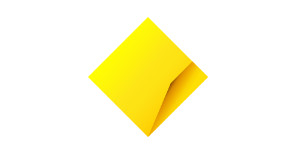
You can get a digital debit card with Commbank’s Debit Mastercard, Platinum Debit Mastercard, World Debit Mastercard, Business Visa Debit Card, Personal and business credit cards, and corporate cards. Your digital card is stored on the CommBank app so that you can access it anytime.
Leading Virtual Debit Card: The Verdict 💡️
As you can see from our list, most online banking services offer both a physical and virtual debit card. A virtual card is handy if you forget your wallet or want to shop online. In a digital age, phishing is rife, and scams are left, right and centre online. Using a one-time virtual debit card allows you to make purchases confidently, knowing your details expire as soon as the transaction is complete.
Frequently Asked Questions ➡️
How Do I Get a Virtual Debit Card in Australia?
When looking at transaction accounts or any other banking accounts, look if they offer a virtual card or digital wallet. Digital-only banks are more likely to offer virtual debit cards than high-street banks. If a bank doesn’t provide a virtual debit card, you can connect your current bank account to your mobile wallet, which can act as one. Linking a bank card to Apple Pay, Google Pay, and Samsung Pay lets you make contactless payments straight from your smartphone.
What Is the Best Virtual Debit Card?
The number one virtual debit card on our list is the Wise Virtual Card. It’s free to all customers with personal or business Wise accounts. The Wise Virtual Card is available in 30+ countries, and you can connect it to Apple Pay and Google Pay so you can shop in person and online. You can use your virtual card while you travel with live exchange rates, and you can hold 40+ currencies at once.
Will a Virtual Debit Card Link to My Bank Account?
A virtual card is linked to your bank account. Usually, when you open a new account with a provider that offers digital cards, you’ll get the option to have physical and virtual cards. All virtual debit cards are connected to a transaction account.
How Do I Use a Virtual Debit Card?
You can connect your virtual debit card to your mobile wallet, or you can connect it to your internet browser to autofill in details when you’re making online purchases. Usually, you can bring up your virtual card from your designated banking app and use its details to make online purchases. A virtual card works just like a physical debit card; only it’s held digitally, so it can’t be lost or stolen.
You Might Also Like:



