Disclosure: Privacy Australia is community-supported. We may earn a commission when you buy a VPN through one of our links. Learn more.
Best VPNs in Canada

Staying secure online is more important than ever. Advertising companies pay more for the personal information of their customers than they pay for oil, and as far as they are concerned the investment is worth every penny.
But the thing is, that personal information is yours. It is harvested through your clicks, your button presses, your browser history, and through a thousand other even sneakier means.
The end result is that without ever agreeing to it, your behavior is being surveilled so that you can be exploited.
So, how do you put a stop to this? Simple: With a VPN.
We’ll explore the best VPNs in Canada based on performance, security, features and ease of use.
Table of Contents:
- What is a VPN
- What is Encryption
- 8 Best VPNs in Canada
- 1. NordVPN
- 2. ExpressVPN
- 3. ProtonVPN
- 4. Private Internet Access
- 5. Surfshark
- 6. PrivateVPN
- 7. Hotspot Shield
- 8. PureVPN
- Conclusion
What is a VPN?

“VPN” stands for “Virtual Private Network”, and it is a tool that protects you from the most stealthy forms of personal information gathering. But that name is not highly descriptive of how a VPN protects you from the surveillance that most companies employ.
A VPN protects you by establishing an artificial network between you and the whole rest of the internet. You might be wondering as to the meaning of an “artificial” network—like what, as opposed to a naturally occurring network?
Well, the artificiality of the network matters. It is not a network that emerges from your computer’s connection to the internet. It is independent from your computer.
That means that for the rest of the internet to access your computer, it has to pass through the artificial network of the VPN first. When a website tries to access things on your computer, such as your credit card information or search history, it has to call that information out from your computer.
A VPN encrypts everything going in and out of it. That means that any “call” to information in your computer will be too scrambled to call anything. And even if that call did reach your computer, the information would be scrambled on the way out. The end result is that your information stays safe.
What is Encryption?
Strictly speaking that encryption could be decrypted. Anything can be decrypted given enough time. There are two important things to understand about encryption that make VPNs special.
The first is that the tools that gather information, the tools that VPNs are meant to protect you against, are not so sophisticated that they are going to be able to crack any decryption.
If a website tried to call the information of every visitor and spent the time to try and decrypt that information, the website would crash from the effort in moments.
The second reason that the encryption of a VPN can be trusted is that it is usually complex enough that even if a program did try to encrypt it, that program would spend a great many years trying and failing.
Generally, the level of encryption that most cyber security experts consider “enough” is called 256 key encryption. This level of encryption means that any given character in a string can be represented by between one and 256 different letters or numbers. The fastest supercomputers in the world would spend billions of years trying to decrypt the most basic information with this encryption.
Not all VPNs have that level of encryption, but enough have it that it wards off most websites from employing much decryption in their tools.
To summarize, VPNs are networks that stand between your computer and the rest of the internet. Among other things, they scramble the information they try to get from your computer to keep you from having valuable data stolen by corporations that feel entitled to your time and attention.
With that out of the way, you might want to know: What is the best VPN? We have looked at some of the best both in Canada and abroad and have come up with the top eight best VPNs in Canada.
1. NordVPN – Best Deals and Pricing
NordVPN is an ambitious software. Not only does it provide VPN services, but it also has plugins for both Chrome and Firefox browsers, free malware protection with it, and a huge number of servers. NordVPN is one of the most recognizable names in VPNs.

They have tons of spokespeople, ad campaigns, and discounts that you can find really easily. This sets off alarm bells in people’s heads. After all, if they were really that good, would they truly need to pay for all these voices to vouch for them?
While it is true that they are certainly not the miracle software that their own ad campaigns characterize them as, NordVPN is definitely a higher end VPN. To begin with, even its undiscounted pricing is cheaper than the average. You might not expect that due to the deals they are always giving out, but it makes it appealing to one-time users and consumers who do not know what else to get.
They also provide great cybersecurity, utilizing 256 key encryption, multiple servers, and data dumps to make sure that your data stays secure. And if you happen to be unclear about what any of these are, they actually have a knowledgebase of cyber security articles to get you up to speed.
Most VPNs are content to let you figure out their features on your own, so NordVPN’s articles are great for learning the terminology and functions of things in greater detail.
The reason NordVPN needs a knowledgebase feature is because NordVPN can be a bit feature heavy. This is generally considered a good thing, but just as being light on features is good for consumers and bad for professionals, heavy features can be bad for consumers while giving professionals more options.
Pros
- Excellent Pricing Options
- Great Features
- Detailed Knowledgebase
Cons
- Its features can make it complex
2. ExpressVPN – Very Popular VPN
You may have noticed by now that most VPNs specialize. Some focus on torrents, some on flexibility, and others on security. Most of the time, it is not possible to have it all. You usually have to choose between that which is versatile and that which is easy to use.

ExpressVPN is the closest you can come to bucking this trend and really having access to all of the advantages that a VPN can give you. But to say that ExpressVPN gives you all the advantages you want sounds like a boast rather than an analysis. So, here are the facts: ExpressVPN has DNS leak protection, always-on functionality, and an internet kill switch to keep your computer safe.
Now, when you get safety, you are usually trading off a degree of customization. After all, customization comes from plugins, and plugins have vulnerabilities.
But ExpressVPN uses its server network to cover for the vulnerabilities produced by any plugins you add into your VPN interface. It does a similar thing with port forwarding. Port forwards do not tend to show up in reputable VPNs. But ExpressVPN is one of the most well known and respected VPNs there is.
It uses the best encryption money can buy to keep your data safe, hundreds of servers and networks all over the world capable of both physical and digital computing (including servers near rural Canada), and a 24 hour help line to provide customer support to anyone that might be having trouble with it.
You can get started on ExpressVPN with a free 30 day trial, after which they will charge a subscription fee. This fee is probably the part of the VPN that people will enjoy the least, but the VPN at least presents itself in a better light than most at its price.
While ExpressVPN does not bombard you with notifications, it has a lengthy start-up process. You only need to do this once though, so if you are an expert you do not need to worry about being handheld through something you already know how to do. This is the kind of thing that would normally turn someone off that knows how to set up a VPN, but it is offset by ExpressVPN being open source.
“Open source” means that ExpressVPN is open for modification by the user. When you usually by a software, it will come with an End User License agreement that tells you how you are supposed to use it. Most software cannot be used at all without agreeing to this contract.
If you change the software in some way, most of the time, you violate the contract. You can be sued for a number of things, including slander and libel. This is a legal mechanism to make sure that someone does not do something like buy a software and then publicize it has doing something it does not do.
ExpressVPN’s end user license agreement is unique in that you are totally allowed to change it. These changes usually come in the form of plugins, as that is the method least likely to break the system, but it can also come from finer changes to the source code of the program. Hence “open source”.
This is another factor that contributes to ExpressVPN having such a diversity of tools. Most of the people who make serious edits or useful plugins for ExpressVPN end up hired onto its design team to help develop the program for a living. Knowing that this is a straightforward path to a secure job, many people with cyber security educations and skills cut their teeth in innovating on ExpressVPN somehow.
This has given ExpressVPN an interesting ethos. It has not changed its price in years and does not implement flashy new additions that lock much functionality behind paywalls. It is clear that for most of the people working on ExpressVPN, their mission to make the internet a safer and more private place comes first, while their goal of making money comes a distant second.
This is most prevalent in its knowledgebase articles and videos. Most of the time, a VPN will include these sorts of things for paying customers. You can view them as the most basic cyber security how-to manuals you can get. ExpressVPN has these articles and videos available for free.
This is because they are not just about ExpressVPN. Another thing that is common among knowledgebases is that they will usually only contain information that is obviously relevant to the use and functionality of the application. This is understandable—you do not need to have a tutorial telling you what a port forward is if your VPN does not even provide you with one.
ExpressVPN has long had videos detailing how things work even when the things in question are not yet implemented into the app. For instance, DNS leak detection and defenses are a recent invention, but ExpressVPN has had a video up that explains what a DNS is for a while.
Naturally, this also means they have easy-to-follow tutorials on how to work ExpressVPN as well, just in case you did not have the time or simply were not interested in the finer utilities of your VPN.
The end result of all of this is a VPN that is good for just about every use, while having a low technical skill flow and a high technical skill ceiling. If you want, you can just use a fast install button to set (almost) everything up automatically. There will be a few decisions, but nothing horribly complicated.
And if that is not good enough for you, then it is always an option to go on the many sites that provide plugins for ExpressVPN. You can even edit its executable yourself if you are feeling really ambitious. Just be sure that you do not do anything that compromises the security it affords you.
Pros
- Reliable
- Tons of features
- Simple, but customizable
Cons
- Customization is mostly based in plugins
3. ProtonVPN – Best Security
The two best VPNs have something in common: They are simple, but understanding them (much less explaining them) is difficult. This is because the optimizations they make are based on the complexity of the internet itself. As in, the whole internet. This takes some elaboration, and it has to do with DNS.

You have probably heard the term DNS before without knowing what it means. Here is the short version of what a DNS is and how it works: A DNS is the address of a website as your computer understands it. When you type an address into your address bar, you get taken to a website. This is the address in your language. When your computer tries to connect to that website, it uses an IP address.
The internet is big. So, how does your computer find the website you want to go to in that literal web? The answer is that it uses DNS. DNS stands for Domain Server Name, and it is the process of “searching” that a computer does in order to connect two networks by “looking” through servers.
Basically, your computer is trying to get to a website. So, it sends a signal to a server that is nearby, and then that server takes that signal and sends it in the direction of the website. It does this from server to server until it reaches the website that you wanted it to go to.
It is subtle, but do you see the security issue here? The signal that you send has to be unencrypted in order for any server to read it and point your network in the right direction. That signal can be modified to harm the site you are going to, or it can be traced back to your computer.
In either case, the signal will always end up being accepted as just a handshake between two servers. A lot can happen in the moment of a handshake. The security breaches that result from these DNS interactions are called “DNS leaks” and they are the type of breach ProtonVPN is great against.
ProtonVPN handles DNS leaks by always routing your network’s signals through its own network of highly secure servers. These servers are located in Iceland, Switzerland, and Sweden, the three countries with the most strict privacy and internet security laws. Whenever your signals pass through this network, they are analyzed for DNS leaks that might have corrupted your transmissions.
It is only by ProtonVPN’s network that this is possible, meaning that few other VPNs in the world have access to this level of protection. In addition to this, ProtonVPN also provides the high power encryption and independent auditing to make sure all the data that passes through it is secured against whatever threats might come looking for it.
It comes with an “always on” option and a kill switch, two tools that combine to make sure that your computer is safe against attacks. The “always on” option refers to the VPN, as you can either keep it on while your web browser is open and the internet is being accessed, or you can use the “always on” tool to make sure it stays on at all times regardless of whether or not an app is using the internet.
The kill switch does practically the opposite task. A kill switch makes sure that if your VPN turns off, your internet access turns off with it. This means giving the VPN control over your internet connection, since the best method for turning off your internet access is to deactivate the driver in your system files that makes the transmitter in your computer function.
In short, the “always on” tool makes sure your VPN is always there, while the kill switch makes sure that if your VPN gets turned off for any reason, the internet that it protects you against cannot connect to your device.
All of this combines to make ProtonVPN one of the best VPNs out there. The only drawback it has is that while it has lots and lots of tools for keeping your internet connection anonymous and secure, it actually does not come with antivirus or antimalware software itself.
This is going to catch a lot of people off-guard considering the price. ProtonVPN is still worth its cost, but it does so much to protect you that is not immediately obvious. The majority of the protection it offers is located in highly secure server rooms in Sweden, rather than in notifications on your desktop.
Pros
- Some of the most secure servers in the world
- Prevents remote access and leaks through obscure means
- Easy to use
Cons
- Comes with no local protection
- No advanced tools
4. Private Internet Access – Best Customization
Far on the other side of the customization spectrum is Private Internet Access, an open source VPN with some of the most open ended utilities in the world.
This includes things like an internet kill switch, split tunneling to keep you secure, and highly flexible security settings.

Being open source means that Private Internet Access is not just customizable in the normal sense. Most VPN’s customization options are relegated to the VPN’s interface. That means that you can change things, but you can actually only change what the interface allows you to change, which is not much.
Private Internet Access approaches customization a bit differently. With PIA, you customize your VPN experience by installing your own addons and plugins that allow you to access functionality that simply was not there before. These addons and plugins can be written by you, or by another developer, and can do things from implementing new features to extending old ones.
That means taking a VPN with otherwise limited torrenting support and making it far more efficient. It also means great security tools, integrating PIA’s already-robust anti malware program with others.
You can get warnings for cookies that stay around for too long, alerts for when your ISP is looking in on you, controls for your camera, and a thousand other things that are hard to even imagine. That is the advantage of an open source software though: You can do almost anything with it.
All that being said, that makes this the best example of “feature heavy, not for beginners” on the market. Most users will not be able to grasp how to install plugins and addons, much less make their own.
Pros
- Highly customizable
- Provides tools that are usually outside a VPN’s reach
- Flexible
Cons
- Very complex
5. Surfshark – Best VPN for Beginners
VPNs need some work to get setup. You have to provide them a lot of information about your computer, your internet service provider, your modem, your router, the method by which your device is connected to these things… It’s a lot for anyone who does not interact with these things on a regular basis.

All that information is already there on the computer. Why are most VPN apps not smart enough to go and find it? There are actual reasons for that, reasons which make the user unfriendly interfaces of other VPN apps forgivable. But you do not want to pay a monthly fee for design that is simply forgivable.
Surfshark is the best VPN for people who have little to no confidence in their ability to work a computer. This is a design choice made with a huge variety of demographics in mind. It has tools for helping businesspeople, discounts for students, and even programs for YouTube creators.
The thing is, a lot of these groups are expected to know how to work a VPN, even if they rarely do. That is why Surfshark exists: To provide help for people who have that unreasonable expectation on them.
That means that Surfshark can run on any platform. It also comes with tutorial videos for setting it up and customizing it as you see fit. Its referral program also rewards you for getting your coworkers or cohort using the application, meaning that it is good for a workplace network as well as the home.
Surfshark is tested against DNS and WebRTC leaks, meaning it will secure your information even if the application itself is compromised or shut down. It is dang cheap on top of all of that, beating out the price of most other VPNs (though its discounts are not as good).
If there is one issue with Surfshark, it would be that it sacrifices customizability for usability. This means that it does not fill a niche besides being easy to use.
Pros
- Lots of features while still easy to use
- Highly private
- Tutorials help people that lack knowledge
Cons
- Little to no tuning your experience
- Security can be lacking in some places
6. PrivateVPN – Best Privacy VPN
There are certain practices on the internet which we are hesitant to talk about. Practices like torrenting.
Torrenting is not illegal in itself, but as you can probably tell by the fact that we feel obligated to say that it certainly exists in a grey area.

The reason for this is that while torrenting is legal, most people use torrenting to acquire data they should not have. Many internet service providers are anti-torrent.
Which is strange, is it not? Disallowing torrenting software just because you might use it a certain way is like disallowing you to have a computer in the first place. There is plenty of software that you can only get through torrents that is perfectly legal and ethical to acquire in that way. Not to mention that torrenting can be much faster than normal downloads. So, how do you get around this embargo?
Enter PrivateVPN. PrivateVPN is exactly what you think it is: A VPN that specializes in complex encryption and hiding your apps and behaviors from everyone. Sites you visit, your internet service provider, no one will be able to read what you are doing or what apps you are using.
Since this means that PrivateVPN is the preferred VPN for people hosting and using torrent sites and apps, you might be pleased to know that it supports torrents with a free port forward.
A port forward allows a portion of your network to access and be accessed by the internet separately from the rest of your network. It will not truly be separate, as it will enjoy your computer’s security features, but it will be separate in the sense that it can be accessed while the rest of your computer stays secure. This is important for people who run torrent seeding services.
All that being said, PrivateVPN is considered a bit niche for its torrent focus. Sure, it does things that no other VPN service does, and you really cannot choose any other service if you are looking to seed torrents, but that comes at a cost. It is specialized in one way that makes it unintuitive elsewhere.
Choose PrivateVPN if you have a need for privacy from your ISP and a tendency to use torrent software.
Pros
- No better VPN for torrents
- Highly encrypted and private
- Offers a free port forward
Cons
- Highly Specialized
7. Hotspot Shield – Best High Speed VPN
Adding a VPN to your network is always going to slow it down a little bit. This makes sense when you think about it: It takes time for that additional layer of protection to encrypt all of the information that websites try to access. It can also take time for your VPN to establish a connection with one of their servers, meaning it will take even more time if it has to establish a connection with a new server.

Hotspot Shield is a VPN that specializes in avoiding that issue as much as possible. It is impossible to get rid of the extra latency that a VPN creates. But Hotspot Shield endeavors to make that latency as small as possible.
It accomplishes this by having more than 1800 servers, with some of them being physical and others being virtual. Virtual servers are servers that get their computing power from multiple servers simultaneously.
This means that they not only bypass the usual physical limitations of an individual server, but also that they can provide high speed internet coverage to places that usually have to send their signals to one server far away. By using multiple servers, the information is processed so fast that it offsets the slowdown caused by the distance between the client and the server they are sending information to.
This makes them particularly helpful as VPNs for people living in rural areas. Currently, especially in Canada, rural areas are the most likely to lack a dedicated internet line. This means that they have to rely on notoriously spotty satellite internet.
This can be a problem because satellite internet does not always get served all the features normal cable internet does due to its low speeds and fragility. To begin with, a VPN can help you get around that by hiding the fact that you are on satellite internet. On top of that, Hotspot Shield in particular can help you get around packet loss and other slowdown mechanisms with its virtual servers.
Hotspot Shield is also one of the cheaper VPNs. This, in combination with its speed, makes it the preferred VPN of many highly mobile gamers. Anyone who finds themselves traveling a bunch and playing online games to unwind will get a lot of mileage out of Hotspot Shield.
If you want a high-speed VPN that is secure and cheap, go for Hotspot Shield.
Pros
- Fastest VPN out there
- Cheaper than most VPNs
- Provides coverage to unusual areas
Cons
- Does not cover every operating system or device
8. PureVPN – Best Interface
If “PureVPN” sounds like the VPN’s description rather than its name, then that is quite fitting. PureVPN does not bother you very much.
This is not the kind of staggering praise that anyone is going to print on PureVPN’s website, but a VPN that does not get in your way is much more important than you’d think.
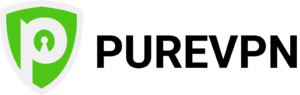
The reason for this is that lesser VPNs are known for having a myriad of tiny settings that the interface of the VPN treats like a bigger deal than they actually are. This is frustrating no matter what level of technological literacy you are at, but it is especially problematic for people who do not use computers that much. For people who do, it is frustrating for a different reason.
Essentially, many niche and free VPNs will constantly assail you with notifications about what the VPN is doing for you. The idea is to remind you of how much it is doing so that you might buy the full version, the premium version, or donate to the creator. The issue with doing this is that it will almost always disrupt the flow of your work. And worse, it will give you a false impression about the VPN.
When a VPN tells you what it does all the time or asks you to confirm its settings all the time, it is drawing your attention to things that you do not need to think about. Do you need to know when it has changed the encryption of your DNS? No, nine times out of ten you do not.
That is what makes PureVPN so…well, pure. Its interface is easy to set up and unobstructive. It has options for browser-based plugins, but it does not shove them down your throat. It also has adjustable options for the notifications it gives you at other times (as opposed to treating everything like it equally worthy of a notification).
PureVPN features 256 key encryption and can be used on practically any device and operating system. Windows, Mac OS, Linux, iPhones, tablets, you name it, and PureVPN can cover you on it.
The main use of PureVPN is in eluding censorship and regional boundaries. PureVPN has over 6500 worldwide servers for you to choose from, meaning that you can always stay secure while staying free. It also never keeps logs of your activity, meaning that your information is guaranteed to stay with you.
For all these features, PureVPN still has a 31-day free trial. After that it has a monthly subscription fee of around $1.89. This is pretty good for everything you are getting, though some would argue it is light on the features. This is technically true, though being light on features means it is far easier to handle.
PureVPN is not just a great and private VPN, it is also an excellent starting point for the average consumer who wants privacy without having to learn how computers think.
Pros
- Highly secure
- Gets service all over the world
- Easy to use
Cons
- Feature light
Conclusion

Getting a VPN will afford you a degree of security that might not be around forever. After all, the Canadian government has not yet cracked down on internet service providers disallowing torrent software. How long until it is nearly impossible to get a VPN due to similar contracts?
VPNs are effective at preventing the exact kind of data gathering that companies like Google and Facebook find so profitable. These are powerful entities for VPNs to face off against, so it is a smart idea to get one early and keep it updated often.
You never know where the next cyber threat will come from, and it is always possible that the next biggest threat to the use of your own internet is that the company that technically provides it presumes ownership over the computer you use it on.
You Might Also Like:



