Disclosure: Privacy Australia is community-supported. We may earn a commission when you buy a VPN through one of our links. Learn more.
How to Change Your Netflix Region (2024)
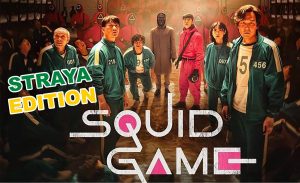
The good news is this is an easy fix. In fact, I’ve already made a whole article recommending the exact top 5 services for unblocking Netflix in Australia.
I’ll guide you with specific steps on your chosen platform. In no time, you’ll be watching game remakes or game contestants struggle to the death.
Whatever you’re into RN. Let’s GO!
Table of Contents:
- Netflix Aussie Vs. USA
- More reasons: Why Change Your Netflix Region in Australia
- How to Change your Netflix Region: Australia
- Unlocking Netflix in Other VPNs
- 3 Top VPNs for Unlocking Netflix in Australia
- Unlock Netflix AU – Buying Guide
- Unblock Netflix AU – FAQs
Netflix Aussie Vs. USA
As Netflix USA greatly outcompetes Australia in terms of content availability, let’s do a quick ‘side by side’ comparing the two:
| Options | Netflix USA (Converted to AU dollars) | Netflix AU |
|---|---|---|
| Plan options and costs | Economy: AU $13.30 Standard: AU $19.20 Premium: AU $23.60 | Economy: AU $9.99 Standard: AU $13.99 Premium: AU $19.99 |
| Video quality | Standard gives HD Premium gives Ultra HD (4k) | Standard gives HD Premium gives Ultra HD (4k) |
| Number of devices | 4 max, depending on the plan (other options: 1 or 2) | 4 max, depending on the plan (other options: 1 or 2) |
| Is the first month free? | Yes | Yes |
| Content catalogue | 10,000+ shows: 6,000+ Films and 4,000+ TV Series | 600+ shows: Films and TV Series |
Netflix doesn’t give you an option for how to change your region if your IP address shows something different by your internet service provider.
So for instance, if you have a Netflix USA account but you are currently in Mexico, most likely you’ll be blocked from logging in…
Which is a headache.
Why Change Your Netflix Region in Australia?

Netflix catalogues can differ greatly depending on location.
Despite a few anomalies, like Korea’s ‘Squid Games’ – Netflix U.S. a Goliath in both production and content availability.
It’s no wonder that USA Netflix’s library has well over 6,0000 titles for movies alone – Yet, depending on type, Australian’s can only view around 10 to 40% of all available media…
But why is Netflix content different abroad?
Mostly due to copyright licensing and protecting studio investments. For instance, Hollywood television and movie studios spend millions on each show or movie they produce, and this varies wildly in costs…
An independently-run studio may churn out films costing in the tens of thousands of dollars, while a big blockbuster weighs in on the scale of hundreds of millions – for sum production and marketing costs. (Disney’s Avengers: Endgame, for example, had an estimated budget of $400 million.)
With such a great portfolio at stake per production, studios try their hardest to rigorously enforce copyright and claim as much ROI as possible.
In the old model, the big ROI was heard at the box office. But the last decade or more changed piracy from a small to exponential problem – privacy became more instantaneous and the domination of online streaming over DVDs or the even older VHS underground market was the final nail in the coffin (everyone streams nowadays: one reason remote service cyber-attacks were such a problem – and so lucrative for thieves – during the pandemic).
No longer needing to replicate physical tapes and DVDs, pirates forced studios to adapt by offering movies directly through online streaming outlets – as a first point of sale as quickly after a cinema release as is viable: iTunes, Amazon (Prime), and Apple, to name three.
With Netflix being the first billion-dollar service to shift from a videos-by-mail service to fully online streaming services, it’s head start means it now has the largest portfolio of licenced content: over $70B in 2020 – up from $11.8B in 2017 – with around 35M more subs than Prime.
Why does Netflix stop working when you travel?
Copyright is enforced based on county, specific content and market demands – by studios.
Example: let’s say a movie was a blockbuster hit in the United States while New Zealanders found it interesting, and an uber popular British comedy didn’t appeal to American audiences.
Both Studios and Netflix understand this demographic factor – so, to balance out costs – studios demand a higher commission for offering streaming of those specific titles in some countries compared to others.
How to Change your Netflix Region
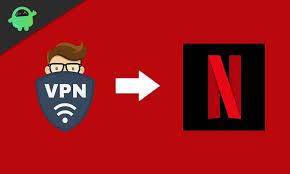
Since the dawn of the internet, images and movies have been an enormous factor behind its demand, investors, and its accelerating speed of evolution.
We won’t tell you exactly the – ah, nature of those early images, but humans are a curious breed. We don’t like to stay squeezed in a box, we want to UN-lock it.
Whatever your reason for learning how to change your Netflix region in Australia, the simplest, most effective, efficient thing you can do is to go ahead and get a good budget VPN like SurfShark.
It’s the cost of a coffee a month and unlocks all of Netflix on every device – app or browser, no difference. You’ll also be able to use unlimited devices with a single account.
For the sake of this guide, I’ll run through how to unblock Netflix on each of my top-3 recommended Netflix-unlocking Virtual Private Networks (NordVPN), SurfShark and ExpressVPN)… Let’s GO!
NordVPN (Our #1 VPN)
Overall most recommended.
Step 1. Sign up 📺
After a long day of work, you’ve come home to the wonderful sensation of relaxation. You’ve made the popcorn, you’re ready to binge-watch your love show.
All that’s needed? Well, that’s knowing HOW to watch Netflix using NordVPN (review…) of course.
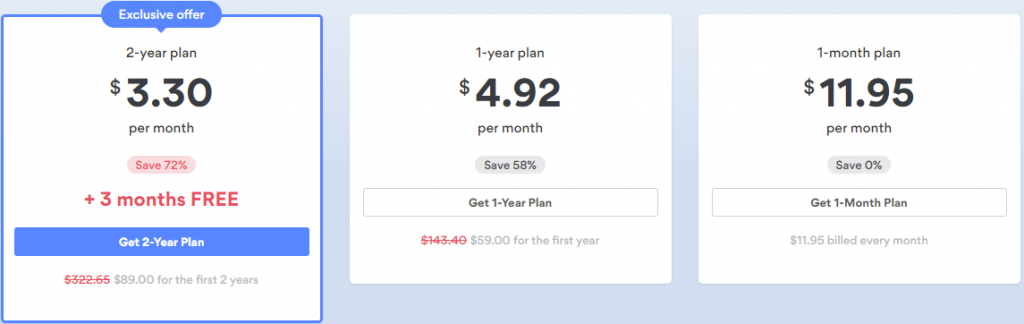
Our special discount link for our readers is sometimes as high as 70%, but this varies. At any rate, Netflix’s extensive library will become open to you through it – so quickly create an account.
Step 2. Skip the ‘Quick Connect’
You’ve downloaded the NordVPN app and installed it onto your OS (Windows, Android, macOS, etc). Launch the app and sign in.
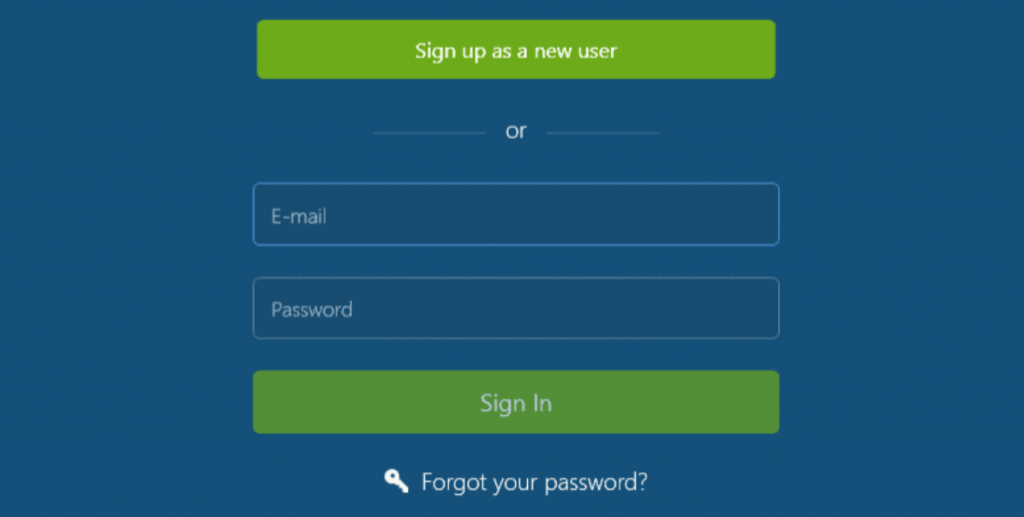
Your next move might look like clicking the “quick connect” button – but it’ll recommend you a server based on your CURRENT location. So skip this, if you’re looking to unlock American Netflix in Australia or some other region.
Instead, choose a specific server by scrolling down the left-hand side list of countries. You can also just type the one you want in the top search bar, as seen in the image below – or click on the interactive map:
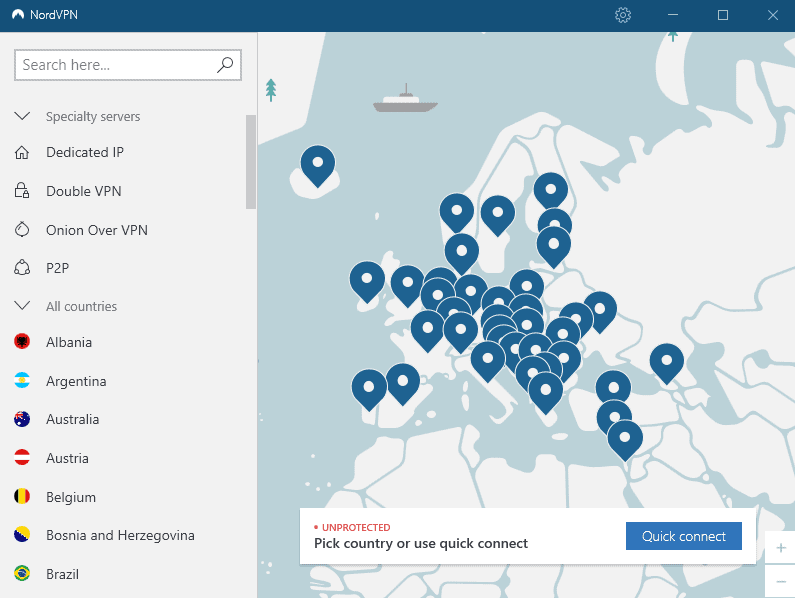
Choose a server according to the specific library you want to access. For instance, if you want to view a library only available to Indian audiences, then choose an Indian server – or for an American Netflix library, choose a U.S. server… It’s really that easy.
Oh btw, NordVPN has servers in around 60 countries.
Once you’ve got a server, simply click to connect. Once that’s over, the red message will change to “protected” in green, with the server name.
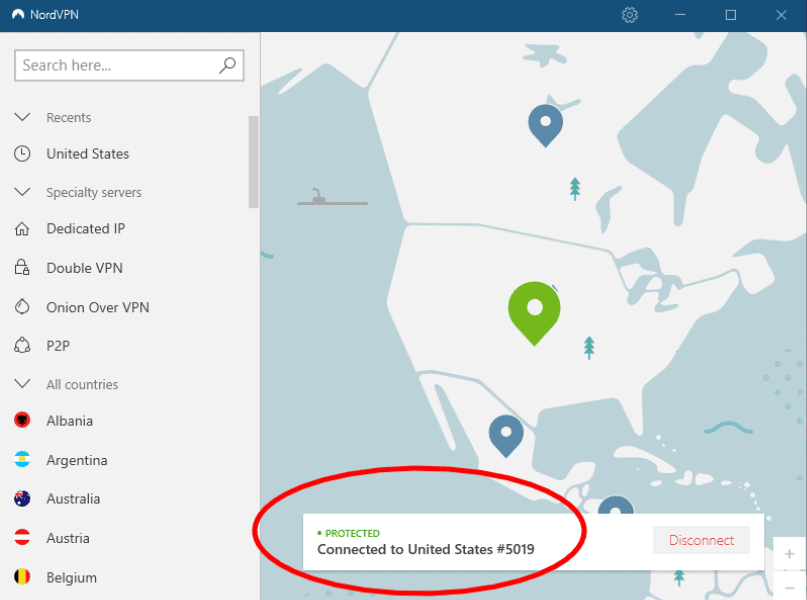
Step 3. Enjoy!
Now you’ll be able to access the extensive Netflix library, regardless of region. Try a different server if the one you’re on doesn’t work.
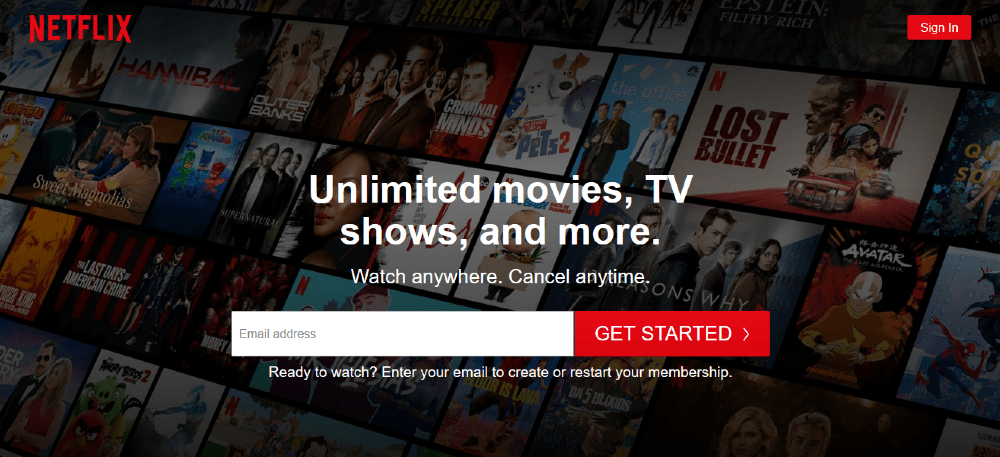
Unlocking Netflix in Other VPNs 🔓️
My two other most-recommended VPNs for unlocking Netflix are SurfShark and ExpressVPN – so I’ll quickly cover the steps for using them. It’s pretty much the same as for NordVPN.
Once again – while there are some providers who are lousy at unlocking Netflix – both Surf and Express are excellent choices for this process, so don’t think you’re at any real disadvantage when you go for one over the other:
Unlock Netflix in SurfShark
- Get SurfShark VPN – 1 account can cover all your devices: your phone, computer, tablet, etc). Grab a plan here.
- Install SurfShark – Once subscribed, depending on the device you can install the app or browser extension.
- Find a server – Before you connect the VPN, you’ll see a left-hand menu (like on NordVPN). Choose a server in a country whose Netflix library you want to view.
- Open Netflix – Tune in 📺!
Unlock Netflix in ExpressVPN
- Get ExpressVPN – 1 account can cover all your devices: your phone, computer, tablet, and your home ROUTER). Grab a plan here.
- Install ExpressVPN – Once subscribed, depending on the device you can install the app or browser extension.
- Find a server – Instead of a left-hand menu, your screen will show a ‘Smart Location’ section under the massive power button. Click the three gray dots on the right of that section, which will bring up the country server search area we’re looking for… Choose a server in a country whose Netflix library you want to view.
- Open Netflix – you’re ready to chillax.
Issues? Try This:
- Disconnect and reconnect the VPN.
- Clear your cookies and cache – or try incognito mode.
- Change your VPN protocol.
- Restart your router.
- Choose a different server – try another again.
- Talk to customer services for advice (chat feature on homepage).
3 Top VPNs for Unlocking Netflix in Australia 🔝️
You’ve learned how to change your Netflix region in Australia. But you still need a VPN if you want to unlock Netflix regions. No way around it. Every other method has gaping weaknesses (such as malware risks with free browser extensions).
If you’re looking to succeed, check out these top 3 VPNs for Unlocking American Netflix in Australia and elsewhere – to see if they’re a perfect fit for you…
1. NordVPN
Get minimal dips in connection speed, as little as 5 megabytes per second — tested against a total connection speed of around 150 MB per second. It’s also able to unblock all of Netflix’s content libraries.
Based in Panama – they’re also out of the ‘Fourteen Eyes’ jurisdiction and immune to piracy laws.

Try the fastest, most-trusted VPN.
From: AUD $4.53 / month (30-Day Money-Back Guarantee)
Unblocks others: 18+ incl. Hulu, Prime, iPlayer, HBO Max/GO
Unblocks Netflix devices: ✔️ Netflix app, ✔️ Netflix in Browsers
2. SurfShark
With over 3,200 servers in 65 countries, strong VPN protocols, 2-factor authentication, military-level 256-bit AES-GCM encryption, and anti-DNS leak protections – SurfShark isn’t just an affordable trusted VPN provider.
One of its biggest draws is you can get unlimited simultaneous device connections.

Try the best cheap VPN for US Netflix in Aussieland.
From: AUD $3.43 / month (30-Day Money-Back Guarantee)
Unblocks: 18+ incl. Hulu, Prime, iPlayer, Spotify, and Youku
Netflix test results: ✔️ Netflix app, ✔️ Netflix in Browsers
3. ExpressVPN
If you’re happy to pay a higher premium for better customer service and better-tailored business integrations: Their servers are ultrafast.
Encryption is best-in-class. With over 160 locations, 94 countries and unlimited bandwidth too… Although there is no adblocker (which both Surfshark and NordVPN have).

Get your most business-ready VPN.
Cost: AUD $8.79 / month Money-Back Guarantee)
Unblocks: 18+ incl. Prime, iPlayer, HBO Max / HBO GO
Netflix test results: ✔️ Netflix app, ✔️ Netflix in Browsers
Unlock Netflix AU – Buying Guide
A June 2021 announcement by the Australian Institute of Family Studies revealed that two-thirds of all Australians were working from home. That’s 67%, up from 42% pre-pandemic (source: AIFS).
During this period – in 2020 – COVID also saw VPN usage at an all-time high, to ward off a rise in cyberattacks. Our virtual private networks aren’t impenetrable (source: SecurityMagazine), they provide a simple, relatively effective online “shield”:
VPNs Explained – Basics
Encryption is the taking of plain data (plaintext) – such as text messages or emails – and scrambling them into an unreadable format, called “ciphertext”.
The plaintext can only be recorded with a valid encryption key.
VPN or ‘virtual private network’ lets you privately encrypt your Internet stream, giving you extra privacy and security. For instance, accessing a public Wi-Fi at the airport coffee shop or hotel to do online banking – the details of your account or pin are unintelligible to any Internet service provider unauthorised intruder.
Even the website you’re visiting is anonymized. The information is filtered to and fro, from the originating server that a website is hosted on – through an encrypted tunnel, by your VPN service provider.
Any valuable data is kept away from prying eyes. The tradeoff is a slightly reduced connection speed.
Difference between cryptography and encryption
Encryption falls under the umbrella field of study Cryptography, and is today’s most-used and effective data security technique.
Cryptography is the wider study of encryption and decryption techniques. Whereas encryption is a specific process of encoding a message.
For instance, cryptocurrencies use many theoretical methods for maintaining the integrity of the centralised network (including mathematics and algorithm concepts). While one subset of this model is the encryption mathematical operation (using ciphers, keys, etc).
Types of VPN Security Protocols
Virtual private networks give you the option for different protocols – what you choose will affect performance and security levels. For instance, the older protocols like PPTP and PPP, are considered weaker for security.
Types you should know:
- Open VPN. Probably the most popular VPN protocol, as it gives you the ratio of high security and speed. As the name suggests, it’s open source – so several third-parties update and maintain this technology. For instance, Norton uses it for its VPN, Norton Secure VPN (which I do not personally recommend, unless you specifically want an all-in-one antivirus software and private network).
- IP Sec. ‘Internet Protocol Security’ of IP Security – one of the most commonly used protocols for shielding data, via a tunnel or a transport mode. Both modes encrypt traffic flowing through it. IPSec’s considered tightly secure for both inbound and outbound network data. But it uses a ton of processing power, which can eat at device performance. Additionally, a few of the encryption algorithms used in IPSec have been cracked open by cybercriminals in the past. Newer versions rely on stronger, more indecipherable algorithms.
- L2TP. ‘Layer 2 Tunneling Protocol’ or (L2TP))/IPSec – if you’re wondering about the brackets, L2TP doesn’t encrypt data alone… It needs to be paired with IPSec encryption. The advantage? L2TP is already available on most devices and operating systems; the combination with IP Security leads to a very high level of security. This disadvantage? Extra demand from this double encapsulation process, which means slower connections.
- IKEv2. Internet Key Exchange, Version 2 – created based on IPSec. It’s actually pretty secure and fast. The main downside is it can be blocked by firewalls.
- The “Dodo’s”. For various reasons – such as having too many discovered vulnerabilities or user-friendly or incompatible with some platforms – these other encryption protocols are more or less outdated: Point-to-Point Tunneling Protocol (PPTP), Secure Shell (SSH), Secure Socket Tunneling Protocol (SSTP), and both Secure Sockets Layer (SSL) and Transport Layer Security (TLS).
3 Secret Tips from the Pros ➡️
Don’t just limit yourself to unblocking Netflix – Make the most out of choosing a VPN service. Here are three extra ways using a VPN gives you an advantage in your everyday life:
Tip #1. Safer interactions.
This works in several ways – when using a Wi-Fi hotspot such as a hotel’s, one of the most prevalent methods hackers use to phise PII data is through creating a fake Wi-Fi network. As with your ISP, however, even if they successfully get you to log onto their network, they won’t be able to access any of the packets passing through it – the VPN will be encrypting it.
Which makes using VPNs a basic best practice for personal data security – from safer online trading and online banking, to working against social media cyberattacks.
Tip #2. Boost privacy.
Your internet service provider (ISP) by design can view your browsing session and logs your activity, which is tracked by IP address. Search engines and webpage cookies also use this for their targeted advertising campaigns.
VPNs provide an easy barrier.
Tip #3. Unlock more.
Netflix lets you do more than just unblock American Netflix – for instance, you can watch Netcli or YouTube while on an airplane. Oftentime, when you pay for inflight internet, you find your favourite streaming service is blocked – a strong VPN will remove this restriction.
Also unlock the following streaming services (nonexhaustive list):
- BBC iPlayer
- Hotstar
- Hulu
- HBO Max / HBOGO
- Showtime Anywhere
- Spotify
- Streaming sites: NFL/MLB/NBA/NHL
- Pandora
- Youku
Unblock Netflix AU – FAQs 🇦🇺
Why doesn’t Netflix work when travelling abroad?
Studio’s charge more for specific titles in some countries than others.
Netflix may agree to pay her studio costs for streaming content in one country, whereas negotiations fall flat in another region.
And there lies the rub… when you’re a global traveller, the same terms and conditions – governing what country can access specific titles – applies to you. To avoid copyright issues with studio collaborators, Netflix agrees to filter by geolocation.
The boon however, is you’ll be able to view whatever is available in the region you happen to be in. For instance, over 6,000 film titles are naturally available from within the USA, but if you travel to Italy on holiday, you’ll have access to around 3,000 titles.
What are ‘no-log’ VPNs?
A no-log VPN does no collection or use of data sent through it (e.g. a browsing session).
Because VPNs are primarily used for enhancing user privacy, you might well assume that all VPNs would be no-log. Not the case…
Some of your providers, especially free hence available on Google Play for instance, or as a browser extension – collect threadbare user information, such as emails or IP addresses. While 38% of Android VPNs available, android stores contain some form of malware (Source: CSIRO). This number is higher for free VPNs.
Your VPN doesn’t need to be “boo-gee”, but there are cheap VPNs who are still very private.
Are VPNs legal in Australia?
VPNs are legal in the majority of countries, including Australia – when not used for committing criminal activities of course.
Also, using a VPN to legitimately buy any property, when you have the express permission of its copyright owner, isn’t a breach or a copyright infringement.
VPNs are a gray area in other countries where there are restrictions. A few, such as North Korea and China have completely banned the use of virtual private networks. Others include: Belarus, Iran, Iraq, Oman, Russia, Turkey, Uganda, United Arab Emirates, and Venezuela.
How do VPNs unblock Netflix?
A virtual private network connects you to distributed servers in one or more countries.
The authoring system that provides you networking cannot distinguish between virtualization and physical servers.
So your VPN may be running you through a host of physical servers located in different countries. It could also be running you through a virtual machine or NIC which is connected via a virtual switch.
Either way, it has the same effect – you are a registered geographic location whether the server is set to. When you use a VPN to unlock American Netflix, you just need to select the ‘USA region’ – then select an available server from that region.
Should I create my own VPN?
I’ve written on How To Create Your Own VPN – in the past. It takes some effort.
But there are a few advantages to setting up your own VPN. You’ll need to know about the different VPN protocols. But it saves you going through a third-party VPN, and you can use it as a framework for your own servers…
The last reason is used for business purposes, such as creating a messaging server or internal communications that you control. You’ll however not be able to unlock Netflix content – unless you want to set up servers in another country. This will end up coming up to a higher premium. There’s also less obfuscation, as fewer users are sharing the same IP (to ‘mask’ anyone individual).
Final Thoughts 💡️
When you looked up ways to unblock Netflix in Australia, you might not have realised you were really discovering VPNs. When I first started writing about virtual private networks, they were less known about by the public – sure, there were ads, but mistrust was still high.
Since about the pandemic and its aftermath, when remote work became a must – and people and businesses were more paranoid about protecting their valuable personally identifiable information – things really ratchet up.
Your everyday pensioner likely has some idea that a VPN hides you when online – and to bypass Netflix’s geolocation blocks or even to securely do remote working, that’s exactly what you’ll need.
You Might Also Like:



