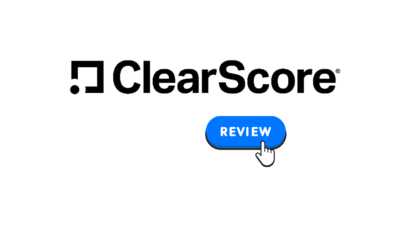Disclosure: Privacy Australia is community-supported. We may earn a commission when you buy a VPN through one of our links. Learn more.
How to Build a Business Website (Australia 2024)
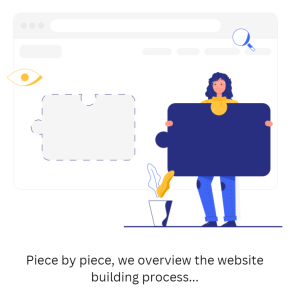
The process of creating a website (or even your own VPN) for your company is now more straightforward than ever, and we’re here to assist you in any way we can.
We suggest utilising either a website builder like Wix or a content management system (CMS) like WordPress.org to create your website. The former is perfect for those with little prior experience with technology, while the latter needs a bit more oversight 💼.
Both are very desirable choices, although their structures vary somewhat. We’ll walk you through the essentials of each using our decade of knowledge to get your company online quickly. We will also discuss how to decide between them if you are unsure.
Creating a website on your own is the emphasis of this article, but if you’d rather hire a professional, have a look at web design service comparison tools online.
The websites of companies interested in selling their products or services online are the subject of this article. Check out our comprehensive Creating an eCommerce Site platforms if you’re interested in opening an online shop of your own.
Table of Contents:
- Professional Opinion: Time is your greatest adversary
- Steps Before Creating a Website
- Now You’re Ready to Start Acting
- Action Plan
- Choosing a Website Builder
- Takeaway
Professional Opinion: Time is your greatest adversary ⏳
In business, speed is everything 🏎️… A day spent deciding or building is a day with no product on the market.
In the post-Covid era, a company’s online presence may be more crucial than its physical one, at least for certain types of businesses. Making a website is a straightforward option for establishing a presence on the web. It’s cheap yet very efficient.
Getting attention is much harder. If you have an awesome product, it pays dividends, no pun intended, to follow in the footsteps of popular sites like eToro ⭐ – backlinking services help everyone, small and large,to grow your online authority and traffic maximally efficiently and organically 🎇🌴.
Steps Before Creating a Website 📕
There are a few things you’ll need to settle on before you can begin creating your website. Although you may be eager to get started right away, remember that taking the time to do some real preparation now can save you a lot of time and energy later on. The advantages of having everything in order before beginning are highlighted by allguitarstuff.com’s creator Peter Erlandsson:
No matter how tedious the planning stage seems at the time, remember that it will pay off in the long run. Well-planned websites have consistent branding, a structure that facilitates expansion and development, and abundant material that has been optimised for search engines by using the proper keywords.
You should think about the points we’ve outlined here before letting your imagination run wild.
Plan Step 1 – Find Out Why You’re Making This Webpage
Just why are you putting out a website? While this may seem like a silly inquiry, it is really the most crucial one.
Knowing what you want your website to do is the greatest approach to minimise confusion and deliver a seamless user experience, since there are many things that can be done with a website.
As no one wants to go into a Chinese eatery anticipating Italian fare and be given sushi instead, it’s important to know what to anticipate before making a reservation.
Online platforms are the same. The success of your business relies on your website living up to the high standards your consumers have for it. Having this information at the ready will make it much simpler to construct a website that serves your needs and those of your consumers, whether you want to use it as a platform to sell things or merely give information about your company.
Plan Step 2 – Who and Where is Your Audience? 🗺️
Businesses usually cater to a certain demographic of customers within a given market or sector, rather than trying to appeal to as wide an audience as possible.
When it comes time to make crucial design choices, having a firm grasp on who you’re designing for early on may pay huge dividends. The graphics and text you use, as well as finer points like typeface and colour scheme, may be affected by the target audience you’ve set your sights on.
Plan Step 3 – Can You Do This for Free?
Starting as cheap as possible is generally advises, even for people with businesses that are already successful.
Seldom would a firm attempt to appeal to everyone; rather, they will tailor their offerings to the specific demographics of their target market.
When it comes time to make crucial design choices, having a firm grasp on who you’re designing for early on may pay huge dividends. The graphics and text you use, as well as the more minute features like typeface and colour scheme, may all be affected by the target audience you’ve set your sights on.
Plan Step 4 – Know You & Your Competition ✔️
The best scenario is to have no competition.
Alas, it’s unusual for a company to have a really original concept these days. This can only signify one thing: your competition is out there, providing the same service.
Competitor analysis may help you determine what features your own company website needs and what ones it doesn’t. If you want to learn more about a topic, you don’t have to restrict yourself to sites that are directly related to your field. Think about some of your favourite things and try to pinpoint why you appreciate them. Is there anything special about your company that may be highlighted on its website?
Now You’re Ready to Start Acting ⚡
You’ve completed our preliminary steps, and now it’s time to choose between a website builder and WordPress.
There are certain key distinctions between the two that should be made clear before making a final decision. Although both may result in an attractive website, getting there calls for distinct abilities.
Website builders are simple to utilise since they don’t need any understanding of coding. They are ‘out-of-the-box’ in the sense that you may choose from a variety of premade layouts, and you don’t have to worry about any of the technical details like hosting or security. There are, however, certain downsides to them.
Action Plan 🏃 – Which is Better for Your Business? A Website Builder or WordPress?
If you go for WordPress, make sure you have time on your hands, or are paying for a professional service to handle the project for you.
Action Step 1
The first step in making a decision is learning the key distinctions between the two options. Even while both may end up with a gorgeous website, the abilities needed to get there are different.
Website builders are simple to utilise since they don’t need any understanding of coding. Out-of-the-box solutions are convenient because they provide a variety of premade layouts and take care of the more complex technical aspects, such as hosting and security, for you. There are, however, certain downsides to them.
| Pros of Using Website Builder ☑️ | Cons of Using a Website Builder ❎ ☠️ | Pros of Using WordPress ☑️ | Cons of Using WordPress ❎ ☠️ |
| Platforms that are simple to use. Designed with the inexperienced user in mind, these tools often include a drag-and-drop editor and in-app training. | Limitations on imagination. Because of the constraints imposed by the available templates, you won’t be able to give your website its own distinct look and feel. | Completely modular design. The creative process is entirely in your hands, and the website may be tailored to your company’s specific needs. | Pricing strategies that lie to customers. While it seems to be free, the actual cost will increase due to the need for additional hosting, security, a domain name, and plugins. |
| No programming necessary. Most builders have a number of appealing readymade templates, so you don’t need to be a certified tech genius to get started. | Costs may be high. There may be significant outlays depending on the complexity and scope of the website you want to create. Obviously, the farther down the learning curve you wish to go, the more money you’ll need to invest. | In excess of 50,000 plugins. Many plugins are available to help you improve and expand the capabilities of your site. | If you want your WordPress site to look and function uniquely, you’ll need to learn some basic coding. This is not a place for anyone unfamiliar with technology. |
| Programs with no upfront costs or no-risk demo periods. You can get started with no upfront costs since every builder offers at least a free trial and several provide entirely free plans. | Possibility of outgrowing your current website. You may outgrow your website builder sooner than you’d want due to its restricted flexibility and high price tag. | Totally in charge. All the choices are up to you! Everything from the web server to the typeface you choose is entirely up to you. | Lack of committed customer support. You won’t have any help from the service as with website builders. |
| Strong focus on client service. The help desks that come standard with most website builders are there to assist you before, during, and after the process of building your website. | It’s not always easy to switch platforms. If you decide you want to switch builders down the road, you’ll probably have to start from scratch. | There are no external advertisements. You won’t have to worry about annoying banner advertising from random companies as you would with other website builders. | You’re 100% responsible. The maintenance of your system’s safety, backups, and upgrades is of the utmost importance. You’ll also be responsible for addressing any issues that arise. |
| Fast installation. Using a website builder is a fast and simple approach to get a basic website online. | Widely used, trusted, and accurate program. Several people all around the globe rely on this method, so you know it must be reliable. |
As WordPress is a free and open-source software, you’ll have to learn how to code in order to make a website for your company. That said, there is no limit to your imagination. It’s more of a “do-it-yourself” solution that gives you a foundation upon which to create a unique website.
Both will allow you to create a professional-looking site for your company, so it really comes down to your own preferences and the degree of technical expertise you have in this area.
If you’re unsure of your comfort level with technology and whether or not you should attempt WordPress, try your hand at both approaches to website creation and discover which one you like more. Also, if you find that your first platform choice wasn’t ideal, you may simply move to the alternative option at a later time.
Action Step 2 – DIY Website Builder 🗺️
Let’s assume you’re doing it yourself on budget with an easy eCommerce website builder like Squarespace or Wix:
- ✅ Get a website address.
- ✅ Create an electronic mail account.
- ✅ To create a website for your company, step three is to use a website builder.
- ✅ Choose a template.
- ✅ Insert your content.
- ✅ Add app features.
- ✅ Make your site search engine friendly.
- ✅ Make public, keep tabs, and revise.
Action Step 3 – Domain Name 📛
An official domain name (choosing a domain name 👈) is the address of your website. It will have a significant impact on the initial impressions that prospective clients get of your business since it is generally the first thing they see.
Due of this, it is recommended that companies register domain names that are identical to, or at least very close to, their official company name. Our domain name, hostingdata.co.uk, is an example.
Do some digging to verify sure no other websites are using the same domain name you’re considering. It should also be quite brief and simple to spell. We also suggest not using any abbreviations or hyphens when they aren’t needed. Customers will have an easier time remembering and correctly spelling your domain name if you do this.
One piece of advice is to avoid making your domain name too specific. Limiting your company’s development potential by being picky about its name is a bad idea. It’s preferable to settle on a topic that won’t seem dated in the next five years.
Domain costs 💲
There is an upfront expense associated with registering a domain name, as well as an ongoing annual maintenance fee. You can prevent other people from snatching your domain name if you follow this step.
The annual cost of a domain name is usually approximately $12. Your website’s domain name may be acquired in two ways: either via the website builder itself or through a third-party domain registrar. Domain.com and NameCheap are two examples of well-known domain name registrars.
Website creation platforms like Wix often provide a free domain name for the first year. Each renewal year after that may be paid for straight via your developer.
Top-level domains
Think about the top-level domain (TLD) you want while coming up with a domain name. This is the last portion of your web address, after the dot (as in.com or.org).
The cost of a top-level domain varies widely, with the most popular ones often commanding the highest rates. When your company is ready to expand, it is wise to get as many top-level domains as possible with your chosen domain name to prevent competitors from acquiring them and perhaps drawing away clients.
Custom business email 📧
Second, create an email account.
There are several reasons why you need a professional email account. You need a unique email address if you want people to take your company seriously. Your name at your company’s domain, for instance, seems more professional than your name at gmail.
In most cases, the domain name of a company is included in an email address. Our email could look like [email protected], for instance. Business email addresses may be obtained in a short amount of time and at a low cost. When looking for a Google-powered office suite, we suggest G Suite.
With some of the website builders we suggest, you may use G Suite without any further configuration. If you use one of these website builders, you won’t need a separate G Suite account to create professional email addresses for your company’s employees. If you use Wix, for instance, you can set up a professional email account by buying a G Suite Mailbox plan directly from the platform’s dashboard.
Choosing a Website Builder 🏗️ ⛹️
Choosing a website builder is a crucial step.
Let us be clear: selecting the best business website builder is not a problem with a single, universal answer. A hip new restaurant, for instance, will have quite different demands than a modest legal practise.
Having tried and evaluated more than fifty different website builders, we can conclude that Wix is our favourite when it comes to creating a website for a company, while both Squarespace and Weebly are also excellent choices. You won’t go wrong with any of these solutions, but if you want to see more, check out our list of the best website builders for small businesses.
So that you can choose the finest website builder for your needs, we’ll briefly describe two of our top picks below.
Wix Website Builder – Top, Fast Website Creator – 4.8 out of 5: Build for Speed on a Budget 🏁
Key Features:
- More than 500 topics to choose from.
- Free domain name and no limits on bandwidth.
- Useful tool for automating work.
- Modern tools.

Pros
- User-friendly platform
- Priced reasonably
- Lots of tools to get the website you want
- Website builder is easy to use
Cons
- Customer service is average
An overview of Wix
Wix’s intuitive interface makes learning it a breeze. In light of our findings, it’s not surprising that Wix is the builder that users are most likely to suggest. Wix is the finest restaurant website builder in part because it offers more than 800 pre-made themes that can be customised to suit your needs.
In terms of design, it provides a vast library of over 800 designs that span almost every market imaginable. The app store offers over 260 options to provide your site specialised features. You can contact support by phone, email, forum, and knowledge base.
For what kinds of users does Wix shine the brightest? 🌞
Those who need extensive direction and assistance with the design. Instead of having to start from scratch when creating a website, Wix provides pre-populated template designs that can be simply customised with your own business’s graphics and information.
Wix ADI is an AI-powered alternative that uses simple questions to glean your preferences before creating a unique website layout based on your input.
The above customisations make Wix useful for those that want more adaptable resources for a specialised enterprise website. Yet, Wix is a secure option if you want to create applications, such as a reservation or booking app for your business or a food delivery app for your restaurant. It has one of the largest app stores in the business.
Squarespace Website Builder – Most Design-Concerned – 4.6 out of 5: “The Apple of DIY Builders” 🍏
Key Features:
- All plans include a free domain name.
- All plans come with SSL certification.
- No limits on space or speed.
- Ideal for online shopping.

Pros
- Wonderful prices
- Ideal for bloggers, businesses, and online shopping
- Easy to customise
- Easy to connect apps
Cons
- Interfaces that are harder to use
Squarespace is the “Apple” of website creation platforms. It may assist you in developing attention-grabbing, simple company websites. While Squarespace has a somewhat more complicated learning curve than Wix, its award-winning templates more than make up for it.
An overview of Squarespace 🌴
There is no free option, however, a trial period of 14 days is available.
Squarespace’s approach to template creation is “quality above quantity”, and the platform’s 60 available templates cover a wide range of businesses. There is no app store, but the built-in functionality is excellent (although less choice than with Wix).
Which kind of users benefit most from using Squarespace?
Those who wish to make a beautiful website for a creative company, such a photography or design studio. Here are a few samples for your perusal.
Help is available by email, chat, and a knowledge base round-the-clock.
Takeaway 🥪
Before you can start building your website, you must first decide on your objectives. From there, you can choose the right tool and approach. While you may be anxious to get started right away, remember that doing some serious planning now can save you a lot of time and energy later on.
Wix’s user-friendly UI makes it simple to understand. Given our data, it’s not surprise that Wix is the builder most likely to be recommended by users. Wix is the best restaurant website builder since it has over 800 pre-made templates that can be customised to your specifications.
You Might Also Like: