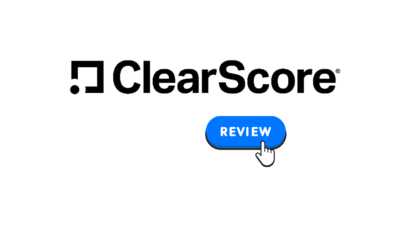Disclosure: Privacy Australia is community-supported. We may earn a commission when you buy a VPN through one of our links. Learn more.
How to Remove Spyware in 2024

You’re probably familiar with the term ‘malware’, and while it’s the smaller cousin to viruses, it’s still a big problem in its own right.
In fact, according to AVTest, the total number of malware that exists is just a notch over 1.2 billion, which is a staggering number.
Now, malware tends to have different categories underneath it, and today we want to specifically look at spyware, which is arguably one of the worse types.
Adaware compiled their own statistics, which showed that as recently as 2017, there were 100-150 million machines infected with spyware.
So as you can tell, Spyware is a significant problem that needs to be addressed.
What is Spyware?
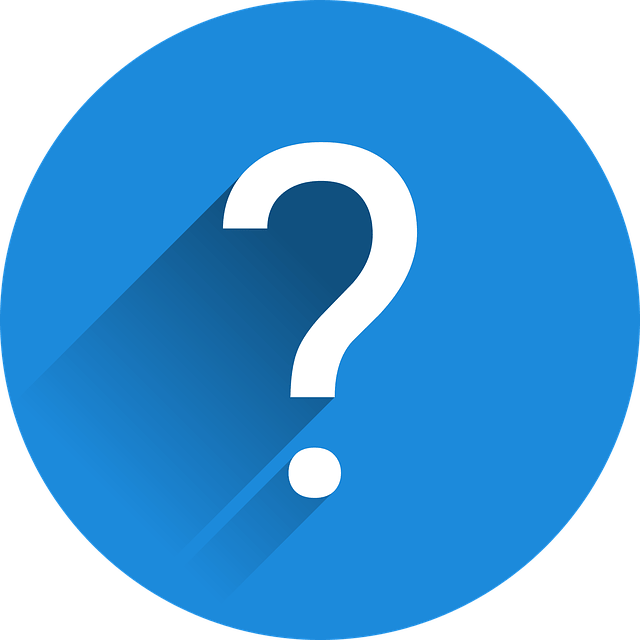
In essence, spyware is an unwanted malicious program that infects your PC to ostensibly steal your information. This information is then generally shared with advertisers, companies, or hackers.
What stuff can they steal? Well, pretty much anything from your credit card number to your log-in information.
They do this by monitoring internet activity and often using something like a keylogger to relay everything you’ve typed to another party.
Not only that, but sometimes spyware can alter your computer, such as changing configuration settings, or even installing other apps. These apps can then take further control of your computer or even blast you with ads. Most antivirus software will have the ability to protect your iPhone or Android phone from most viruses and malware.
If you’ve ever heard of the term ‘botnet’ this is essentially how it starts, machines infecting themselves and other machines and creating a network that is controlled by one person. Some real sci-fi stuff and is actually one of the most common threats on the internet.
Types of Spyware
Funnily enough, spyware itself is then further divided into different types of categories, and they usually fall under one of these four:
Cookie Trackers: Even though they sound delicious, cookie trackers monitor and collect your cookie information as you browse the internet. This means that your browsing history, your search activity, basically your whole internet profile is collected and used for marketing purposes.
This can be somewhat mitigated with a secure browser, although removal of the spyware is the only true solution.
Adware: This is a cousin of the cookie trackers but generally taking it to the next step. Not only does it track your browsing history, but it also tracks your downloads and even your habits on your computer.
It then will send that information to be used to predict your personality and what products you’d be interested in buying and shows you ads for those products.
This may not seem so bad and basically what most companies try and do already, but the difference is you don’t consent to adware (like you do with cookies on websites), and even worse, adware can often slow down your system making you think that there’s another issue at fault.
System monitors: Similar to adware although yet more malicious, system monitors tend to record everything you do from messaging, to your login credential, and pretty much anything you do on your device.
The really big problem is that these types of malware tend to parrot around as if they’re freeware and end up catching a lot of non-tech-savvy people. This is why we generally suggest avoiding ‘free’ software. Nothing is actually free, it usually comes at some cost.
Trojan: Trojans are the big baddies of the malware world, often looking like legitimate programs. What they actually do is basically give free access to your computer, and they can allow third-party total control over your machine, which is pretty scary.
How Do I Detect Spyware?

This is a difficult one because spyware is by nature created to be deceptive and hard to detect.
Usually, your first clue is if your system starts slowing down unexpectedly or too quickly. A little bit of slow-down over the years is fine, especially as hardware ages, cases fill with dust, and software becomes more demanding.
On the other hand, if you start experiencing slow-downs really drastically within the space of days, weeks, or a month or two, then you’re probably dealing with spyware.
Another telltale sign is that your hard drive space is quickly filling up, even though you aren’t really downloading anything. Again though, keep in mind there might not be a malicious action behind it and it might just be the normal functioning of your computer.
If you browse a lot and never clear out your cache or your trash can, it can pile up into several gigabytes. What you really need to look for is if there’s a sudden, unexpected increase in storage usage that doesn’t fit the pattern of your regular use.
Finally, the clearest sign you have spyware is if you get pop-ups, especially ads. This can happen both online and offline and essentially means some malicious software is showing you ads. This type of spyware is the worst because it’s not only malicious but it’s incredibly annoying too.
How to Remove Spyware?

Generally speaking, there are two ways you can remove spyware; through a suite of tools that usually comes with an anti-virus or anti-malware software, or by doing it manually.
There are a variety of free anti-virus programs. We won’t recommend any specific one since that depends a lot on you’re own preferences.
Also, a lot of these free ones also have paid versions, and we’d also suggest you get the paid version because they tend to have better and more useful features as a suite of tools.
Deleting Spyware Manually
As for manually, that one requires a bit more work but is pretty straightforward.
The first thing you need to do is identify the problem software. If you’ve installed something recently, and you think it’s suspect, that’s a good first step.
Beyond that though, the first thing you want to probably check is opening Task Manager and seeing if there are apps and software running that you aren’t familiar with. Check them online before moving forward first, otherwise, you might delete something important!
The next step is to open MSCONFIG, in your Windows 10 search bar, find the startup tab, and disable it so that it doesn’t start up whenever you reset windows. Once you do that, end the process in Task Manager by right click on it and choose ‘End Process’.
Then you want to go to Programs and Features, which you can also search up, and then uninstall the program from your computer. To be safe, hard delete the folder it was in afterward by highlighting it and pressing Shift + Delete.
As a final measure, you could also consider deleting anything in the TEMP folder. You can find it by going to the C Drive, clicking on your username then AppData > Local > Temp. Just delete everything in there since it’s mostly just temporary files that will get deleted anyway.
Post-Spyware Removal
Once you’ve removed the spyware from your computer, we suggest that you start going around resetting all your passwords. This may very well seem tedious, but you should assume that they’ve all been compromised and you’re better safe than sorry.
You should probably also contact your bank and let them know that your credential may have been compromised and that you need new pins and any additional security measures they have.
This might be something like two-factor authentication, or maybe they’ll give you security questions to answer. Either way, keep an eye out to make sure your cards or your accounts aren’t being used without your authorization.
How to Avoid Spyware

While being able to detect and remove spyware is all well and good, prevention is half the battle. As such, there’s a few ways you can avoid getting it in the first place.
Firstly, don’t visit websites that you don’t know, or aren’t trustworthy. These websites can easily infect your PC or get information on you just by you simply clicking on a link.
If you see a friend sending you an unknown link out of the blue, assume that they got hacked and something is going on. There are a few online privacy tools you can use to help protect yourself.
Also, don’t ever click on pop-up adverts either, and this one deserves its own paragraph.
Besides that, if you do end up visiting a site you aren’t 100% sure of and download something, always scan the file first before running it. Again, you can use one of the free antivirus tools above, so there’s no excuse.
If you do end up getting a download from somewhere you don’t know or aren’t familiar with, just don’t click on it. Also, if anybody, including your friends, gives you a USB to copy stuff over, always scan it first before opening it.
They probably aren’t being malicious, they might just not be aware they’ve been infected.
Conclusion
As you can see, spyware can be pretty harmful, and once it gets its claws into your system, it’s a bit of a pain to get it out. Spyware is not a threat to your PC or Mac, but it can also affect your cell phone, take a look at our guide on cell phone spying to understand it better.
Nonetheless, don’t panic, there are always options for you to fix any issues.
The most important advice we can give though is to get yourself an anti-virus or security suite, preferably paid. That’s going to both help with prevention and removal.
You Might Also Like: